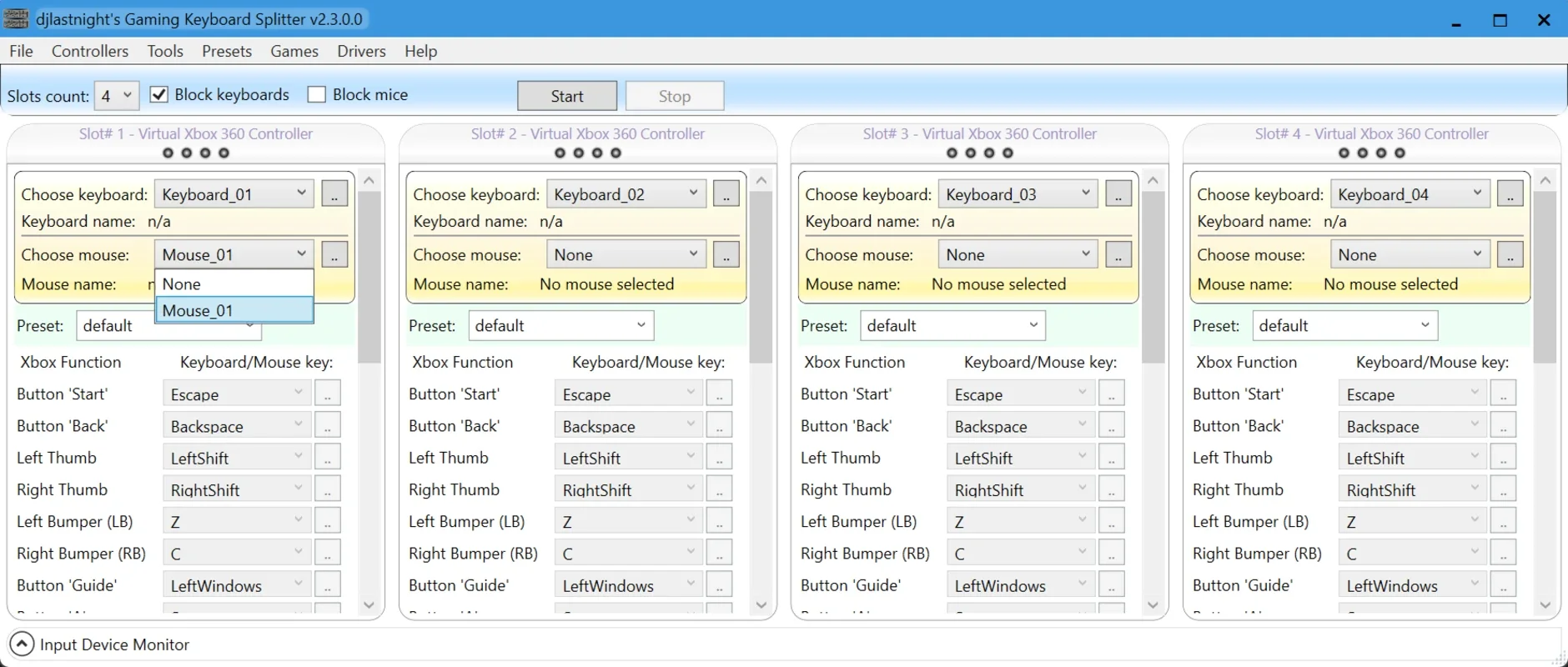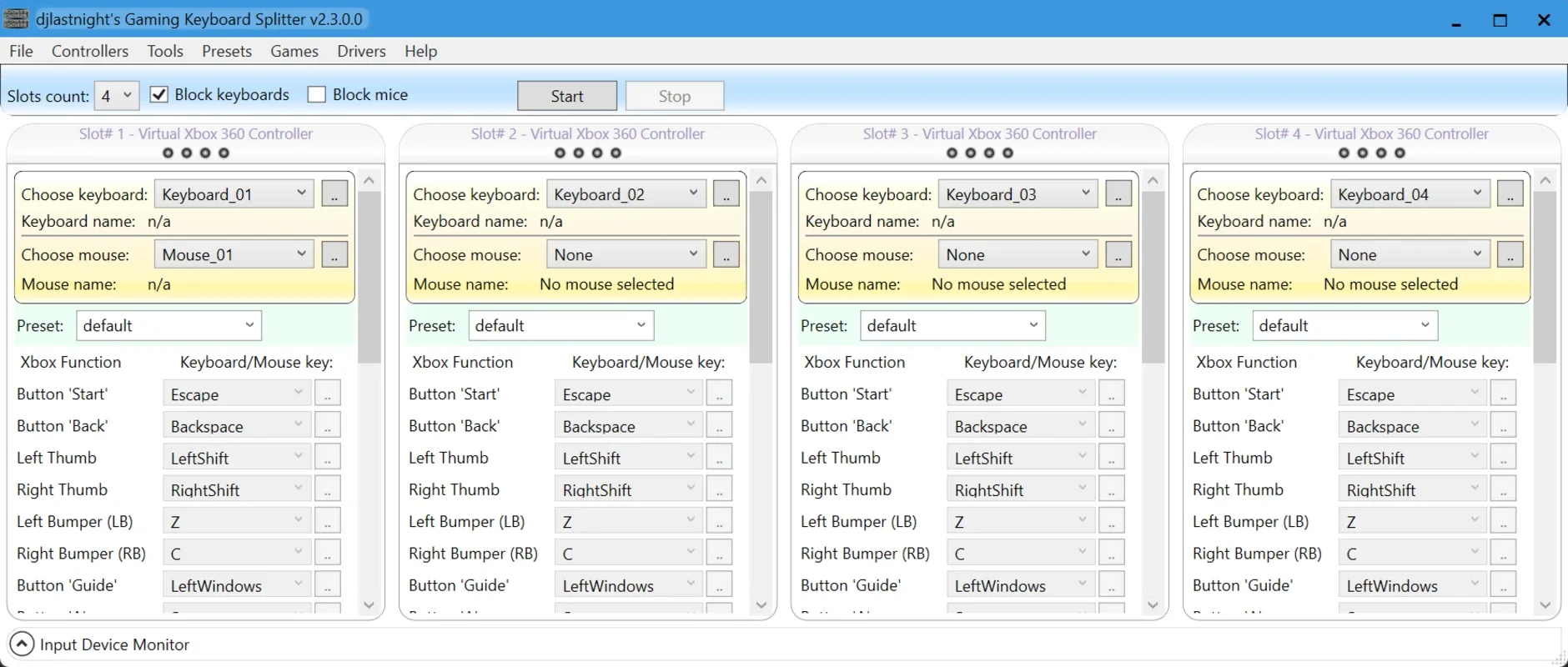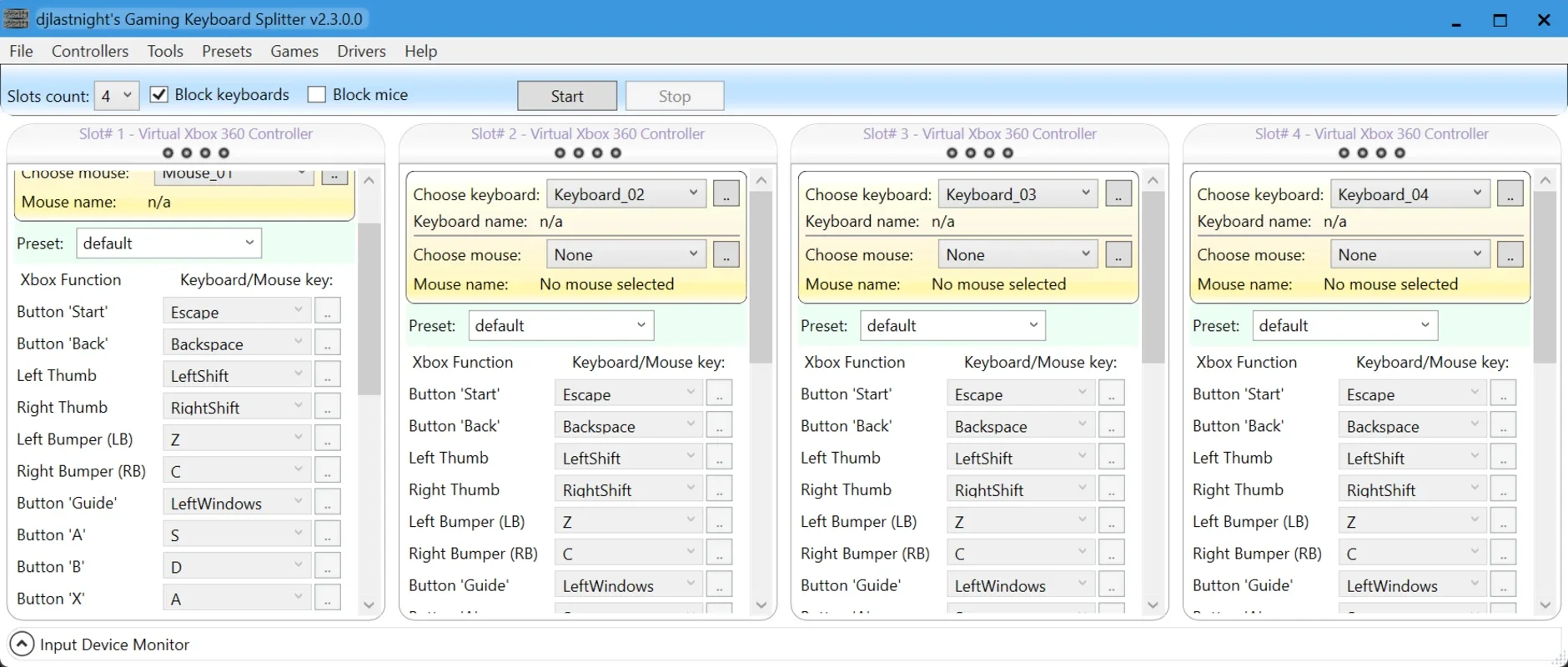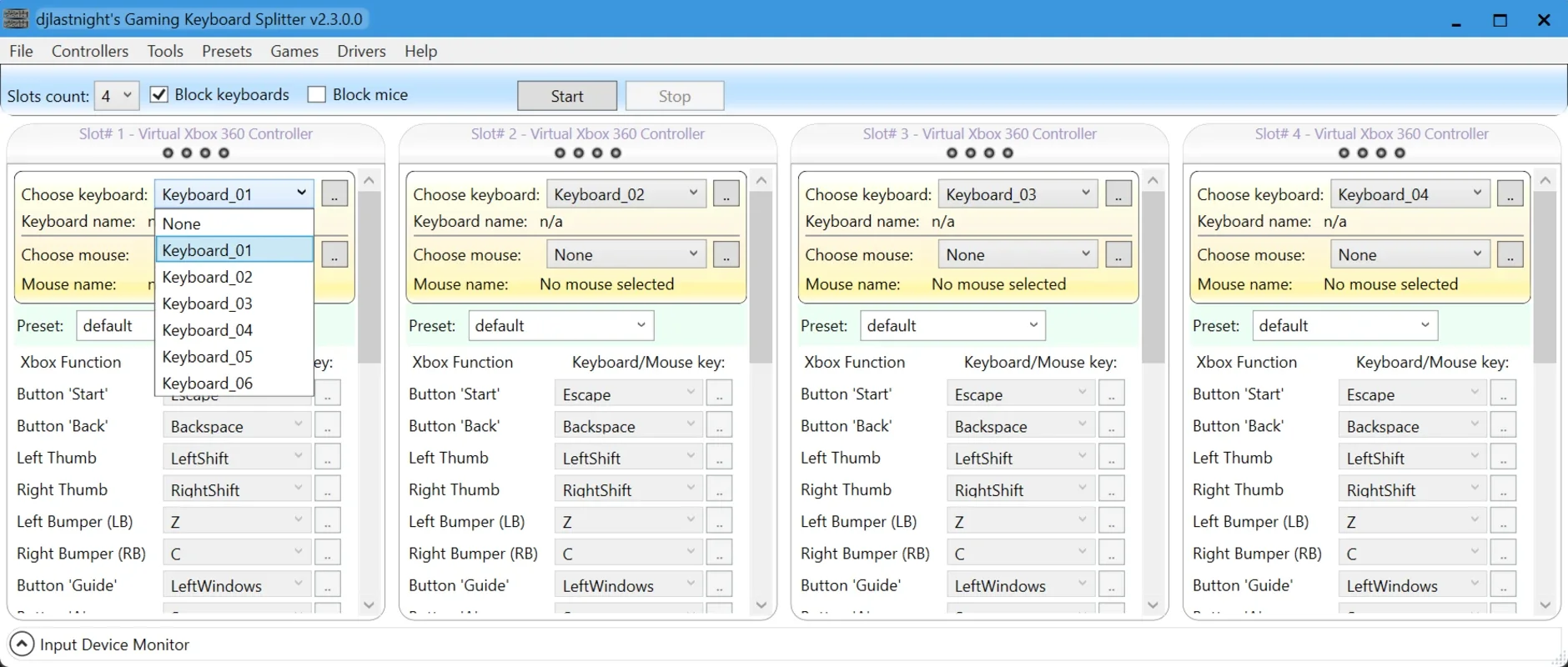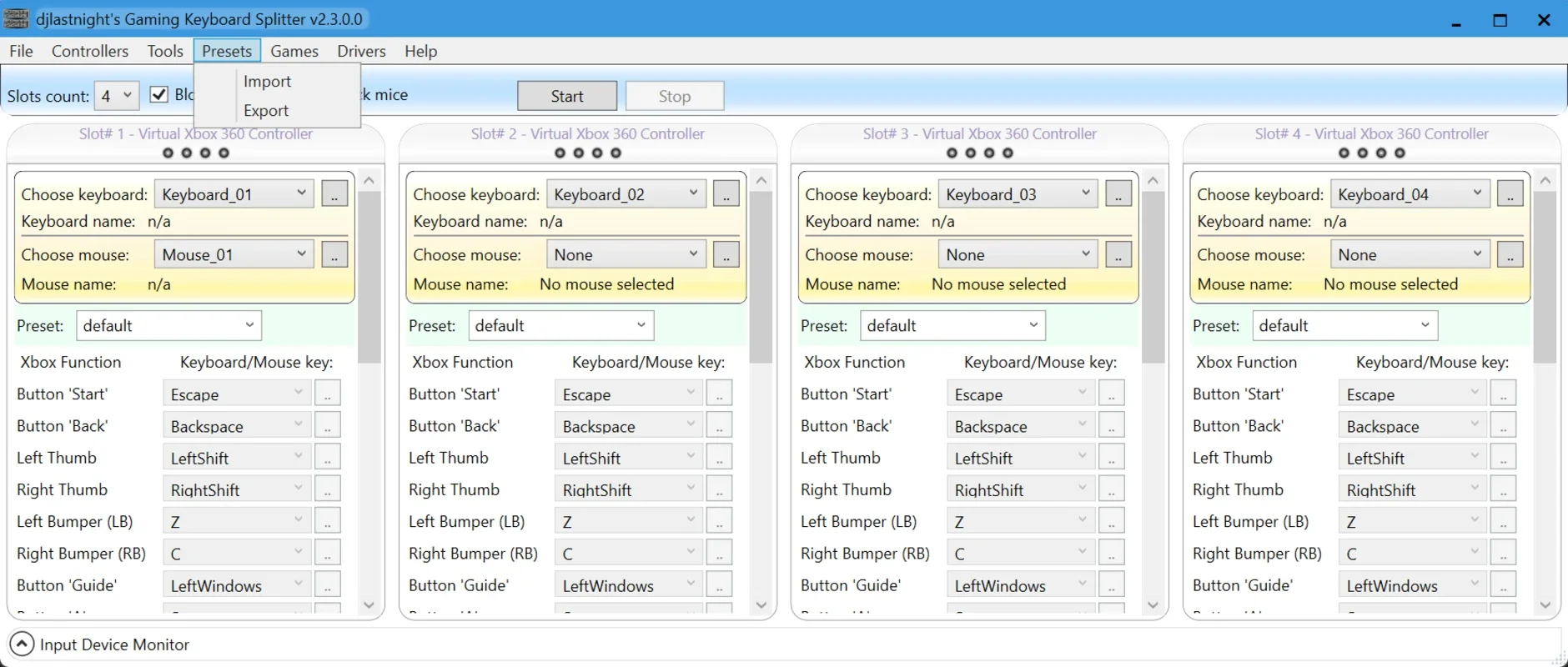Gaming Keyboard Splitter App Introduction
Gaming Keyboard Splitter is a remarkable Windows application that offers a unique solution for gamers and users who want to maximize their keyboard usage. This software allows you to identify the keyboards connected via USB and transform them into independent devices, providing a level of customization and functionality that is truly game-changing.
The Problem with Multiple Keyboards on Windows
On Windows, when you connect two or more keyboards via USB, the operating system typically detects them as if they were a single keyboard. This can be a significant limitation, especially for gamers who may want to use multiple keyboards for different purposes or to gain a competitive edge. Gaming Keyboard Splitter addresses this issue by enabling you to create up to four virtual Xbox 360 controllers and link them to any connected keyboard.
Customization and Profiling
With Gaming Keyboard Splitter, you have the ability to associate up to 10 different keyboards to each of the four Xbox 360 controller profiles. Additionally, you can even add mice to further enhance your setup. This level of customization means that you can play games with Xbox controller support using different keyboards, rather than being limited to sharing a single keyboard. Not only is this useful for gaming, but the software also supports other Windows apps with native support for Xbox controllers, expanding its potential applications beyond just gaming.
Installing and Configuring
To make the most of Gaming Keyboard Splitter, you need to have the Microsoft Xbox 360 Controller Driver installed. Once both the driver and the Gaming Keyboard Splitter software are installed and your PC is restarted, you can begin customizing the presets, assigning the keyboard of your choice to each controller, and detecting the devices in real time when connected via USB. It's important to note that the keyboards you use should have anti-ghosting prevention to ensure that they can accurately detect keystrokes when multiple keys are pressed simultaneously.
In conclusion, Gaming Keyboard Splitter is a powerful tool that offers a new level of control and customization for Windows users. Whether you're a hardcore gamer looking to optimize your setup or a user who simply wants more flexibility with their keyboards, this software is definitely worth checking out.