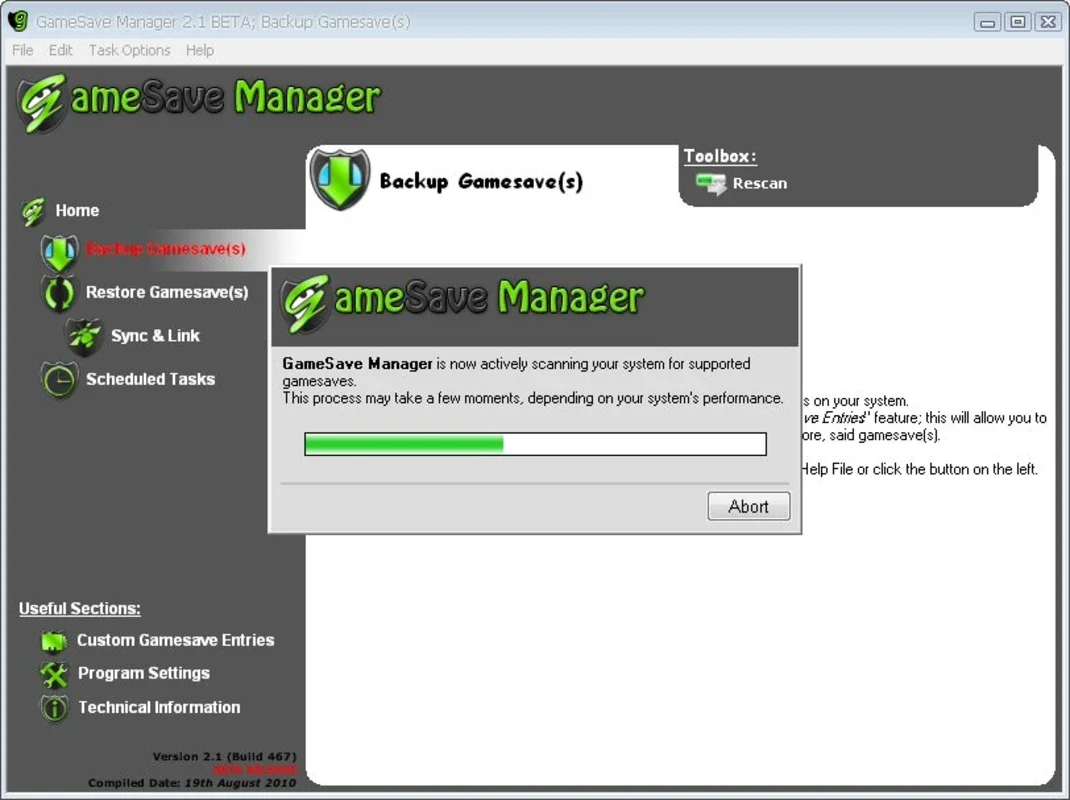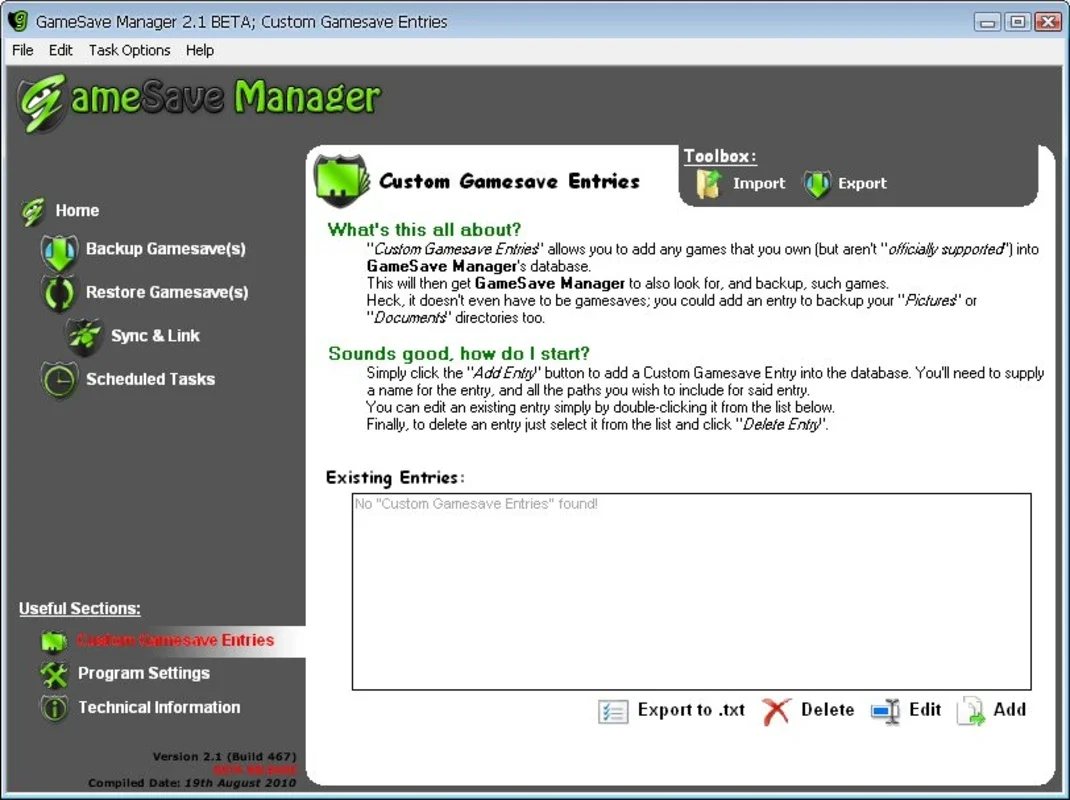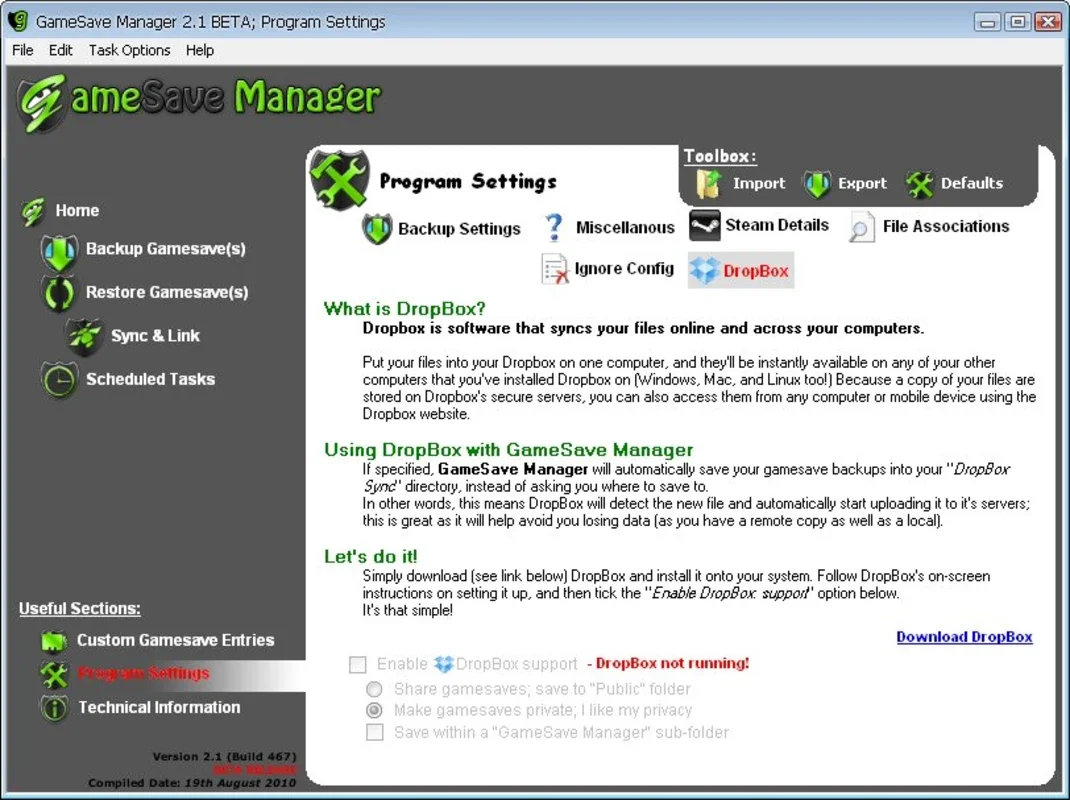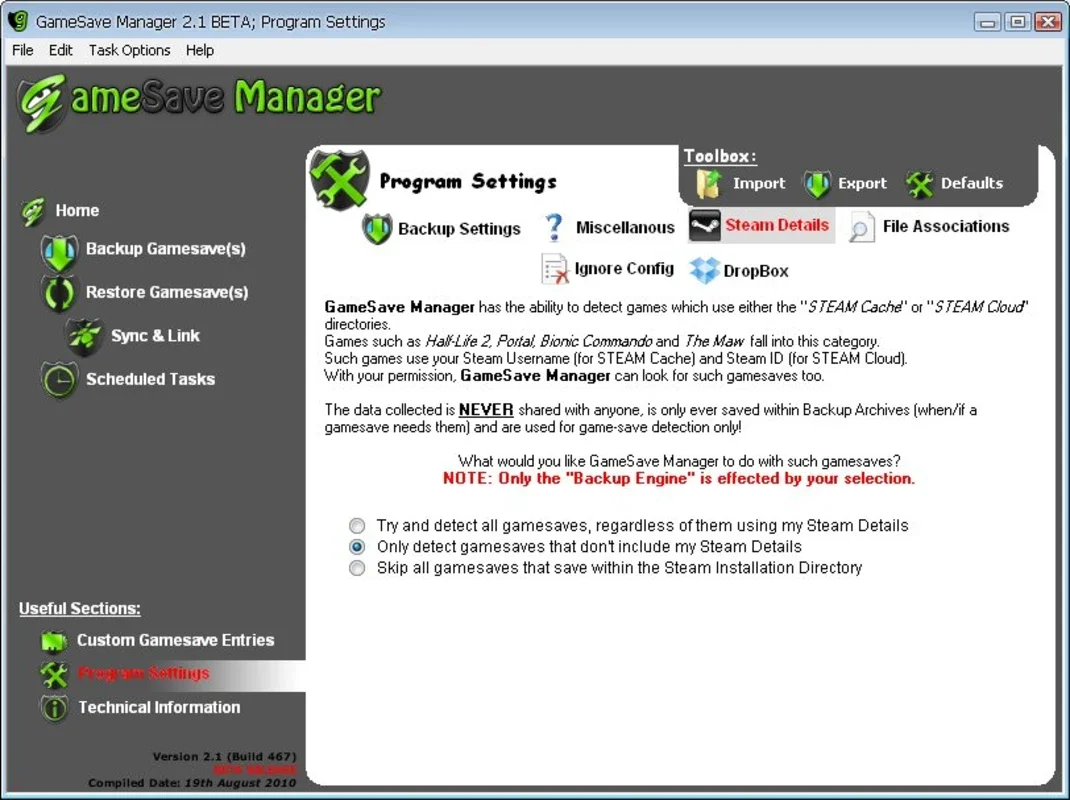GameSave Manager App Introduction
Introduction
In the digital age, where our gaming experiences are stored on our computers, the importance of game save backups cannot be overstated. Just imagine a sudden crash or the need to format your computer. Without a backup, you could lose all your hard-earned progress.
The Need for Game Save Backups
Imagine spending countless hours grinding through a game, reaching a crucial level or unlocking a rare item. Then, suddenly, your computer crashes or you need to format it. All that progress is gone, and you have to start from scratch. This is where GameSave Manager comes in.
What is GameSave Manager?
GameSave Manager is a lightweight and useful program that allows you to easily backup, restore, and transfer your game saves. It supports a long list of games, and even those that are not in the list can be included manually. With GameSave Manager, you can ensure that your game saves are always safe and secure.
Features of GameSave Manager
- Easy Backup and Restore: With just a few clicks, you can backup your game saves and restore them later if needed. No more worrying about losing your progress.
- Game Support: GameSave Manager supports a wide range of games, ensuring that you can backup and restore saves for most of your favorite games.
- Manual Inclusion: If your favorite game is not in the list of supported games, you can manually include it in GameSave Manager. This gives you the flexibility to backup and restore saves for any game.
- Transfer Saves: Need to transfer your game saves to another computer? GameSave Manager makes it easy. You can simply backup your saves on one computer and restore them on another.
Why Choose GameSave Manager?
There are many reasons why you should choose GameSave Manager over other backup solutions. Here are a few:
- Lightweight and Easy to Use: GameSave Manager is a lightweight program that is easy to use. You don't need to be a tech expert to backup and restore your game saves.
- Free to Download: GameSave Manager is free to download and use. You don't have to pay a dime to protect your game saves.
- Regular Updates: The developers of GameSave Manager are committed to providing the best possible experience for their users. They regularly update the program to fix bugs and add new features.
Conclusion
In conclusion, GameSave Manager is a must-have program for any gamer. It allows you to easily backup, restore, and transfer your game saves, ensuring that you never lose your progress. Download GameSave Manager for Windows today and start protecting your game saves!
FAQs
Q: Is GameSave Manager compatible with all games? A: GameSave Manager supports a long list of games, but it may not be compatible with all games. If your favorite game is not in the list, you can manually include it. Q: Can I backup and restore saves for online games? A: GameSave Manager is designed for local games only. It cannot backup and restore saves for online games. Q: Is GameSave Manager safe to use? A: Yes, GameSave Manager is safe to use. It does not contain any malware or viruses. Q: Do I need to pay for GameSave Manager? A: No, GameSave Manager is free to download and use. You don't have to pay a dime to protect your game saves.