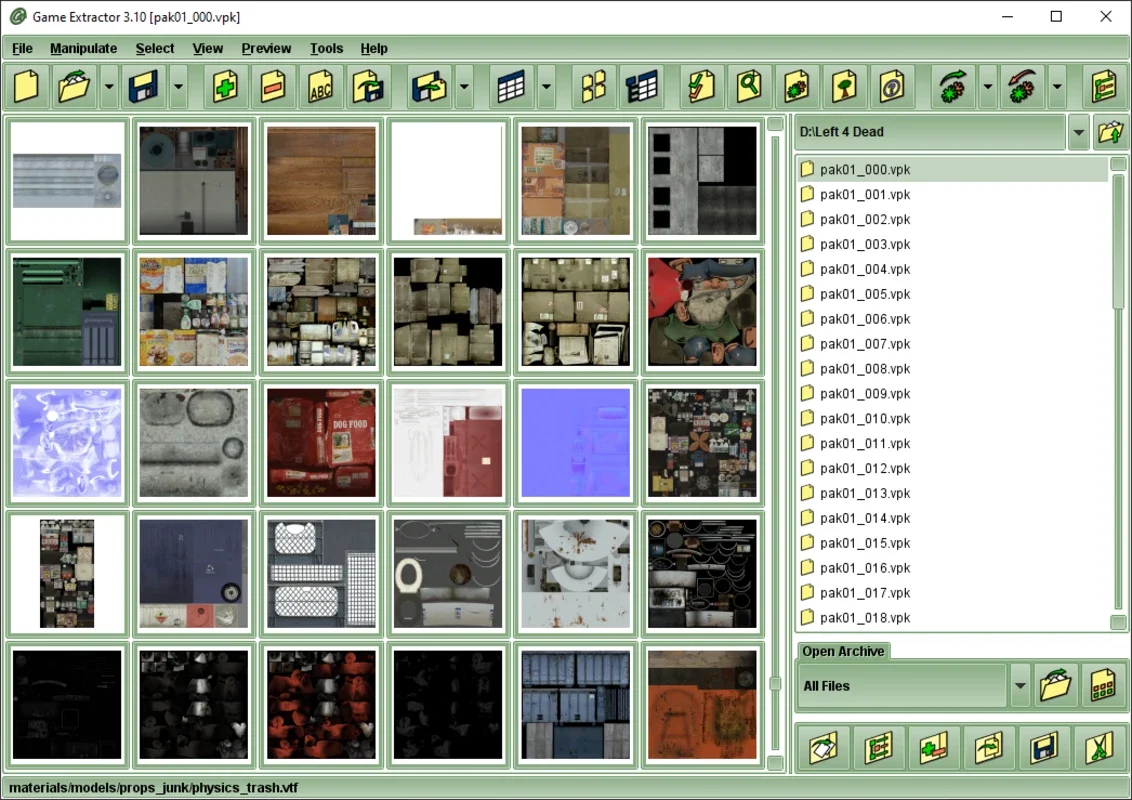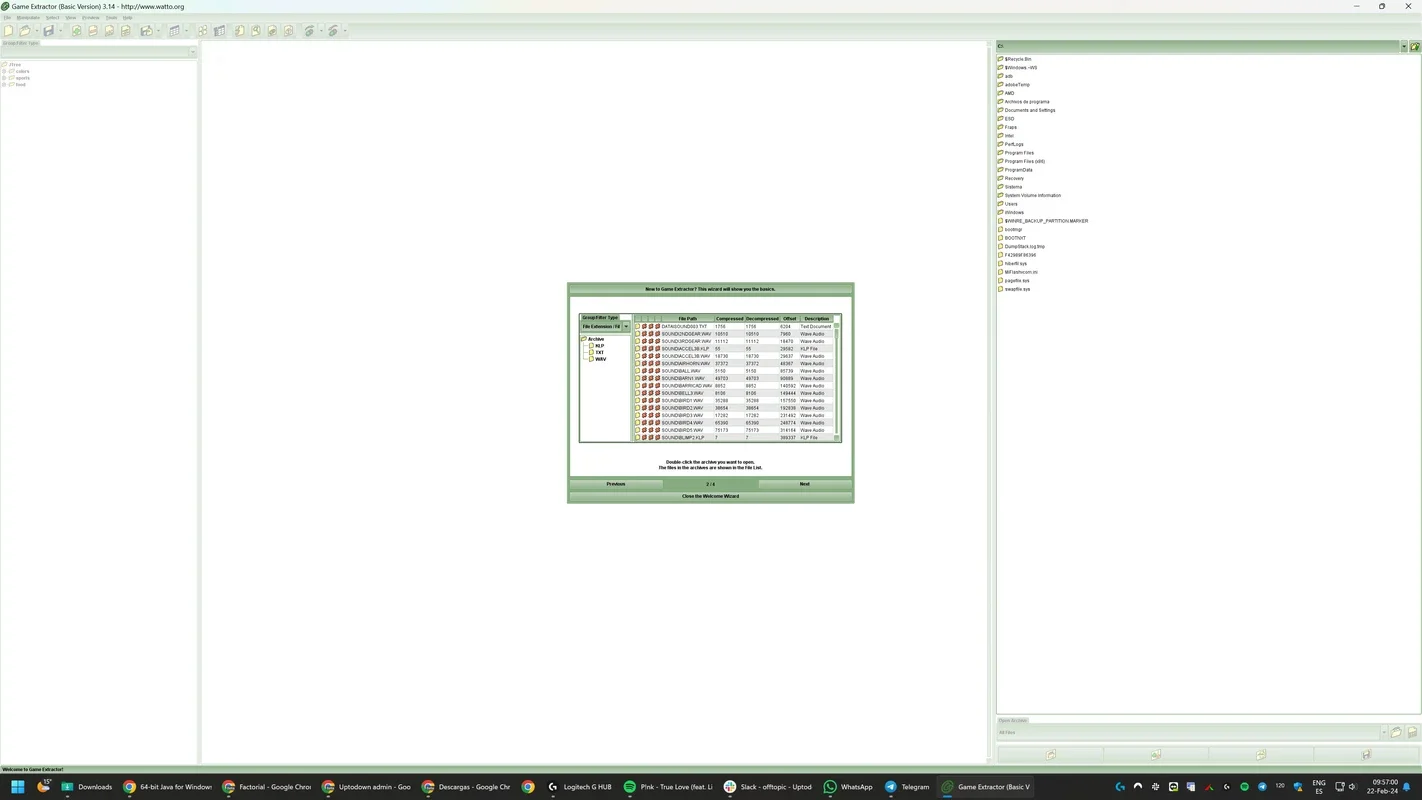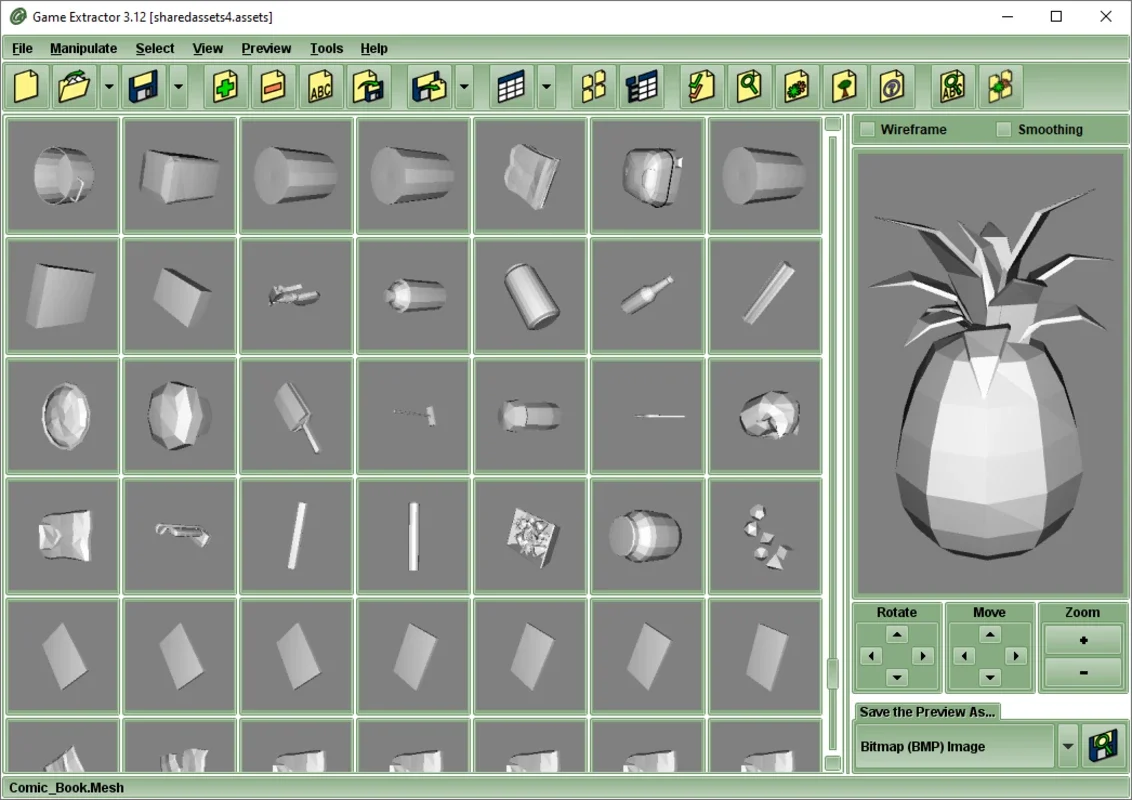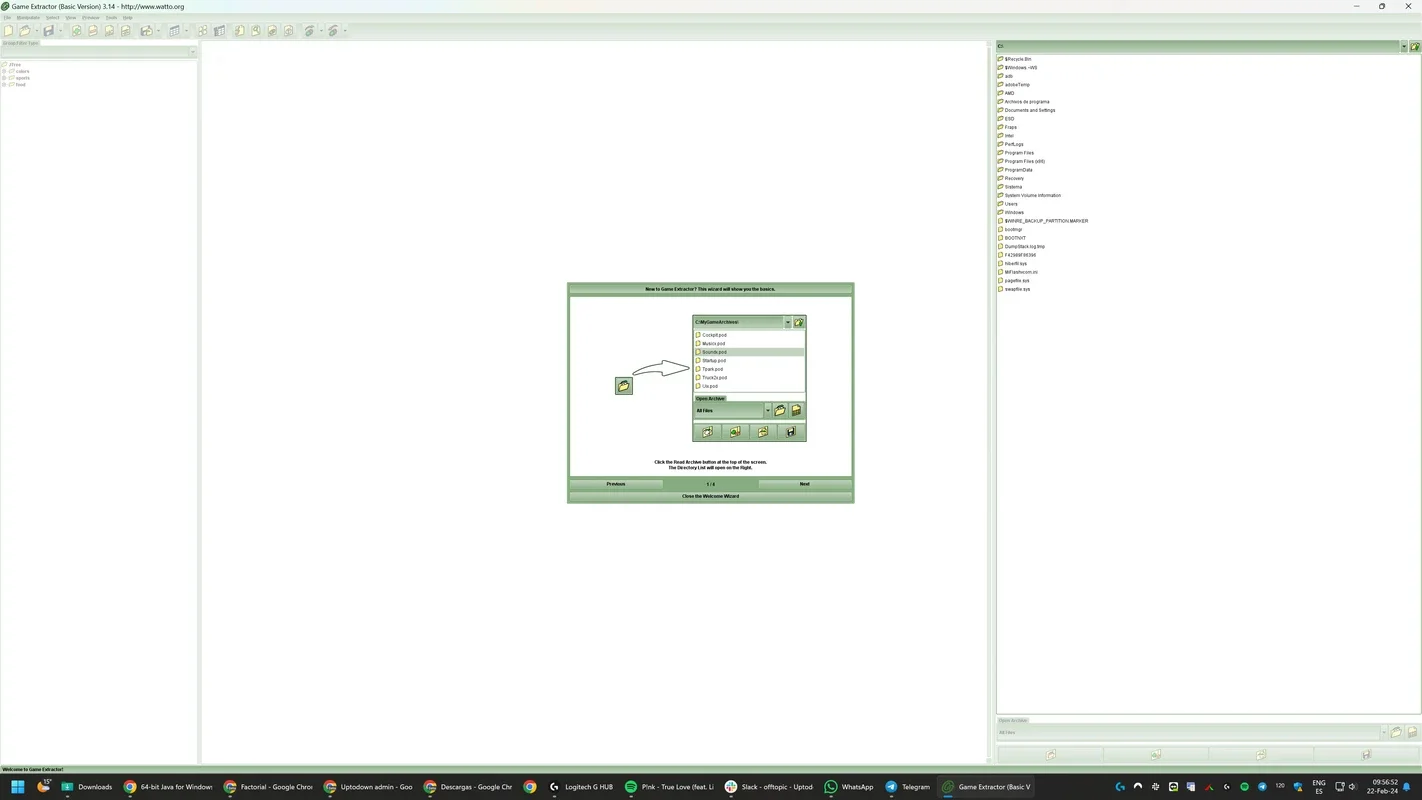Game Extractor App Introduction
Understanding Game Extractor's Functionality
Game Extractor is a remarkable software that has been designed with a specific purpose in mind - to extract game files. This functionality is not just limited to a few types of files but encompasses a wide range of elements within a game. It can handle audio files, which are crucial for the in - game sound effects and background music. Images are also within its extraction capabilities, whether they are used for character sprites, in - game menus, or as part of the game's scenery. Videos, which are often used for cut - scenes or in - game cinematics, can be extracted as well. Texture packs, which are essential for the visual appearance of the game, are also accessible through this software.
The ability to extract these files opens up a world of possibilities for users. For those who are curious about the inner workings of a game, it provides a means to peek inside the files. This can be especially interesting for gamers who want to understand how their favorite games are put together. Additionally, for those who are interested in modding, Game Extractor is an invaluable tool. By extracting the original files, users can then install or create mods based on these files.
Versions of Game Extractor
Game Extractor comes in two versions - free and paid. The free version has its own set of capabilities. It is compatible with thousands of PC, Android, and console games. This wide compatibility means that it can be used with a vast array of games across different platforms. However, when it comes to the ability to read and modify files, there are some limitations. While it can read the files of any game, the modification and addition of these files back into the game are only possible with some games in the free version.
The paid version, on the other hand, offers more advanced features. For a one - time fee of $10, users can unlock the full potential of Game Extractor. One of the key benefits of the paid version is the ability to rewrite and recompile files. This is a crucial feature for those who want to make more significant changes to the game files. Additionally, the paid version allows users to view the content of each file directly from the program itself. This includes the ability to see texture thumbnails and play audio files without having to extract them first. This not only saves time but also provides a more seamless user experience.
Requirements for Using Game Extractor
To use Game Extractor, there are certain requirements that need to be met. One of the most important requirements is the installation of Java. Java serves as a fundamental building block for the software to function properly. Without Java, the app will not run, and instead, an error message will be displayed prompting the user to install it. In addition to Java, for those who want to take advantage of the full version of Game Extractor, there are other components that are needed.
FFmpeg and Java Media Framework are required to play multimedia content in the thumbnails. These components are essential for a complete user experience, especially when it comes to viewing and interacting with the files within the program. Meeting these requirements ensures that users can fully utilize all the features that Game Extractor has to offer.
The Significance of Game Extractor in the Gaming Community
Game Extractor plays a significant role in the gaming community. For gamers who are interested in exploring the depths of their games, it provides a means to do so. It allows them to access and understand the various files that make up a game, which can enhance their overall gaming experience. For modders, it is an essential tool that enables them to create unique and customized experiences within their favorite games.
In conclusion, Game Extractor is a software that offers a lot to the gaming community. Whether it is for the purpose of exploration, modification, or simply understanding the inner workings of a game, it has proven to be a valuable asset.