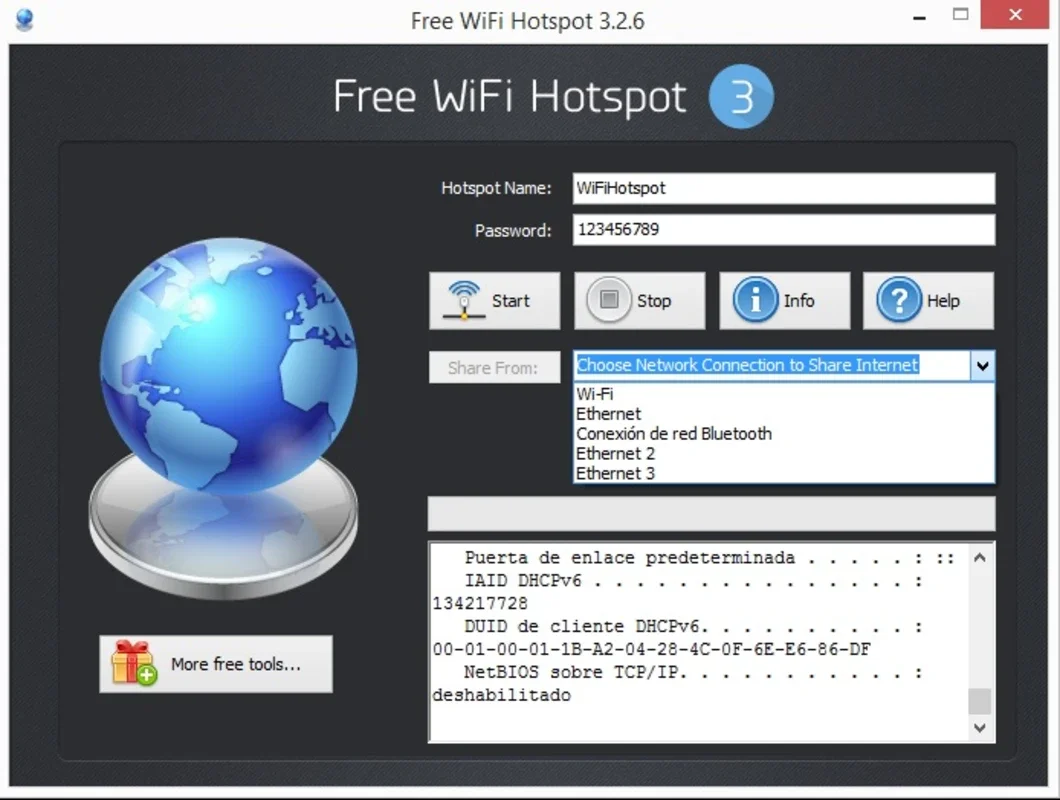Free WiFi Hotspot App Introduction
What is Free WiFi Hotspot?
Free WiFi Hotspot is a remarkable software that provides users with the ability to transform their devices, specifically PCs in this case, into a WiFi access point. This means that without the need for any extra hardware, users can share their existing internet connection with other nearby users. It is a versatile tool as it can share various types of internet connections such as DSL, cable, Bluetooth, broadband cards or mobile connections. The only prerequisite is that the PC must be equipped with a WiFi card.
The Unlimited Connection Advantage
One of the most appealing aspects of Free WiFi Hotspot is that there is no limit on the number of connections. This is a great feature for those who want to share their internet connection in a busy environment, like an office or a shared living space. For example, in an office setting, multiple employees can connect their devices to the shared WiFi created by the software without any restrictions, which can enhance productivity as everyone can access the internet for their work - related tasks.
Configuration Made Easy
Configuring Free WiFi Hotspot is a straightforward process. Users need to first establish a name or network ID for the access point. This name will be visible to other users when they are searching for available WiFi networks. Next, a password needs to be selected. This password is crucial for security purposes as it ensures that only those who know it can access the shared network. In case the PC has multiple network cards, the user also has the option to choose the specific network card that they want to use for sharing the connection. Once these parameters are set, any user who has the password can quickly access the network and start using the internet within seconds.
Managing the Shared Connection
The software also offers great flexibility when it comes to managing the shared connection. At any time, the user can start, pause or stop the connection. This is useful in different scenarios. For instance, if the user wants to take a break from sharing the connection or if they need to perform some maintenance on their PC, they can pause or stop the connection. When the connection is active, the user can also view all the changes that are being made to the connection data by the other users who are connected to it. This allows for better monitoring and control of the shared network.
Comparison with Other Similar Tools
When compared to other similar software in the market, Free WiFi Hotspot stands out in several ways. Some other tools may have limitations on the number of connections or may not support as many types of internet connections. For example, there are some tools that only work well with cable connections and may not be as effective when it comes to sharing a mobile connection. Free WiFi Hotspot, on the other hand, has a broader compatibility range. Additionally, the ease of configuration and management in Free WiFi Hotspot is often superior to some of its competitors. Some competing software may have a more complex setup process, which can be a deterrent for less - tech - savvy users.
The Significance of a WiFi Card
As mentioned earlier, a WiFi card is a necessary component for Free WiFi Hotspot to work. A WiFi card is what enables the device to transmit and receive WiFi signals. Without it, the software would not be able to turn the PC into a WiFi access point. It is important to note that most modern PCs come with built - in WiFi cards, but in some cases, especially with older models, an external WiFi card may need to be installed. This is something that users should be aware of before attempting to use the Free WiFi Hotspot software.
Security Considerations
While sharing your internet connection can be convenient, it is also important to consider security. The password that is set for the shared network is the first line of defense. It should be a strong password that is not easily guessable. Additionally, users should be cautious about who they share the password with. In a public or shared space, it is advisable to only share the password with trusted individuals. Also, it is a good practice to regularly change the password to maintain security.
Future Developments
As technology continues to evolve, there is potential for Free WiFi Hotspot to incorporate new features. For example, it could potentially integrate with emerging security protocols to further enhance the security of the shared network. It could also potentially support new types of internet connections that may become available in the future. Another area of development could be in improving the user interface to make it even more user - friendly and intuitive for all types of users.
Conclusion
Free WiFi Hotspot is a valuable software for Windows users who want to share their internet connection. Its ease of use, lack of connection limits, and versatility in handling different types of connections make it a great choice. With proper security measures in place, users can enjoy the benefits of sharing their internet connection with others in a seamless and efficient manner.