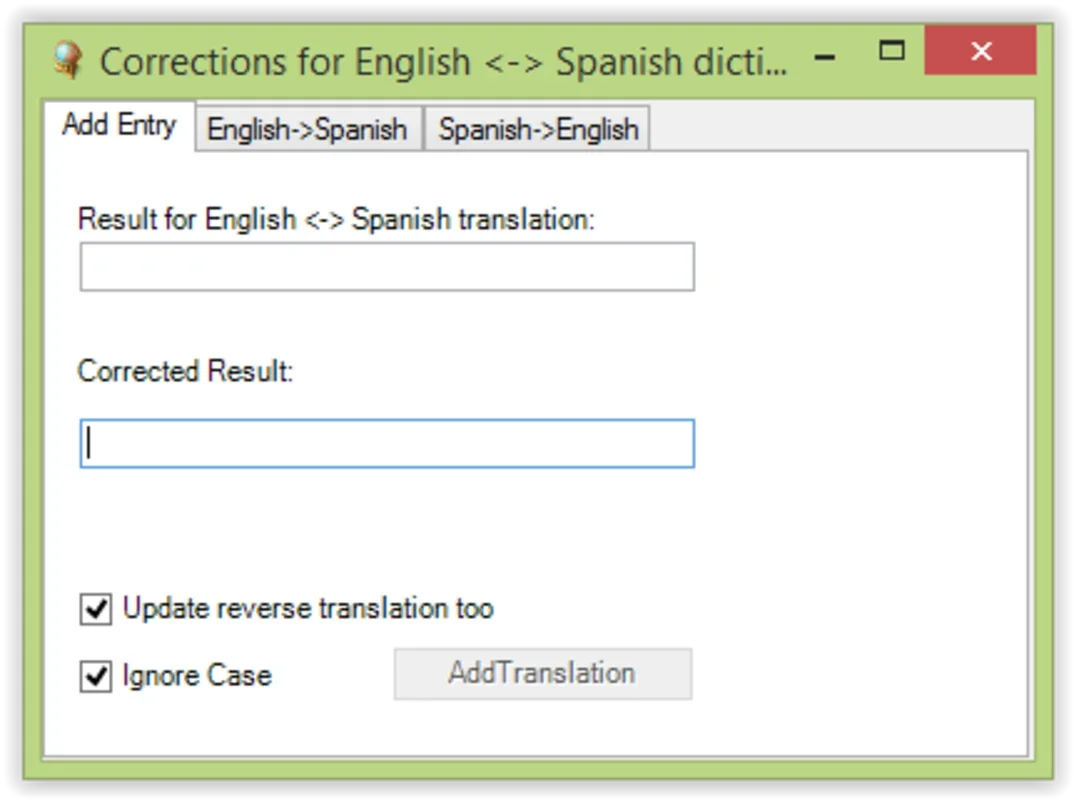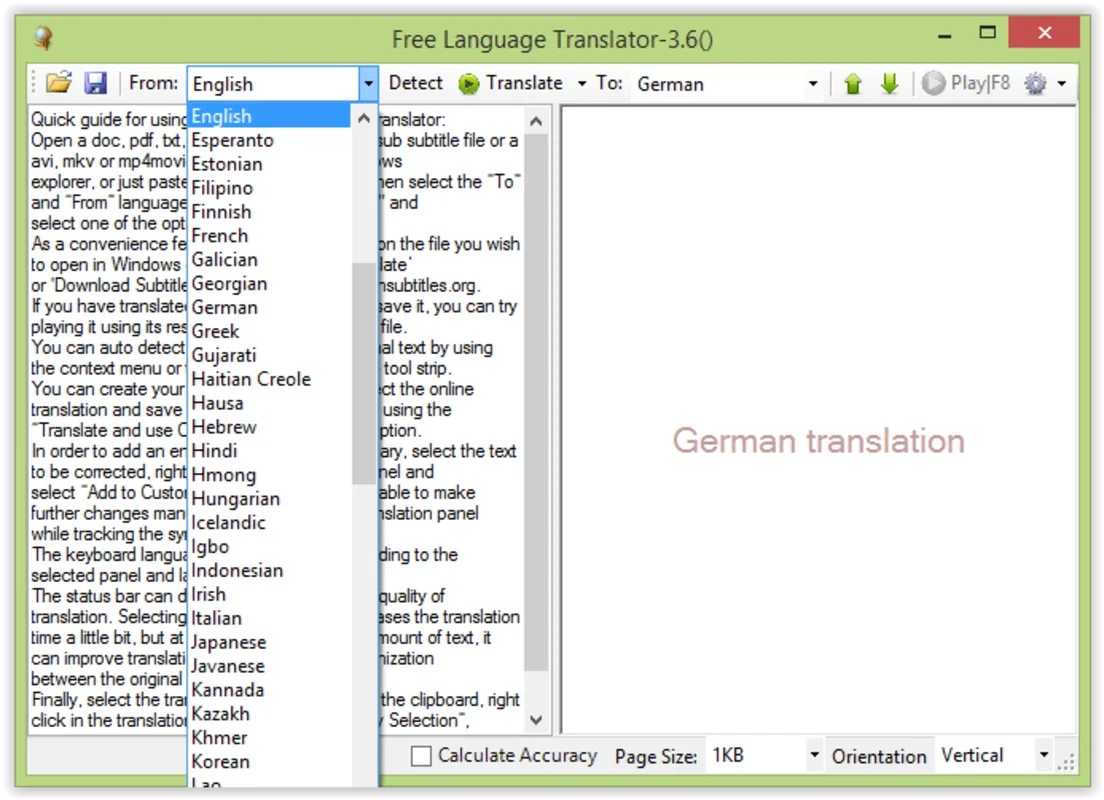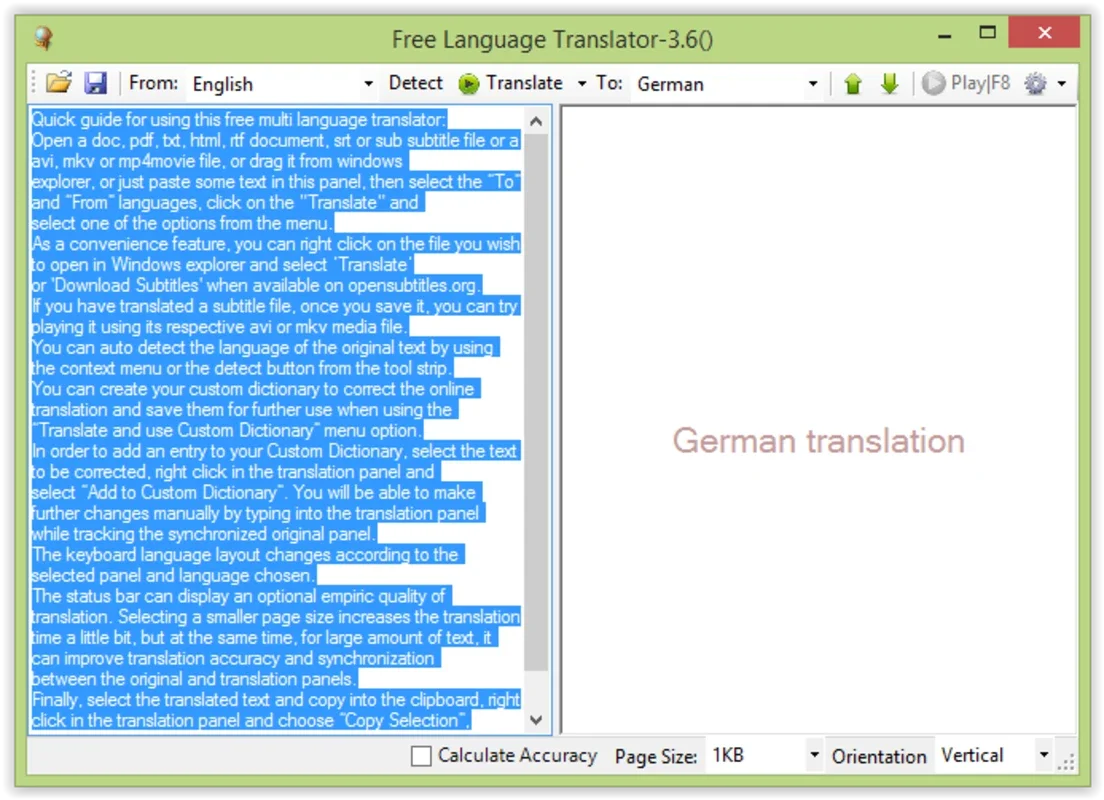Free Language Translator App Introduction
Free Language Translator is a powerful tool designed to break down language barriers, enabling effortless communication across the globe. This comprehensive software leverages the robust translation capabilities of Google Translate, offering support for over 80 languages. Whether you're dealing with short phrases or lengthy documents, Free Language Translator provides quick, accurate translations in mere seconds.
Key Features and Functionality
The software's intuitive interface is designed for ease of use. Users begin by selecting their input and output languages from a comprehensive list. Text can then be entered directly or pasted into the designated area. The interface is thoughtfully divided into two panels, clearly displaying both the original and translated text. Users can customize the layout to their preference, choosing between horizontal or vertical orientations for optimal viewing.
Beyond basic translation, Free Language Translator offers several advanced features that enhance its versatility:
-
Integrated Dictionary: For Spanish and English, an integrated dictionary provides instant access to grammatical information, clarifying word meanings and usage. This feature is invaluable for users seeking a deeper understanding of the translated text.
-
Customizable Text Formatting: Users can tailor the appearance of the translated text by adjusting font, size, and style. This ensures readability and visual appeal, making the translated content more engaging.
-
Save and Access Translated Files: Free Language Translator allows users to save both the original and translated text files, providing convenient access to previously translated documents. This feature is particularly useful for managing large translation projects or maintaining a record of past translations.
Comparison with Other Translation Software
While many translation tools exist, Free Language Translator distinguishes itself through its combination of features and ease of use. Compared to some competitors that focus solely on basic translation, Free Language Translator provides the added value of an integrated dictionary (for Spanish and English) and customizable text formatting. This makes it a more comprehensive solution for users who need more than just a simple translation.
Other translation software may offer more specialized features, such as machine learning-based context analysis or support for more obscure languages. However, Free Language Translator's focus on user-friendliness and core functionality makes it an excellent choice for everyday users who need a reliable and efficient translation tool.
Benefits of Using Free Language Translator
- Speed and Efficiency: Translations are completed in seconds, saving users valuable time.
- Accuracy: Leveraging Google Translate's advanced algorithms ensures high translation accuracy.
- Ease of Use: The intuitive interface is simple to navigate, even for users with limited technical experience.
- Comprehensive Features: The integrated dictionary and customizable text formatting enhance the user experience.
- Cross-Platform Compatibility: While this specific description focuses on the Windows version, the underlying technology could potentially be adapted for other platforms.
Addressing Potential Limitations
While Free Language Translator offers a robust set of features, it's important to acknowledge potential limitations. The integrated dictionary's current limitation to Spanish and English may restrict its usefulness for users working with other languages. Additionally, while Google Translate's accuracy is generally high, nuances in language and context can sometimes lead to minor inaccuracies. Users should always review translated text for clarity and accuracy, especially in critical contexts.
Conclusion
Free Language Translator provides a user-friendly and efficient solution for translating text between a wide range of languages. Its combination of speed, accuracy, and additional features such as the integrated dictionary and customizable text formatting makes it a valuable tool for individuals and businesses alike. While minor limitations exist, the overall benefits of this software significantly outweigh the drawbacks, making it a strong contender in the world of language translation software.
This software is a valuable asset for anyone needing quick and accurate translations, offering a streamlined workflow and user-friendly experience. Its accessibility and comprehensive features make it a powerful tool for bridging communication gaps and fostering global understanding.