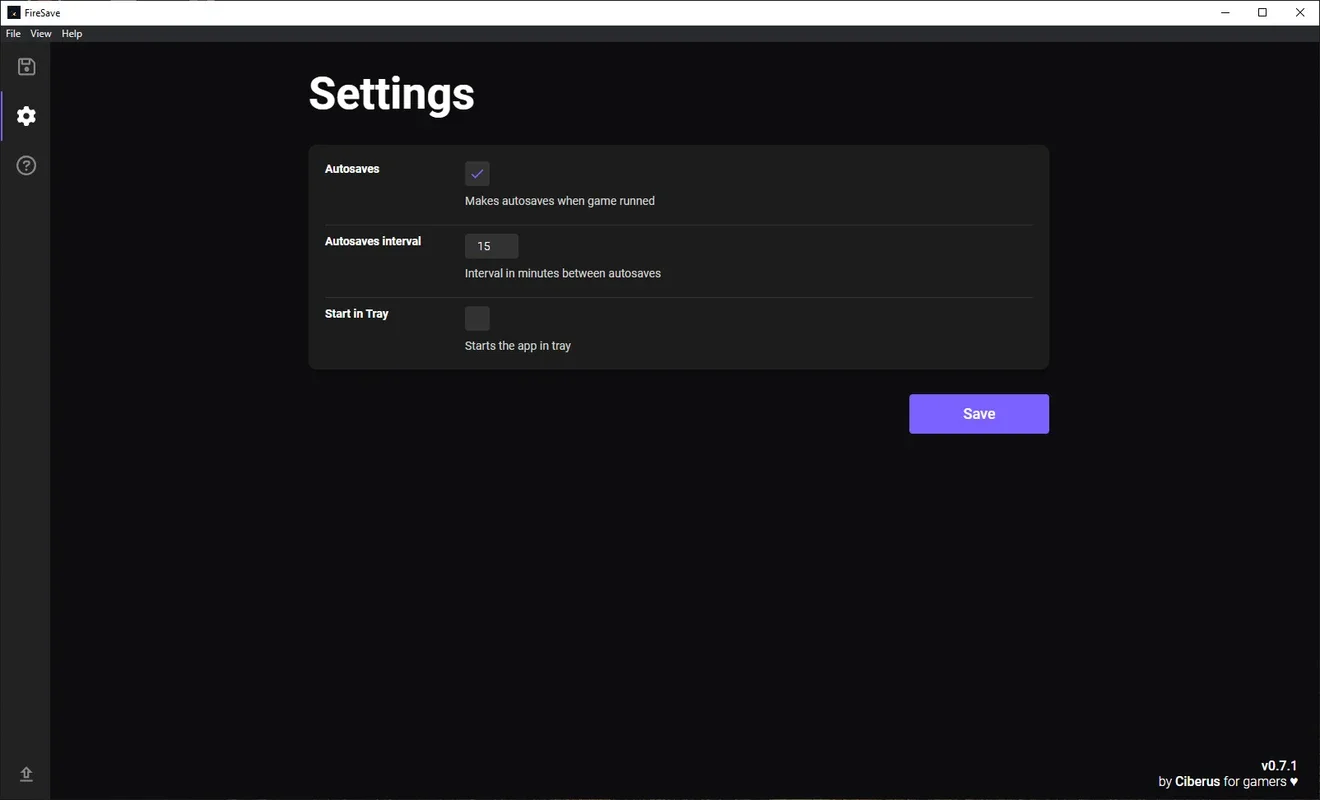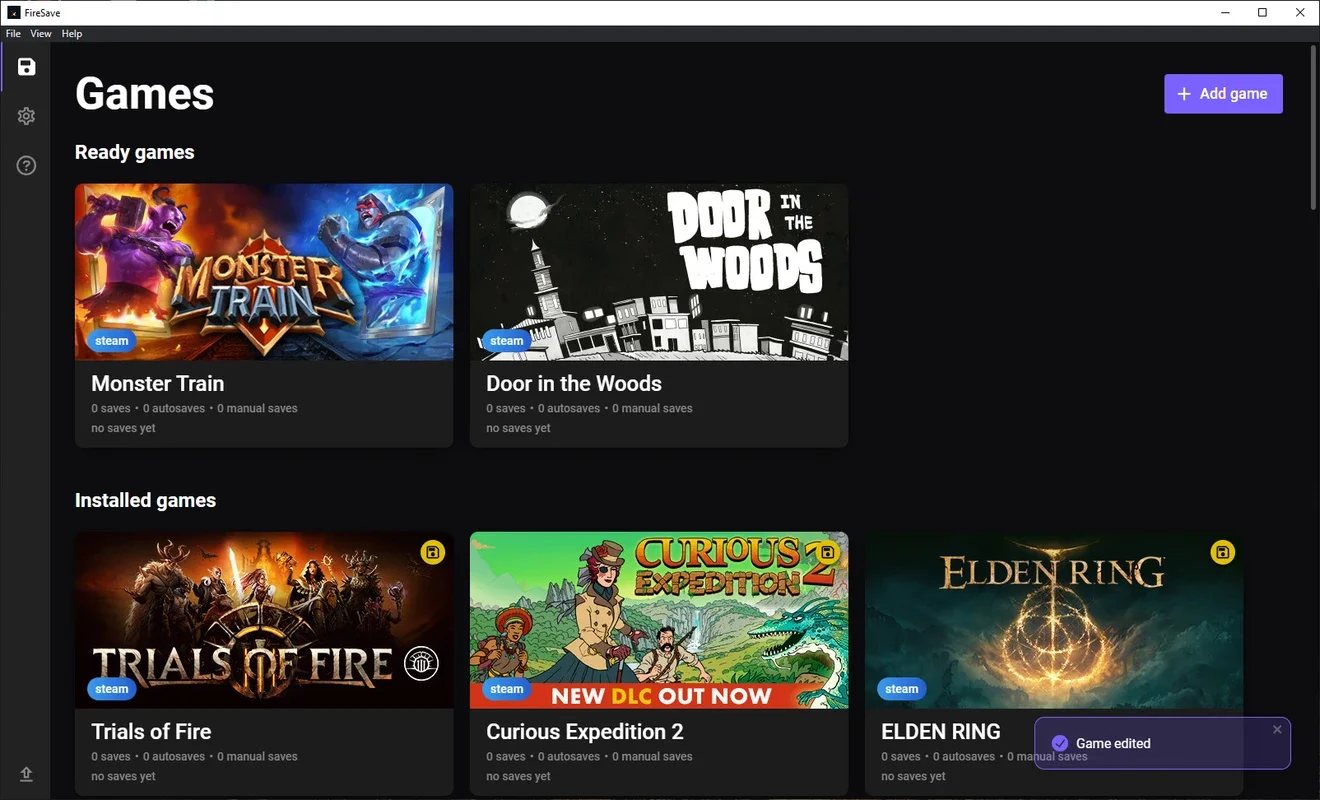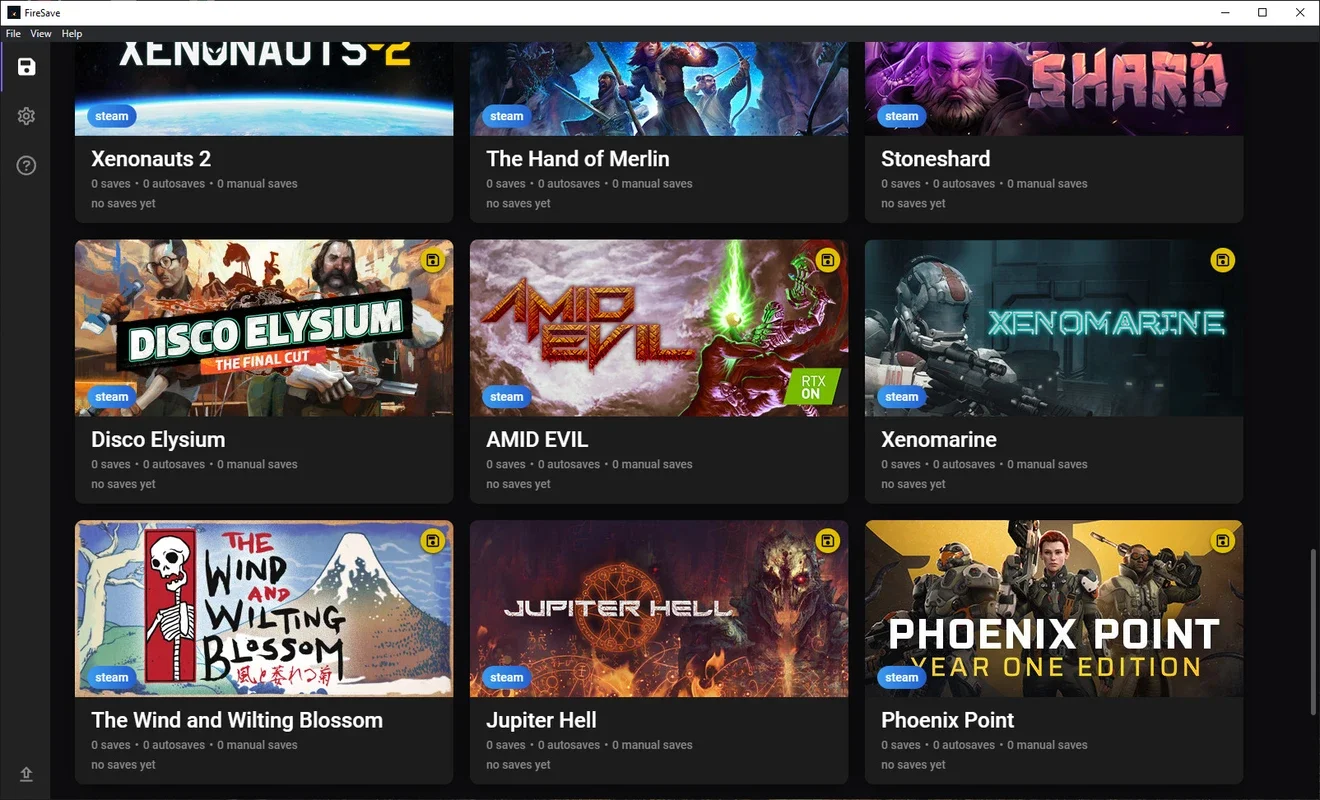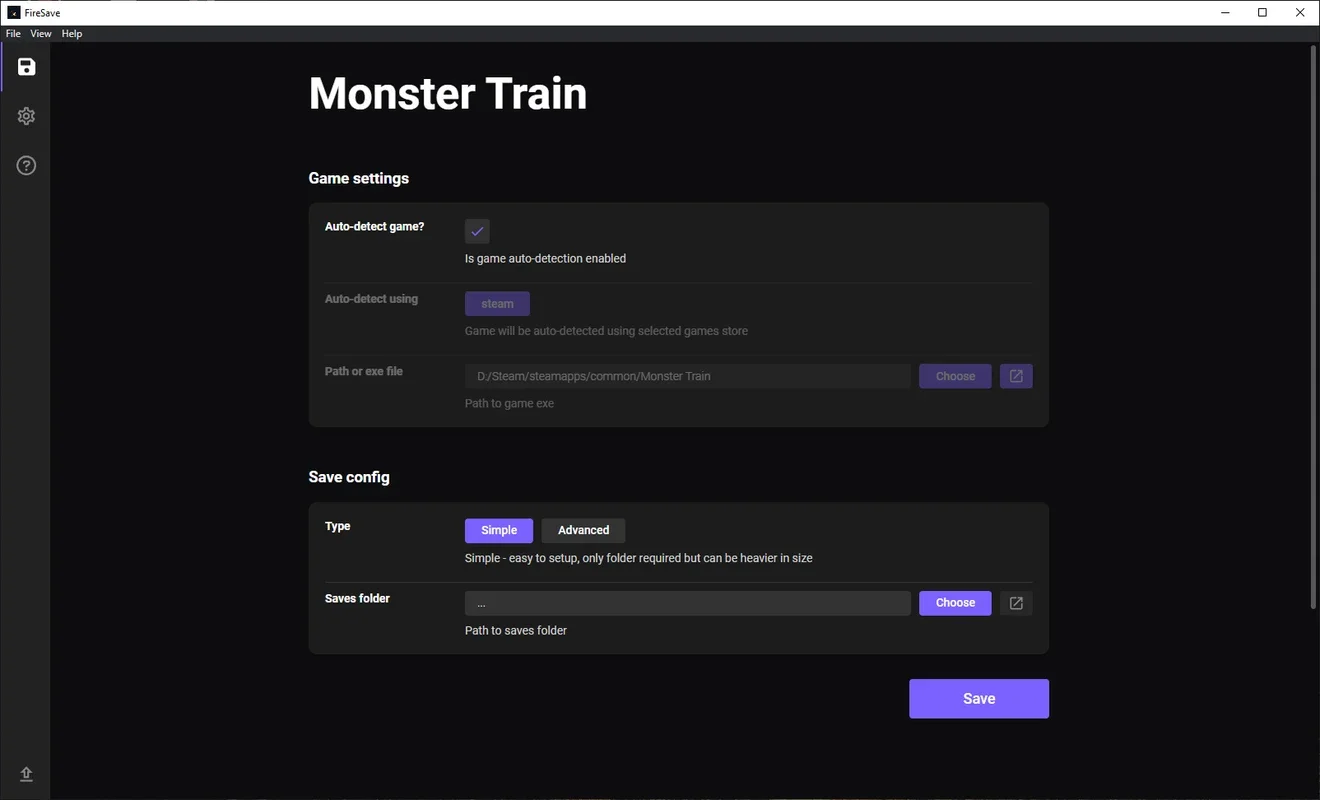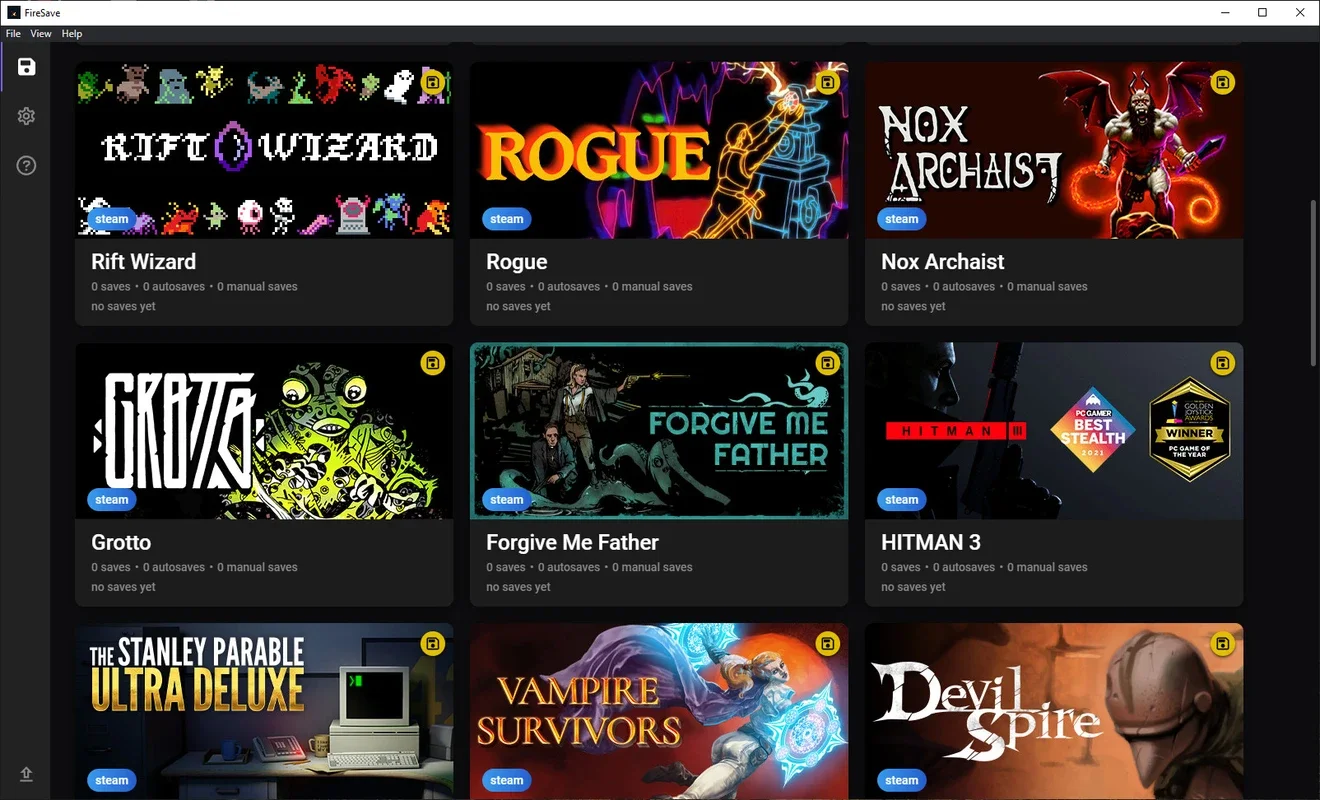FireSave App Introduction
FireSave is a remarkable saved game managing program designed specifically for Windows users. This software offers a seamless and efficient way to manage your saved games for various video games.
How to Use FireSave
- Installation and Game Recognition: Upon installation, FireSave automatically detects all the games you have installed on Steam. Within moments, you can start using the app and view a comprehensive list of your Steam games.
- Adding Non-Steam Games: If you have a game that is not on Steam, the process of adding it is straightforward. Simply click the Add Game button and select the exe. file to add the game to your list.
- Selecting a Save Folder: The next crucial step is choosing a folder where you want to store all your saved games. By default, the app autosaves every 15 minutes, and the saved games are stored with distinct names in the chosen folder. You can also manually save by pressing F5, but this can only be done if the game is running in another window.
Key Features of FireSave
- Automatic Game Recognition: FireSave simplifies the process by automatically recognizing your Steam games, saving you time and effort.
- Easy Game Addition: Adding non-Steam games is a breeze with the intuitive interface of FireSave.
- Customizable Saving Options: With the ability to choose a save folder and manual saving options, FireSave gives you control over your saved game management.
Limitations and Future Developments
While FireSave is a very interesting program, it does have certain limitations. Currently, the app is not compatible with all video games, and the compatibility list is relatively low. However, the good news is that the program is in active development, and each update promises to expand the range of games on which you can save your progress.
In conclusion, FireSave is a valuable tool for Windows users who are passionate about video games and want to manage their saved games efficiently. Whether you're a casual gamer or a hardcore enthusiast, FireSave offers a practical solution to keep your gaming experiences organized and accessible.