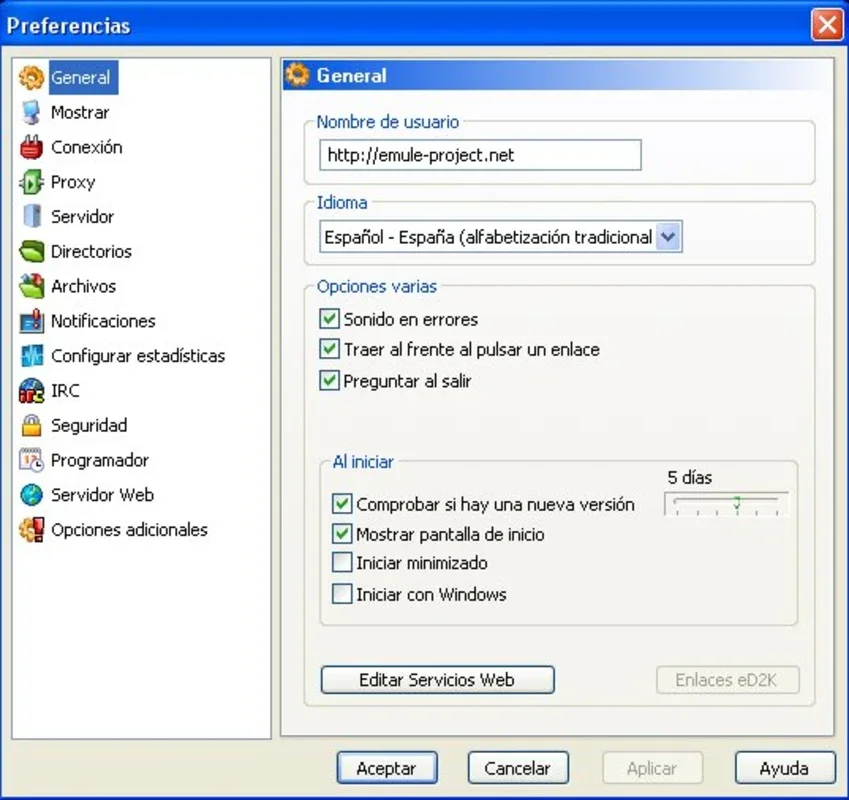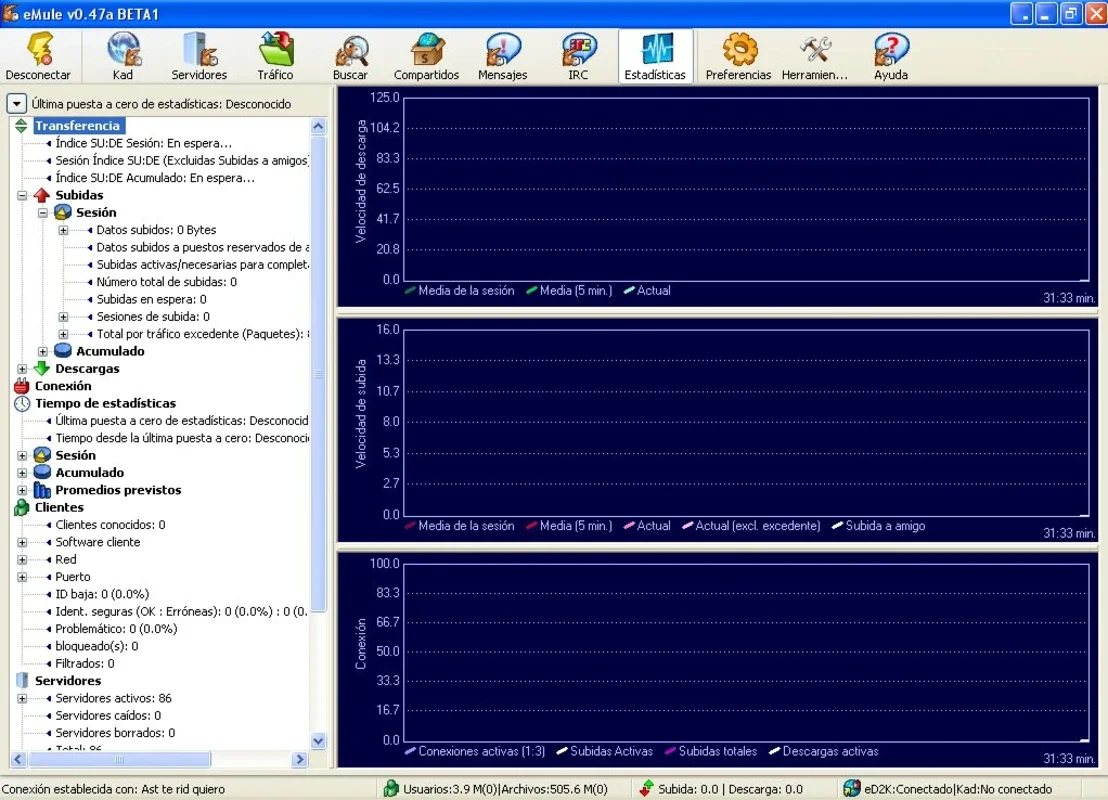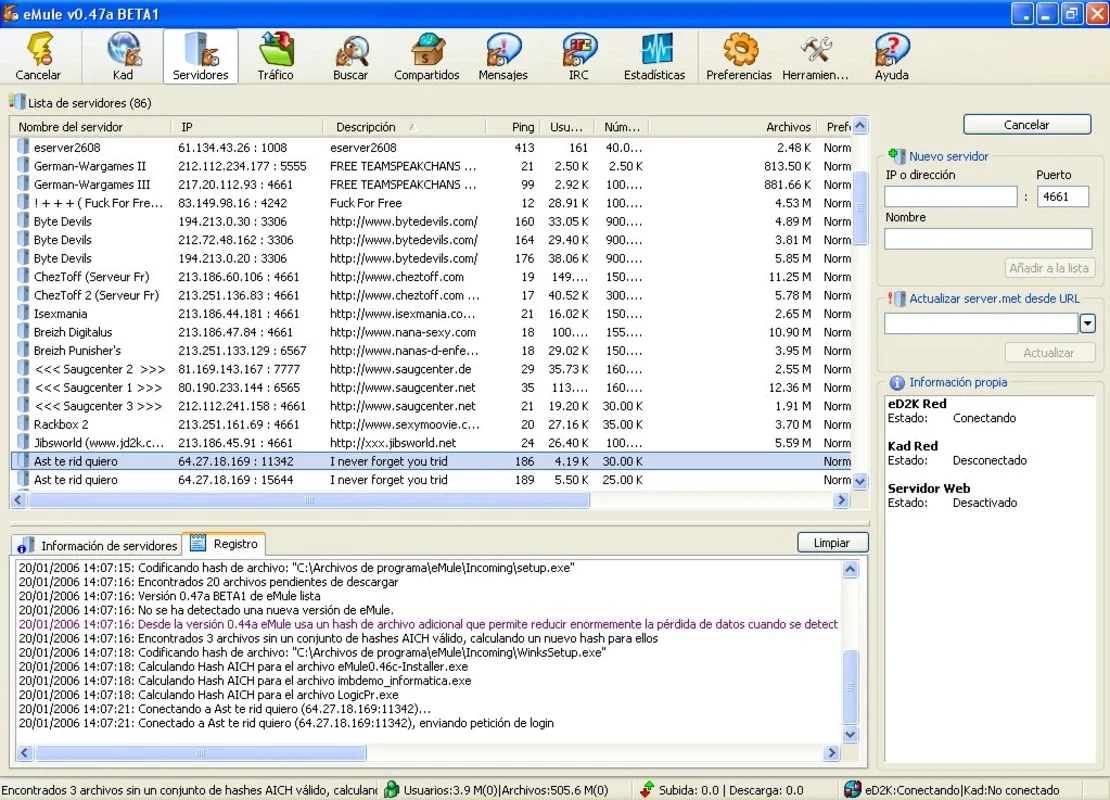eMule Beta App Introduction
Introduction
eMule Beta is a powerful file sharing application designed specifically for the Windows platform. In this article, we will explore the features, benefits, and usage of eMule Beta to help you make the most of this remarkable software.
What is eMule Beta?
eMule Beta is based on the eDonkey network and offers users a decentralized and efficient way to share files. It allows users to connect to a global network of peers and download files from multiple sources simultaneously, ensuring faster download speeds and a wider range of available files.
Key Features of eMule Beta
-
Advanced Search Functionality: With eMule Beta, you can easily search for the files you need using its powerful search engine. You can filter results by file type, size, and other criteria to find exactly what you're looking for.
-
Bandwidth Management: This software allows you to manage your bandwidth usage to ensure a smooth downloading experience. You can set upload and download limits to prevent your internet connection from being overloaded.
-
Resumable Downloads: If your download is interrupted for any reason, eMule Beta allows you to resume it from where you left off. This feature saves you time and frustration, especially when dealing with large files.
-
Security and Privacy: eMule Beta takes security and privacy seriously. It uses encryption to protect your downloads and communications, ensuring that your data remains safe.
How to Use eMule Beta
- Installation
To get started with eMule Beta, simply visit the official website at and download the installer for Windows. Run the installer and follow the on-screen instructions to complete the installation process.
- Configuration
After installation, you'll need to configure a few settings to optimize your eMule Beta experience. You can set your preferences for download and upload speeds, file sharing directories, and more.
- Searching and Downloading Files
Using the search function, enter the keywords for the files you want to find. Browse the search results and select the files you wish to download. eMule Beta will automatically start downloading the files from multiple sources, maximizing your download speed.
Who is eMule Beta Suitable For?
eMule Beta is ideal for users who frequently need to download large files, such as movies, music, games, and software. It is also useful for those who want to share files with others and contribute to the file sharing community.
Conclusion
In conclusion, eMule Beta is a must-have application for Windows users who are looking for a reliable and efficient file sharing solution. With its advanced features, user-friendly interface, and strong focus on security and privacy, eMule Beta offers a superior file sharing experience. So, why wait? Head over to the official website and start using eMule Beta today!