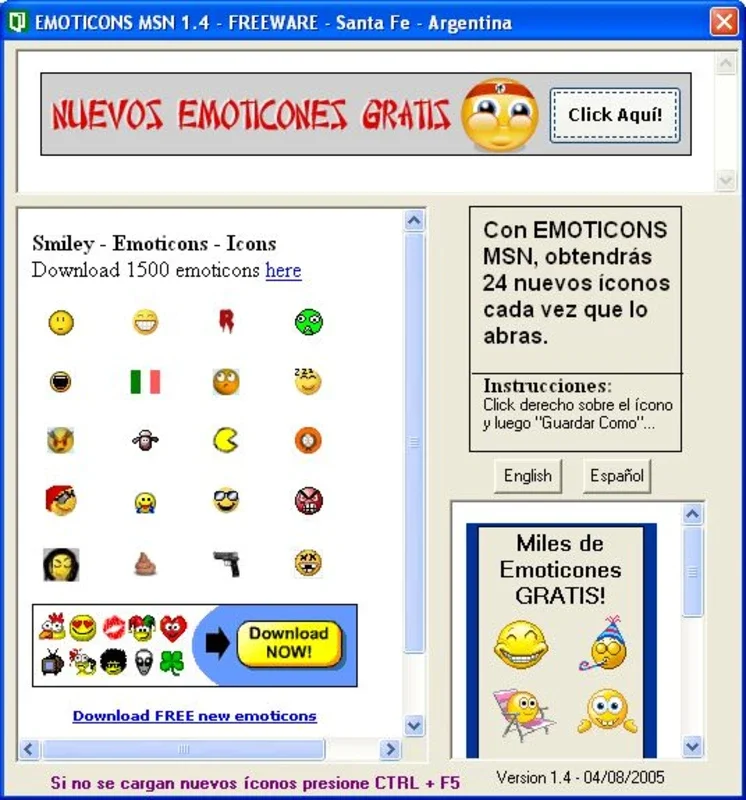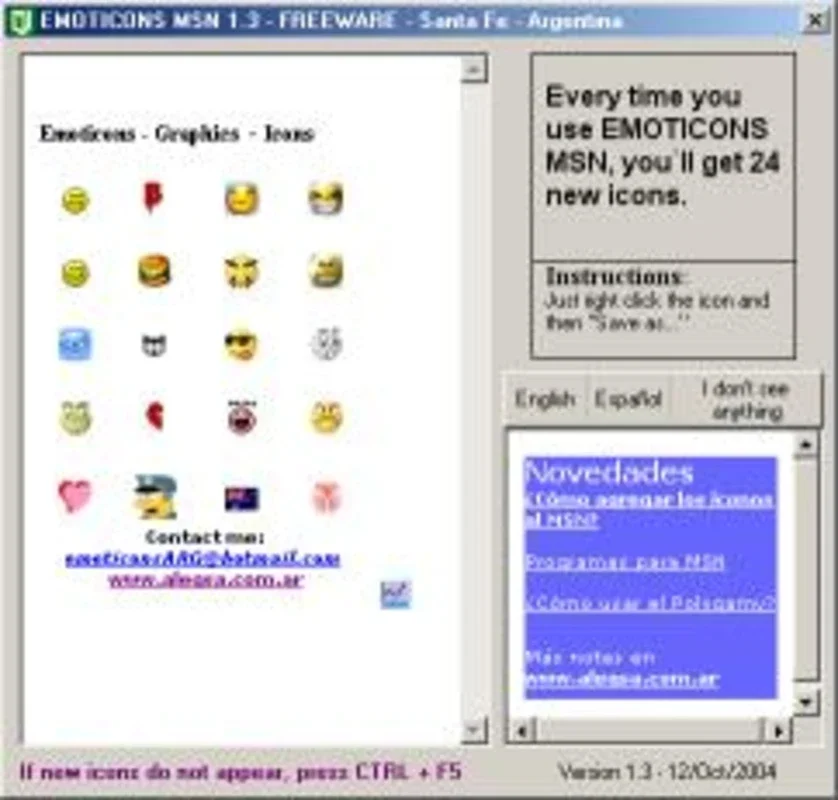Emoticons App Introduction
Emoticons have become an integral part of our digital communication. They add a touch of personality and expressiveness to our messages. And when it comes to emoticons, Emoticons for Windows is a standout choice.
The Rich Variety of Emoticons
This software boasts a vast collection of hundreds of emoticons. Whether you're looking for a cute smiley face, a funny animal, or a unique symbol, Emoticons has it all. The variety is truly impressive, ensuring that you can find the perfect emoticon to convey your mood or message.
Easy to Use
Using Emoticons is a breeze. Simply run the program, and you'll be presented with a screen featuring 24 new icons. If you like an icon, a simple right-click and 'save image as' allows you to add it to your collection. And the best part? Each time you run the program, you'll be greeted with 24 different icons or emoticons, keeping your options fresh and exciting.
Completely Free and No Installation Required
One of the major advantages of Emoticons for Windows is that it is totally free. You don't have to worry about any hidden costs or subscription fees. Additionally, there's no need for a complicated installation process. Just download and start using it right away.
In conclusion, Emoticons for Windows is a fantastic choice for anyone looking to enhance their digital communication with a wide range of emoticons. It's easy to use, free, and offers a constantly updated selection of icons. Give it a try and see how it can add more fun and personality to your messages.