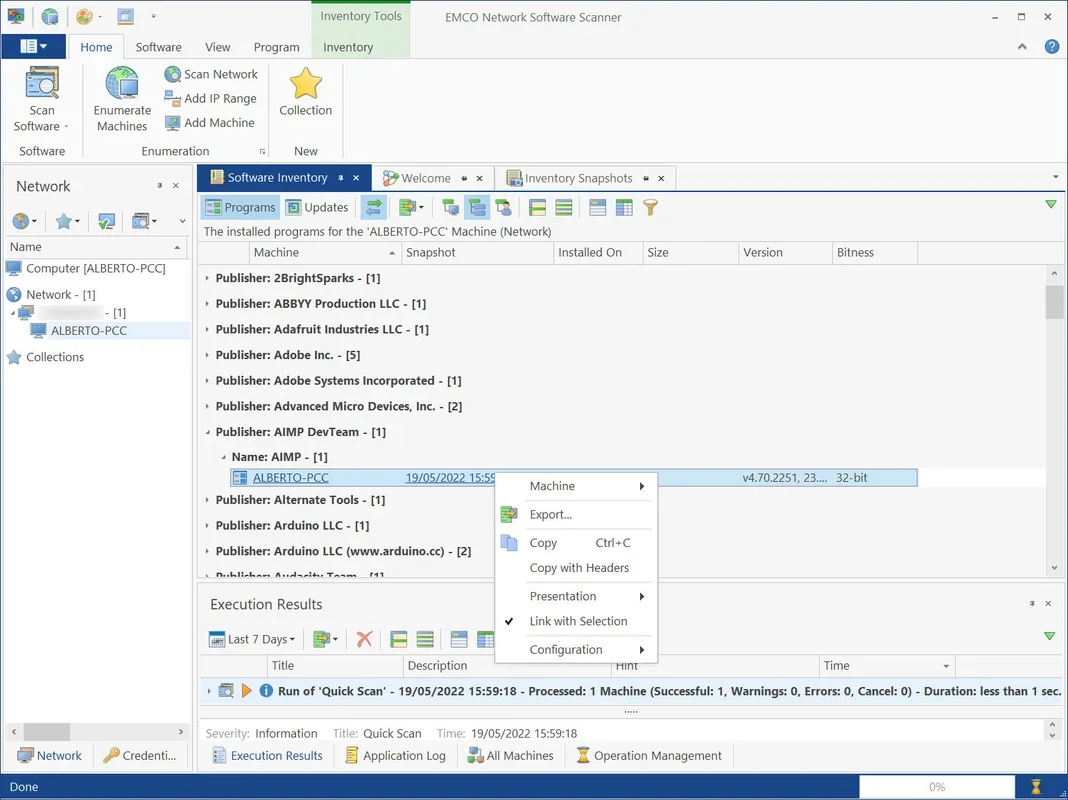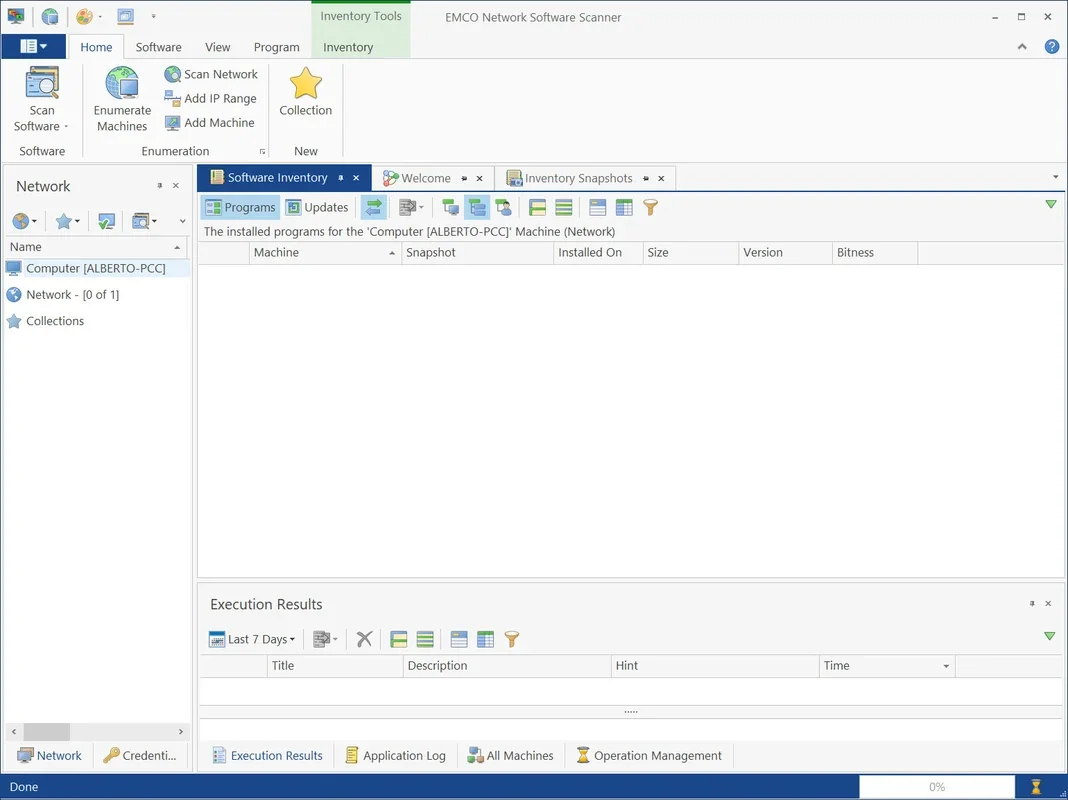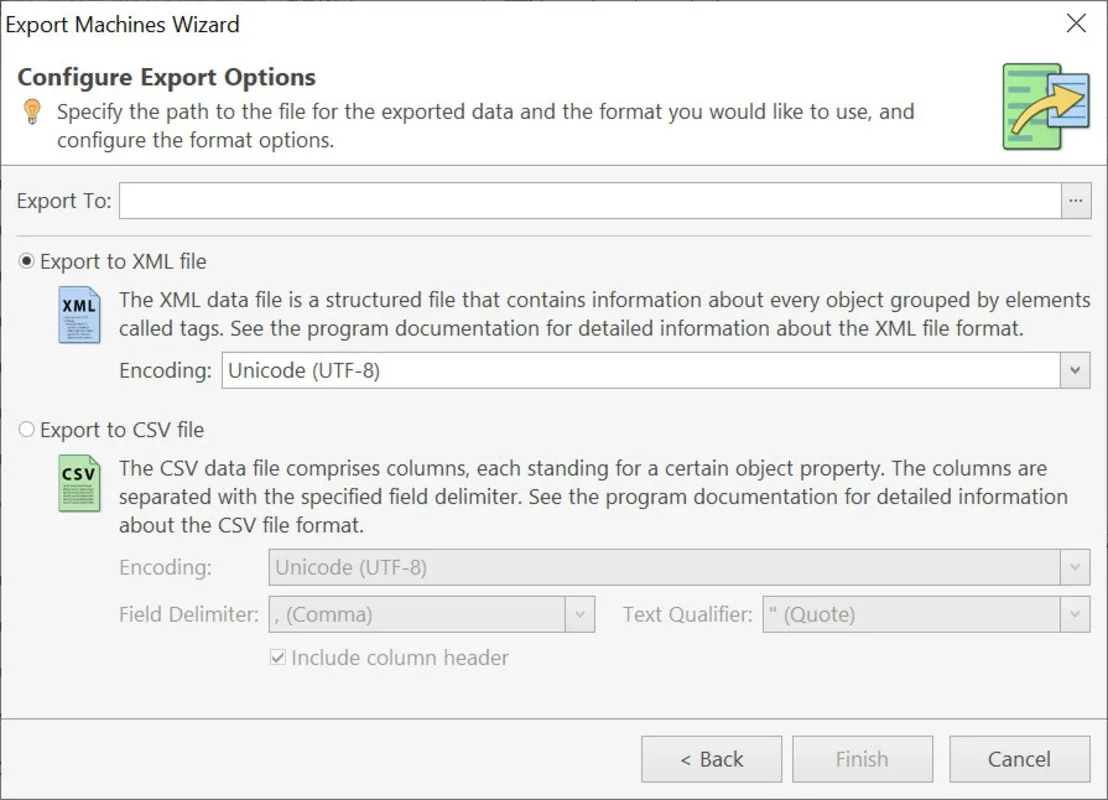EMCO Network Software Scanner App Introduction
EMCO Network Software Scanner is a powerful tool designed for Windows users to manage and monitor the software on their networks. This comprehensive article will explore the various features, benefits, and uses of this software.
Introduction
The EMCO Network Software Scanner is an essential tool for businesses and individuals who need to keep track of the software installed on their network. It provides a detailed overview of the software inventory, helping users to identify potential security risks, manage software licenses, and ensure compliance.
Features
- Comprehensive Software Inventory: The software scans the entire network and provides a detailed list of all the software installed on each device. This includes information such as the software name, version, and publisher.
- License Management: Helps users to manage their software licenses by identifying which licenses are in use and which ones are expiring. This feature can save businesses money by avoiding unnecessary license purchases.
- Security Auditing: Identifies potential security risks by highlighting software that is out of date or has known vulnerabilities. This allows users to take proactive measures to protect their networks.
- Customizable Reports: Users can generate customizable reports that provide detailed information about the software inventory. These reports can be exported in various formats for easy sharing and analysis.
Benefits
- Improved Network Security: By keeping track of the software on the network, users can identify and address potential security threats before they become a problem.
- Cost Savings: Effective license management can help businesses save money by avoiding unnecessary license purchases and ensuring that they are not overpaying for software.
- Compliance Assurance: Ensures that businesses are in compliance with software licensing agreements and industry regulations.
How to Use EMCO Network Software Scanner
- Installation: Download and install the software from the official website.
- Network Configuration: Configure the software to scan the desired network range.
- Scan Execution: Initiate the scan and wait for the results.
- Analyzing Results: Review the scan results to identify software inventory, license status, and potential security risks.
- Taking Action: Based on the scan results, take appropriate actions such as updating software, managing licenses, or addressing security vulnerabilities.
Who is it Suitable For?
This software is ideal for businesses of all sizes, IT professionals, and individuals who need to manage and monitor the software on their networks. It is particularly useful for organizations that have a large number of devices on their network and need to ensure that their software is up to date and compliant.
In conclusion, EMCO Network Software Scanner is a valuable tool for Windows users who need to manage and monitor the software on their networks. Its comprehensive features, benefits, and ease of use make it a top choice for businesses and individuals alike.