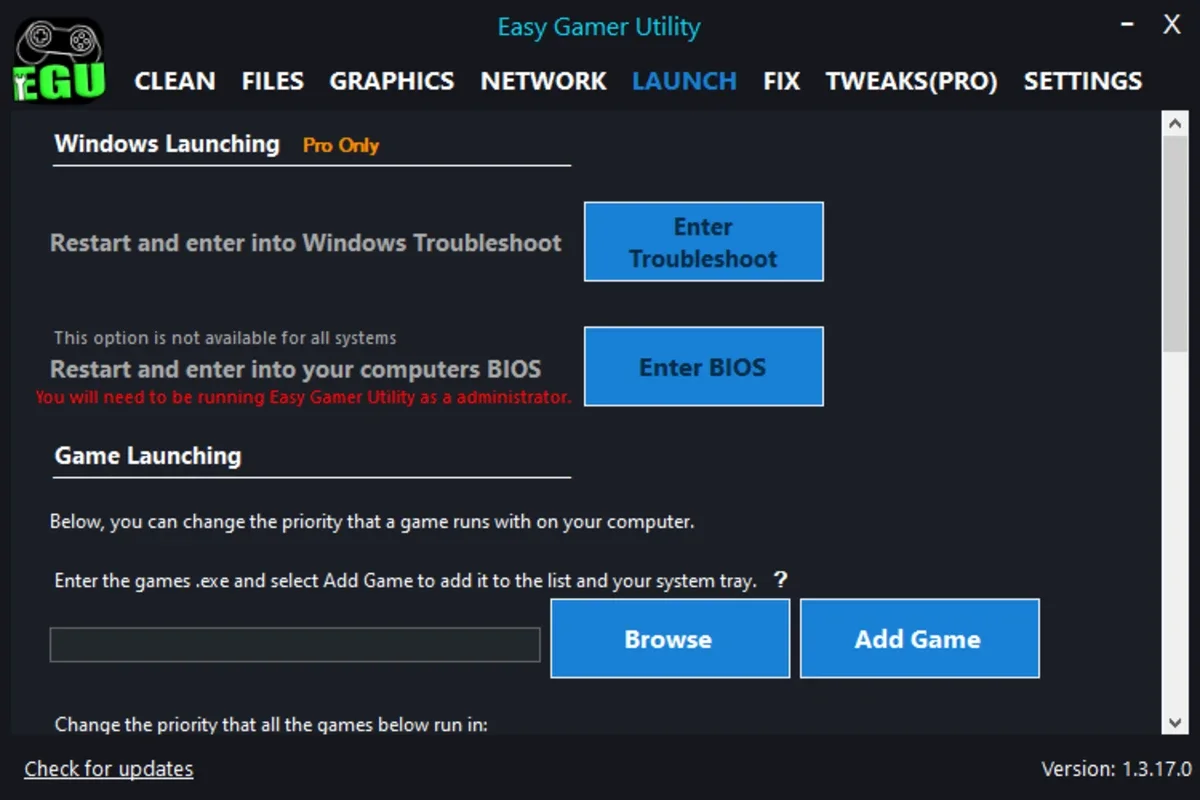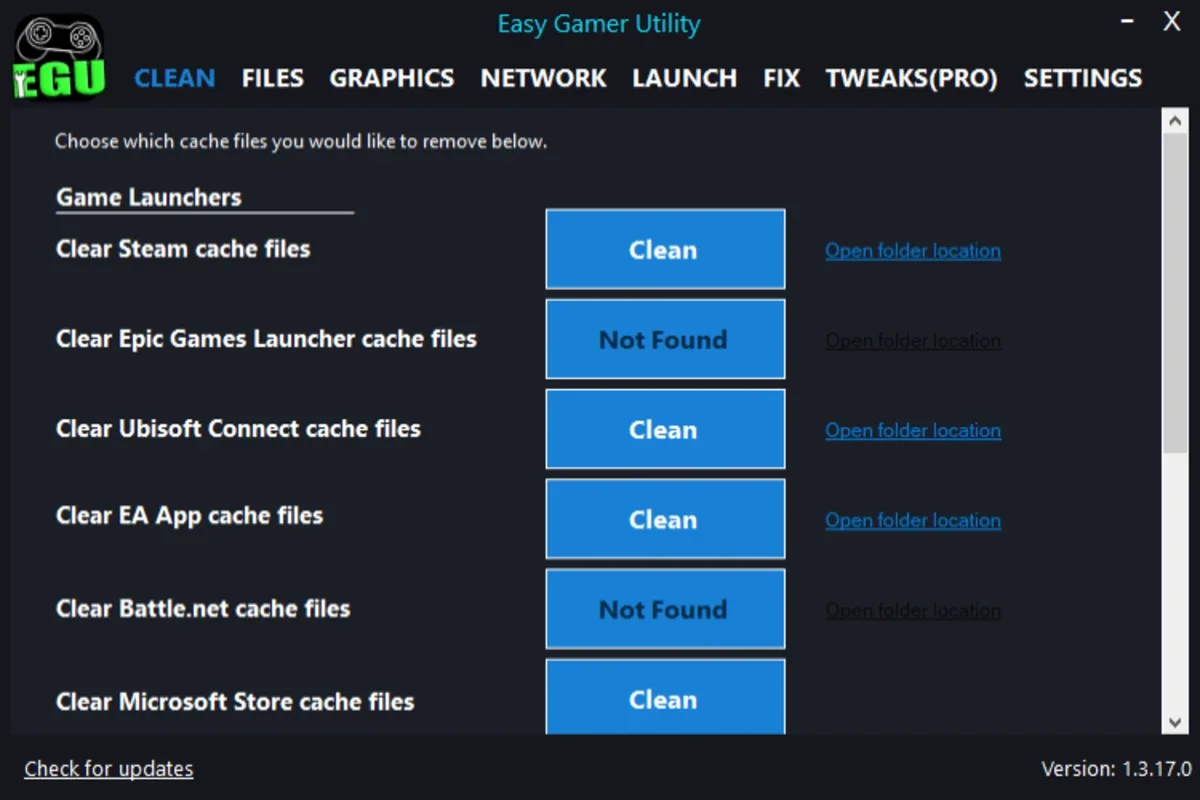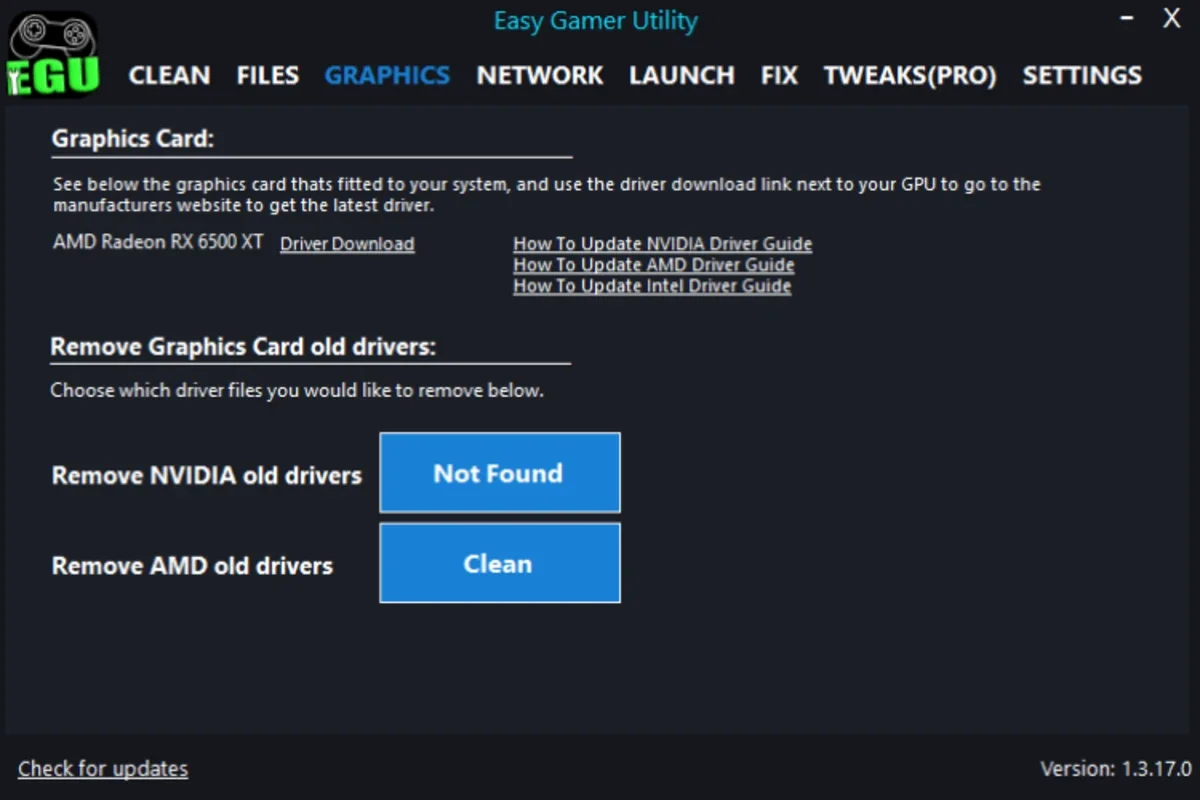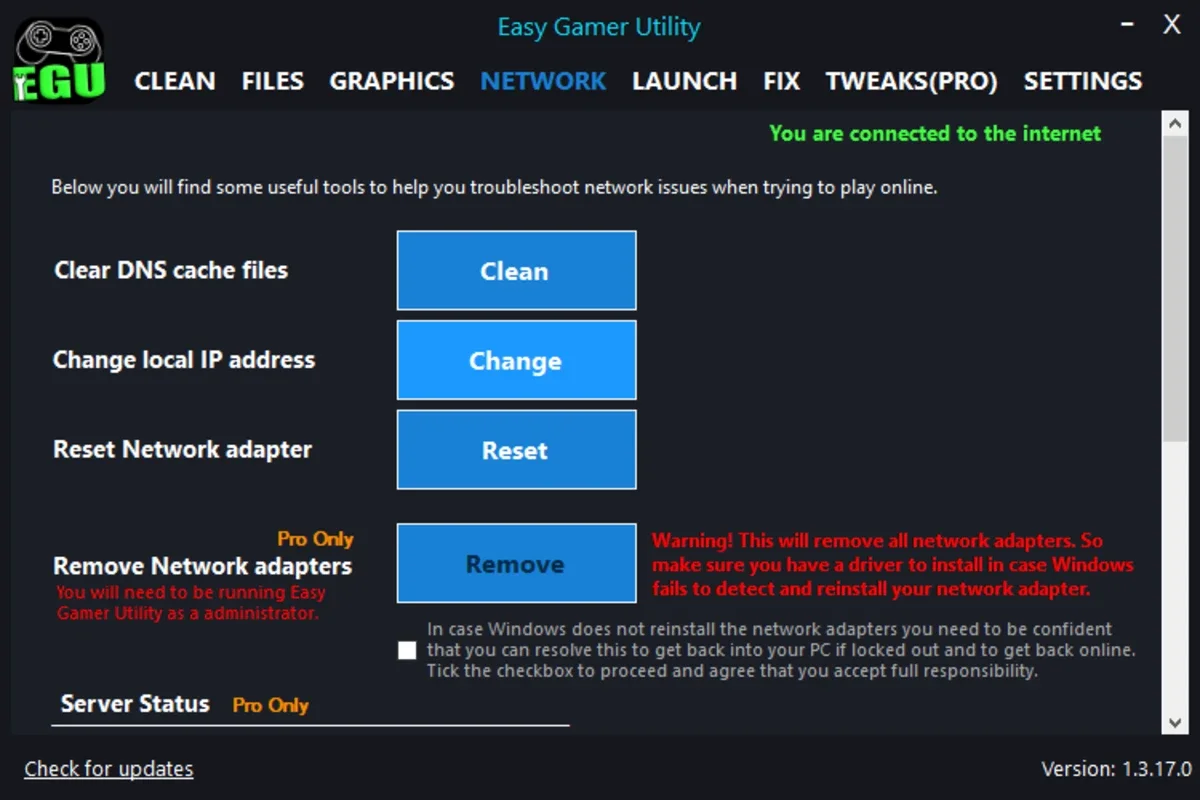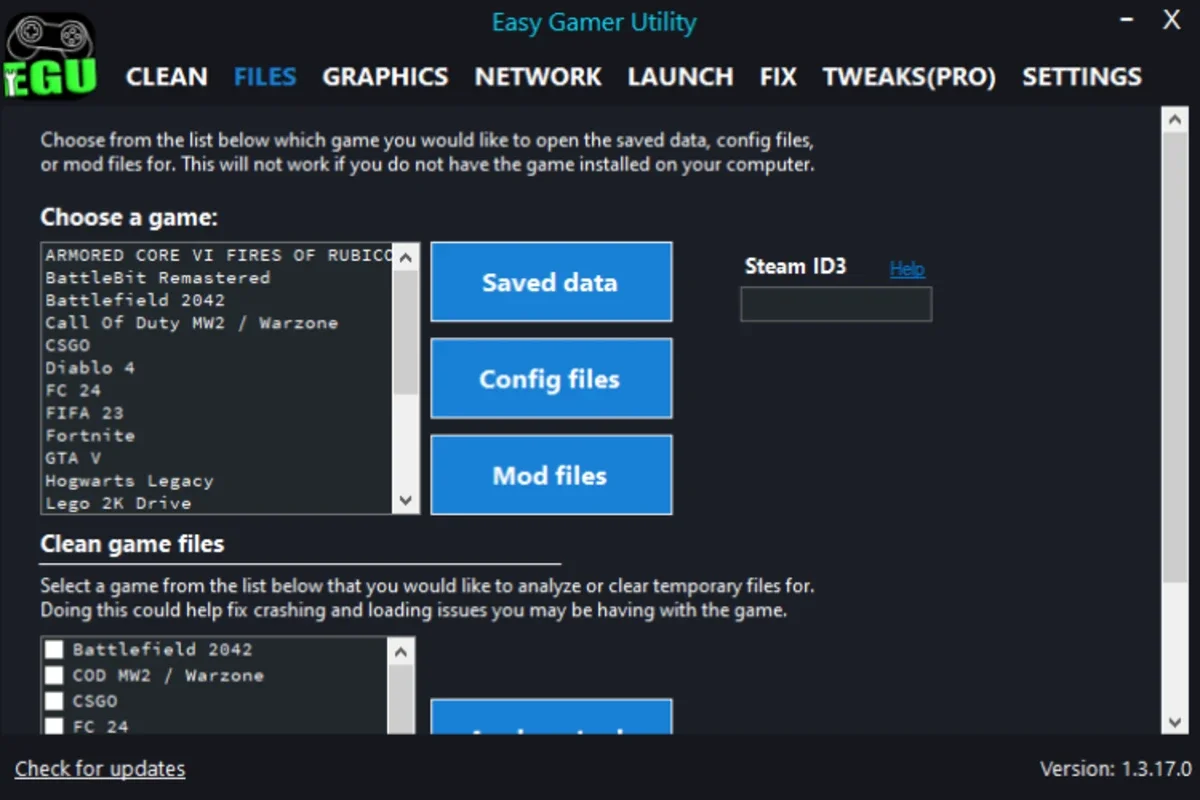Easy Gamer Utility App Introduction
Easy Gamer Utility is a remarkable software designed specifically for Windows users who are passionate about gaming. This comprehensive article will delve into the various aspects of this utility, exploring its features, benefits, and how it can transform your gaming sessions.
Introduction
The world of gaming on Windows can be both exciting and challenging. To ensure a seamless and enjoyable gaming experience, having the right tools is essential. Easy Gamer Utility steps in to fill this gap, offering a range of features that are tailored to meet the needs of gamers.
Key Features
- Performance Optimization: One of the standout features of Easy Gamer Utility is its ability to optimize the performance of your Windows system for gaming. It analyzes your hardware and software configuration and makes necessary adjustments to ensure smooth gameplay without lag or stuttering.
- Game Settings Management: This utility allows you to manage and customize game settings with ease. You can adjust graphics settings, control sensitivity, and optimize other in-game parameters to suit your preferences and the capabilities of your system.
- Resource Monitoring: Keeping an eye on your system's resources is crucial during gaming. Easy Gamer Utility provides real-time monitoring of CPU, GPU, and memory usage, allowing you to identify and address any potential performance bottlenecks.
- Game Library Management: With Easy Gamer Utility, you can easily organize and manage your game library. It helps you keep track of your installed games, launch them with a single click, and even provides updates and patches when available.
Benefits for Gamers
- Improved Gaming Performance: By optimizing your system and game settings, Easy Gamer Utility ensures that you get the best possible performance out of your Windows gaming setup. This means smoother gameplay, reduced lag, and enhanced graphics.
- Customized Gaming Experience: The ability to customize game settings allows you to tailor your gaming experience to your specific preferences. Whether you prefer high graphics quality or a more performance-oriented setup, Easy Gamer Utility gives you the control.
- Efficient Resource Management: Monitoring system resources helps you ensure that your games are running smoothly without overloading your system. This can prevent crashes and other performance issues, allowing you to focus on the game.
- Streamlined Game Management: Managing your game library becomes a breeze with Easy Gamer Utility. You can quickly access and launch your games, and stay up to date with the latest updates and patches.
How to Use Easy Gamer Utility
- Installation: Visit the official website and download the Easy Gamer Utility installer. Run the installer and follow the on-screen instructions to complete the installation.
- Launching the Utility: Once installed, you can launch Easy Gamer Utility from your desktop or start menu. The main interface will provide you with access to all the features and settings.
- System Optimization: Click on the 'Performance Optimization' option to start analyzing and optimizing your system for gaming. The utility will make the necessary adjustments to improve performance.
- Game Settings Management: Select the 'Game Settings Management' option to customize the settings of your individual games. You can adjust graphics, controls, and other parameters as per your requirements.
- Resource Monitoring: Keep an eye on the 'Resource Monitoring' panel to monitor the usage of CPU, GPU, and memory in real-time. This will help you identify any potential performance issues.
- Game Library Management: Use the 'Game Library Management' feature to organize and manage your games. You can add, remove, and launch games from within the utility.
Conclusion
Easy Gamer Utility is a must-have tool for Windows gamers who are looking to enhance their gaming experience. With its powerful features, user-friendly interface, and ability to optimize system performance and game settings, it offers a seamless and enjoyable gaming experience. Whether you're a casual gamer or a hardcore enthusiast, Easy Gamer Utility is sure to take your Windows gaming to the next level.