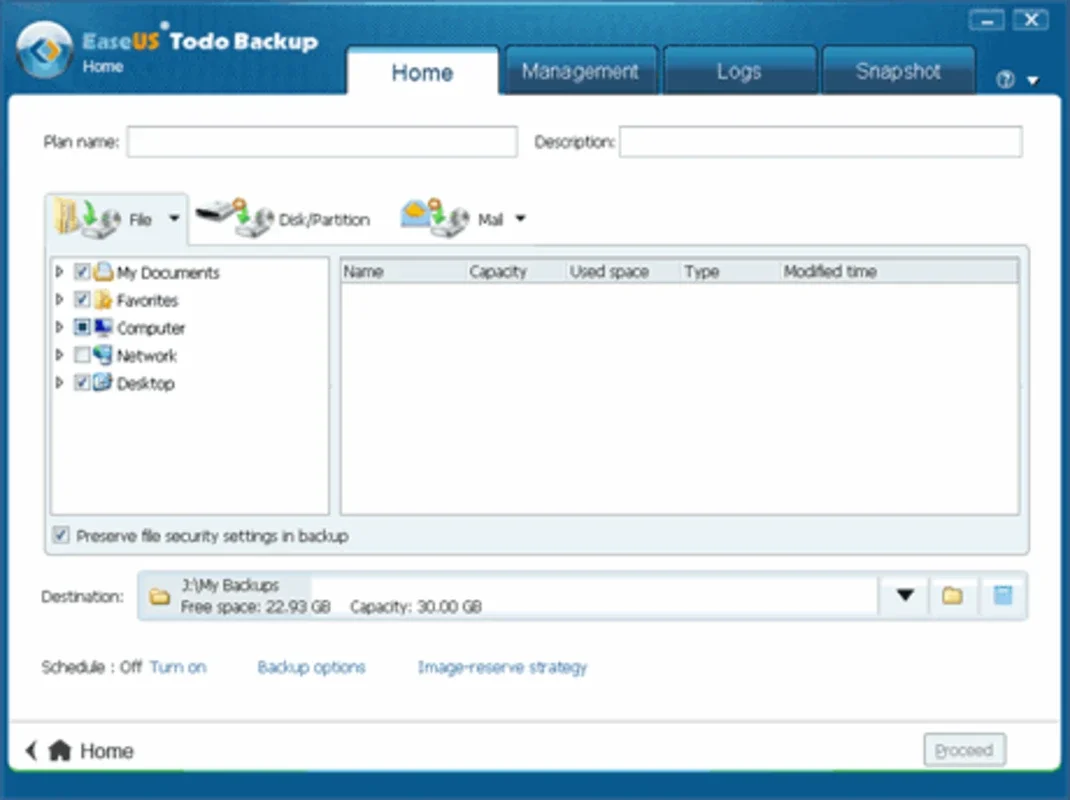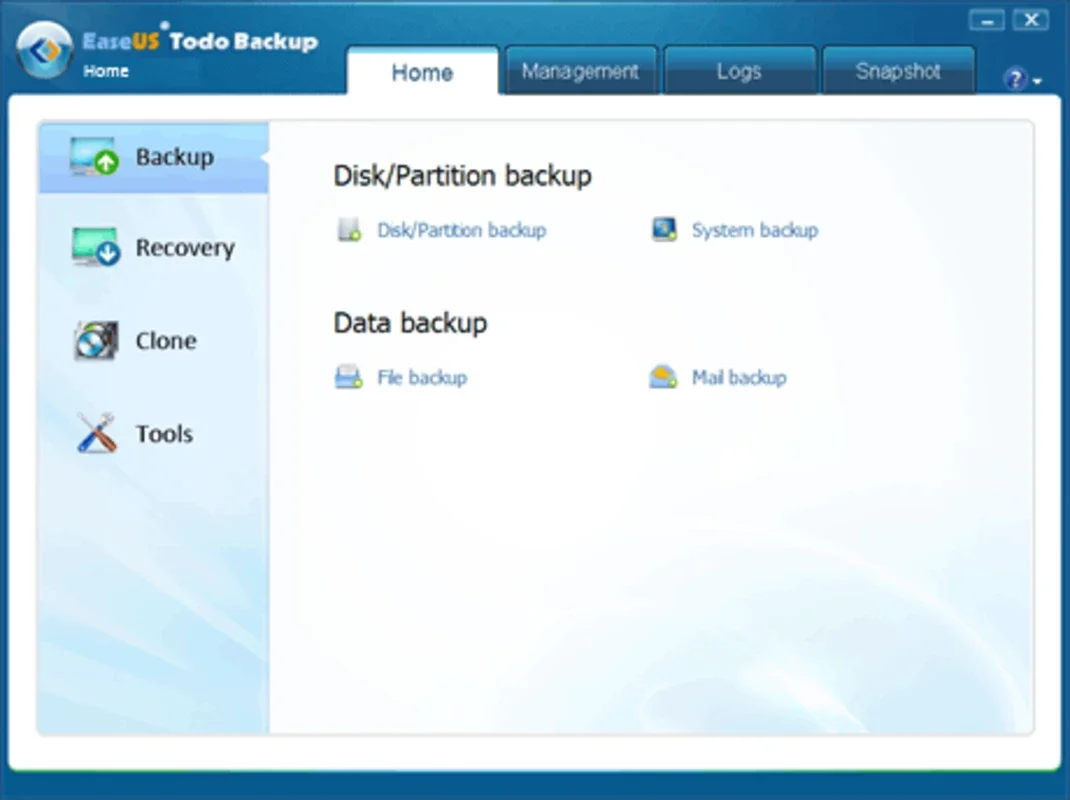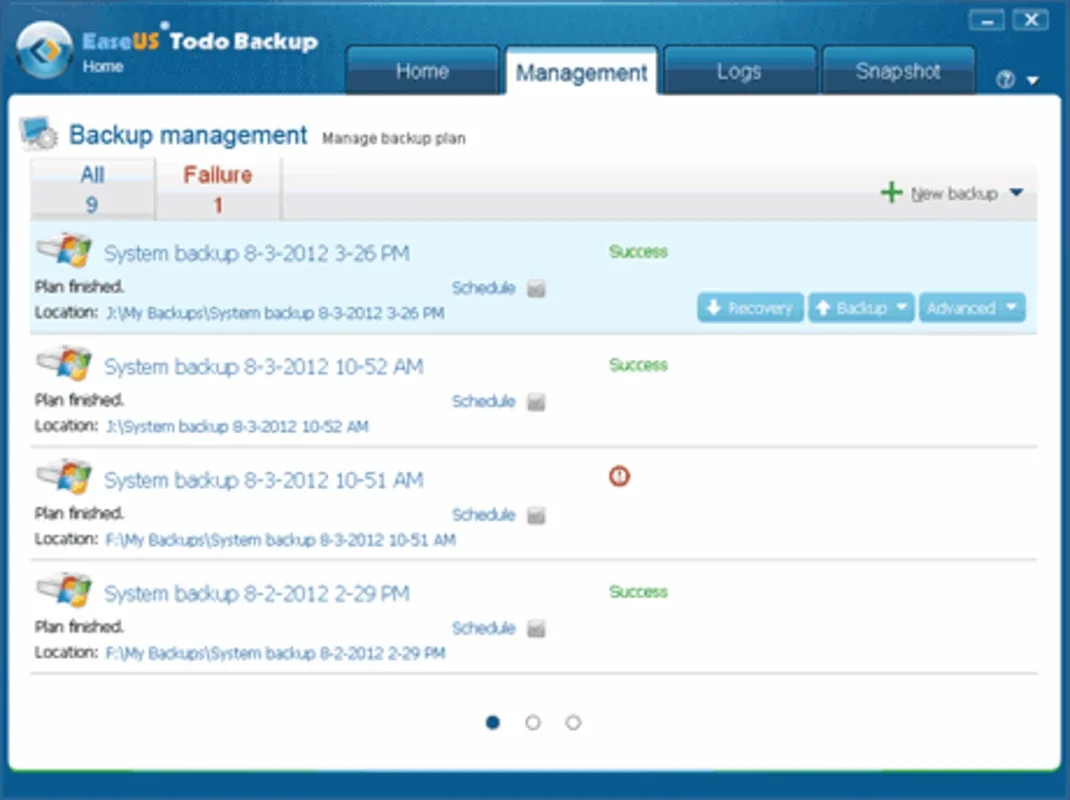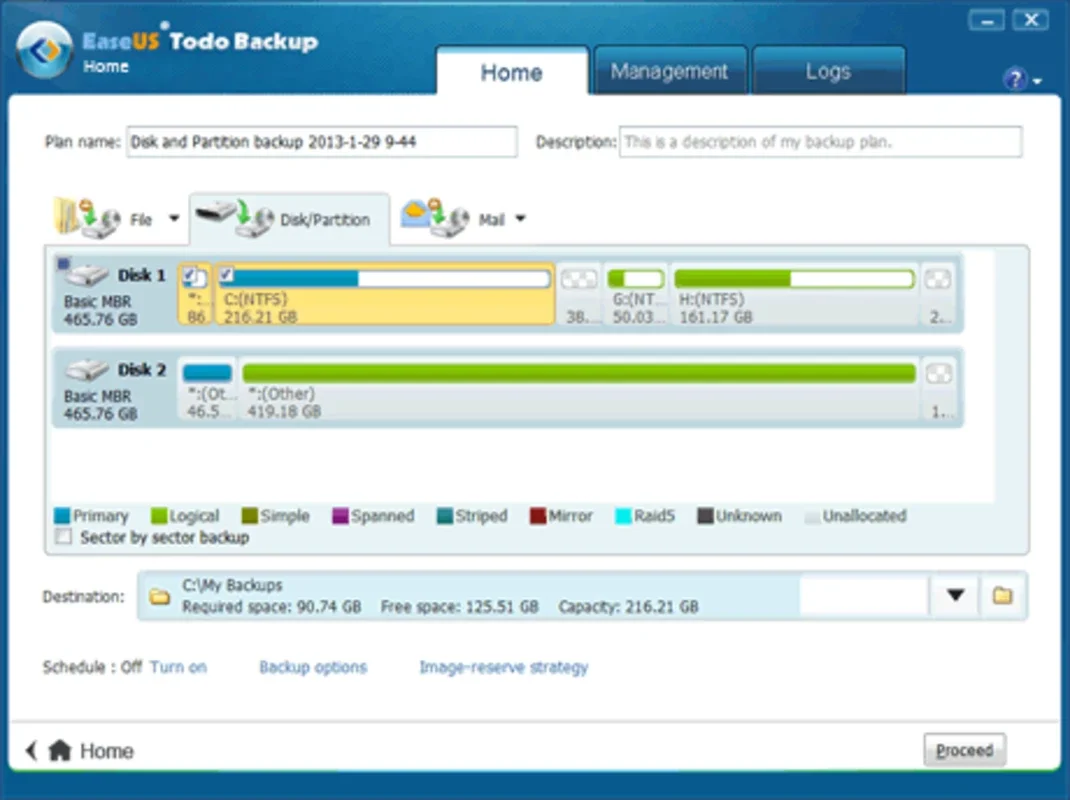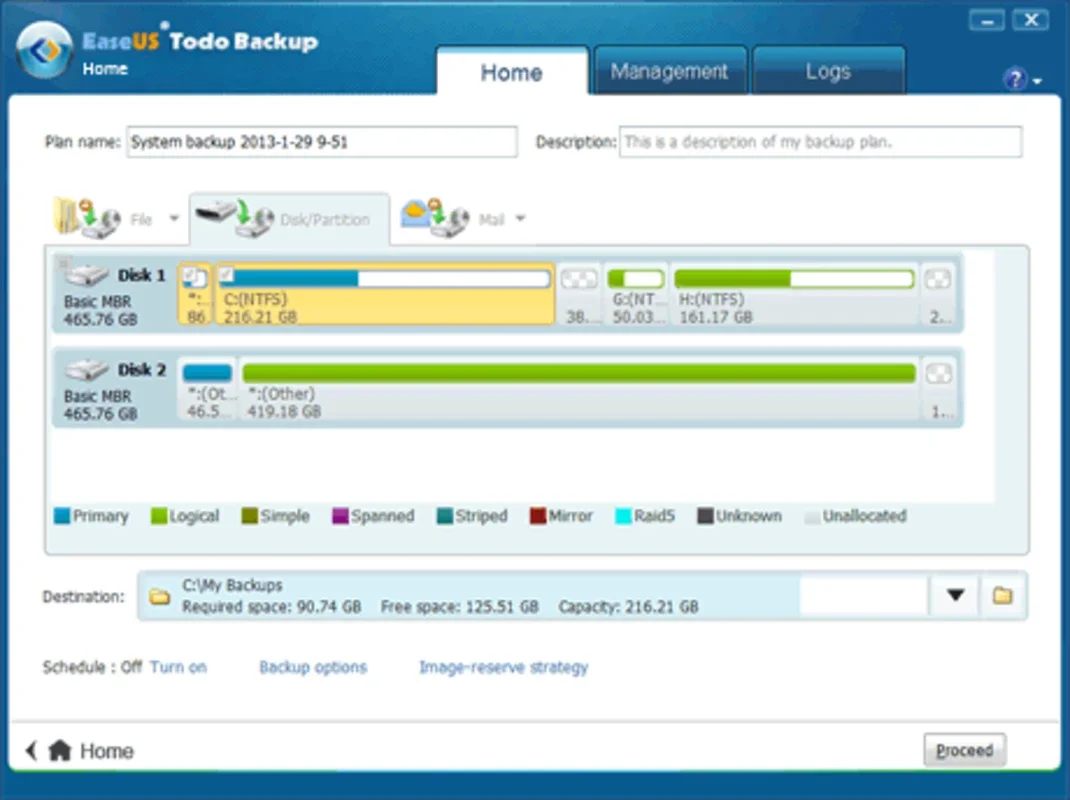EaseUS Todo Backup Home App Introduction
EaseUS Todo Backup Home is a powerful and user-friendly backup software designed specifically for Windows users. In this article, we will explore the various features and benefits of this software to help you understand why it is an essential tool for safeguarding your data.
Introduction
EaseUS Todo Backup Home is the Home version of the EaseUS Todo Backup Free app. It offers a comprehensive set of features to ensure that your important files and data are protected. With its intuitive interface and easy-to-use functionality, it is suitable for users of all levels of experience.
Key Features
- Fast and Convenient Backup: The software allows you to make backup copies of all your files quickly and easily. You can back up partitions, disks, or folders, and recover them whenever needed.
- Disk and Partition Cloning: Clone your hard disk or partitions to create an exact copy, ensuring that you have a complete backup of your system.
- System Cloning: Make a clone of your entire system, including the operating system, applications, and settings. This is useful for upgrading your hardware or in case of a system failure.
- Smart Backup: The smart backup feature automatically selects the files that need to be backed up based on your usage patterns and preferences, saving you time and storage space.
- Intuitive Interface: The program's interface is designed to be user-friendly, with all features divided into various tabs for easy access. Anyone can navigate and use the software without complications.
How to Use EaseUS Todo Backup Home
- Installing the Software: Download and install EaseUS Todo Backup Home from the official website.
- Creating a Backup Plan: Select the files, partitions, or disks you want to back up and set a schedule for automatic backups.
- Performing a Backup: Click the start button to begin the backup process. You can monitor the progress and view detailed reports.
- Recovering Data: In case of data loss or system failure, you can easily recover your files using the recovery feature.
Benefits of Using EaseUS Todo Backup Home
- Peace of Mind: Knowing that your data is safely backed up gives you peace of mind and protects you from the potential loss of important files.
- Time-Saving: The automated backup and smart backup features save you time and effort in managing your backups.
- System Protection: Cloning your system ensures that you can quickly restore your entire operating system and settings in case of a hardware failure or other issues.
Conclusion
EaseUS Todo Backup Home is a reliable and efficient backup solution for Windows users. Its comprehensive features, intuitive interface, and ease of use make it an excellent choice for anyone looking to protect their data. Whether you are a home user or a small business owner, this software can provide the peace of mind you need knowing that your important files are always safe and accessible.