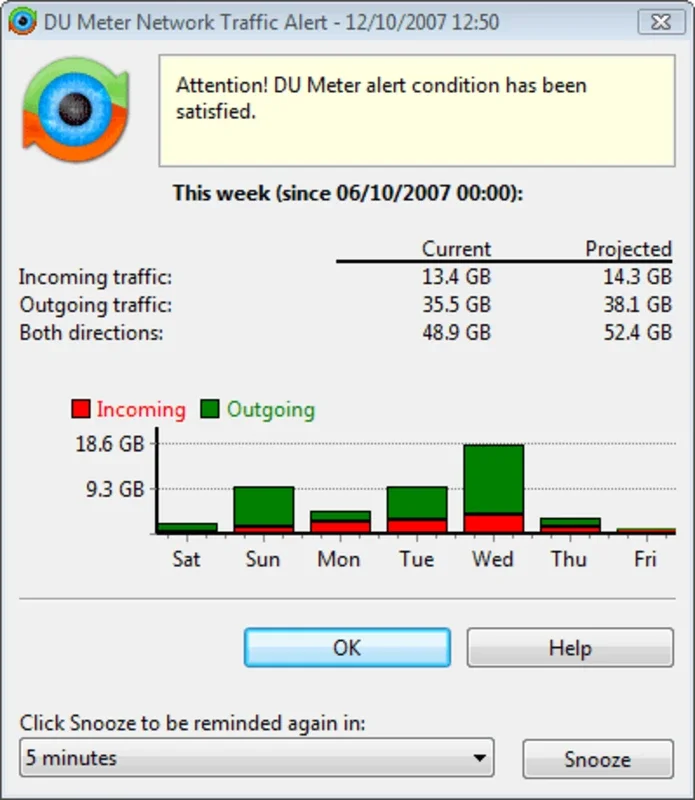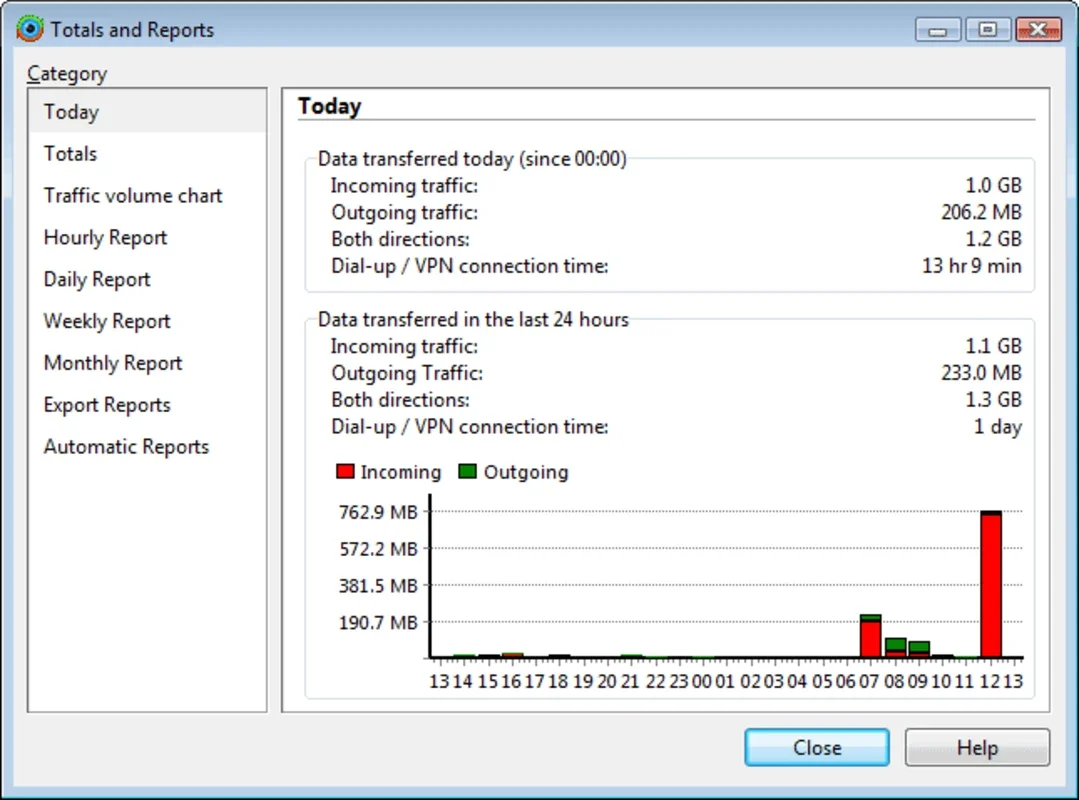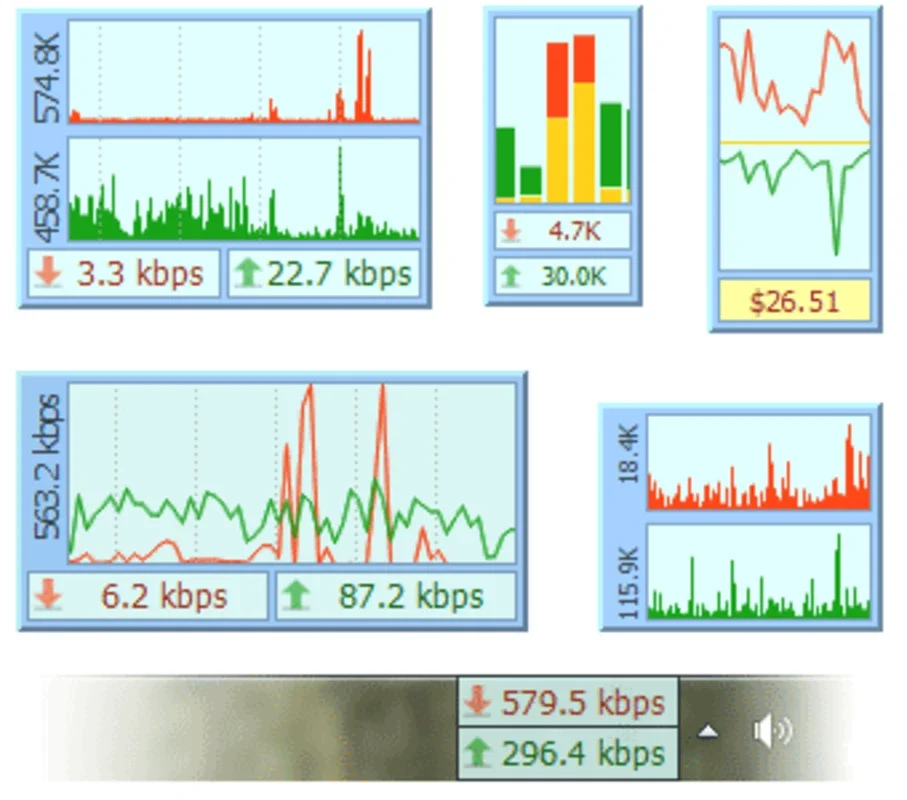DU Meter App Introduction
Introduction
DU Meter is an essential software for Windows users who want to keep a close eye on their online traffic. With its intuitive interface and comprehensive features, it provides detailed information about data transmission and connection times, allowing you to monitor your network activity in real-time.
Features
- Graphical Monitoring: DU Meter presents data in a clear and visually appealing manner, making it easy to understand your network usage at a glance. You can see the upload and download speeds, as well as the total data transferred over time.
- Real-time Monitoring: The software continuously updates the statistics, giving you up-to-date information about your network connection. This is especially useful for identifying any sudden spikes or drops in bandwidth usage.
- Wide Compatibility: DU Meter works with various types of connections, including cable, DSL, and modem. It seamlessly integrates with your Windows system, providing accurate and reliable network monitoring.
- Resource-efficient: Despite its powerful features, DU Meter consumes very few system resources. You can run it in the background without affecting the performance of other applications.
- Semi-transparent Windows: The program displays information in semi-transparent windows, allowing you to access other applications while keeping an eye on your network activity. This provides a convenient and unobtrusive monitoring experience.
How to Use DU Meter
- Download and install DU Meter from the official website.
- Open the application and it will automatically start monitoring your network traffic.
- You can view the real-time statistics in the main window or customize the display settings to show only the information you need.
- Use the filters and sorting options to analyze specific connections or time periods.
- DU Meter also allows you to export the data for further analysis or reporting.
Benefits of Using DU Meter
- Network Optimization: By monitoring your network traffic, you can identify any applications or processes that are consuming excessive bandwidth. This helps you optimize your network settings and improve overall performance.
- Bandwidth Management: With DU Meter, you can set bandwidth limits for specific applications or users. This is useful for managing shared networks and ensuring fair usage among all users.
- Troubleshooting: If you experience network issues or slowdowns, DU Meter can help you identify the problem. It provides detailed information about the connection times and data transfer, allowing you to diagnose and resolve issues more easily.
Conclusion
DU Meter is a must-have software for Windows users who want to monitor their online traffic effectively. Its intuitive interface, comprehensive features, and resource-efficient design make it a valuable tool for both home and business users. Download DU Meter today and start taking control of your network!
Customer Reviews
- 'DU Meter is an excellent tool for monitoring network traffic. It's easy to use and provides detailed information.' - John D.
- 'I've been using DU Meter for a while now and it has helped me optimize my network settings. Highly recommended!' - Sarah M.
- 'The real-time monitoring feature is very useful. It allows me to quickly identify any bandwidth issues.' - David L.