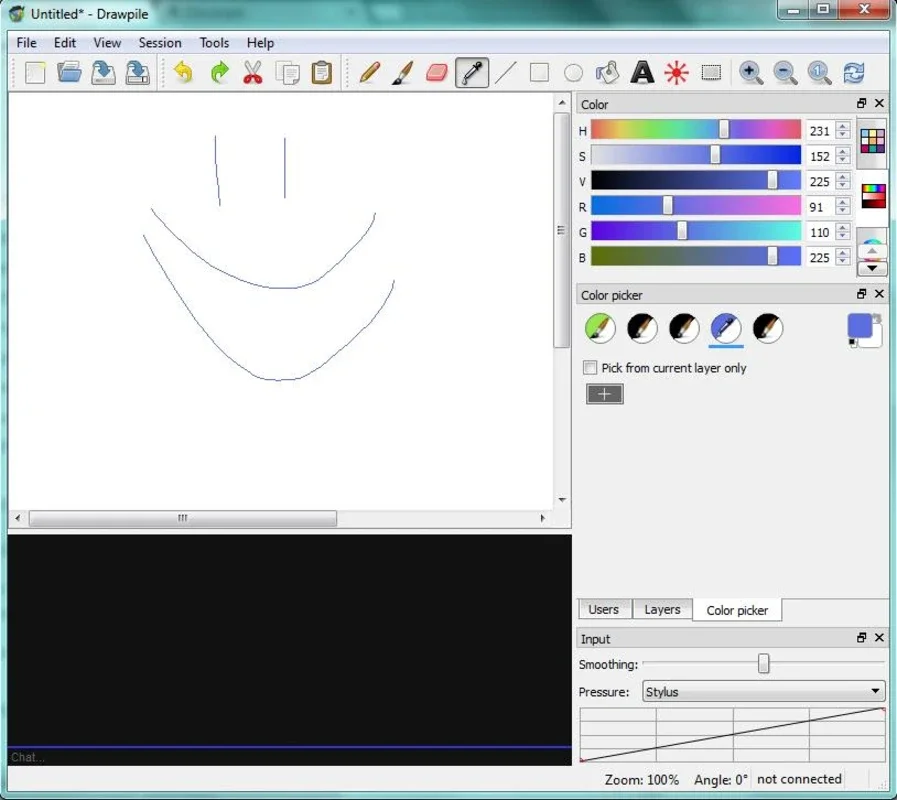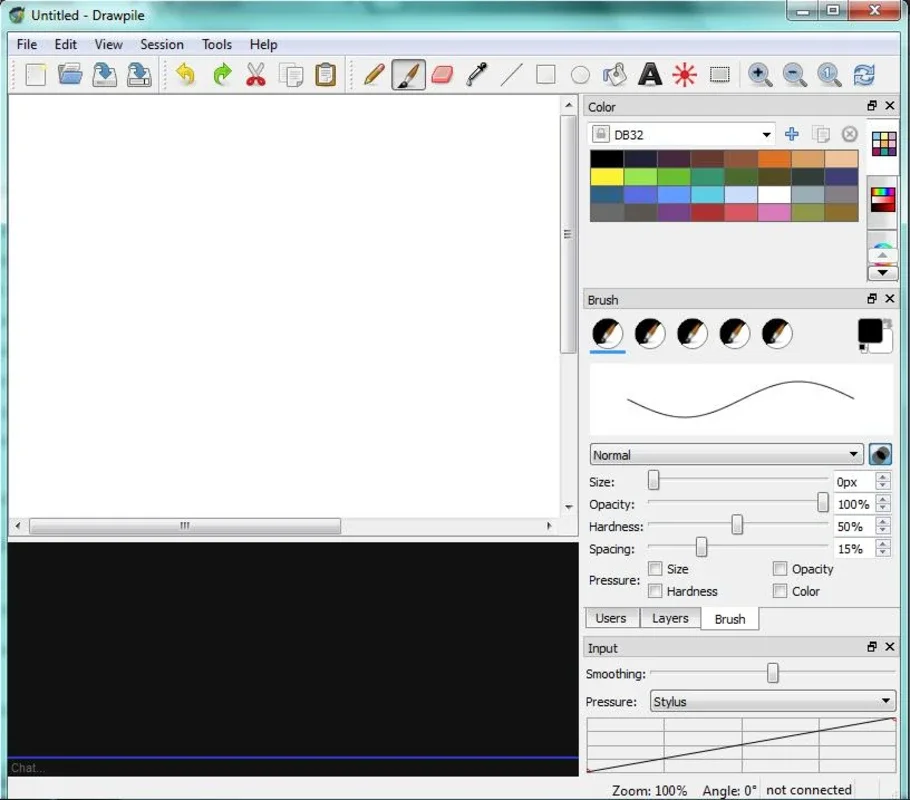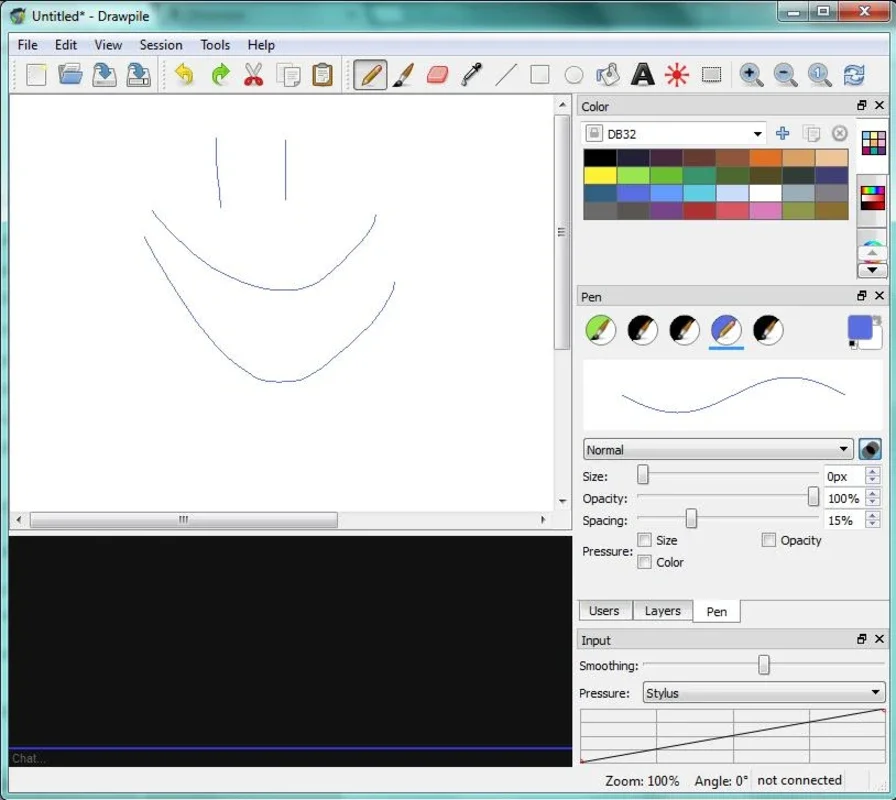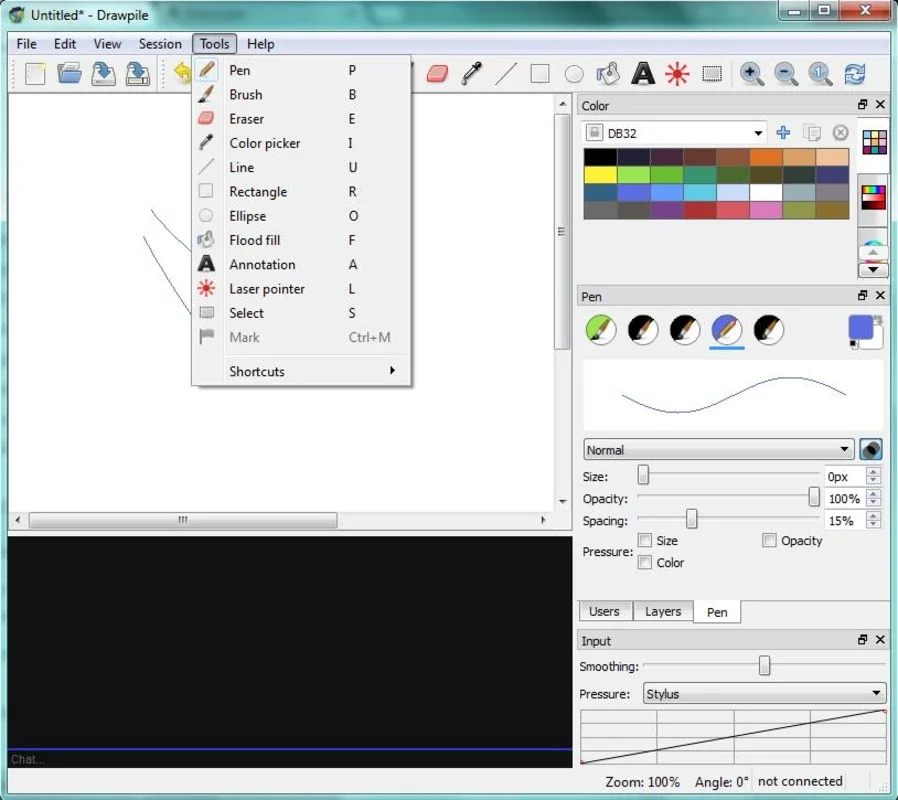Drawpile App Introduction
Drawpile is not just an ordinary drawing application; it is a revolutionary platform that brings people together to create art in a collaborative and engaging manner. In this comprehensive article, we will explore the various features and benefits of Drawpile for Windows, and how it can enhance your creative experience.
1. The Shared Canvas Experience
One of the standout features of Drawpile is its ability to allow multiple users to access the same canvas simultaneously. This means that you and your friends can work on a drawing project together in real time, sharing ideas and inspiration as you go. The shared canvas is a blank slate waiting for your collective creativity to come to life.
2. Communication and Collaboration
Below the drawing area, Drawpile provides a chat feature that enables seamless communication among the users. This is crucial for coordinating efforts, discussing ideas, and deciding what to draw next. Through this chat, you can build a sense of community and work together towards a common artistic goal.
3. Customizable Brushes and Settings
Drawpile comes with a series of customizable brushes and settings, giving you the freedom to express your creativity in countless ways. Whether you prefer a traditional brush stroke or a more experimental style, Drawpile has the tools to bring your imagination to life. You can adjust the brush size, opacity, and color to create unique and stunning artworks.
4. Layer Management
The ability to add multiple layers is another powerful feature of Drawpile. This allows you to organize your work, make separate elements of your drawing, and easily modify or hide individual layers. It provides a level of flexibility and control that is essential for complex and detailed art projects.
5. Saving and Sharing Your Progress
Drawpile also enables you to save the steps of the changes you make, which is a valuable feature for both personal reference and sharing with others. You can show your friends how you progressed through the drawing, providing insights into your creative process. Additionally, you can share your completed artworks with the wider community, showcasing your talent and creativity.
In conclusion, Drawpile for Windows is a game-changer in the world of digital drawing. Its collaborative features, customizable tools, and user-friendly interface make it an ideal choice for artists of all levels. Whether you are a beginner looking to explore your creativity or an experienced artist seeking a platform to collaborate with others, Drawpile has something to offer. So, don't miss out on the opportunity to unlock your creative potential with Drawpile.