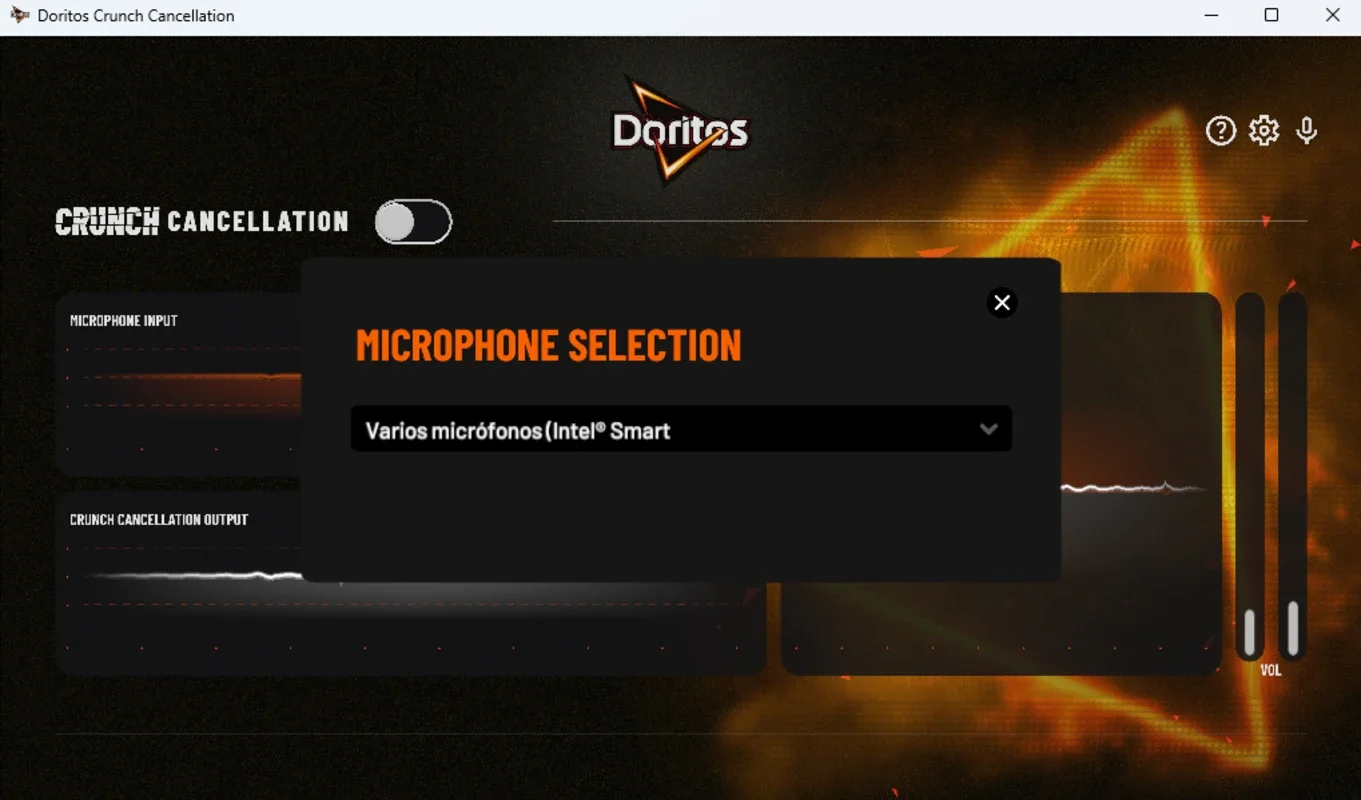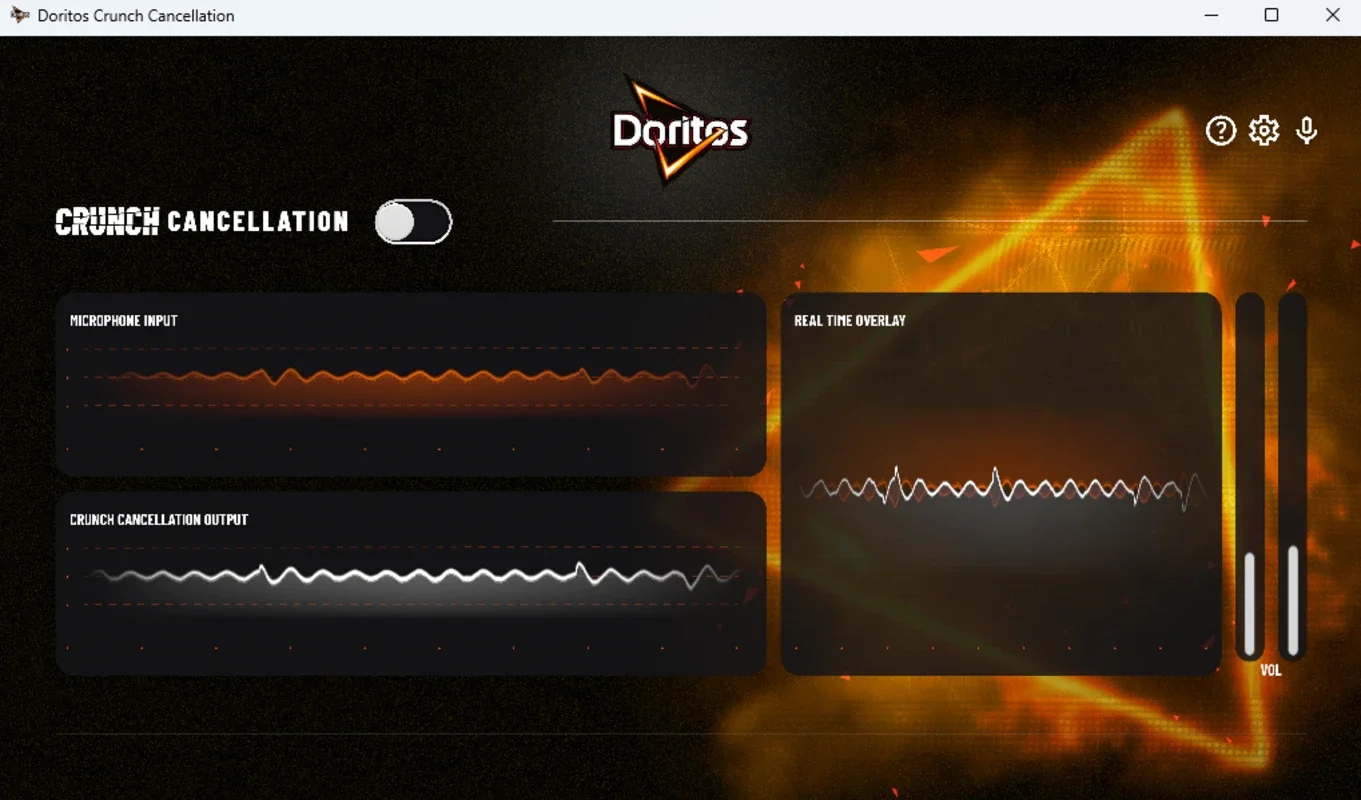Doritos Crunch Cancellation App Introduction
Doritos Crunch Cancellation is a remarkable software designed specifically for Windows users who want to enjoy their snacks without disturbing others. This innovative tool offers a seamless and effective way to cancel out the sound of chewing, ensuring a peaceful environment for both the user and those around them.
How Does Doritos Crunch Cancellation Work?
Using Doritos Crunch Cancellation is a straightforward process. Once the program is launched, users can choose between an audio output quality-focused experience or a computer performance-oriented one. This is easily adjustable by manipulating the marker at the bottom of the interface until the desired result is achieved. After being satisfied with the initial configuration, users can activate the functions by accessing the audio configuration, checking Doritos Crunch Cancellation, and enabling the virtual cable option. Similarly, activating the microphone-related functions is just as simple, requiring users to access the audio configuration, select their microphone, and choose the virtual cable again.
The Importance of a Virtual Cable Driver
In order to use Doritos Crunch Cancellation correctly, a driver that functions as a virtual cable is necessary. The program suggests one, but users have the flexibility to choose the one they are most comfortable with. This ensures that the software works optimally with the user's system, providing a reliable and consistent performance.
Benefits of Doritos Crunch Cancellation
One of the key benefits of Doritos Crunch Cancellation is its ability to enhance the user's snacking experience without causing any disruption. Whether you're chatting with friends, playing games, or streaming content, this software allows you to enjoy your favorite snacks without the worry of annoying others with the sound of crunching. Additionally, its user-friendly interface and simple configuration options make it accessible to users of all technical levels.
Conclusion
In conclusion, Doritos Crunch Cancellation is a game-changer for Windows users who love to snack. Its unique features and ease of use make it a must-have tool for those looking to enjoy their treats in peace. So, if you're tired of being self-conscious about the noise you make while eating, give Doritos Crunch Cancellation a try and experience the difference it can make.