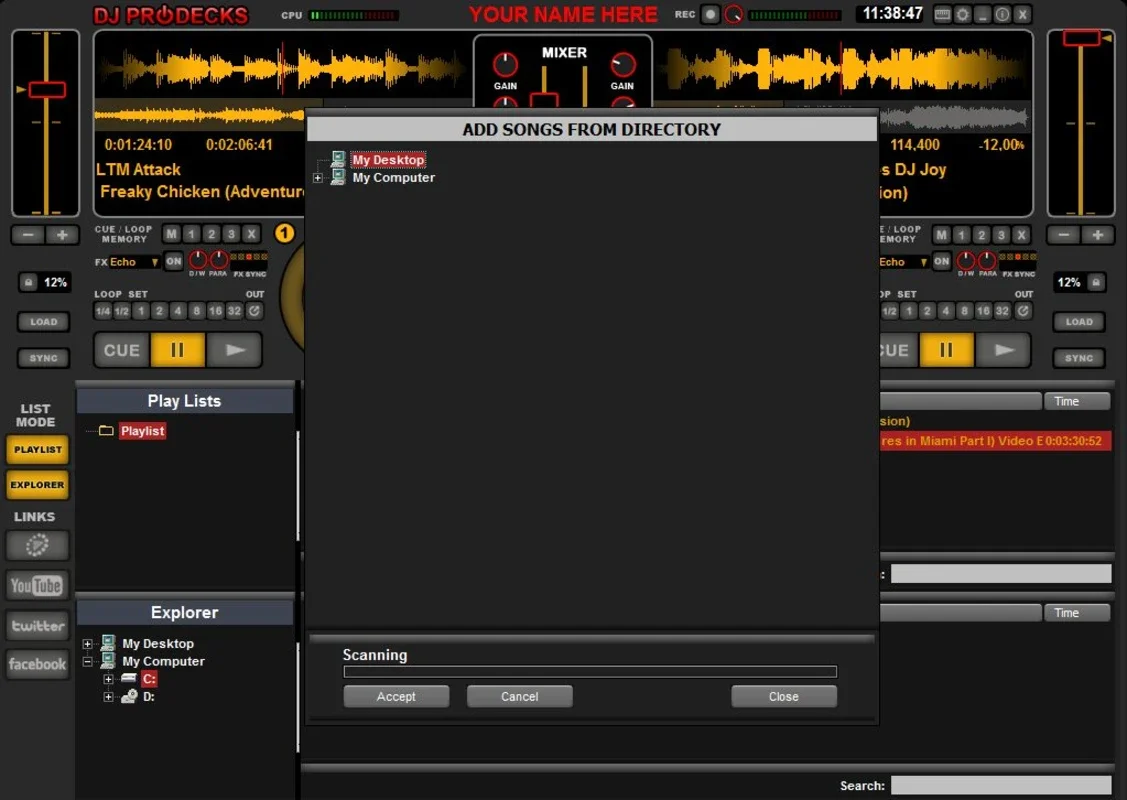DJ ProDecks App Introduction
DJ ProDecks is a free, comprehensive virtual DJ software designed for Windows users who love creating and mixing music. It provides a user-friendly interface that allows you to seamlessly mix and scratch tracks, just like a professional DJ. This in-depth guide will explore its features, benefits, and how it compares to other popular virtual DJ software.
Intuitive Interface and Ease of Use
One of DJ ProDecks's standout features is its intuitive and easy-to-use interface. The layout is clean and well-organized, making it simple for both beginners and experienced users to navigate. The two virtual turntables are prominently displayed at the top, allowing for easy access to track controls. Below, a well-organized library with a powerful search engine helps you quickly locate your desired songs, saving you valuable time during your mixing sessions.
Core Features and Functionality
DJ ProDecks offers a comprehensive suite of features that cater to various DJing needs:
- Dual Turntables: Two virtual turntables provide the foundation for mixing and scratching tracks. Each turntable features independent controls for pitch bending, speed adjustment, and cue points.
- Integrated Mixer: A virtual mixer allows you to adjust the volume, EQ, and other audio parameters of each track, enabling precise blending and seamless transitions.
- Effects Console: An individual effects console for each turntable provides a wide range of effects, such as reverb, delay, flanger, and more. Experiment with these effects to add creative flair to your mixes.
- Looping Capabilities: Three loop consoles per turntable enable precise looping of sections of tracks, allowing for creative manipulation and extended mixes.
- BPM Detection: Automatic BPM (beats per minute) detection simplifies the process of beatmatching, ensuring your tracks stay synchronized.
- ASIO Support: Support for ASIO drivers ensures low-latency audio processing, minimizing delays and improving overall performance.
- Scratching Functionality: DJ ProDecks provides realistic scratching capabilities, allowing you to emulate the techniques of professional DJs.
- Extensive Music Library: The software's library allows you to easily manage and organize your music collection. The search engine makes finding specific tracks quick and efficient.
Advanced Features and Benefits
Beyond the core features, DJ ProDecks offers several advanced features that enhance the overall user experience:
- User-Friendly Library Management: The software's library management system is designed to be intuitive and efficient, allowing you to easily organize and access your music collection.
- Customizable Interface: You can customize the interface to fit your preferences, ensuring a personalized and efficient workflow.
- Regular Updates: The developers regularly release updates, adding new features and improving existing functionality.
- Community Support: Access to online resources, including video tutorials and community forums, provides support and guidance.
Comparison to Other Virtual DJ Software
DJ ProDecks stands out from other virtual DJ software due to its combination of ease of use, comprehensive features, and free availability. While some commercial software packages offer more advanced features, DJ ProDecks provides a solid foundation for beginners and a powerful tool for experienced users. It offers a compelling alternative to paid software, especially for those just starting their DJing journey or those who want a free, feature-rich option.
Unlike some commercial software that can cost hundreds of dollars, DJ ProDecks provides a free and accessible entry point into the world of virtual DJing. This allows users to explore their creativity without financial barriers. While it may not have all the bells and whistles of high-end commercial software, its core features are robust and well-implemented.
Compared to other free virtual DJ software, DJ ProDecks often stands out due to its intuitive interface and comprehensive feature set. Many free alternatives may lack the polish and feature depth that DJ ProDecks provides.
Getting Started with DJ ProDecks
Getting started with DJ ProDecks is straightforward. Simply download the software from the official website and install it on your Windows computer. Once installed, you can begin exploring the interface and features. The software's intuitive design makes it easy to learn, and numerous online tutorials are available to help you get started.
Conclusion
DJ ProDecks is a powerful and versatile virtual DJ software that offers a compelling combination of ease of use, comprehensive features, and free availability. Whether you're a beginner or an experienced DJ, DJ ProDecks is a valuable tool for creating and mixing music on your Windows computer. Its intuitive interface, extensive features, and active community support make it a top choice for anyone looking for a free and user-friendly virtual DJ software.