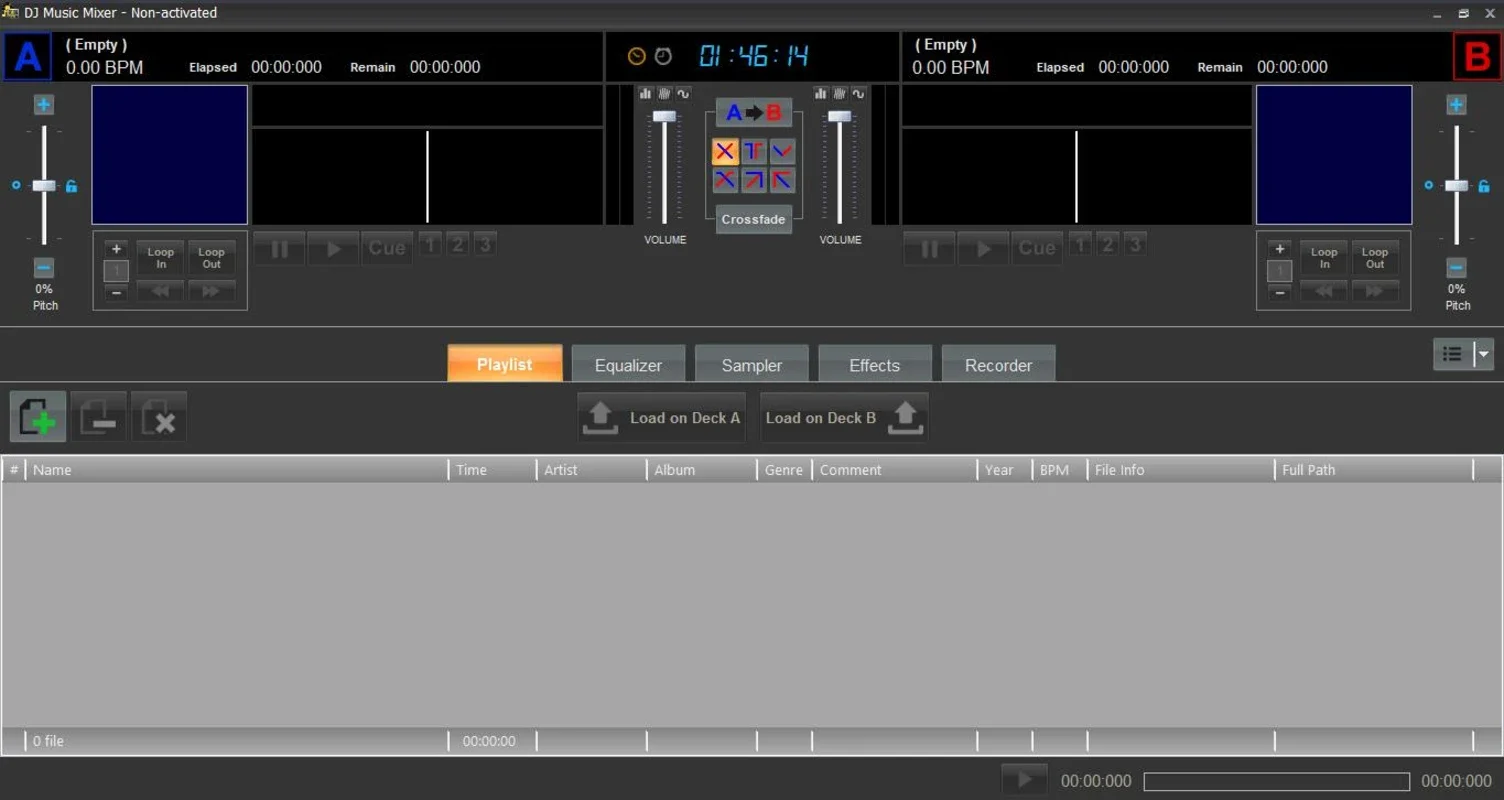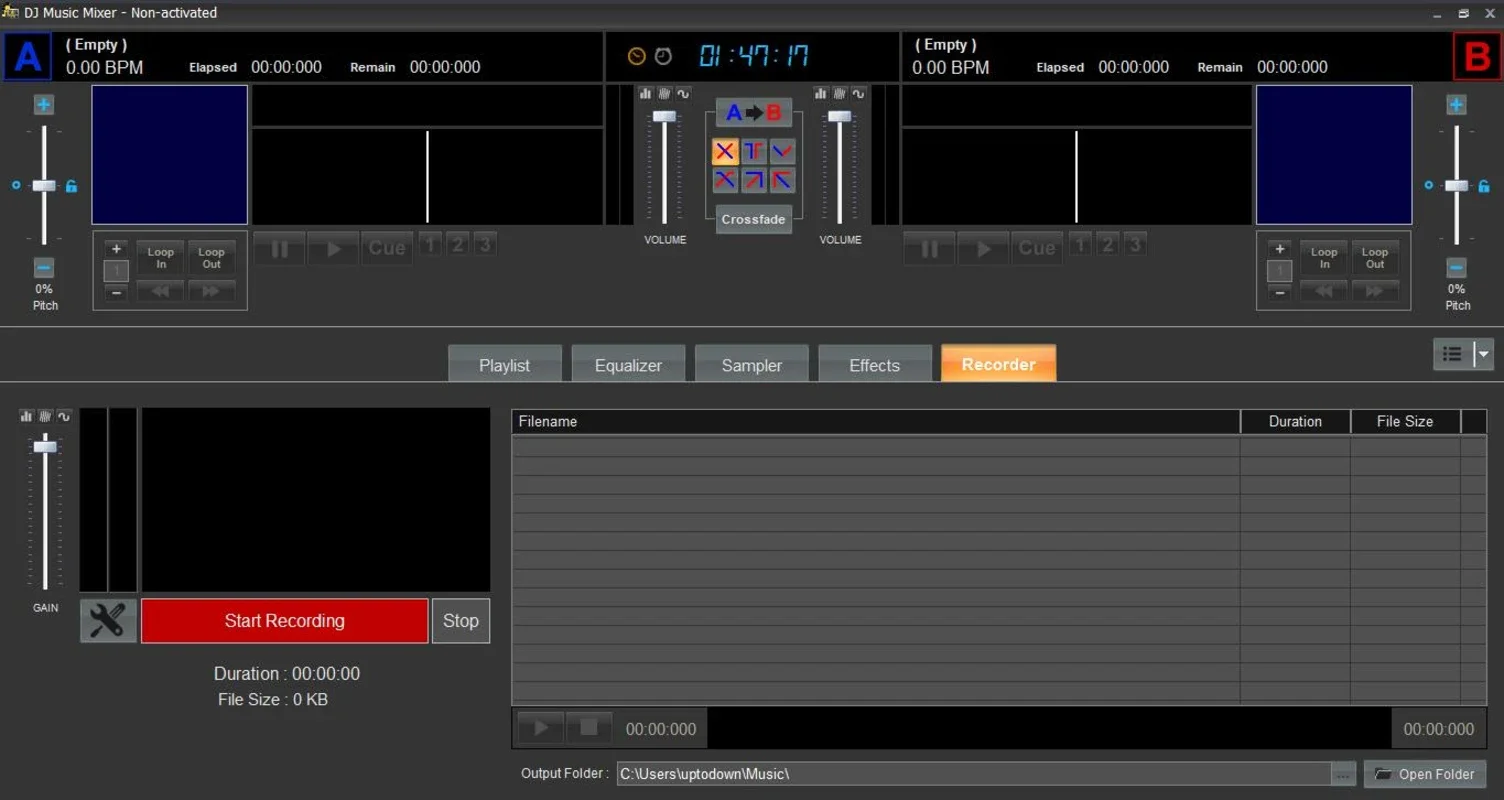DJ Music Mixer App Introduction
DJ Music Mixer is a powerful and intuitive software application designed for Windows users who want to experience the thrill of DJing without the need for expensive hardware. This software provides a comprehensive mixing console, enabling seamless transitions, creative sound manipulation, and effortless music blending. It's perfect for both aspiring and experienced DJs, offering a user-friendly interface coupled with professional-grade features.
Key Features and Functionality
DJ Music Mixer stands out from other digital DJ software due to its robust feature set and ease of use. Let's delve into the key aspects that make it a compelling choice:
Dual Turntables and Mixing Console
At its core, DJ Music Mixer boasts two virtual turntables, mirroring the experience of traditional DJ setups. Users can load their favorite tracks directly from their computer's local storage, providing a vast library of music at their fingertips. The central mixing console allows for precise control over volume, pitch, and other crucial parameters, enabling smooth transitions between songs.
Advanced Mixing Controls
Beyond basic volume and pitch adjustments, DJ Music Mixer offers a range of advanced mixing controls. These include:
- Equalizer: Fine-tune the bass, midrange, and treble frequencies to achieve the perfect sonic balance for each track and blend. This allows for seamless transitions and creative sound shaping.
- Looping: Create seamless loops to extend sections of your tracks, adding emphasis and building energy in your mixes.
- Cue Points: Set and manage cue points to easily jump to specific sections of a song, ensuring precise transitions and creative mixing.
- Auto-Transitions and Riffs: Experiment with automated transitions and riffs to add a professional touch to your mixes, even if you're new to DJing. This feature simplifies the mixing process and allows for creative exploration.
Real-Time Effects
DJ Music Mixer features a dedicated effects tab, providing a wide array of real-time effects to enhance your mixes. Experiment with various effects to add depth, texture, and excitement to your performances. The extensive selection of effects caters to diverse musical styles and preferences.
Audio Extraction and CD Ripping
Beyond its core DJing capabilities, DJ Music Mixer offers practical tools for audio management. The software includes a built-in audio extraction tool, allowing users to extract audio from various file formats. Furthermore, it provides a convenient CD ripping feature, enabling the easy transfer of music from CDs to your digital library.
Comparison with Other Digital DJ Software
While several digital DJ software options exist, DJ Music Mixer distinguishes itself through its user-friendly interface, comprehensive feature set, and focus on real-time DJing. Compared to some competitors that may prioritize advanced features over ease of use, DJ Music Mixer strikes a balance, making it accessible to a broader range of users. Unlike other software that might require extensive setup or technical knowledge, DJ Music Mixer offers a streamlined experience, allowing users to focus on the creative aspects of DJing.
Other software might offer more advanced features, such as advanced waveform analysis or more complex effects processing. However, DJ Music Mixer prioritizes ease of use and a comprehensive set of essential features, making it an excellent choice for beginners and experienced DJs alike. The focus is on providing a user-friendly experience without sacrificing essential functionality.
System Requirements and Compatibility
DJ Music Mixer is designed for optimal performance on Windows systems. Specific system requirements may vary depending on the version of the software, but generally, a modern Windows operating system and a reasonable amount of RAM and processing power are recommended for smooth operation. It's advisable to check the software's official documentation for the most up-to-date system requirements.
User Interface and Experience
The user interface of DJ Music Mixer is designed for intuitive navigation and ease of use. The layout is clean and well-organized, allowing users to quickly access all essential features. The software's intuitive design minimizes the learning curve, making it accessible to both beginners and experienced DJs. The focus on user experience ensures that users can concentrate on the creative aspects of DJing without being bogged down by complex interfaces or confusing controls.
Conclusion
DJ Music Mixer is a comprehensive and user-friendly digital DJ software designed for Windows users. Its intuitive interface, coupled with a robust set of features, makes it an excellent choice for both aspiring and experienced DJs. Whether you're looking to create professional-quality mixes or simply experiment with the art of DJing, DJ Music Mixer provides the tools and functionality you need to unleash your creativity. Its focus on ease of use, combined with its powerful features, makes it a standout option in the world of digital DJ software.
This software is a valuable tool for anyone interested in exploring the world of digital DJing, offering a blend of user-friendliness and professional-grade features. Its intuitive design and comprehensive functionality make it a compelling choice for both beginners and experienced users alike.