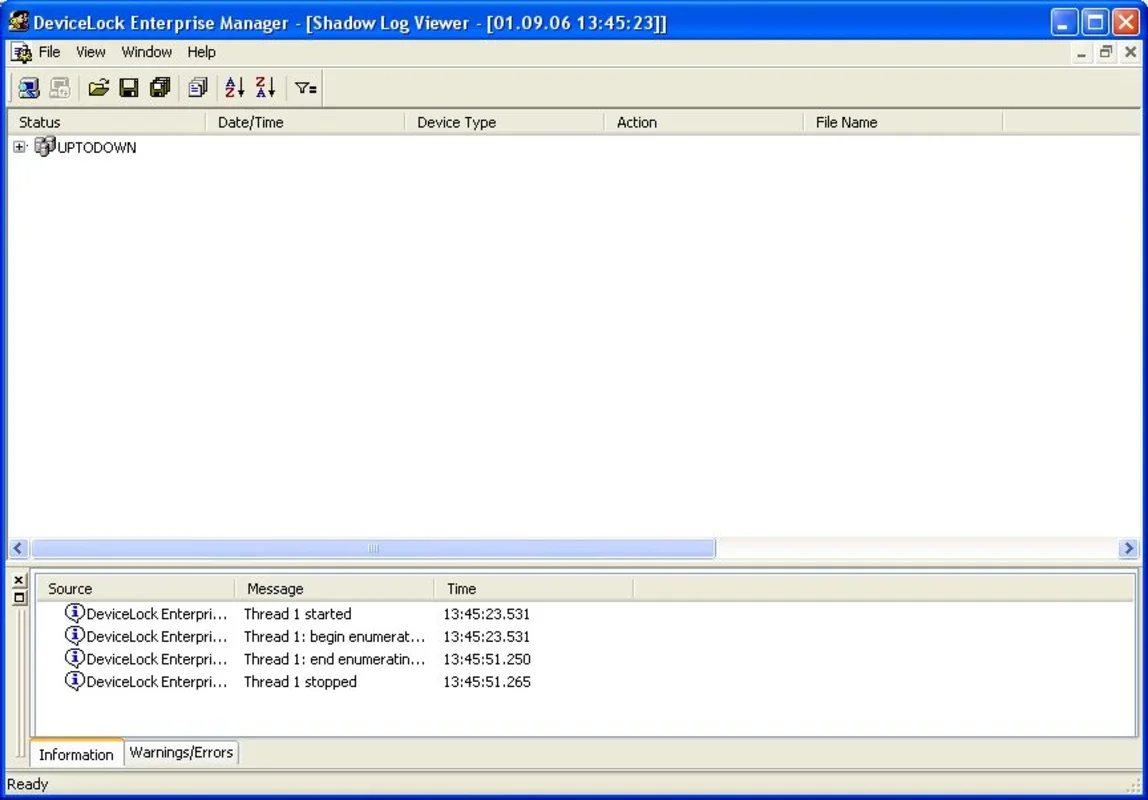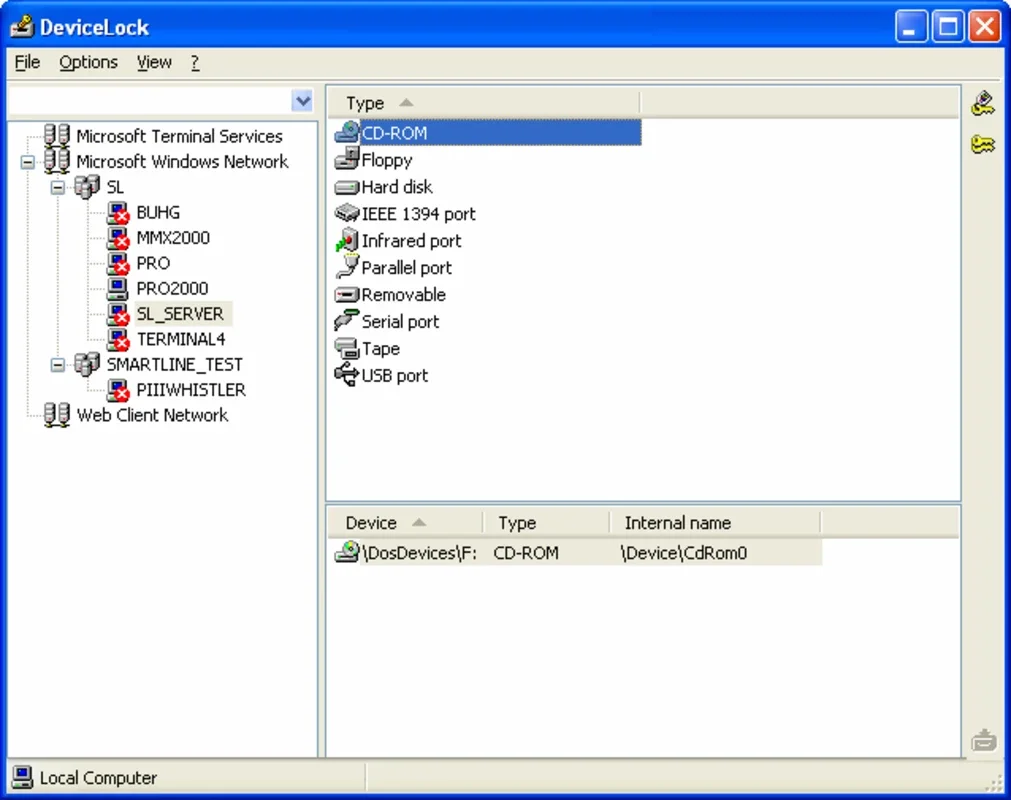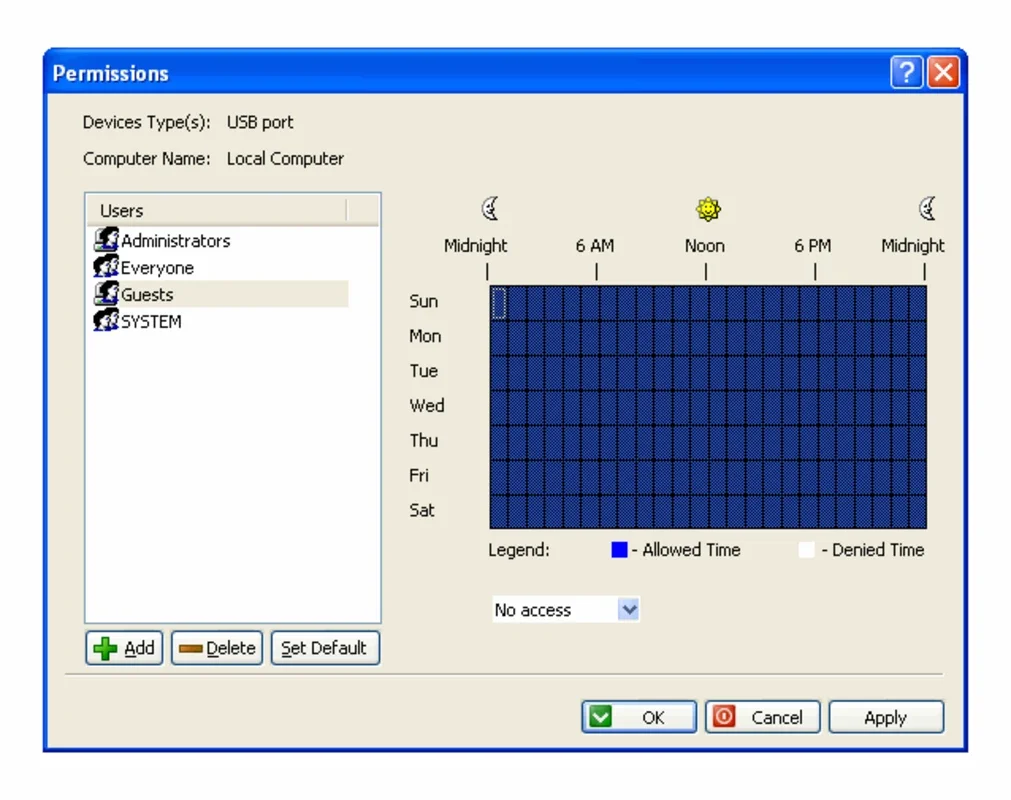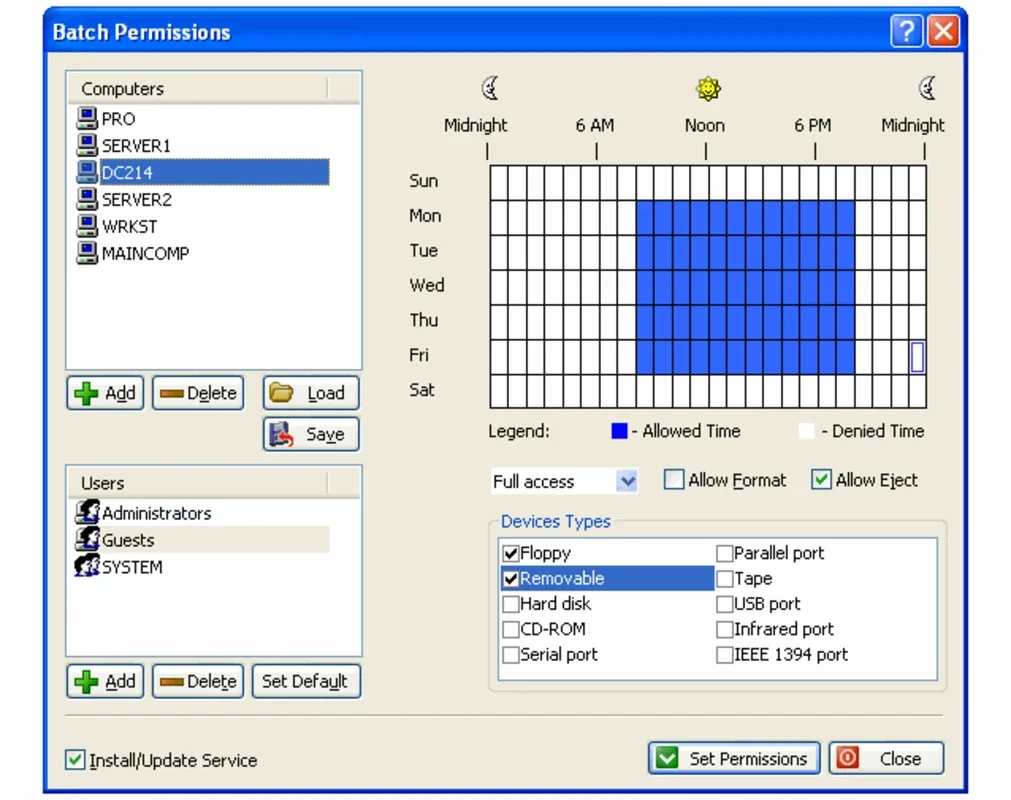DeviceLock App Introduction
DeviceLock is a powerful tool specifically designed to assist network administrators in effectively managing and controlling access to peripherals and units within a network. In this comprehensive article, we will explore the various features and benefits that DeviceLock offers, and how it can significantly enhance the security and functionality of your network.
1. Introduction to DeviceLock
DeviceLock provides network administrators with the ability to exert granular control over the access to peripherals and devices installed on the network. This is not just a convenience; it is a crucial aspect of network security. By preventing unauthorized access to devices such as USB ports, CD/DVD drives, and more, DeviceLock helps to minimize the risk of data theft and unauthorized access.
2. Preventing Data Theft
One of the key advantages of DeviceLock is its role in preventing data steals. It is a well-known fact that a significant number of data breaches occur due to inadequate protection against internal threats, particularly from employees. DeviceLock addresses this issue by allowing administrators to define and enforce strict access policies, ensuring that only authorized user groups can access specific devices and locations.
3. Granular Access Control
With DeviceLock, administrators have the flexibility to determine which user groups can access certain locations within the network. For example, they can restrict access to USB ports, CD/DVD drives, and other peripherals to specific groups of users. This not only enhances security but also helps to maintain the integrity of the network and the data it contains.
4. Monitoring and Auditing
DeviceLock also provides valuable monitoring and auditing capabilities. Administrators can keep track of who is accessing which devices and when. This level of visibility is essential for identifying potential security breaches and taking proactive measures to address them.
5. Customizing Device Properties
Another notable feature of DeviceLock is the ability to customize the properties of the units. Administrators can choose to make devices read-only, eliminate temporary files, or even protect them against accidental formatting. This level of control ensures that the devices within the network are used in a secure and efficient manner.
In conclusion, DeviceLock is an indispensable tool for network administrators looking to enhance the security and functionality of their networks. Its comprehensive set of features and capabilities make it a valuable asset in the fight against data theft and unauthorized access.