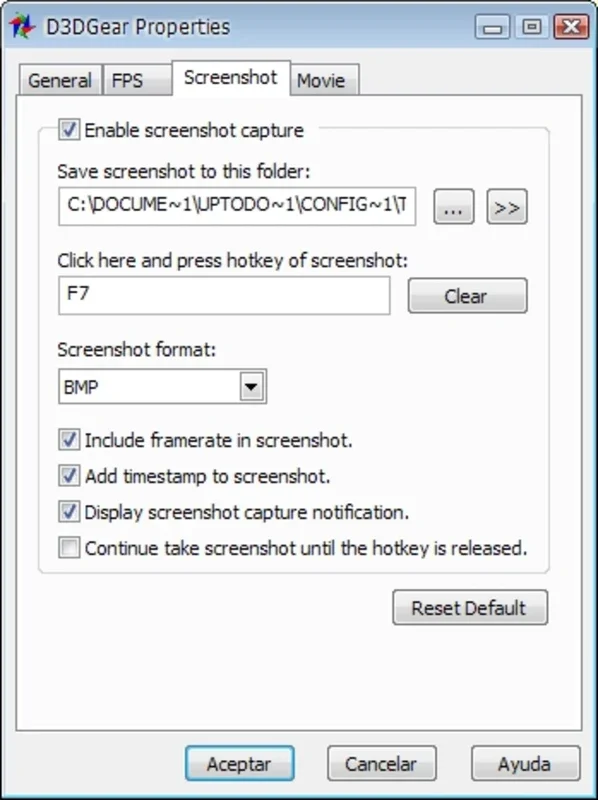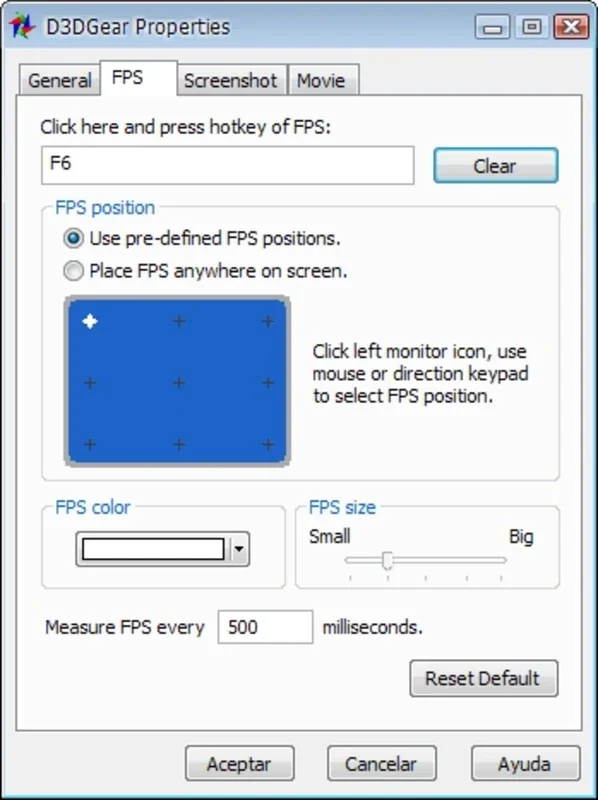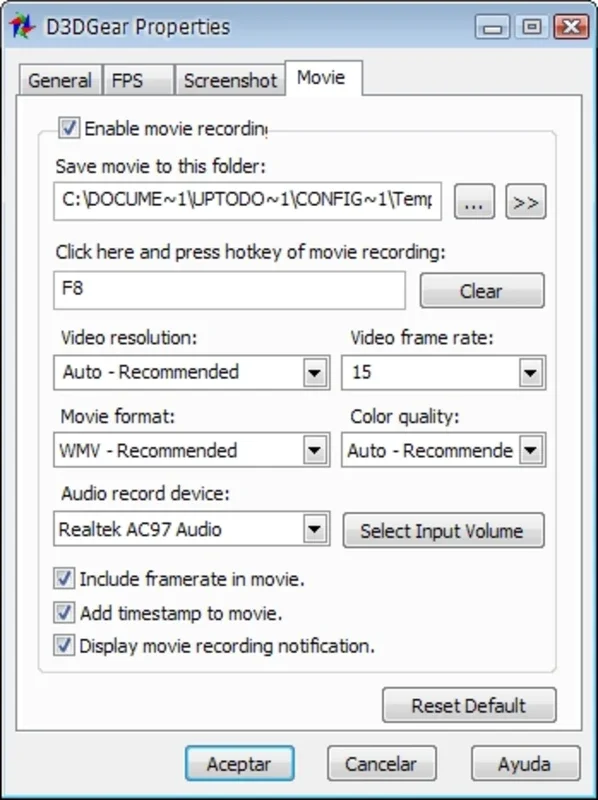D3DGear App Introduction
Introduction
D3DGear is an exceptional application designed specifically for gamers. It offers a wide range of features that allow you to record videos of your favorite videogames, capture screens with ease, and measure the number of frames per second (fps). With D3DGear, you have complete control over your gaming experience.
Features
Framerate Control
One of the key features of D3DGear is its ability to control the framerate of your games. You can choose the place where you want to see the number of fps, as well as select the color and font. This gives you a clear visual indication of how your game is performing and allows you to make adjustments accordingly.
Screenshot Capture
Taking screenshots has never been easier with D3DGear. Simply press F7 and choose the output format and folder where you want to save your screenshots. Whether you want to capture a specific moment or document your gaming achievements, D3DGear has got you covered.
Video Recording
Video recording is another standout feature of D3DGear. With just a press of F8, you can start recording your gameplay as WMV or AVI files. This allows you to share your gaming adventures with friends and family or create highlight reels of your best moments.
Customization
D3DGear offers a high level of customization options. You can set a key to enable and disable the fps display, choose the color and font of the fps counter, and even customize the video recording settings. This allows you to tailor the application to your specific needs and preferences.
Compatibility
D3DGear is compatible with Windows operating systems, making it accessible to a wide range of gamers. Whether you are a casual gamer or a professional esports player, D3DGear can enhance your gaming experience.
Conclusion
If you are a gamer who wants to take your gameplay to the next level, D3DGear is the application for you. With its powerful features, customization options, and compatibility with Windows, D3DGear is a must-have tool for any gamer. Download D3DGear for free today and start recording and capturing your gaming memories.
FAQ
Q: Can I use D3DGear on other operating systems?
A: Currently, D3DGear is only available for Windows. We are working on expanding its compatibility to other operating systems in the future.
Q: Can I customize the video recording settings?
A: Yes, you can customize the video recording settings such as resolution, frame rate, and bitrate. This allows you to create high-quality videos that suit your needs.
Q: Is D3DGear free to use?
A: Yes, D3DGear is free to download and use. However, there may be in-app purchases for additional features or upgrades.
Q: Can I use D3DGear while playing online games?
A: D3DGear is designed to work with both offline and online games. However, it is important to note that some online games may have restrictions or policies regarding the use of recording and screenshot tools. Make sure to check the game's terms of service before using D3DGear.
Q: How do I install D3DGear?
A: Installing D3DGear is easy. Simply download the installer from our website and run it. Follow the on-screen instructions to complete the installation process. Once installed, you can launch the application and start using its features.
Customer Reviews
"D3DGear is an amazing application! It has made my gaming experience so much better. I love being able to record and capture my gameplay." - John Doe
"I highly recommend D3DGear to all gamers. It is a must-have tool for anyone who wants to take their gaming to the next level." - Jane Smith