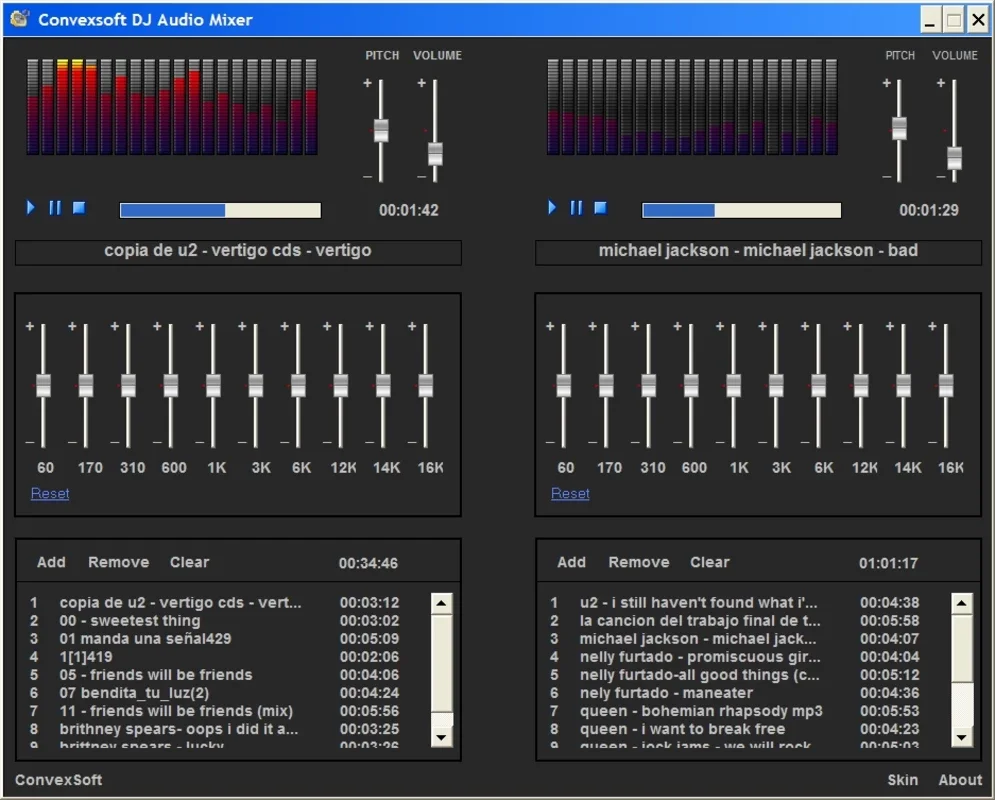Convexsoft DJ Audio Mixer App Introduction
Convexsoft DJ Audio Mixer is a powerful yet user-friendly beat mixing software designed for Windows users. It's the perfect tool for aspiring DJs, music enthusiasts, and anyone who wants to create and share their own unique mixes. Forget complicated setups and expensive equipment; Convexsoft DJ Audio Mixer puts professional-level mixing capabilities right at your fingertips.
Key Features: Unleash Your Inner DJ
- Dual Decks: The software boasts two independent decks, allowing you to seamlessly blend two tracks simultaneously. This is a cornerstone of professional DJing, enabling creative transitions and dynamic mixes.
- Ten-Band Equalizer: Precisely shape the sound of your tracks with a ten-band equalizer. Adjust individual frequency bands to enhance bass, boost treble, or sculpt the overall tone to perfectly match your style and the mood of your party.
- Intuitive Interface: Convexsoft DJ Audio Mixer's interface is designed for ease of use. Even beginners can quickly grasp the controls and start creating mixes. The clean layout ensures that you can focus on the music, not on navigating a complex system.
- Playlist Management: Easily manage your music library with integrated playlists. Create and save playlists for different events or moods, ensuring you always have the perfect tracks at your disposal. Seamlessly transition between songs without interrupting the flow of your mix.
- Beat-Sync Display: Maintain perfect synchronization between your tracks with the built-in beat-sync display. Visually confirm that your tracks are in sync, preventing jarring transitions and ensuring a smooth, professional-sounding mix.
- Pitch Control: Fine-tune the pitch of your tracks for seamless transitions and creative effects. Adjust the pitch subtly to match the tempo of different songs or use it to create unique sonic textures.
- Fast-Seek Mode: Quickly navigate through your tracks with the fast-seek mode. Find the perfect starting point for your mix or quickly jump to specific sections of a song.
- Skinnable Interface: Customize the look and feel of the software with customizable skins. Choose from a variety of pre-designed skins or create your own to personalize your mixing experience.
How Convexsoft DJ Audio Mixer Stacks Up Against the Competition
Compared to other popular DJ software, Convexsoft DJ Audio Mixer offers a compelling blend of features and ease of use. While some professional-grade software can be overwhelming for beginners, Convexsoft DJ Audio Mixer provides a gentle learning curve without sacrificing essential features. It's a great option for those looking to move beyond basic mixing apps but don't want to invest the time learning a complex system. Unlike some competitors that focus heavily on advanced features that may be unnecessary for casual users, Convexsoft DJ Audio Mixer prioritizes a streamlined, intuitive experience.
For example, while software like Traktor Pro offers extensive mapping and advanced effects, it can be daunting for new users. Convexsoft DJ Audio Mixer provides a more accessible entry point, allowing users to focus on learning the fundamentals of mixing without being bogged down by complex settings. Similarly, Virtual DJ, while powerful, can be resource-intensive. Convexsoft DJ Audio Mixer is designed to be lightweight and efficient, ensuring smooth performance even on less powerful systems.
Mastering the Art of Mixing with Convexsoft DJ Audio Mixer
Here's a step-by-step guide to get you started:
- Import Your Tracks: Add your favorite songs to the software's library. You can organize them into playlists for easy access.
- Load Tracks onto Decks: Select two tracks and load them onto the two decks.
- Adjust Volume Levels: Use the volume faders to balance the levels of the two tracks. Start by slightly overlapping the tracks to create a smooth transition.
- Utilize the Equalizer: Fine-tune the sound of each track using the ten-band equalizer. Adjust the frequencies to create a cohesive and balanced mix.
- Master Beat Matching: Use the beat-sync display and pitch control to match the tempo of the two tracks. This is crucial for creating seamless transitions.
- Practice Transitions: Experiment with different transition techniques, such as crossfading and beatmatching, to create smooth and dynamic mixes.
- Experiment with Effects: Explore the software's effects to add creative flair to your mixes.
- Save and Share: Once you've created a mix you're proud of, save it and share it with your friends.
Beyond the Basics: Advanced Techniques
As you become more comfortable with the software, explore more advanced techniques such as:
- Looping: Create loops to extend sections of your tracks and build energy.
- Cue Points: Set cue points to quickly jump to specific sections of your tracks.
- Sampling: Experiment with sampling to add unique sounds and textures to your mixes.
Conclusion: Your Journey to DJ Mastery Begins Here
Convexsoft DJ Audio Mixer is more than just software; it's a gateway to unleashing your creativity and sharing your musical passion. Its intuitive interface, powerful features, and user-friendly design make it the perfect tool for both beginners and experienced DJs alike. So, get ready to rock your parties and create unforgettable mixes with Convexsoft DJ Audio Mixer!