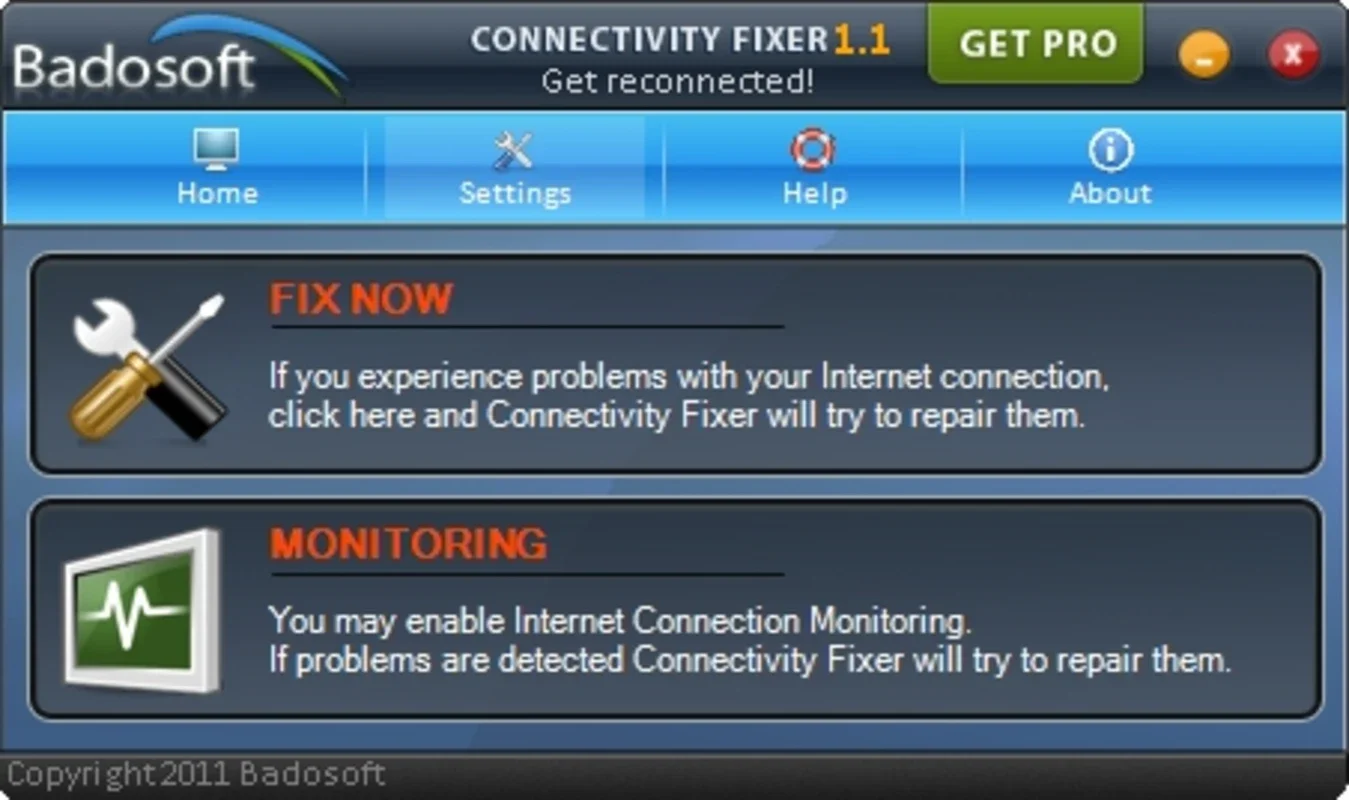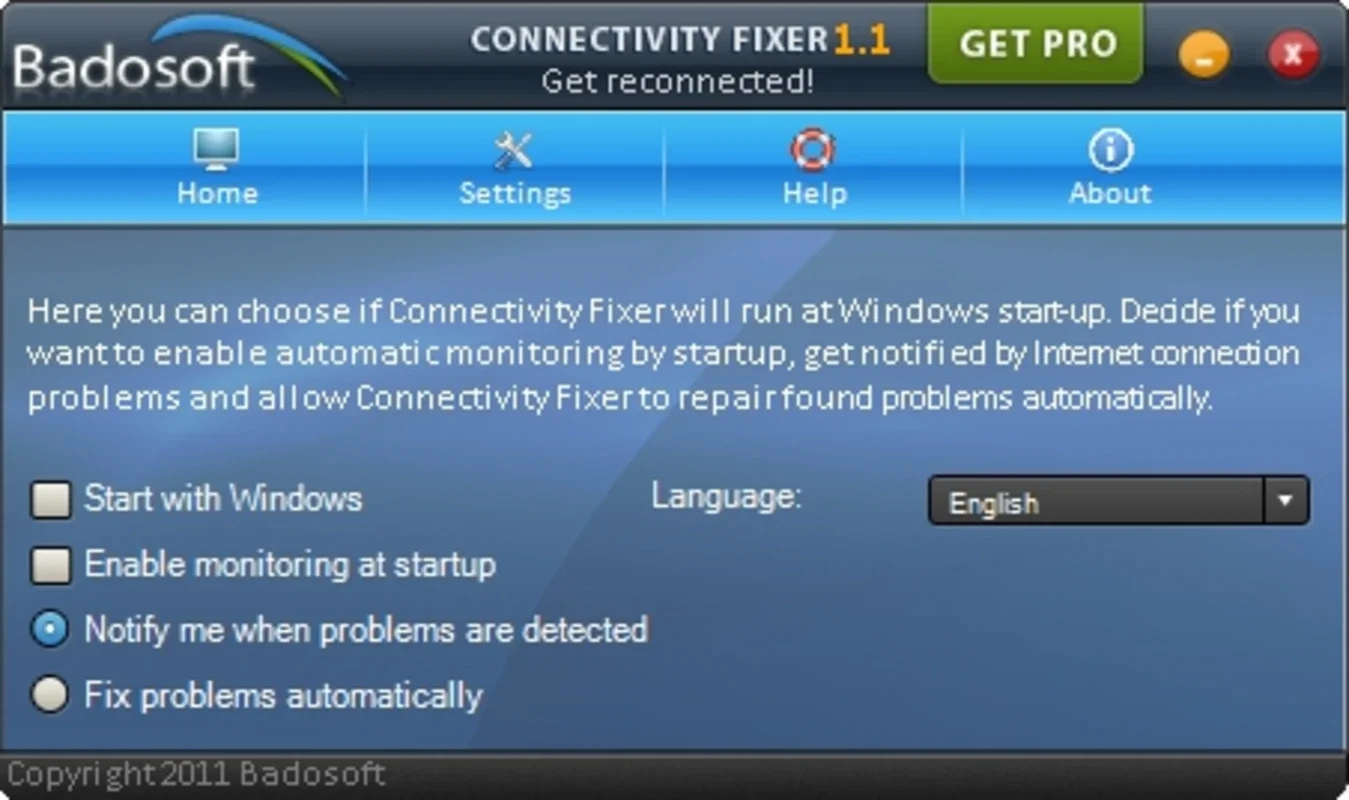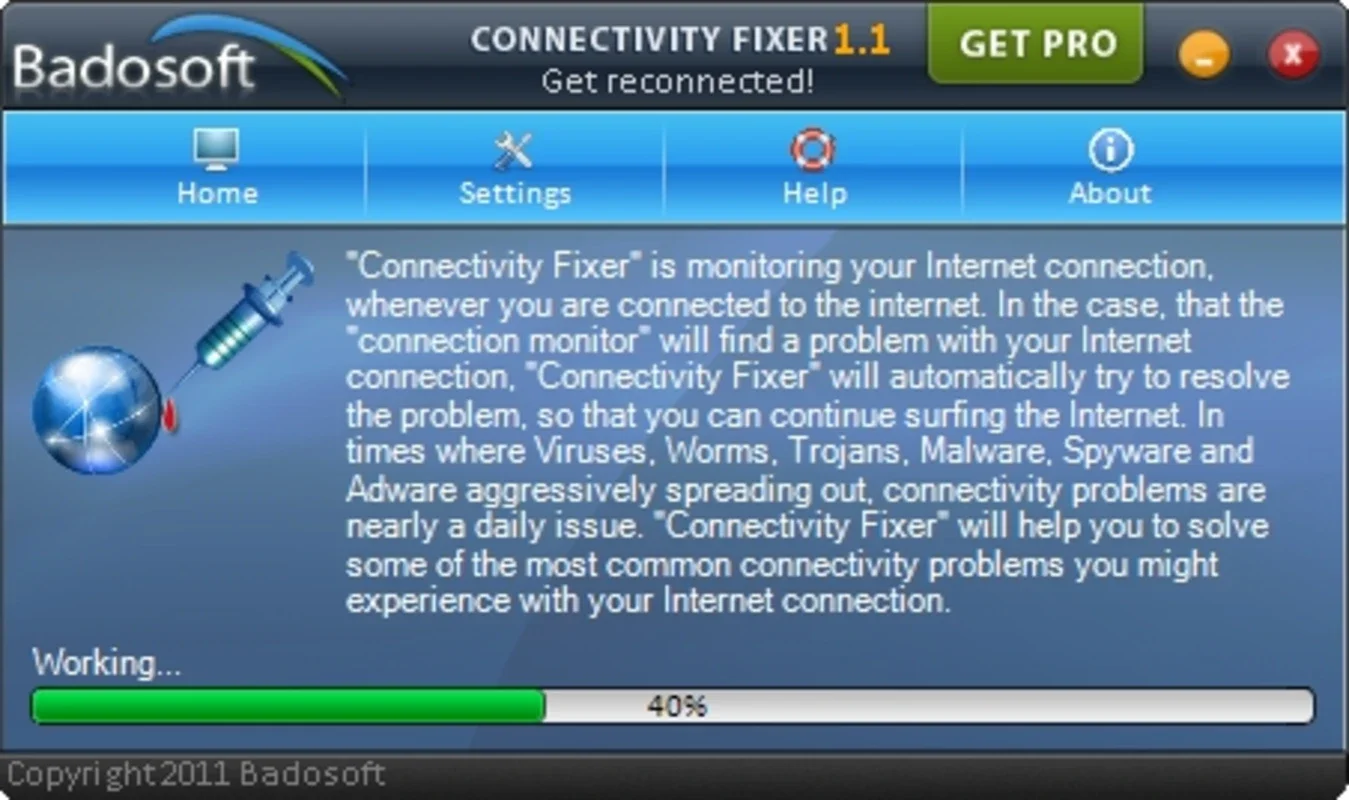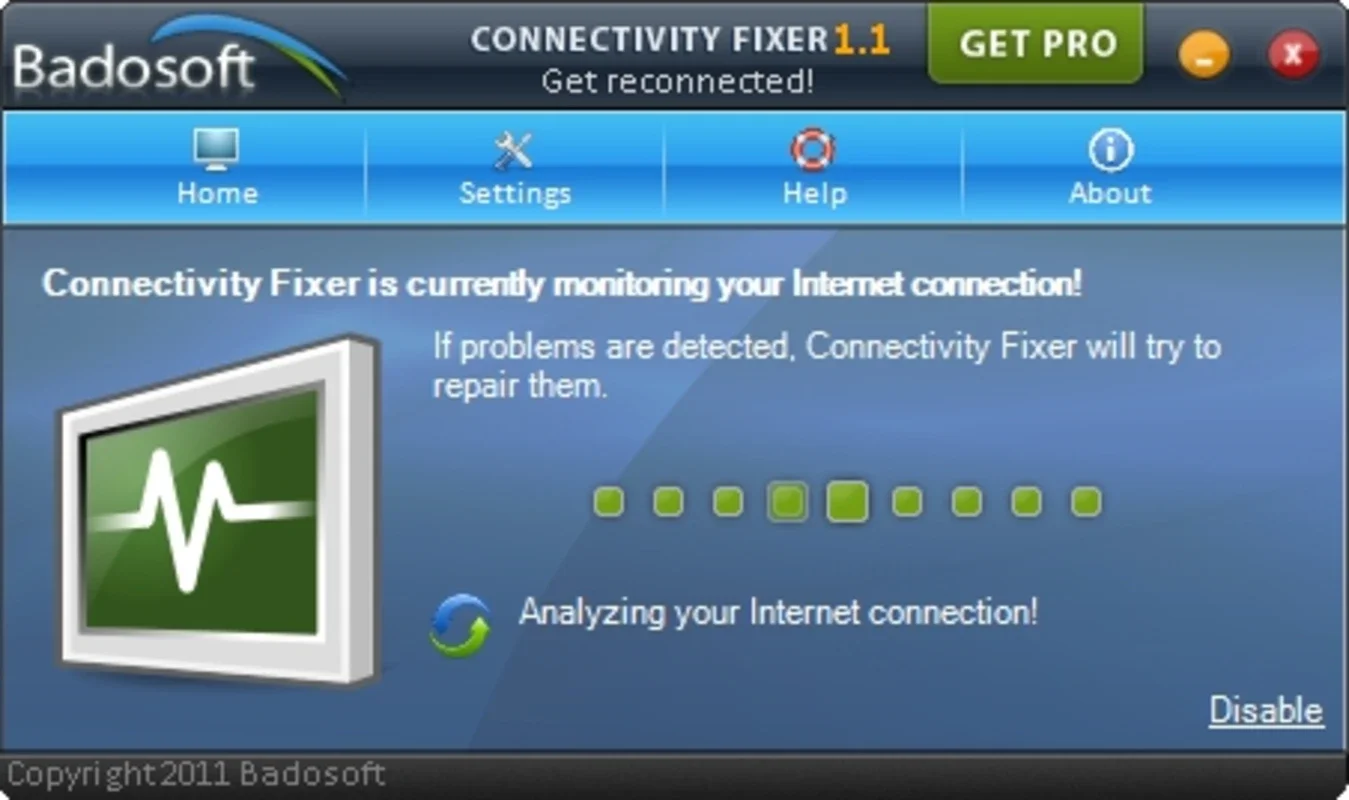Connectivity Fixer App Introduction
Introduction
In today's digital age, our computers are constantly under attack from various threats such as viruses, worms, trojans, malware, spyware, and adware. These threats can not only infect our computers but also destroy our Internet connections, causing significant problems. That's where Connectivity Fixer comes in.
What is Connectivity Fixer?
Connectivity Fixer is a simple yet powerful application designed to solve a wide range of connectivity problems. Whether you're experiencing slow loading pages, displaying errors, or other issues that make your browser stop working correctly, Connectivity Fixer can help. With just one click, you can solve these problems and get your computer back on track.
How Does It Work?
The program's interface is very user-friendly, with basically two buttons. One button automatically solves any problems you may be experiencing. While it doesn't always work perfectly, it provides a quick and easy solution in many cases. The other button allows you to monitor your connection for long periods of time, helping you prevent any bad things from happening.
Benefits of Using Connectivity Fixer
- Quick and Easy Solutions: With Connectivity Fixer, you don't need to be a tech expert to solve connectivity problems. Just click a button and let the program do the work.
- Protection Against Threats: In addition to solving connectivity problems, Connectivity Fixer also helps protect your computer against various threats. It scans your system for malware and other harmful programs and removes them quickly.
- User-Friendly Interface: The program's interface is designed to be easy to use, even for beginners. You don't need to have any technical knowledge to operate Connectivity Fixer.
Comparison with Other Similar Products
Compared to other similar products on the market, Connectivity Fixer stands out for its simplicity and effectiveness. While some other programs may be more complex and require advanced technical knowledge, Connectivity Fixer is designed to be accessible to everyone. It also offers more comprehensive protection against threats than many other similar products.
Conclusion
Connectivity Fixer is an essential tool for anyone who wants to protect their computer against online threats and solve connectivity problems quickly and easily. With its simple interface and powerful features, it's a must-have for every computer user. Whether you're a casual user or a professional, Connectivity Fixer can help you keep your computer running smoothly and securely.
FAQs
Q: Is Connectivity Fixer free? A: Yes, Connectivity Fixer is free to download and use. Q: Does Connectivity Fixer work on all operating systems? A: Currently, Connectivity Fixer is only available for Windows. However, we are working on versions for other operating systems as well. Q: How often should I use Connectivity Fixer? A: It's recommended that you use Connectivity Fixer whenever you experience connectivity problems or suspect that your computer may be infected with malware. You can also use it regularly to keep your computer running smoothly. Q: Is Connectivity Fixer safe to use? A: Yes, Connectivity Fixer is safe to use. It has been tested and certified by leading security organizations and does not contain any malicious software.