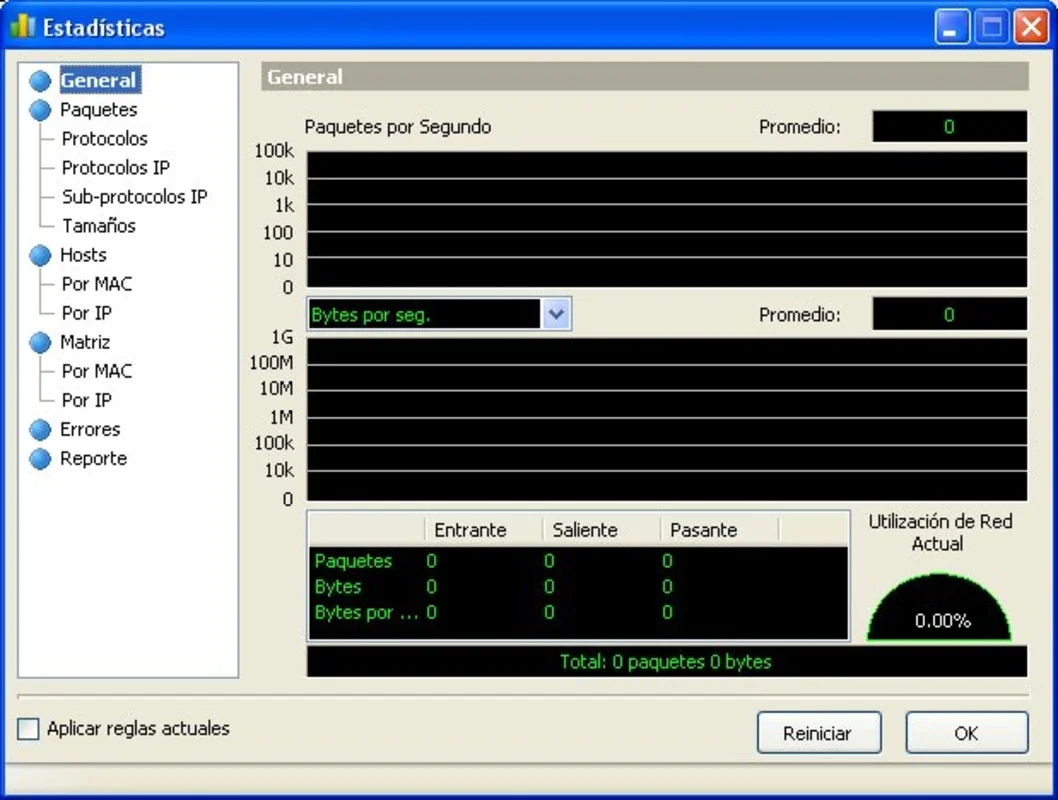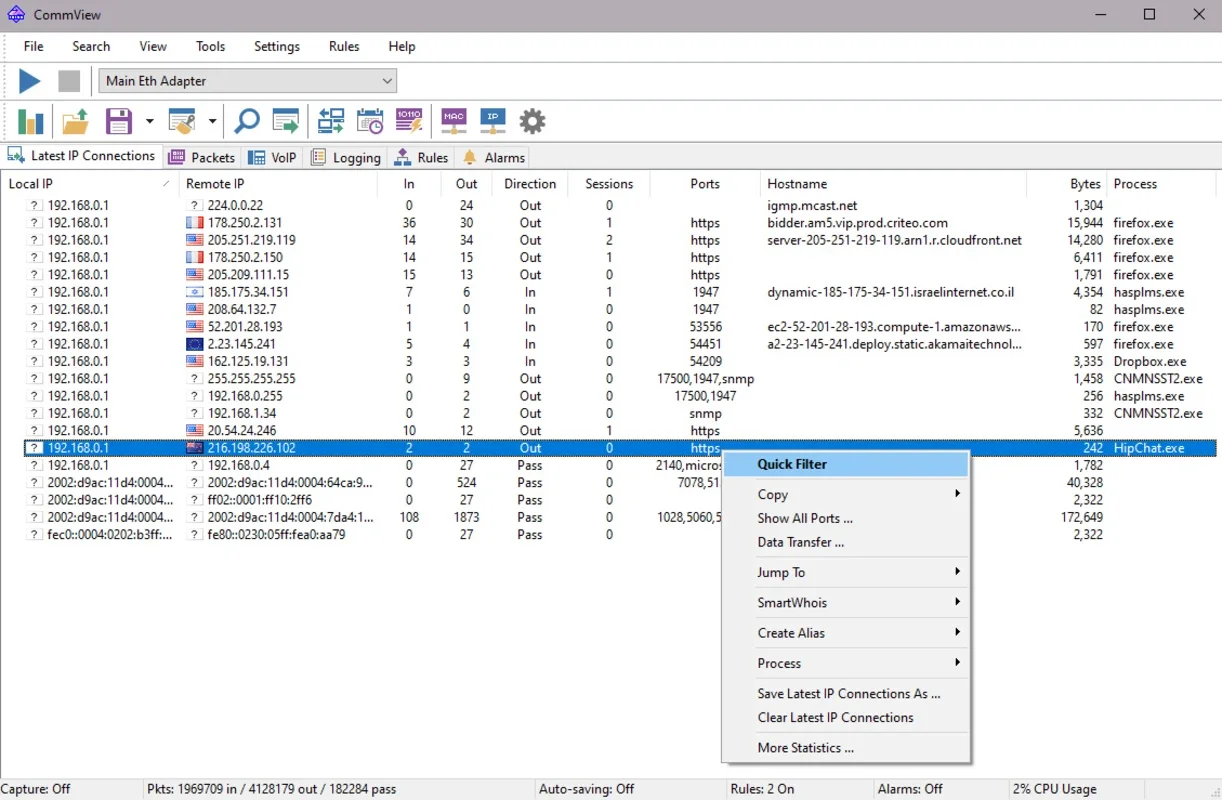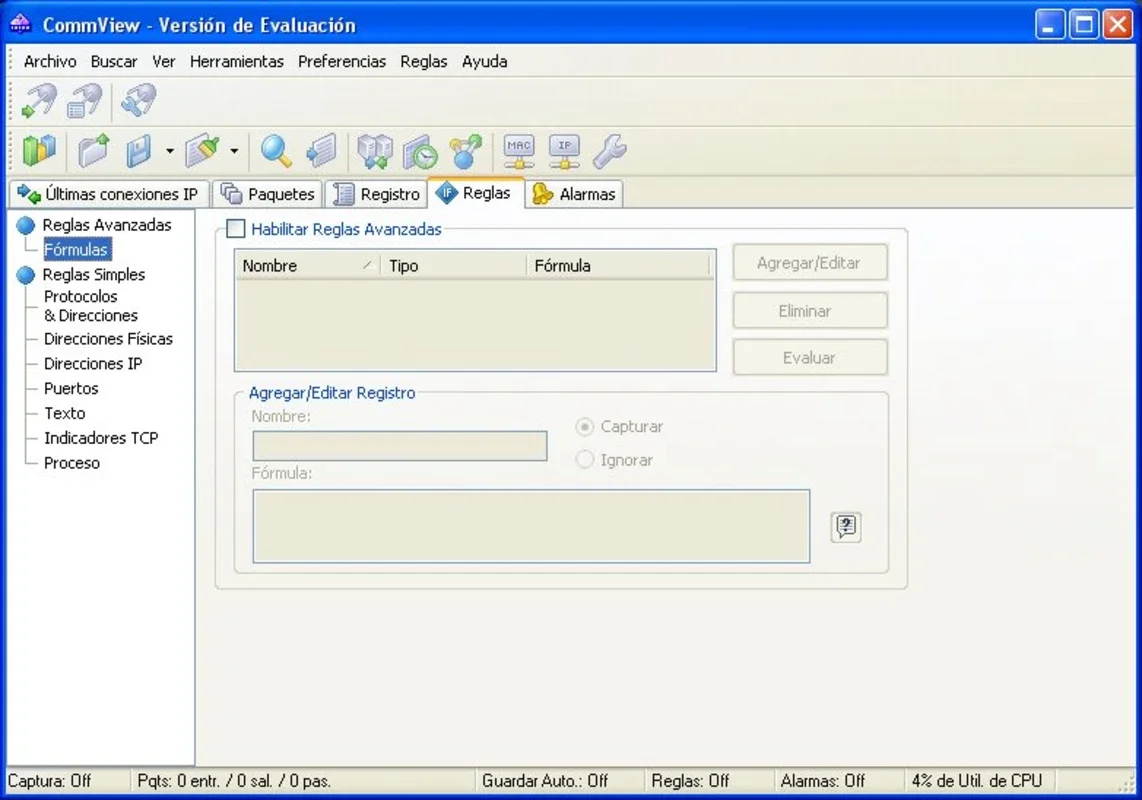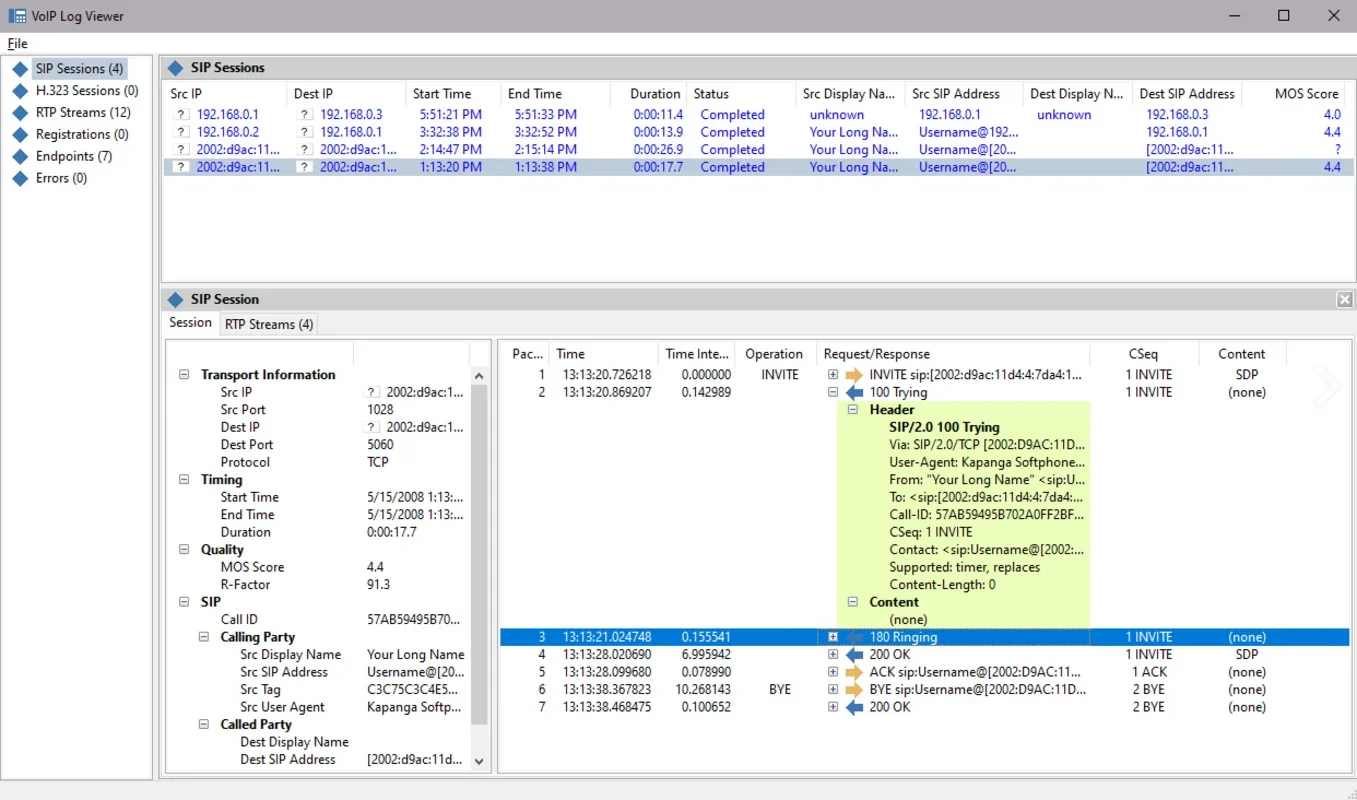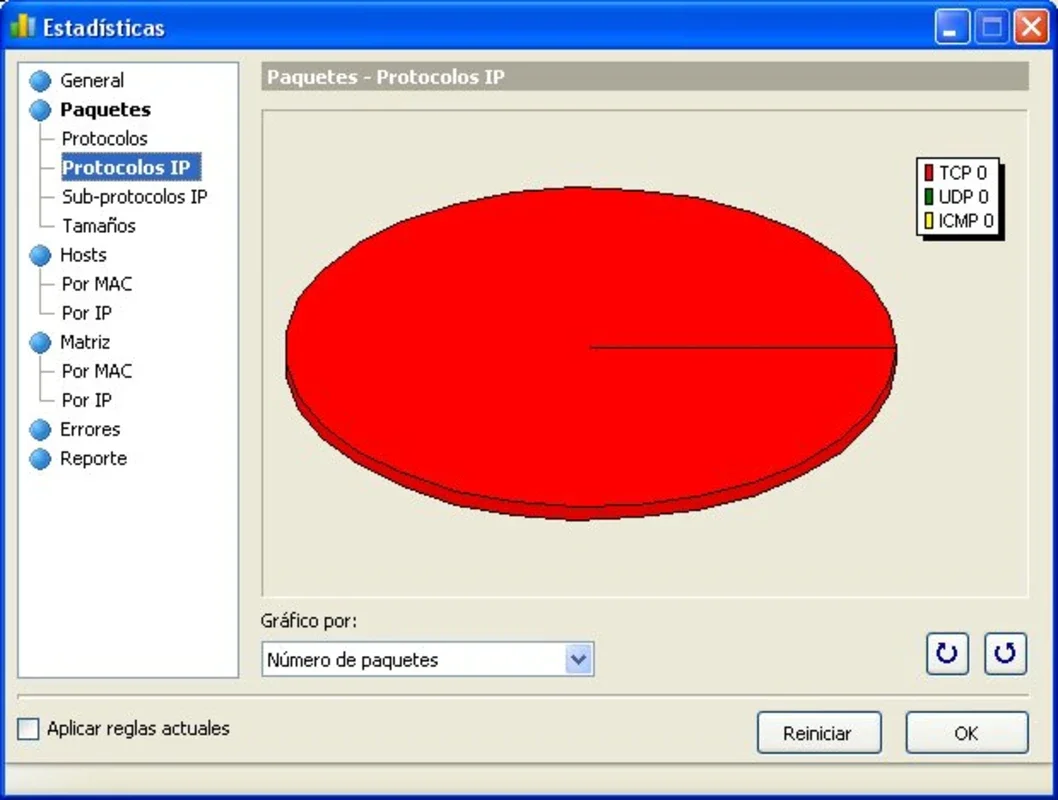CommView App Introduction
Introduction
CommView is a powerful software that plays a crucial role in network management. It provides network administrators and programmers with a detailed view of network activities. This tool is designed to offer in - depth insights into network connections, making it an essential asset for those dealing with network - related tasks.
Network Connection Monitoring
One of the primary functions of CommView is to monitor network connections. It presents a list of established connections, which is invaluable for understanding the current state of the network. This feature allows users to quickly identify active connections, their sources, and destinations. By having this information at hand, network administrators can detect any unauthorized or abnormal connections that might pose a security risk.
IP Statistics and Packet Examination
CommView also offers IP statistics and the ability to examine individual packets. The IP statistics provide a high - level overview of network traffic, such as the volume of data transmitted and received. When it comes to packet examination, the software can analyze packets in great detail. It can unencrypt different packets up to the last level by analyzing main IP protocols like TCP, UDP, and ICMP. This level of analysis is essential for troubleshooting network issues and ensuring network security.
Packet Logging and Filtering
The ability to save packet logs is another significant feature of CommView. Users can save the packets captured by the software for later analysis. This is particularly useful when trying to diagnose network problems that occur intermittently. Additionally, CommView allows users to set up filters. These filters can be configured to automatically eliminate unwanted packets from being captured. This not only saves storage space but also focuses the analysis on relevant packets.
Importance for Network Administrators and Programmers
For network administrators, CommView is a must - have tool. It helps them keep the network running smoothly by providing real - time information about network activities. They can use it to detect and prevent network outages, security breaches, and performance issues. Programmers also benefit from CommView as it allows them to understand how their applications interact with the network. They can use the packet analysis feature to optimize their code for better network performance.
Conclusion
In conclusion, CommView is a versatile and powerful network monitoring and analysis tool. Its features such as network connection monitoring, IP statistics, packet examination, logging, and filtering make it an indispensable tool for network administrators and programmers. It provides a comprehensive view of the network, enabling users to manage and optimize network performance effectively.