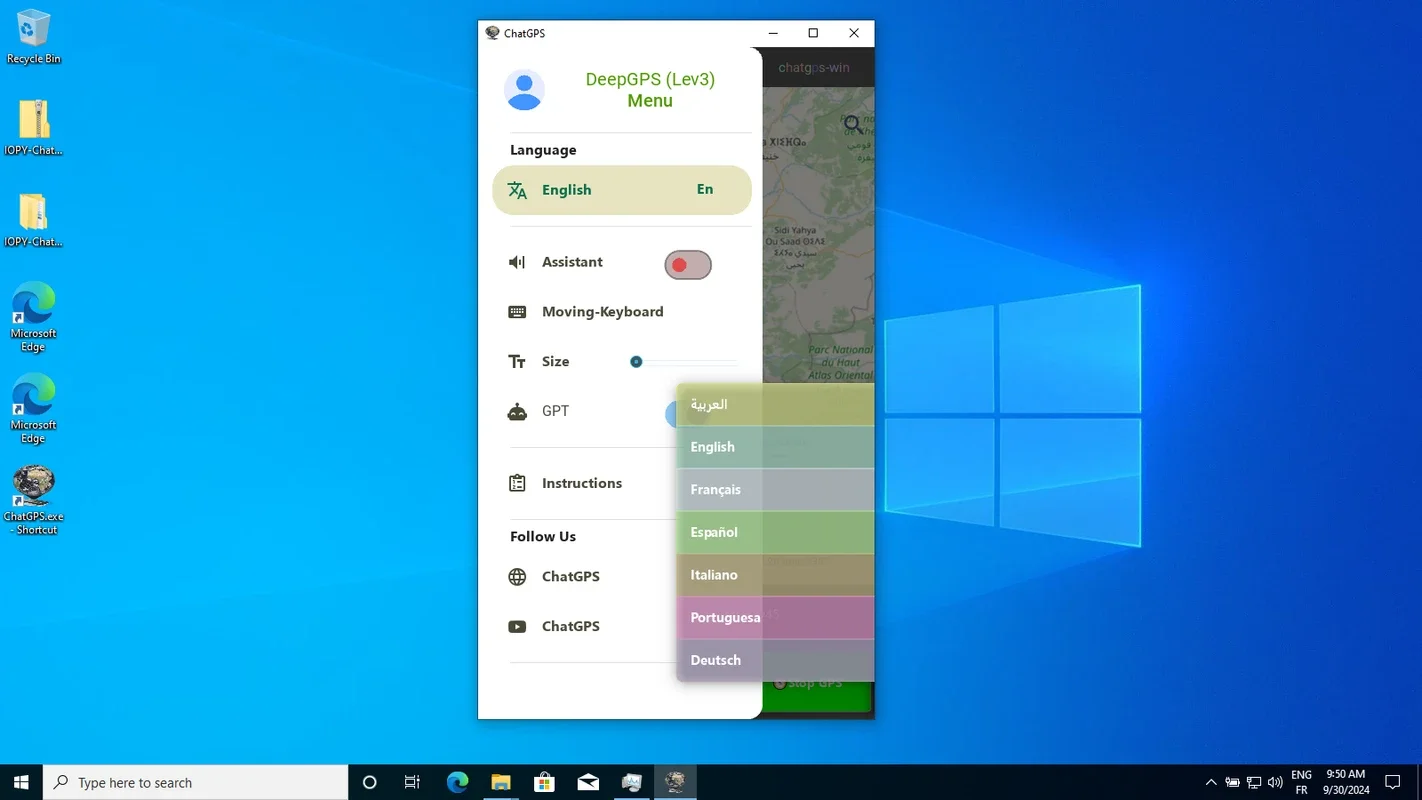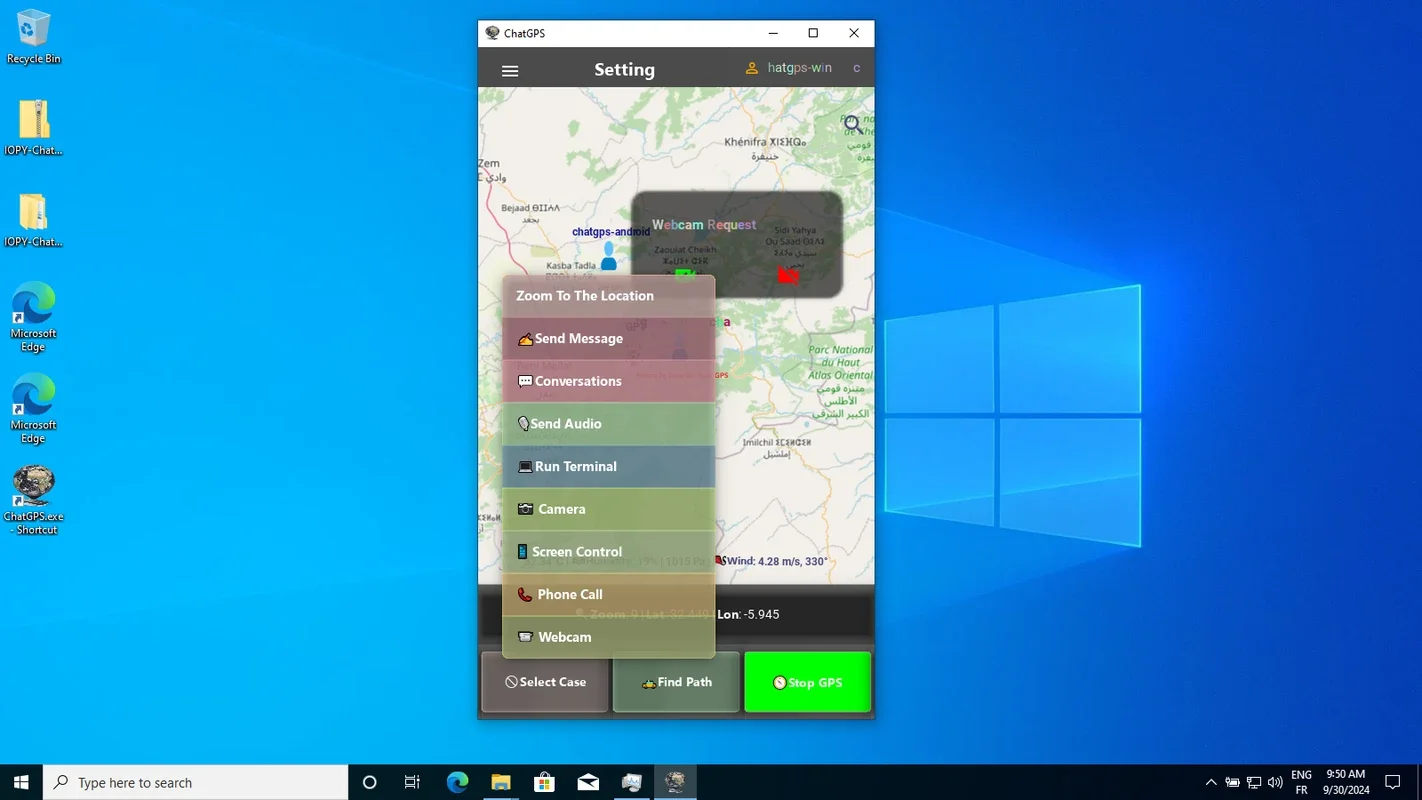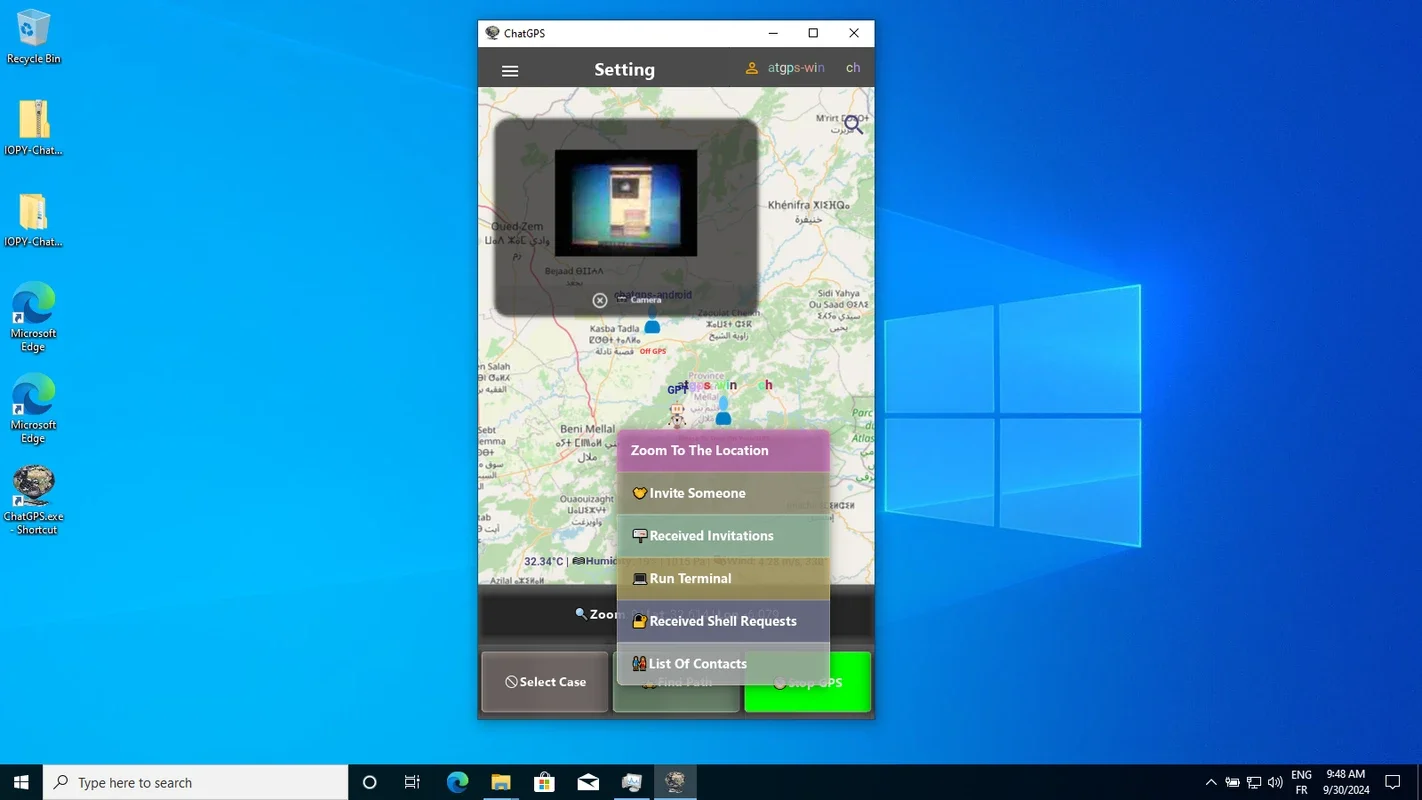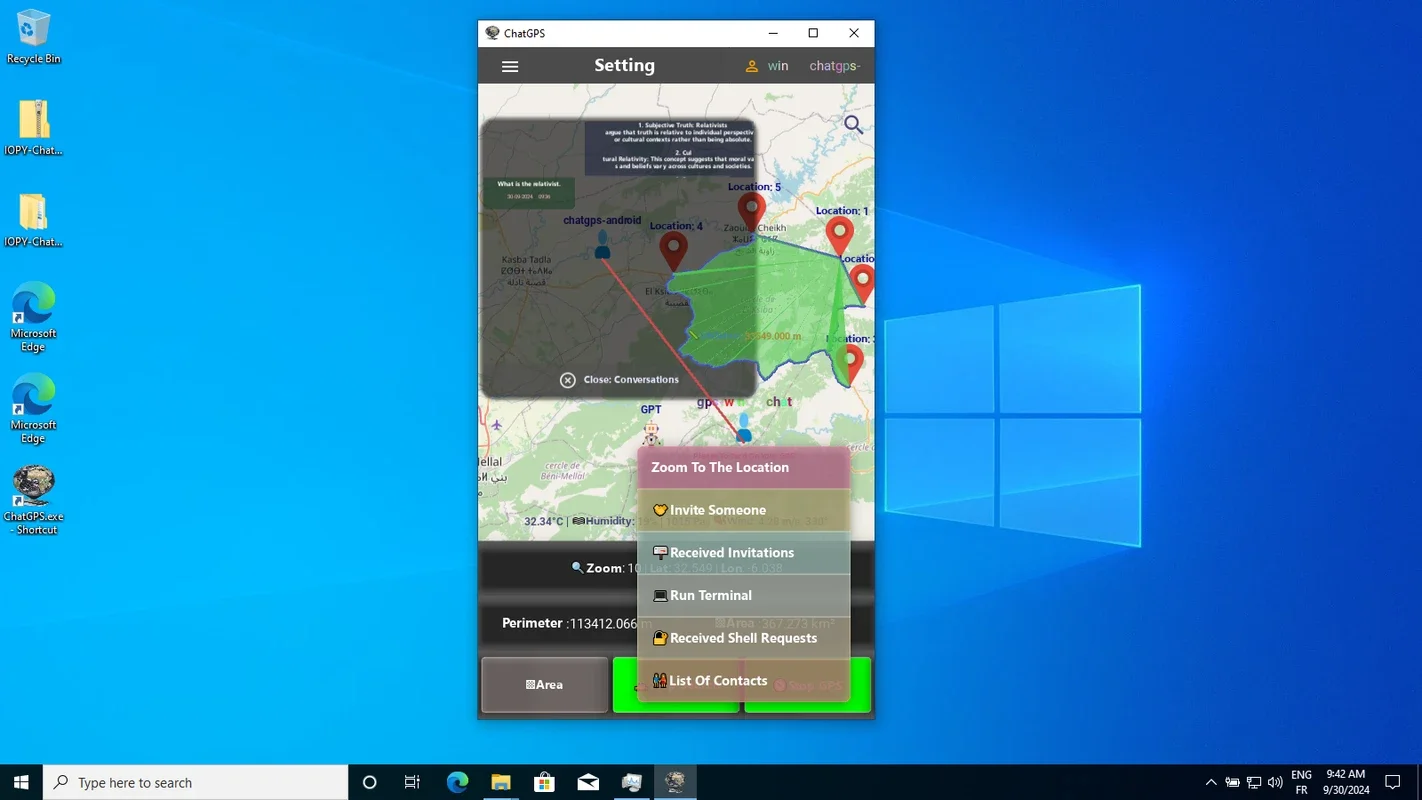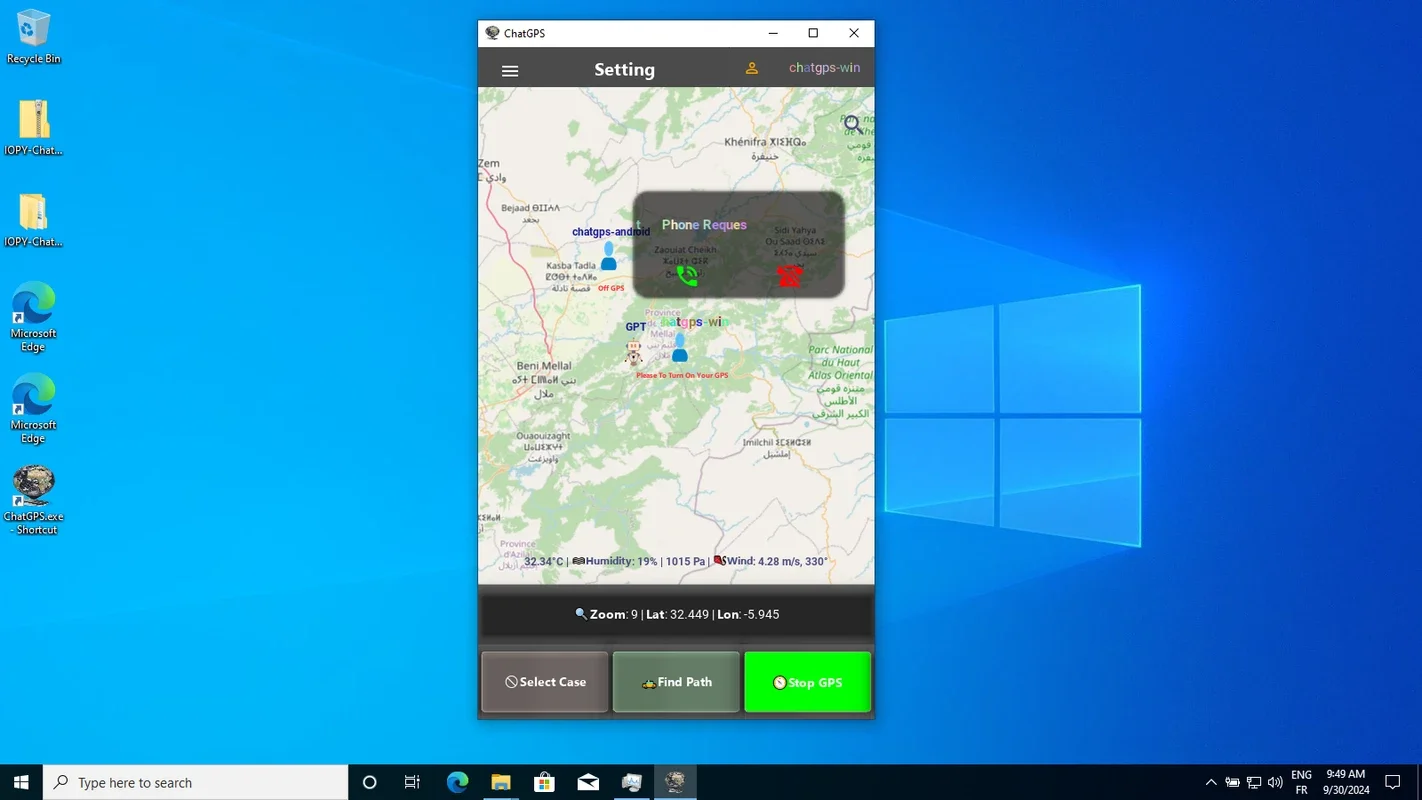ChatGPS App Introduction
Introduction
ChatGPS is a powerful desktop application designed to simplify messaging between users. By using maps as the background, it offers a unique and immersive communication experience. Each user can invite (or block) contacts and send & receive messages (or audio) through our online servers. Additionally, users can switch between the exact GPS and network location, enhancing their connectivity.
Key Features
1. Conversation Enhancement
The App improves the quality of conversations by adding important features such as translation, text-to-speech, speech-to-text, and keyboard. These features help users adjust, rewrite, read messages, and use unsupported special characters and emojies, making communication more seamless.
2. ChatGPT-Assistant
Included in the App is the ChatGPT-assistant, which can assist users in finding important information and using it during their conversations. This adds an extra layer of utility and intelligence to the messaging platform.
3. Encrypted Conversations
All conversations between devices are encrypted, ensuring the privacy and security of user communications. You can have peace of mind knowing that your conversations are protected.
Levels of Functionality
Level-1
After installation, this level immediately starts and includes important map features such as searching places, finding driving directions, GPS location, and the current weather at any place in the world. These features empower users to make smart decisions about meeting (or not) with contacts, playing sports, traveling, and more.
Level-2
To upgrade to the second level, users must create a login profile for each device. This allows them to invite, track, chat, or make multiple conversations using webcam/voice with other users (or devices). Additionally, users can utilize our additional features like translation, text-to-speech, speech-to-text, encrypt secret files/messages, and the ChatGPT-Assistant.
Level-3
For the upgrade from the second to the third level, users must be adults and have an accepted shell request by other users (or devices). Once achieved, users can online access the shell, get files, and have screen control of their devices. They can also read/remove/create or change files contents or obtain other devices' private information.
Level-4
To reach the fourth level, the App of the third level must allow the change of the wifi-button state in the menu from 'Disable'. Users can then register in the NetGPS-Group for free to obtain the location of the nearest and shared networks for use during critical times. This level also enables users to share the exact GPS for devices that lack GPS service. To ensure security, each network data is encrypted and associated with the owner's username.
Conclusion
ChatGPS allows users to chat with all contacts and utilize all other features simultaneously, boosting the quality of their conversations. Whether you're communicating with friends, family, or colleagues, ChatGPS provides a comprehensive and feature-rich messaging experience on Windows.