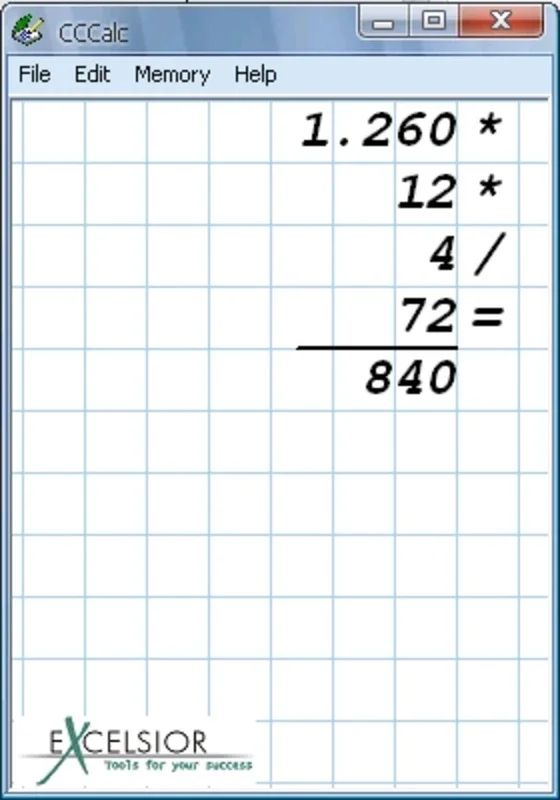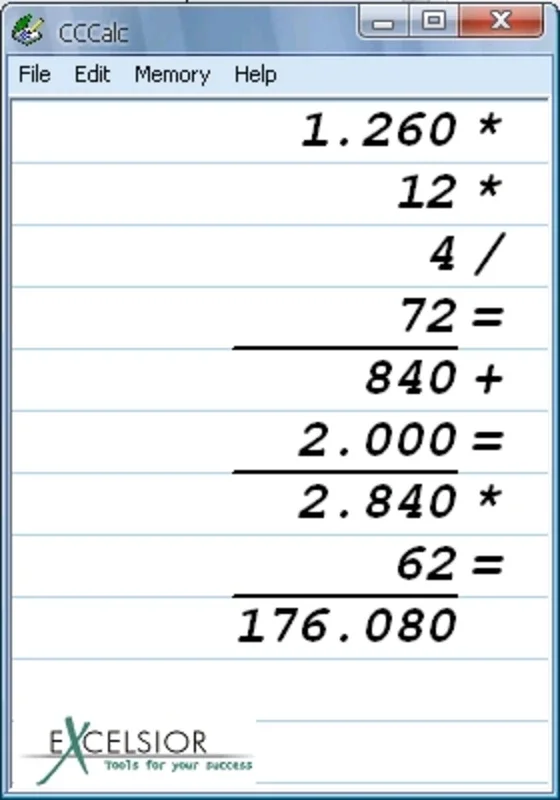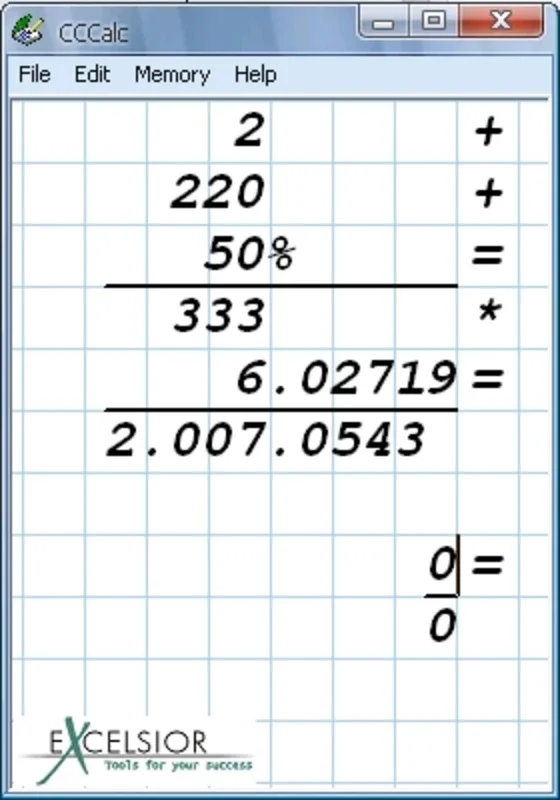CCCalc App Introduction
CCCalc isn't your average calculator; it's a Windows application designed to mimic the process of performing calculations by hand. This unique approach offers a refreshing alternative to standard digital calculators, providing a visual representation of the calculation process that's both engaging and educational. Let's delve into the features and functionality that make CCCalc stand out.
A Handwritten Calculation Simulation
The core feature of CCCalc is its ability to display calculations as if they were written out by hand. This isn't just a visual gimmick; it provides a clear, step-by-step breakdown of each operation. This is particularly beneficial for students learning arithmetic or anyone who wants to understand the underlying process of a calculation more clearly. Instead of simply presenting the final answer, CCCalc shows the intermediate steps, making it easier to identify and correct errors.
Customizable Paper Styles
CCCalc allows you to personalize your calculation experience by selecting different paper styles. You can choose between plain, lined, or squared paper, mirroring the experience of working with physical notebooks and worksheets. This customization adds a touch of familiarity and comfort, making the calculation process more enjoyable.
Enhanced Functionality with ENTER Key and Memory Functions
Beyond its unique visual style, CCCalc offers practical features to enhance its usability. The ability to configure the ENTER key to return the current result of an ongoing operation streamlines the workflow, especially for complex calculations. The inclusion of a small set of memory functions further adds to its practicality, allowing users to store and recall values as needed.
Comparison with Other Calculators
While many calculators exist, CCCalc distinguishes itself through its unique visual approach. Unlike standard calculators that simply display the final answer, CCCalc's handwritten simulation provides a deeper understanding of the calculation process. Compared to other visual calculators, CCCalc's simplicity and focus on mimicking handwritten calculations make it a unique and valuable tool.
Consider a comparison with a standard scientific calculator. A scientific calculator provides a wide range of functions, but often lacks the visual clarity of CCCalc's step-by-step process. Alternatively, a graphing calculator can display graphs, but may not offer the same level of detail in showing the individual steps of a calculation. CCCalc fills a niche by providing a unique blend of simplicity and visual clarity.
User Experience and Interface
The user interface of CCCalc is designed for simplicity and ease of use. The clean design ensures that the focus remains on the calculation itself, without unnecessary distractions. The intuitive layout makes it easy to navigate the different functions and customize the paper style. The overall experience is designed to be both efficient and enjoyable.
Educational Value
CCCalc's unique approach makes it a valuable educational tool. By visualizing the calculation process, it helps students understand the underlying principles of arithmetic. It's particularly useful for those who learn best through visual aids. The step-by-step breakdown of calculations can help identify errors and improve understanding of mathematical concepts.
Potential Improvements and Future Development
While CCCalc offers a unique and valuable experience, there's always room for improvement. Future development could include the addition of more advanced mathematical functions, support for different input methods (such as stylus input), and enhanced customization options. The integration of a history feature to track past calculations would also be a valuable addition.
Conclusion
CCCalc offers a refreshing and unique approach to calculation. Its handwritten simulation, customizable paper styles, and practical features make it a valuable tool for students, educators, and anyone who appreciates a clear and engaging calculation experience. While it may not replace a scientific calculator for complex calculations, its unique visual approach provides a valuable perspective and enhances understanding of the mathematical process. The simplicity and ease of use make it an excellent choice for everyday calculations and educational purposes. Its focus on providing a clear, step-by-step visual representation of calculations sets it apart from other calculators on the market.
This unique approach makes CCCalc a valuable tool for anyone looking for a different way to perform calculations. It's a simple yet effective application that combines functionality with a unique visual style, offering a refreshing alternative to standard digital calculators.