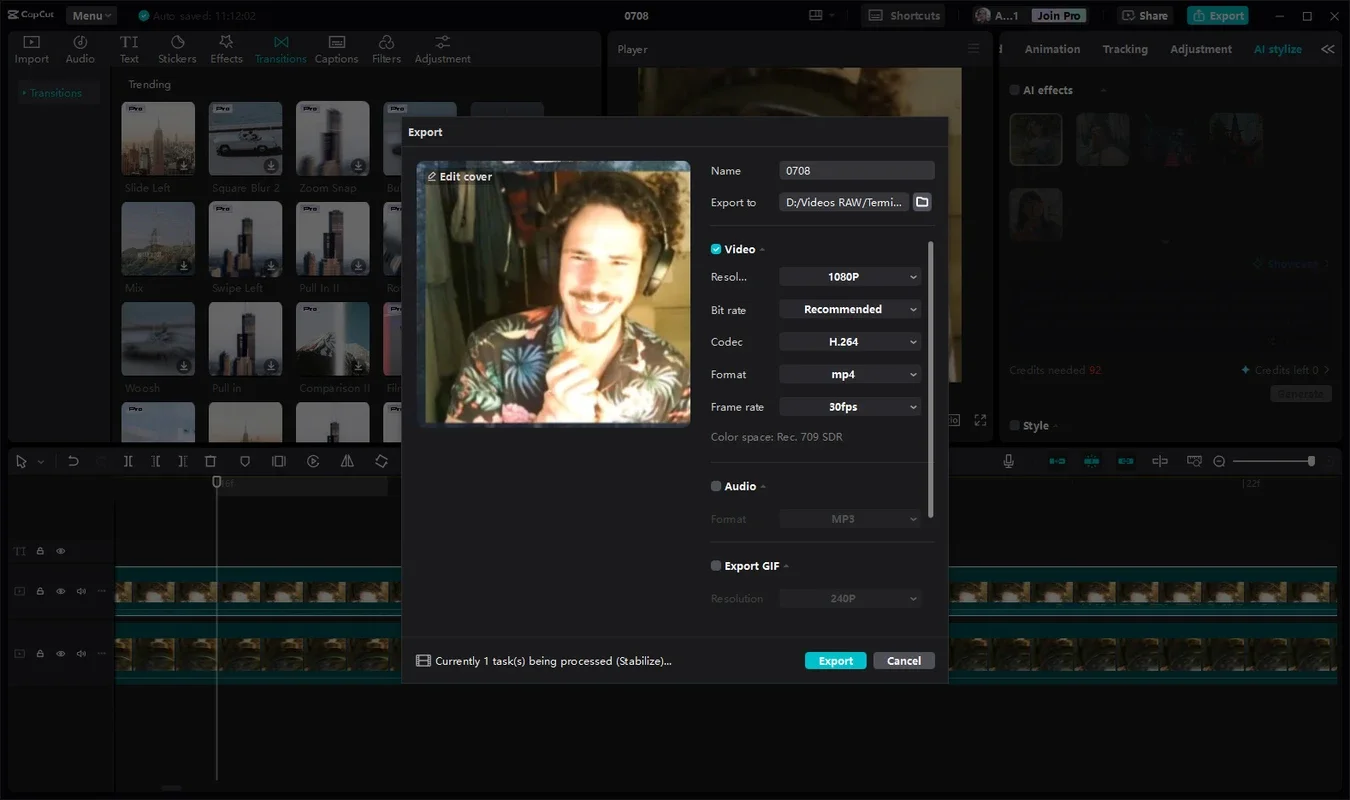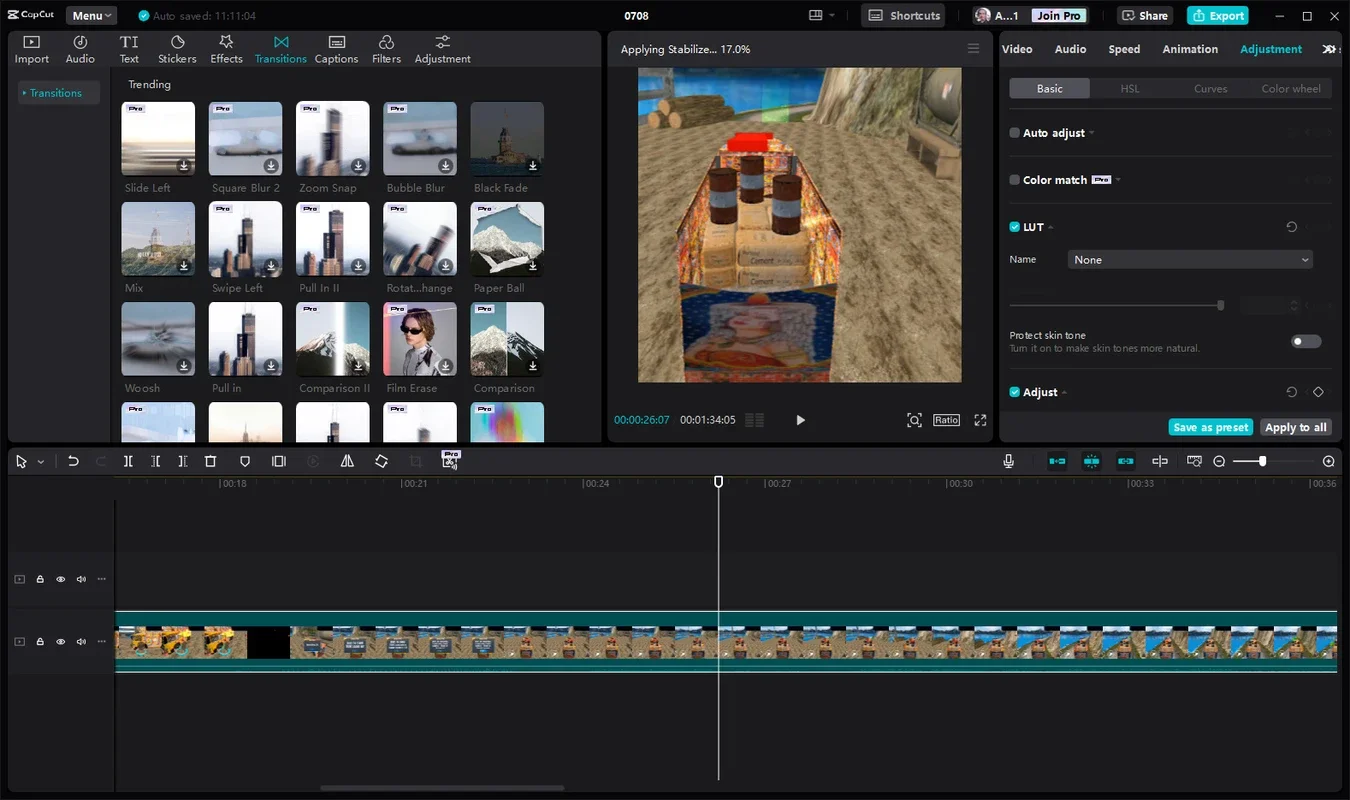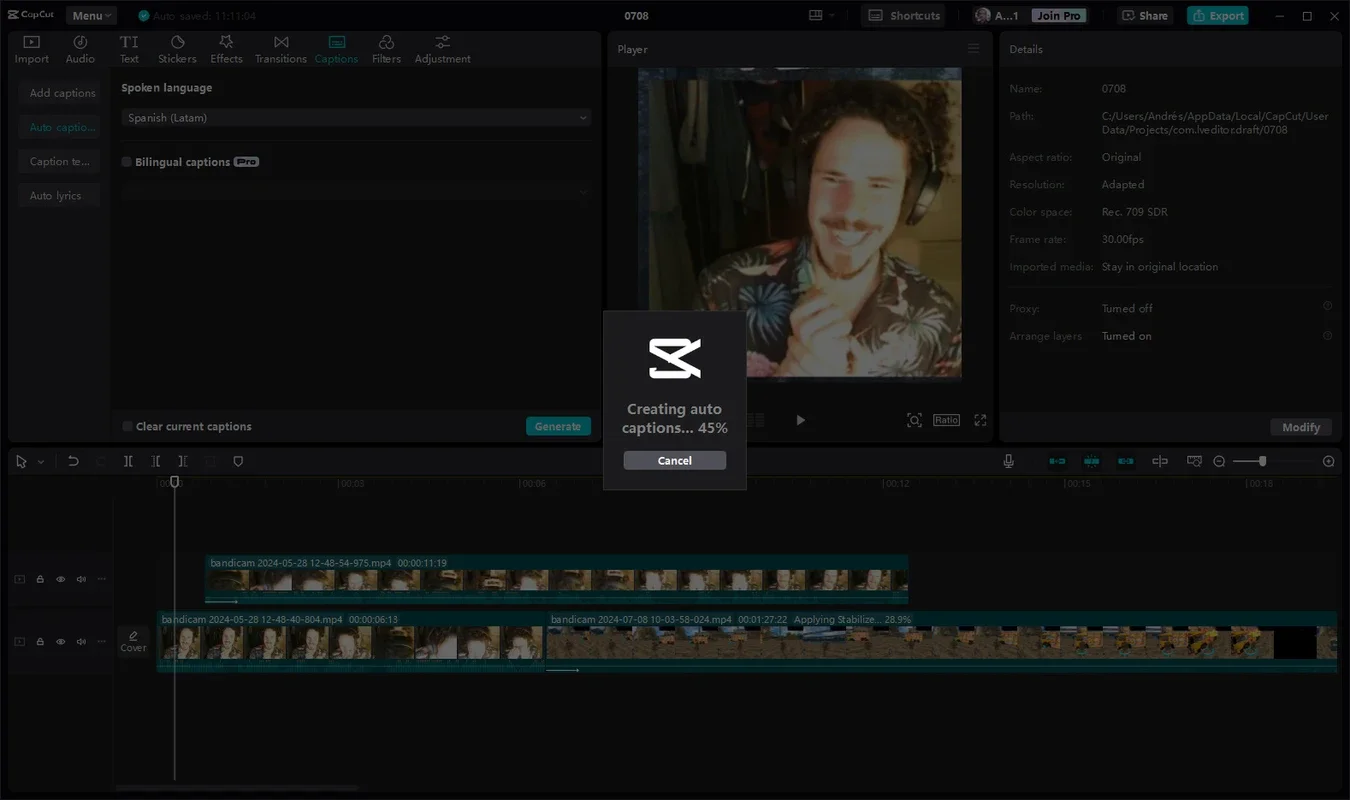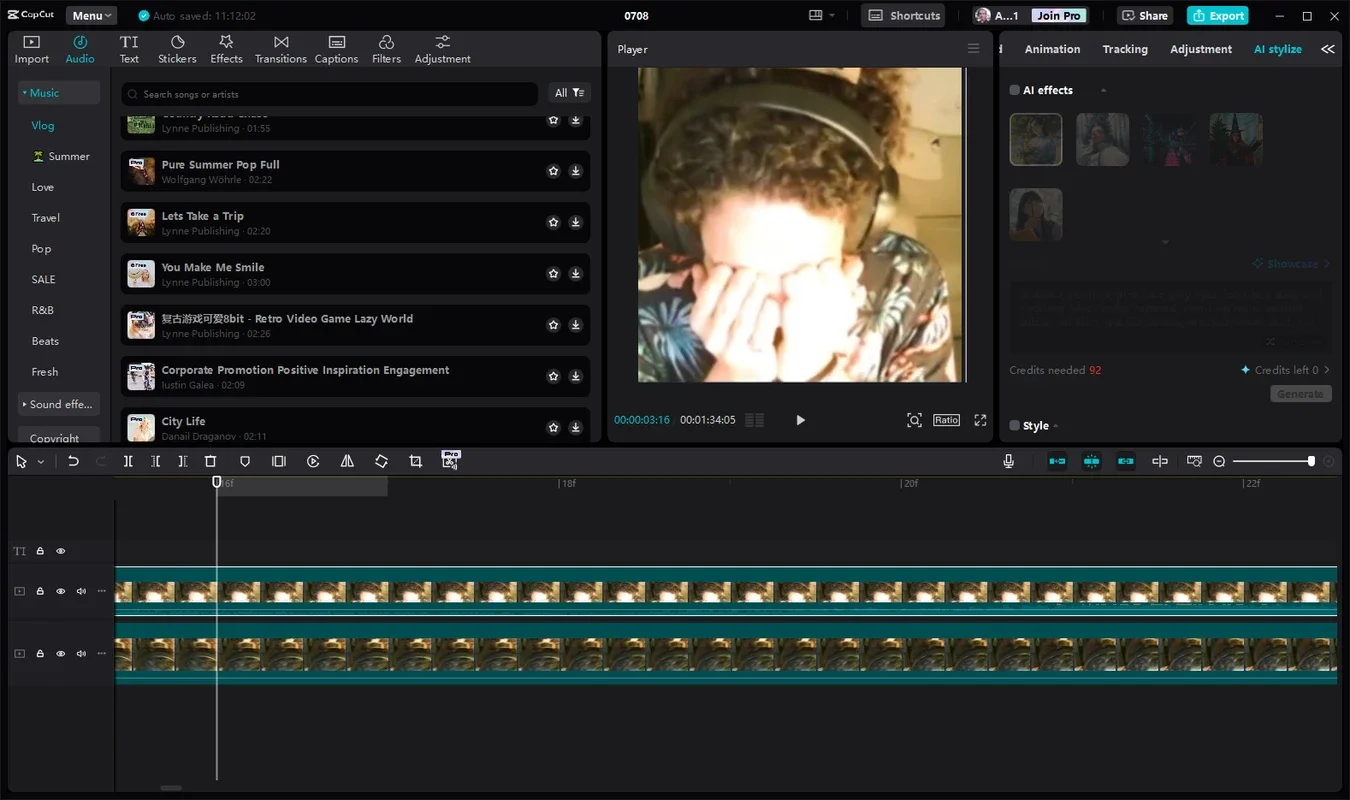CapCut App Introduction
CapCut, the brainchild of the TikTok developers, has rapidly become a favorite among video editors, both professionals and amateurs. Its intuitive interface and powerful features make it accessible to beginners while offering advanced tools for experienced users. This comprehensive guide delves into CapCut's capabilities, exploring its user-friendly design, versatile functionalities, and the advantages of its pro version.
Ease of Use and Accessibility
One of CapCut's most significant strengths is its remarkably user-friendly interface. Unlike many professional video editing software packages that boast steep learning curves, CapCut prioritizes simplicity without compromising functionality. The timeline, media library, and editing tools are logically arranged, making navigation intuitive even for first-time users. This ease of use is a major factor in its widespread popularity.
The software's accessibility extends beyond its intuitive design. CapCut offers a streamlined workflow, allowing users to quickly import, edit, and export videos without getting bogged down in complex settings. This efficiency is particularly beneficial for those who need to create videos quickly, such as social media content creators.
Key Features and Functionalities
CapCut is packed with features that cater to a wide range of editing needs:
- Intuitive Timeline: The timeline at the bottom of the screen provides a clear and organized view of your video and audio clips, making it easy to arrange and edit your content.
- Comprehensive Media Library: The media library on the left-hand side allows for easy access to your imported videos, images, and audio files.
- Real-time Preview: The central preview window offers a constant, real-time view of your edits, allowing you to see the results of your changes instantly.
- Versatile Editing Tools: CapCut offers a wide range of editing tools, including trimming, splitting, merging, and adding transitions and effects.
- Text and Subtitle Options: Add text overlays, subtitles, and captions to enhance your videos' accessibility and engagement.
- Filter and Effect Library: A vast library of filters and effects allows you to enhance the visual appeal of your videos.
- Audio Editing Capabilities: Adjust audio levels, add music, and incorporate sound effects to create a polished audio experience.
- Speed Control: Adjust the speed of your video clips to create slow-motion or fast-motion effects.
- Export Options: Export your videos in various resolutions (including 720p, 1080p, and 2K) and frame rates (30fps and 60fps).
- Social Media Integration: Seamlessly share your finished videos directly to various social media platforms.
Comparison with Other Video Editors
Compared to professional video editing software like Adobe Premiere Pro, CapCut offers a significantly simpler and more accessible user experience. While Premiere Pro provides a wider range of advanced features, its complexity can be daunting for beginners. CapCut strikes a balance between ease of use and functionality, making it a suitable choice for users of all skill levels. In contrast to simpler mobile apps, CapCut offers a more robust feature set and a more polished editing experience.
In comparison to other popular video editors like DaVinci Resolve, CapCut stands out for its user-friendly interface. While DaVinci Resolve is a powerful and versatile tool, its learning curve can be steep. CapCut's intuitive design makes it easier to learn and use, even for users who are new to video editing. However, DaVinci Resolve offers more advanced color grading and visual effects capabilities.
CapCut Pro: Unleashing Advanced Capabilities
While the free version of CapCut offers a comprehensive set of features, the Pro version unlocks even more advanced capabilities. These include:
- Expanded Effects Library: Access to an even wider range of filters, transitions, and effects.
- AI-Powered Audio Enhancement: Improve the quality of your audio with AI-powered tools.
- Advanced Stabilization: Stabilize shaky footage with advanced stabilization tools.
The Pro version provides a significant boost in functionality for users who require more advanced editing capabilities. However, the free version remains a powerful and versatile tool for most users.
Conclusion
CapCut is a remarkable video editing software that seamlessly blends ease of use with powerful features. Its intuitive interface, comprehensive toolset, and accessibility make it an ideal choice for both beginners and experienced video editors. Whether you're creating short social media clips or longer, more complex projects, CapCut provides the tools you need to bring your creative vision to life. Its availability across multiple platforms further enhances its versatility and convenience. The optional Pro version adds a layer of advanced capabilities for users seeking more sophisticated editing options, solidifying CapCut's position as a leading video editing solution.