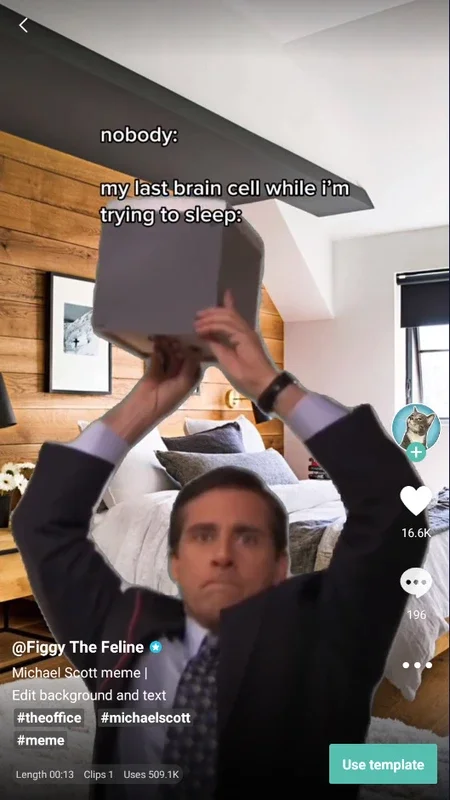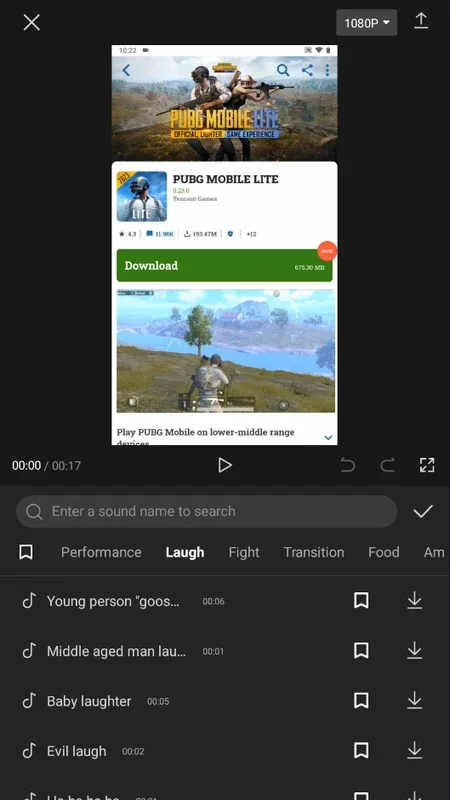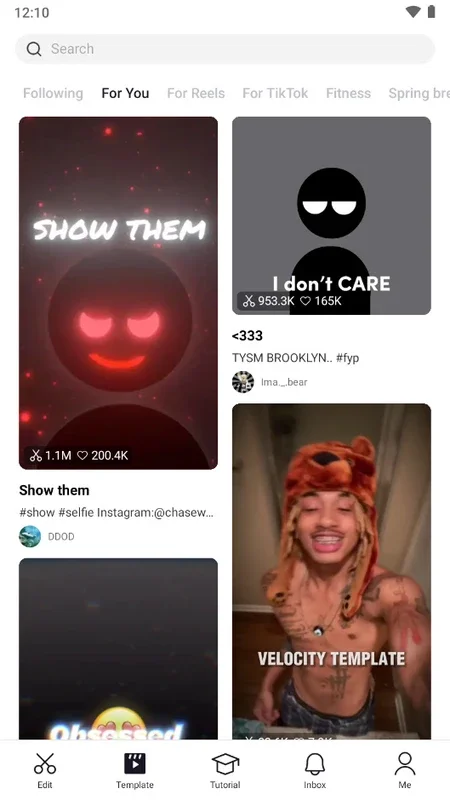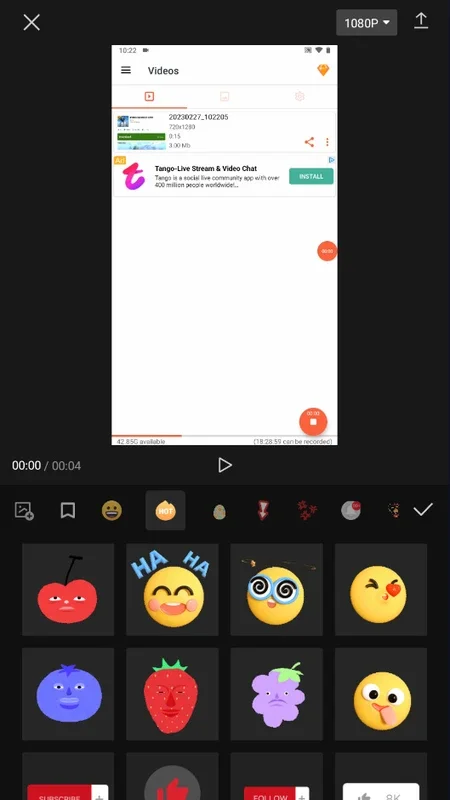CapCut App Introduction
CapCut has rapidly become a leading video editing application, renowned for its user-friendly interface and powerful features. This comprehensive guide delves into the app's capabilities, exploring its functionality, ease of use, and community aspects. We'll compare it to other popular video editing software to highlight its strengths and unique selling points.
Ease of Use and Accessibility
One of CapCut's most significant advantages is its intuitive design. Unlike some professional-grade video editors that boast an overwhelming array of tools and settings, CapCut prioritizes simplicity. New users can quickly grasp the basics and begin creating videos within minutes. The app's interface is clean and uncluttered, making navigation straightforward and efficient.
This ease of use doesn't compromise functionality. CapCut offers a surprisingly extensive range of editing tools, including trimming, merging, and adding transitions. The app also provides a wide selection of filters, effects, and stickers to enhance videos. This combination of simplicity and power makes CapCut accessible to both beginners and experienced video editors.
Compared to other Android video editors like KineMaster and PowerDirector, CapCut stands out due to its streamlined workflow. While KineMaster and PowerDirector offer more advanced features, they often come with a steeper learning curve. CapCut strikes a balance, providing a powerful yet accessible editing experience.
Core Features and Functionality
CapCut's feature set is extensive and continually expanding. Key features include:
- Intuitive Timeline: The timeline is easy to navigate and allows for precise editing of video clips.
- Extensive Effects Library: A vast library of filters, effects, transitions, and stickers is available, allowing for creative video enhancements.
- Text and Subtitle Options: Add text overlays and subtitles with various font styles and customization options.
- Music Integration: Add background music from CapCut's library or import your own audio files.
- Speed Control: Adjust the speed of video clips to create slow-motion or fast-motion effects.
- Template Integration: Utilize pre-designed templates to quickly create professional-looking videos.
- Export Options: Export videos in various resolutions, including 1080p, 720p, and 480p, allowing for flexibility based on storage and sharing needs.
Community and Collaboration
CapCut fosters a vibrant community of users who share templates, tutorials, and inspiration. This community aspect significantly enhances the app's value. Users can discover new editing techniques, find creative templates, and connect with other video creators. This collaborative environment contributes to CapCut's ongoing development and improvement.
The integration of templates created by the community is a unique feature. These templates offer a wide range of styles and themes, providing users with a starting point for their projects. This feature is particularly beneficial for beginners who may lack the experience to create complex edits from scratch. It also allows users to explore different editing styles and learn from others' creations.
Comparison with Other Video Editors
CapCut's strengths lie in its balance of ease of use and powerful features. Compared to other popular video editors, CapCut offers a more streamlined and accessible experience without sacrificing functionality.
| Feature | CapCut | KineMaster | PowerDirector |
|---|---|---|---|
| Ease of Use | Excellent | Good | Fair |
| Feature Set | Extensive | Very Extensive | Very Extensive |
| Learning Curve | Low | Moderate | High |
| Community Aspect | Strong | Moderate | Weak |
| Template Library | Extensive | Moderate | Limited |
Advanced Techniques and Tips
While CapCut is user-friendly, mastering its advanced features can elevate your video editing skills. Here are some tips for creating professional-looking videos:
- Master the Timeline: Learn to use the timeline effectively to create precise cuts and transitions.
- Experiment with Effects: Explore the vast library of effects and filters to find the perfect look for your videos.
- Utilize Keyframes: Learn to use keyframes to create smooth animations and transitions.
- Optimize Audio: Pay attention to audio quality and use audio effects to enhance your videos.
- Learn from the Community: Engage with the CapCut community to learn new techniques and discover creative inspiration.
Conclusion
CapCut is a powerful and versatile video editing tool that caters to both beginners and experienced users. Its intuitive interface, extensive feature set, and vibrant community make it a top choice for Android users looking to create high-quality videos. Whether you're a casual video maker or a serious content creator, CapCut offers the tools and resources to help you achieve your video editing goals. Its ease of use, combined with its powerful features, sets it apart from many competitors in the Android video editing market. The strong community aspect further enhances the overall user experience, making it a valuable tool for anyone looking to create and share engaging video content.