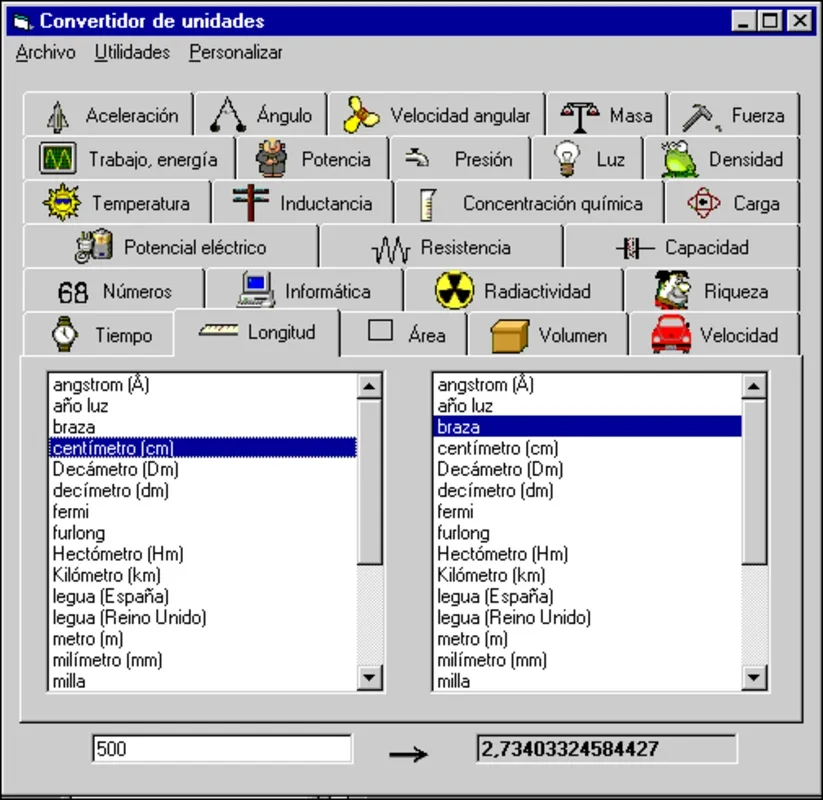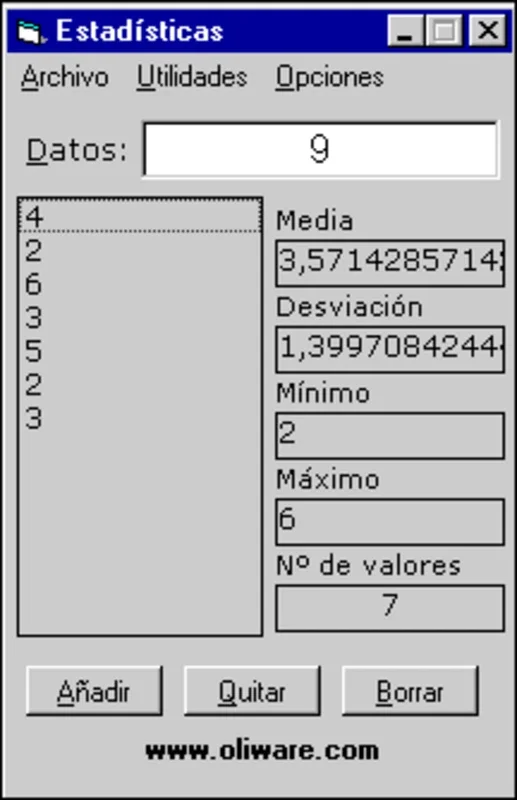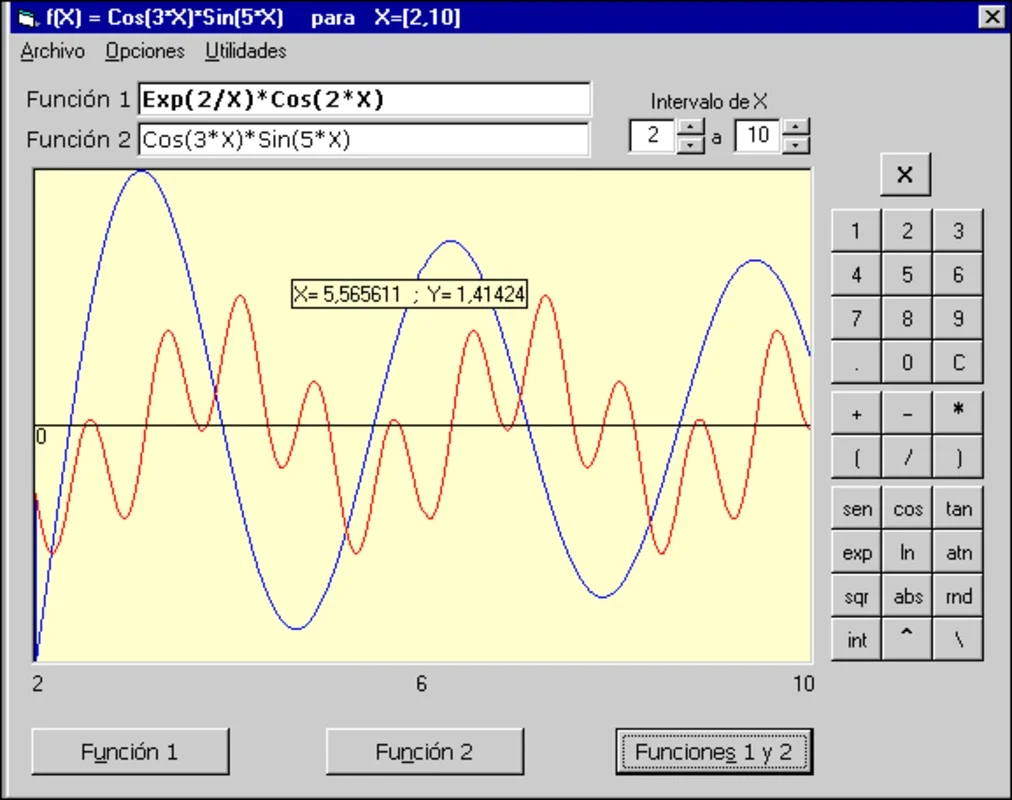Calculiware App Introduction
Calculiware is a powerful and user-friendly software designed specifically for Windows users. In this comprehensive article, we will explore the various features and benefits of Calculiware, as well as how it can enhance your computing experience.
Introduction
Calculiware is not just another calculator app; it is a sophisticated tool that offers a wide range of functions to meet the diverse needs of users. Whether you are a student, professional, or simply someone who needs to perform calculations on a regular basis, Calculiware has something to offer.
Key Features
- Advanced Calculation Functions
- Calculiware boasts a robust set of calculation functions, including basic arithmetic, trigonometry, statistics, and more. It can handle complex equations with ease, making it a valuable tool for both academic and professional use.
- The app also supports scientific notation and customizable units, allowing you to work with numbers in the format that suits your needs.
- User-Friendly Interface
- One of the standout features of Calculiware is its intuitive and user-friendly interface. The design is clean and straightforward, making it easy for users of all levels to navigate and perform calculations quickly.
- The buttons are large and clearly labeled, reducing the chances of errors and ensuring a smooth user experience.
- History and Memory Functions
- Calculiware keeps a record of your previous calculations, allowing you to review and reuse them as needed. This feature is particularly useful when working on a series of related calculations or when you need to refer back to previous results.
- Additionally, the app has a memory function that enables you to store frequently used values for quick access during calculations.
- Customization Options
- Users can customize Calculiware to their preferences. You can adjust the font size, color scheme, and display settings to make the app more comfortable to use.
- The app also allows you to create custom shortcuts for frequently used functions, further enhancing its usability.
- Compatibility and Integration
- Calculiware is fully compatible with Windows operating systems, ensuring seamless integration with your existing workflow. It can be used alongside other applications, making it a convenient addition to your digital toolkit.
- Moreover, the app supports data export and import, allowing you to share your calculations with others or transfer them to other devices.
How to Use Calculiware
- Launching the App
- To start using Calculiware, simply double-click the application icon on your Windows desktop or find it in the Start menu.
- Performing Calculations
- Enter your calculations using the on-screen keyboard or by typing directly on your physical keyboard. Calculiware will display the results in real-time.
- Utilizing Advanced Functions
- To access the advanced calculation functions, click on the appropriate menu option or use the shortcut keys. For example, to perform trigonometric calculations, click on the "Trigonometry" menu and select the desired function.
- Reviewing History and Using Memory
- To view your calculation history, click on the "History" button. You can then select a previous calculation to reuse or modify. To use the memory function, click on the "Memory" button and store or recall values as needed.
- Customizing Settings
- To customize the app's settings, click on the "Settings" menu. From here, you can adjust various options to suit your preferences.
Who is Calculiware Suitable For?
- Students
- Calculiware is an excellent tool for students of all levels. It can help with math homework, exam preparation, and solving complex problems in various subjects.
- Professionals
- Professionals in fields such as engineering, science, finance, and accounting can benefit from the advanced calculation functions and customizable features of Calculiware. It can save time and increase productivity in their daily work.
- Everyday Users
- Even if you don't have a specific professional need for calculations, Calculiware can be useful in everyday life. Whether you're calculating a budget, measuring for a home improvement project, or simply doing some mental math, this app can make the process easier and more accurate.
Comparison with Other Calculation Tools
When comparing Calculiware to other similar apps on the market, several key differences stand out. Unlike some basic calculator apps, Calculiware offers a more comprehensive set of features and functions. It also has a user-friendly interface that is easy to navigate, even for those who are not tech-savvy. Additionally, Calculiware's compatibility with Windows makes it a seamless addition to your computer setup, while some other apps may have compatibility issues or require additional software to run.
Conclusion
In conclusion, Calculiware is a powerful and versatile calculation tool for Windows users. With its advanced features, user-friendly interface, and customizable options, it is a valuable asset for students, professionals, and everyday users alike. Whether you need to perform simple arithmetic or complex scientific calculations, Calculiware has the capabilities to meet your needs. Visit the official website at to learn more and download the app today.