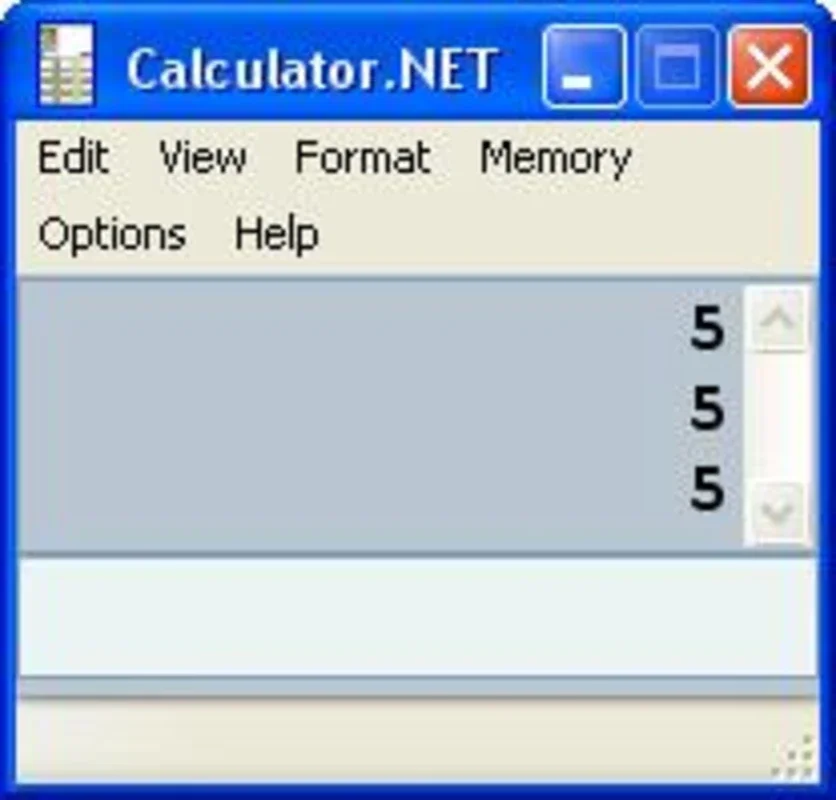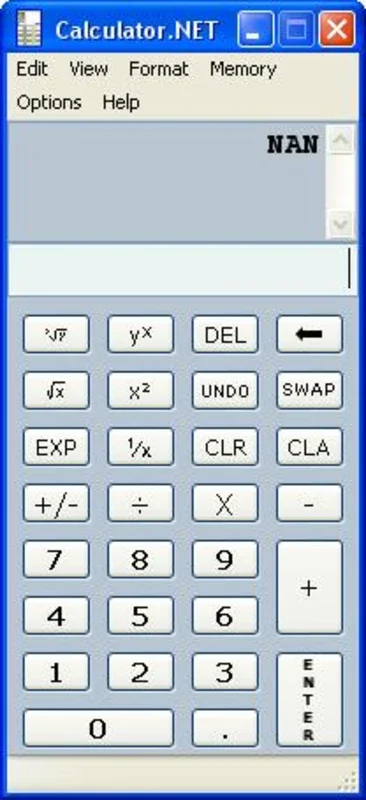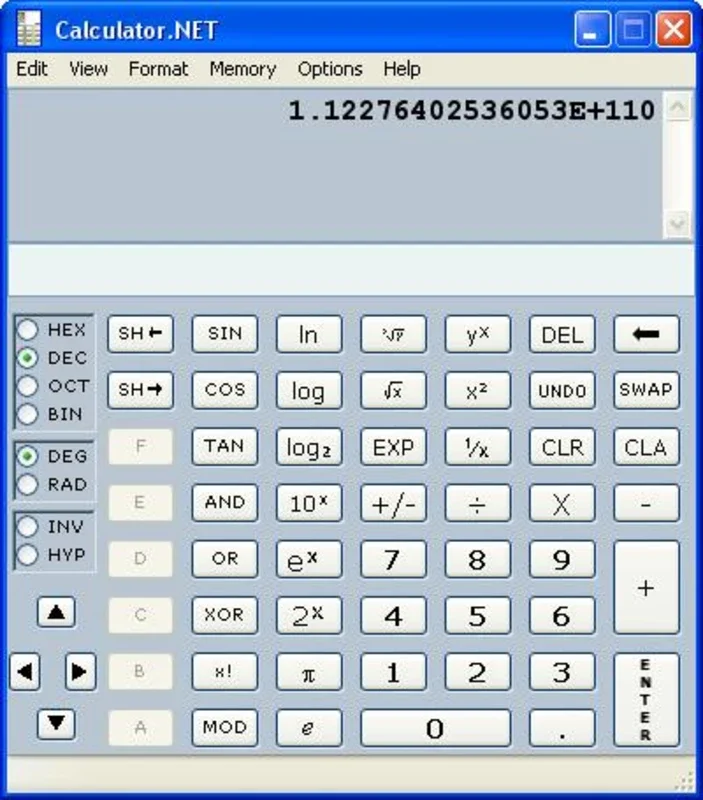Calculator NET App Introduction
Calculator.NET is a powerful and full-featured scientific calculator that is designed to meet all your mathematical needs. Whether you need to perform basic arithmetic operations or complex scientific calculations, Calculator.NET has got you covered.
Features
-
Versatile Calculation: Calculator.NET allows you to calculate all kinds of operations, including basic arithmetic, trigonometry, logarithms, exponentials, and more. You can perform calculations with numbers of any size and precision, making it suitable for both simple and advanced mathematical tasks.
-
User-Friendly Interface: The interface of Calculator.NET is intuitive and easy to use. It features a clean and modern design with large buttons and clear displays, making it easy to input numbers and perform calculations. The calculator also includes a history feature that allows you to view and recall previous calculations, which is very useful for complex calculations or when you need to refer back to a previous result.
-
Customizable Settings: Calculator.NET allows you to customize the settings according to your needs. You can choose from different number formats, decimal places, and color schemes to make the calculator suit your preferences. The setup panel also allows you to add or remove functions and features, giving you complete control over the calculator's functionality.
-
Portable and Free: Calculator.NET is a portable application, which means you can run it directly from a USB drive or other portable storage device without having to install it on your computer. It is also free to use, making it accessible to everyone. Whether you need a calculator for school, work, or personal use, Calculator.NET is the perfect choice.
Usage
Using Calculator.NET is very simple. Just open the application and start typing in your calculations. The calculator will automatically display the result as you type. You can also use the buttons on the calculator to perform specific operations, such as addition, subtraction, multiplication, and division. The history feature allows you to view and recall previous calculations, which is very useful for complex calculations or when you need to refer back to a previous result.
If you get tired of the default interface, you can customize it by changing the number formats, decimal places, and color schemes. The setup panel also allows you to add or remove functions and features, giving you complete control over the calculator's functionality.
Conclusion
Calculator.NET is a powerful and versatile scientific calculator that is suitable for both beginners and advanced users. With its user-friendly interface, customizable settings, and wide range of features, Calculator.NET is the perfect tool for all your mathematical needs. Whether you need to perform basic arithmetic operations or complex scientific calculations, Calculator.NET has got you covered. So why wait? Download Calculator.NET today and start enjoying the convenience of a powerful scientific calculator on your computer!