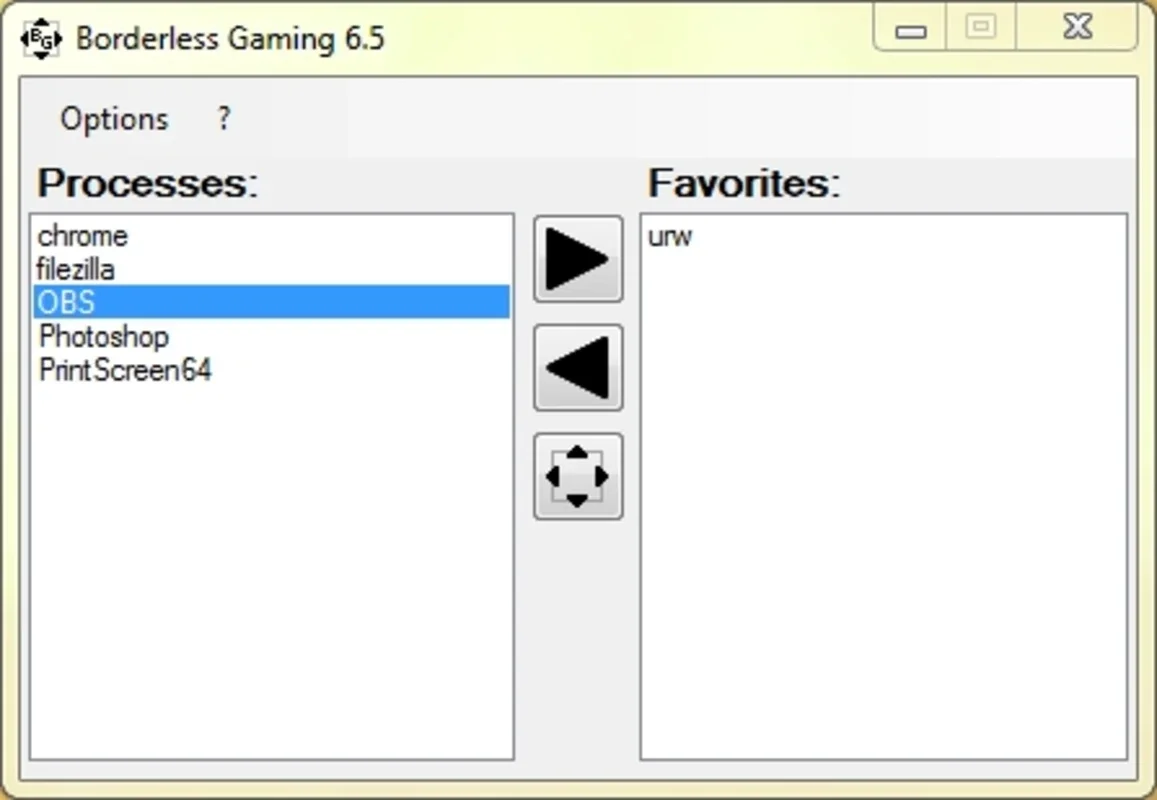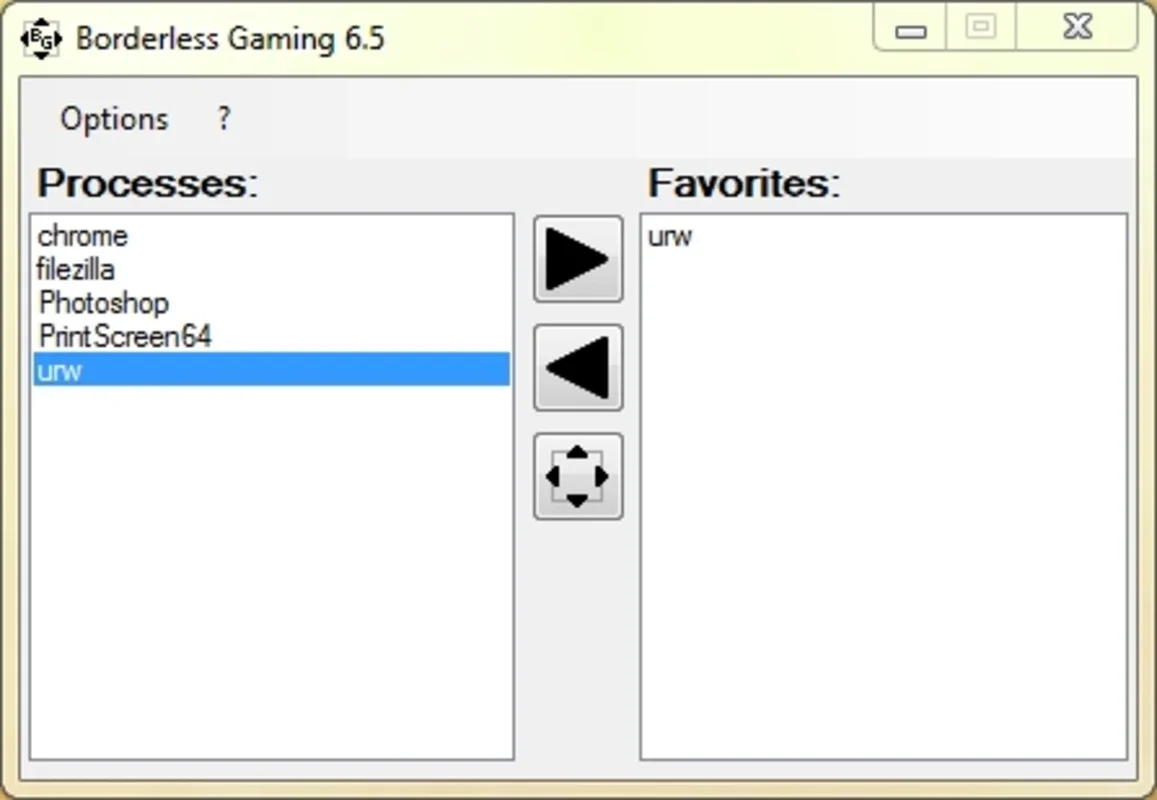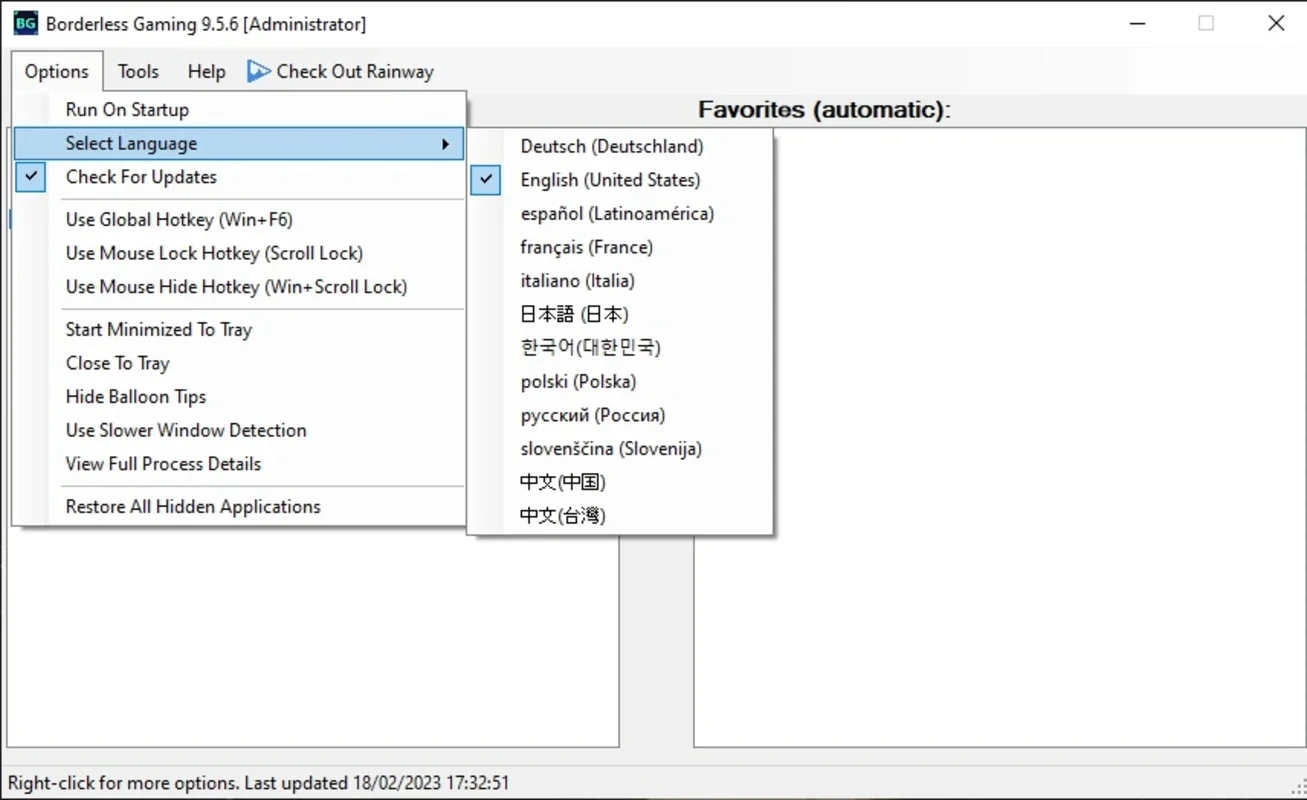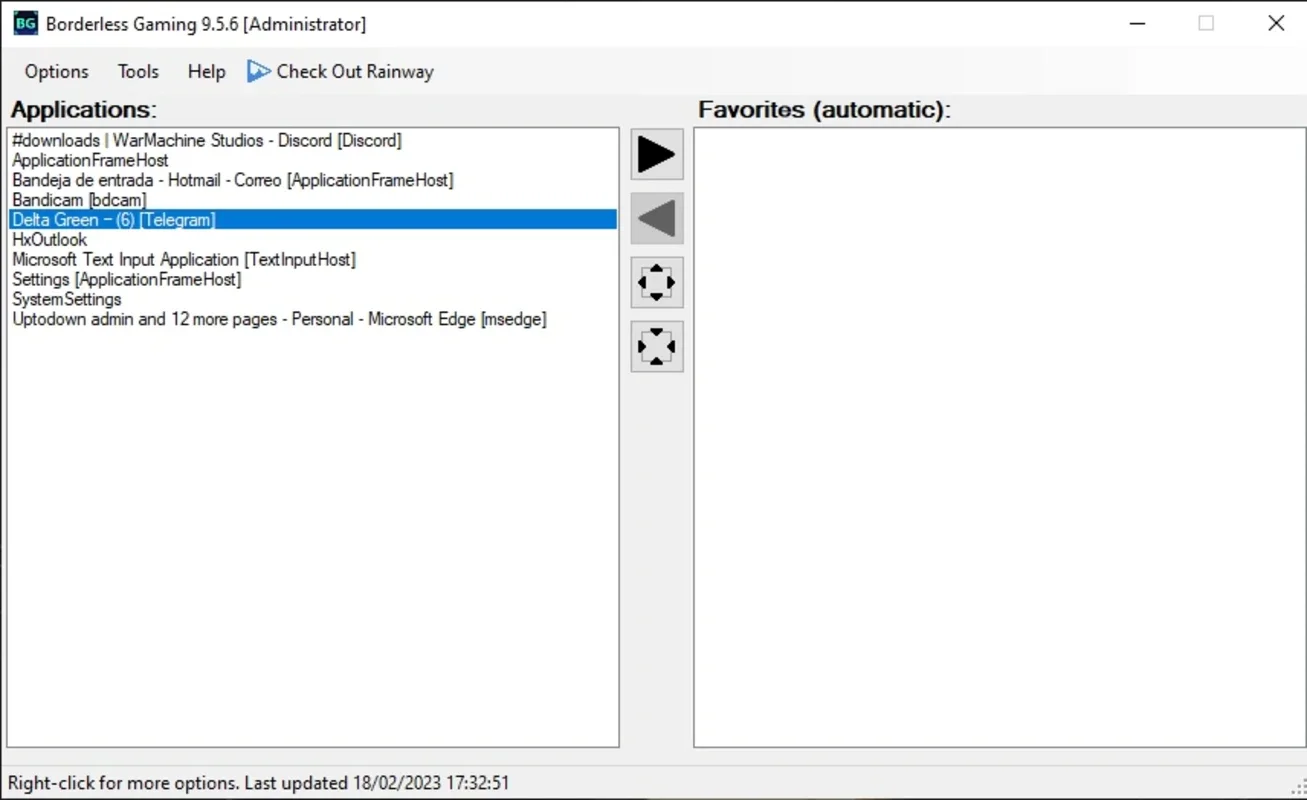Borderless Gaming App Introduction
Borderless Gaming is an innovative and highly useful open source tool designed specifically for Windows users. This software offers a seamless solution for those who encounter limitations when trying to play video games in full screen mode or experience problems with the keyboard shortcut 'alt+tab'.
How Borderless Gaming Works
When you launch Borderless Gaming, it quickly identifies all the applications and games currently open on your computer and lists them in the left column. To enjoy a video game in full screen, simply select the desired game and click on the right arrow. This action moves the game to your favorites and within seconds, it switches to full screen mode. It's a straightforward process that requires no further configuration, enhancing your gaming experience with minimal effort.
Fixing Alt+Tab Issues
One of the standout features of Borderless Gaming is its ability to address a common problem in many PC video games, particularly console game ports. Some games may not respond properly to the 'alt+tab' keyboard shortcut or may even hang when attempting to use it. Borderless Gaming overcomes this by running the game in a borderless window, allowing for more comfortable multitasking. You can minimize the game screen to check a guide, reply to a message, or perform other tasks without the fear of encountering issues.
Ideal for Dual-Screen Users
Borderless Gaming is particularly beneficial for users who frequently utilize two screens. With this software, you can effortlessly have a video game running on one screen and a guide or other application on the other. Switching between the two is smooth and hassle-free, ensuring that you don't lose your progress in the game.
Lightweight and Efficient
Another advantage of Borderless Gaming is its lightweight nature. It occupies less than 5 MB of hard disk memory, ensuring that it doesn't consume excessive system resources while still providing valuable functionality.
In conclusion, Borderless Gaming is a must-have tool for Windows gamers looking to optimize their gaming experience. Whether you're dealing with full-screen mode limitations or alt+tab problems, this software offers a practical and efficient solution.