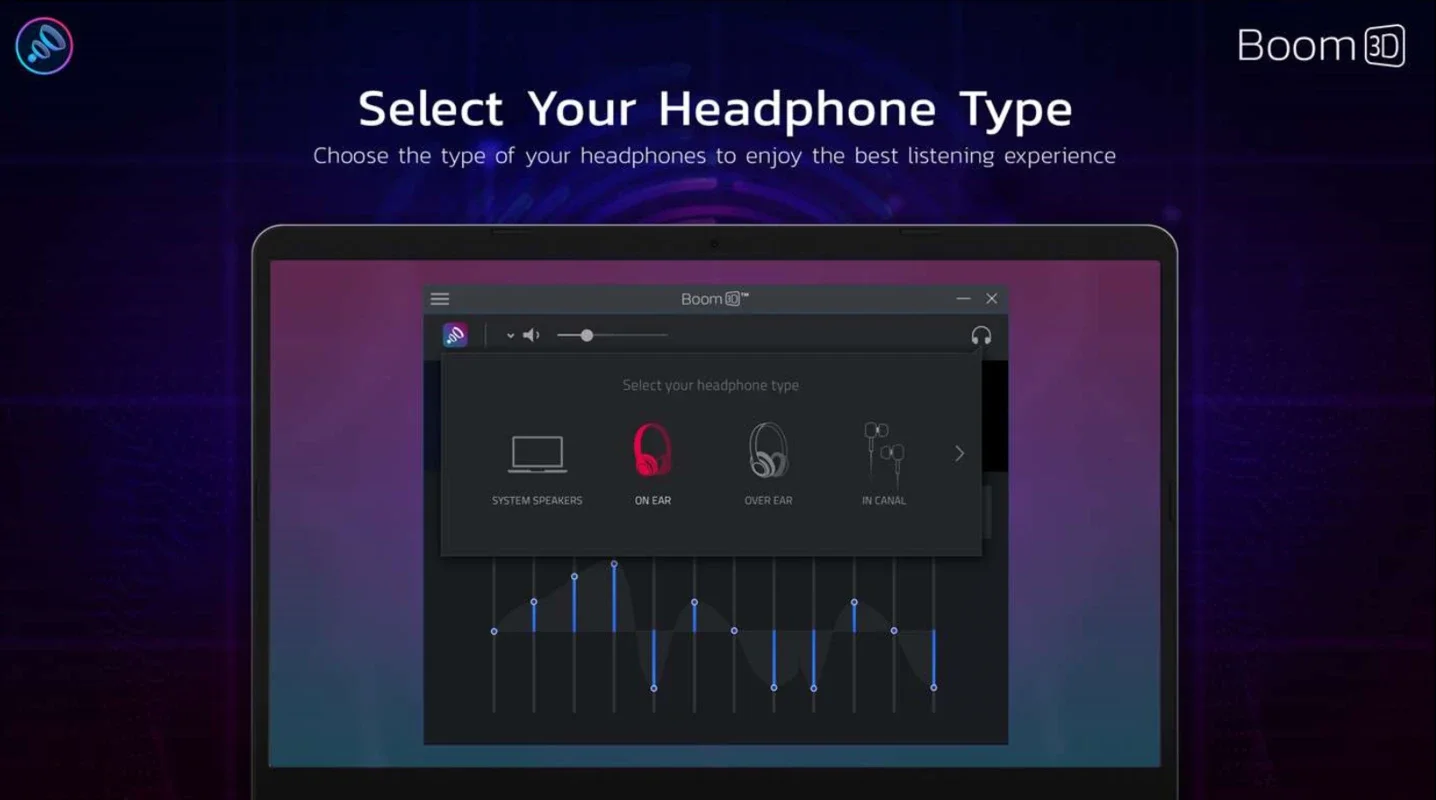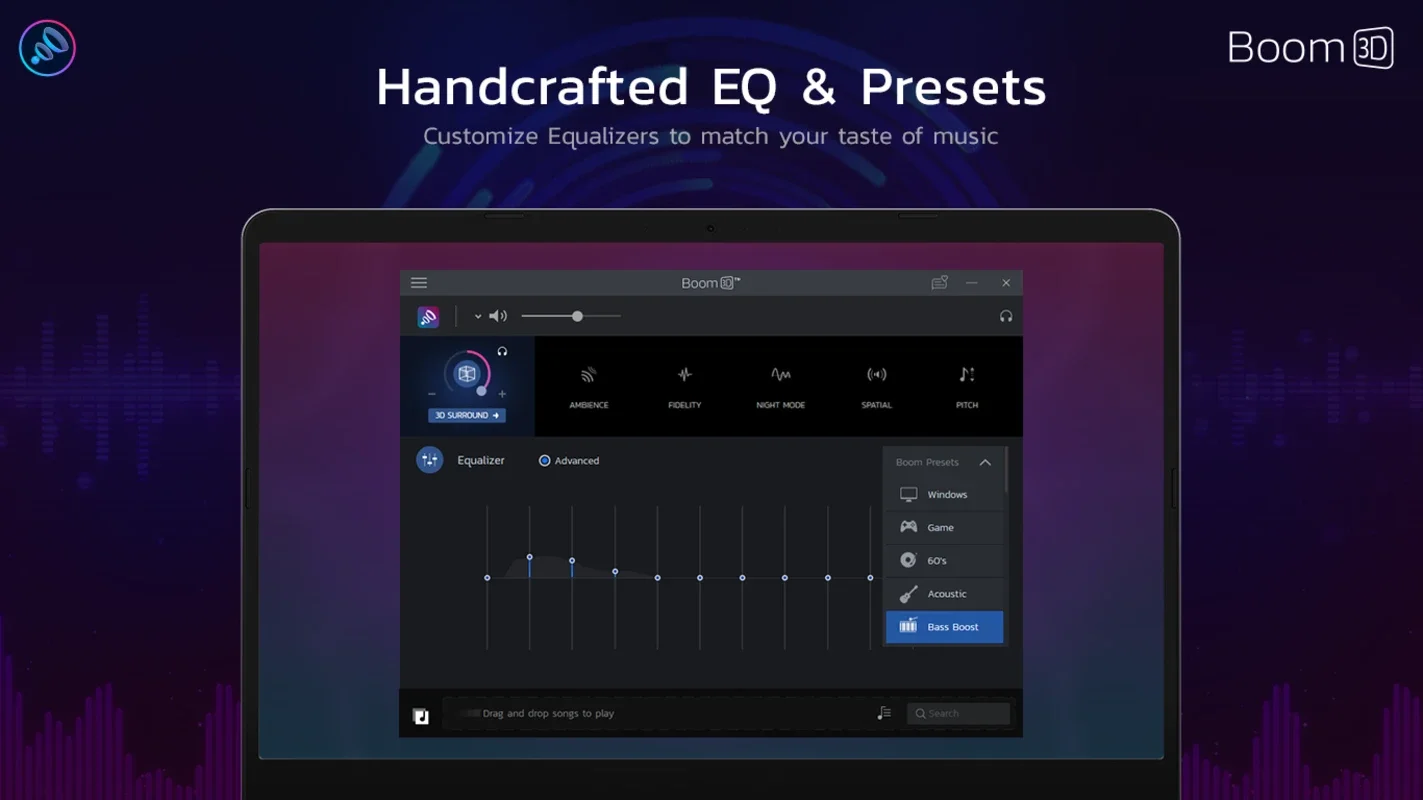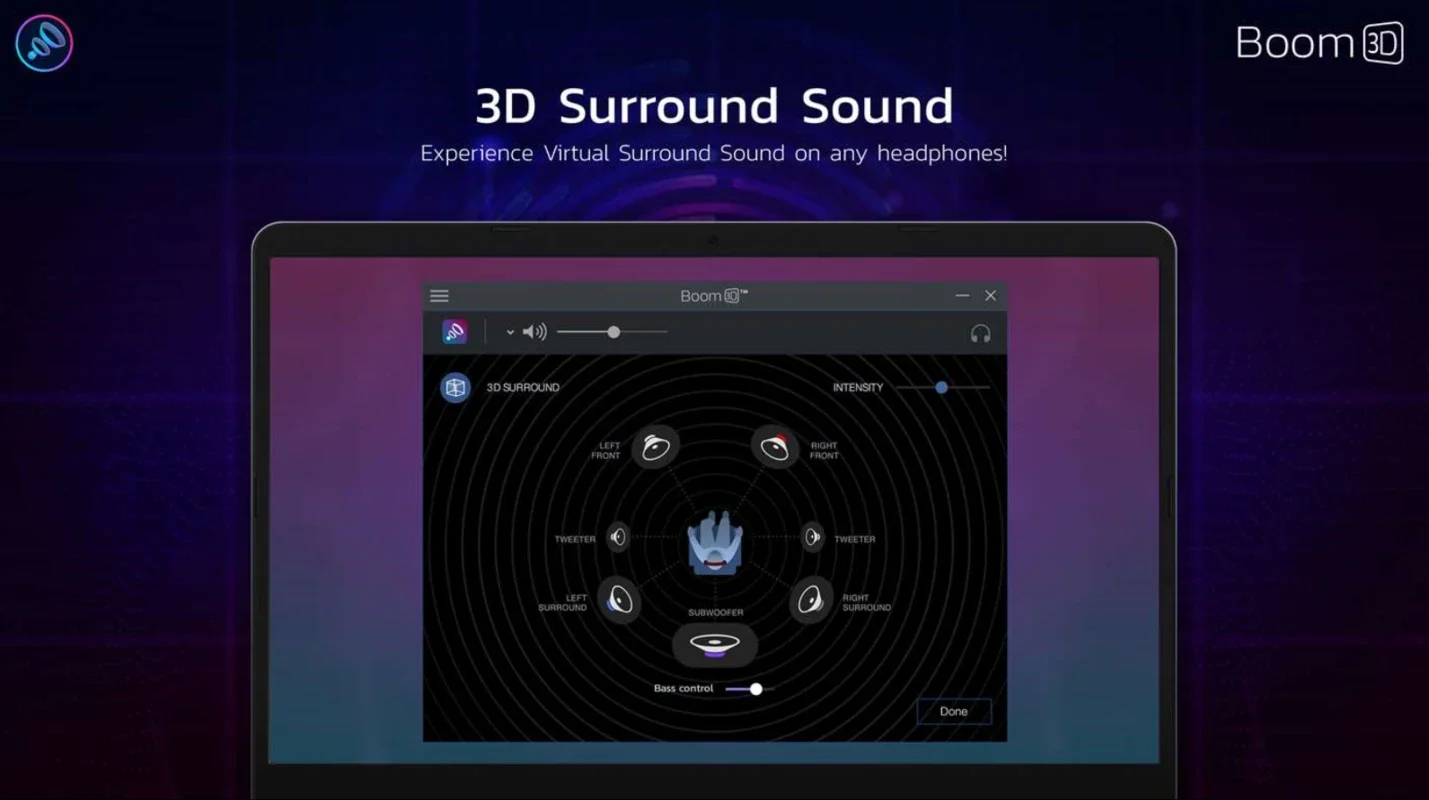Boom 3D App Introduction
Boom 3D is a powerful audio enhancement software designed to transform your listening experience on Windows. It offers a suite of features that go beyond basic volume control, providing immersive 3D surround sound, a customizable 31-band equalizer, and per-application volume adjustments. This comprehensive approach ensures that whether you're gaming, watching movies, or listening to music, your audio is optimized for the best possible quality.
Immersive 3D Surround Sound
One of Boom 3D's standout features is its ability to create a realistic 3D surround sound experience, even with standard headphones. This technology simulates a multi-speaker setup, placing sounds precisely in the virtual space around you. This level of immersion significantly enhances the enjoyment of movies, games, and music, making you feel like you're right in the middle of the action.
Unlike some software that requires specialized headphones, Boom 3D works with your existing audio setup, making it accessible to a wider range of users. The software intelligently processes the audio signal to create the 3D effect, resulting in a richer, more detailed soundscape. This is particularly noticeable in games where directional audio cues are crucial for gameplay, and in movies where the spatial placement of sounds contributes to the overall cinematic experience.
Precise Audio Control with a 31-Band Equalizer
Boom 3D provides unparalleled control over your audio with its advanced 31-band equalizer. This allows for incredibly fine-tuned adjustments to the frequency response, giving you the power to shape your sound to your exact preferences. Whether you want to boost bass, enhance treble, or create a custom sound profile for a specific genre of music, the 31-band equalizer offers the precision you need.
The software also includes a variety of pre-set equalizer profiles, catering to different genres and listening preferences. These presets provide a convenient starting point for users who may not be familiar with equalizer settings, allowing them to quickly find a sound they enjoy. However, the flexibility of the 31-band equalizer allows for extensive customization, enabling users to create truly unique and personalized audio profiles.
Per-Application Volume Control for Balanced Audio
Managing audio levels across multiple applications can often be a challenge. Boom 3D solves this problem with its per-application volume control. This feature allows you to independently adjust the volume of each application running on your system, ensuring a balanced audio experience regardless of how many programs you have open.
This is particularly useful when multitasking, allowing you to fine-tune the audio levels of different applications to prevent one from overpowering another. For example, you can lower the volume of a background music player while keeping the volume of a video game at a comfortable level. This level of granular control ensures a more enjoyable and less jarring audio experience.
Comparison with Other Audio Enhancement Software
While several audio enhancement software options exist for Windows, Boom 3D distinguishes itself through its combination of features. Some competitors may offer 3D surround sound, but lack the precise control of a 31-band equalizer. Others might provide equalization, but lack the per-application volume control. Boom 3D's comprehensive approach sets it apart, offering a complete solution for optimizing your audio experience.
For instance, compared to software that only offers basic volume adjustments and a limited equalizer, Boom 3D provides a significantly more refined and customizable experience. The 3D surround sound feature also adds a level of immersion not found in many competing products. This combination of features makes Boom 3D a powerful tool for users who demand precise control and an enhanced listening experience.
Conclusion
Boom 3D for Windows is more than just a volume control; it's a comprehensive audio enhancement suite that delivers immersive 3D surround sound, precise equalization, and per-application volume control. Its intuitive interface and powerful features make it an ideal choice for users seeking to elevate their audio experience on Windows. Whether you're a casual listener or an audiophile, Boom 3D offers the tools you need to create a truly personalized and enjoyable listening environment.
This software provides a significant upgrade over the basic audio capabilities of Windows, offering a level of control and immersion that enhances the enjoyment of various multimedia content. Its ease of use and comprehensive feature set make it a valuable addition to any Windows user's toolkit.