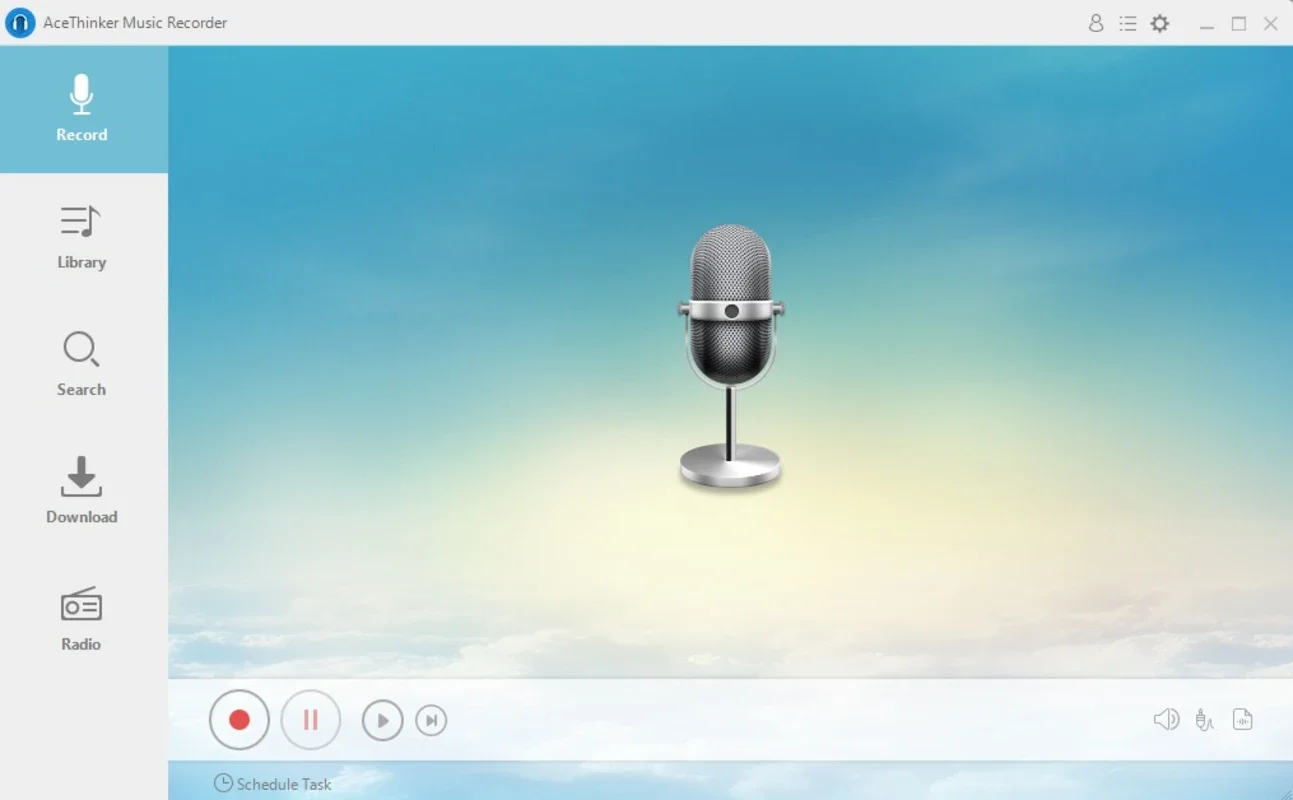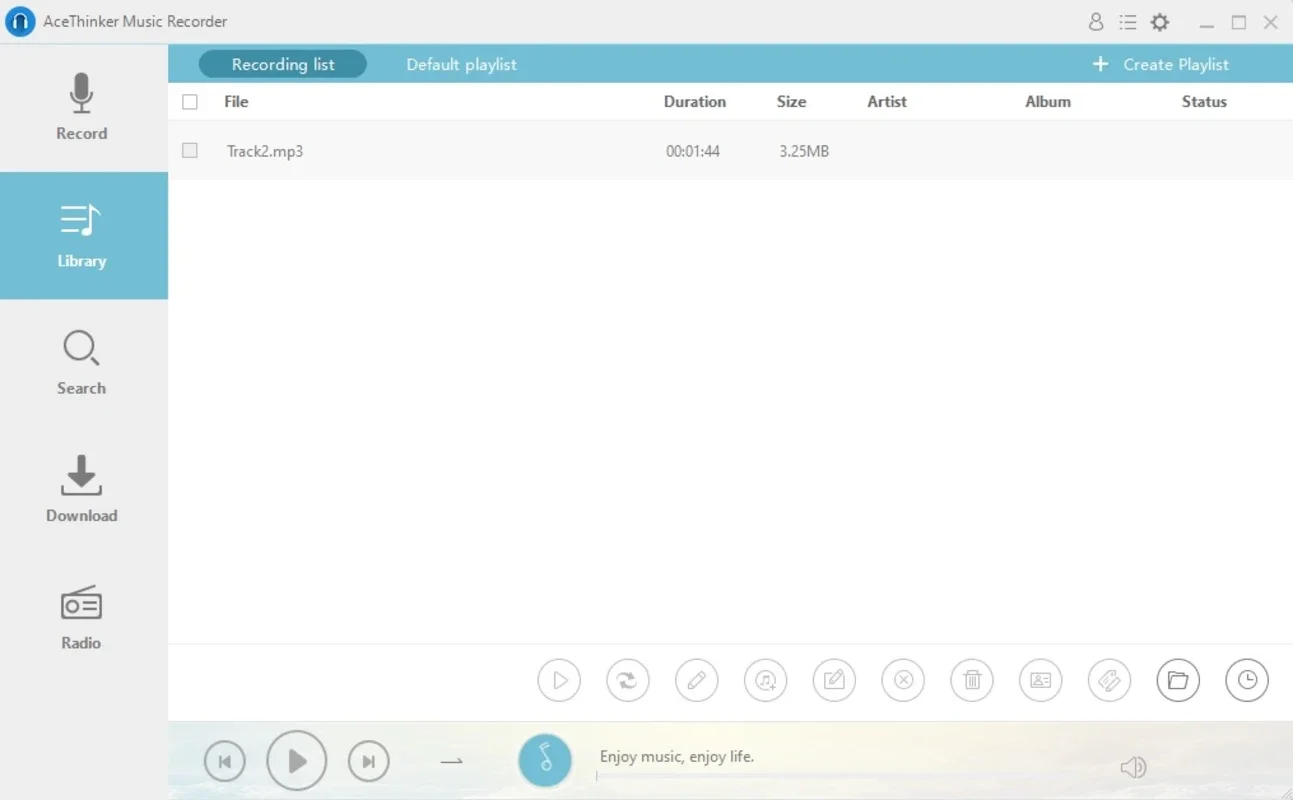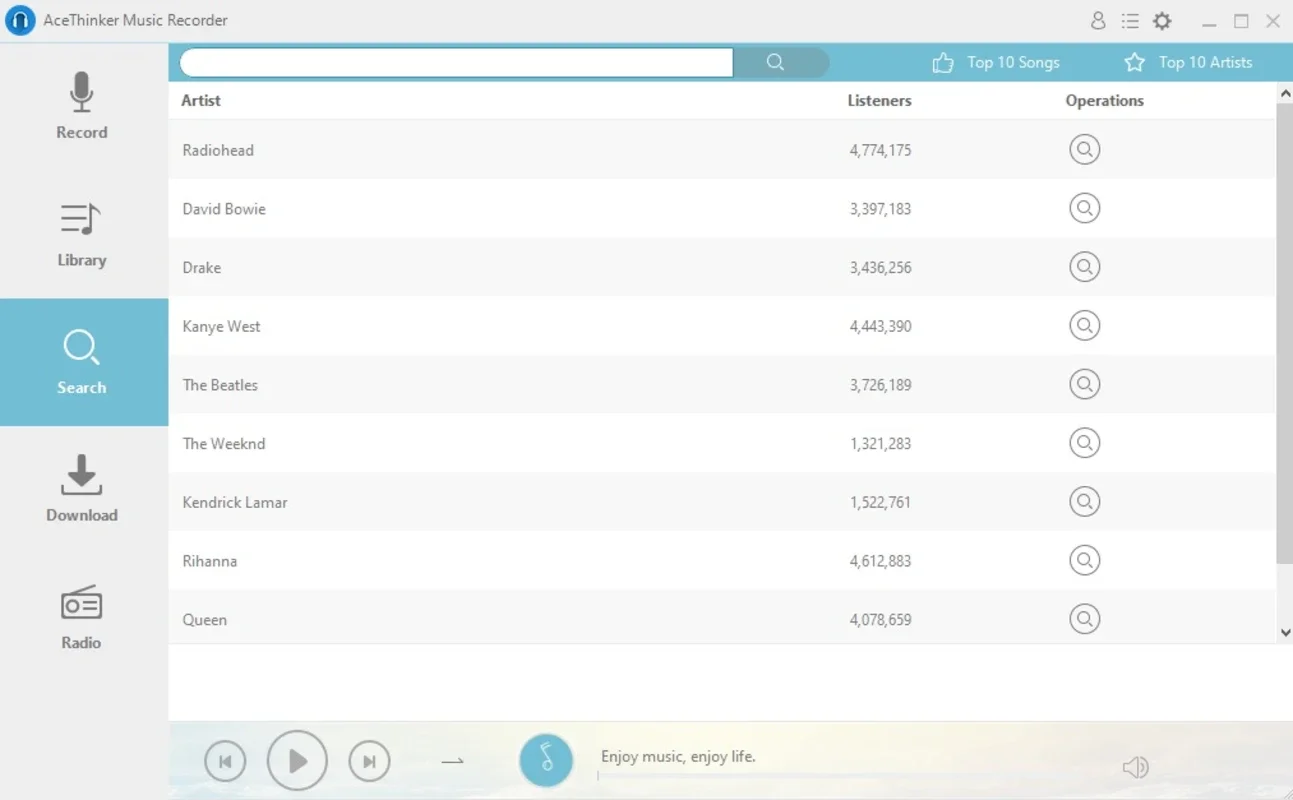AceThinker Music Recorder App Introduction
AceThinker Music Recorder is a powerful and user-friendly software designed specifically for Windows users. This article will explore the various features, benefits, and uses of AceThinker Music Recorder, as well as provide a detailed guide on how to make the most of this exceptional music recording tool.
Introduction
AceThinker Music Recorder is a cutting-edge software that allows users to record high-quality music from various sources. Whether you're a music enthusiast looking to capture your favorite songs or a musician in need of a reliable recording tool, AceThinker Music Recorder has got you covered.
Key Features
- High-Quality Recording: AceThinker Music Recorder ensures that you get the best possible sound quality when recording music. It supports a wide range of audio formats, allowing you to choose the format that suits your needs.
- Multiple Source Recording: You can record music from various sources, including online music platforms, streaming services, and even your computer's internal audio. This makes it incredibly versatile and useful for a wide range of users.
- Easy to Use Interface: The software features a user-friendly interface that makes it easy for even novice users to start recording music. With just a few clicks, you can be up and running and recording your favorite tunes.
- Editing Tools: AceThinker Music Recorder also comes with a set of basic editing tools that allow you to trim, crop, and enhance your recordings. This gives you more control over the final output and ensures that your recordings sound just the way you want them to.
How to Use AceThinker Music Recorder
- Download and install the software from the official website.
- Launch the software and select the source from which you want to record music.
- Adjust the recording settings, such as the audio format, quality, and output folder.
- Click the 'Record' button to start recording.
- Once the recording is complete, you can use the editing tools to fine-tune your recording.
Who is AceThinker Music Recorder Suitable For?
- Music Enthusiasts: If you love music and want to build your own collection of high-quality recordings, AceThinker Music Recorder is the perfect tool for you.
- Musicians: Whether you're a beginner or a professional musician, this software can be used to record your performances, rehearsals, and song ideas.
- Podcasters and Content Creators: AceThinker Music Recorder can be used to add background music or sound effects to your podcasts and other content.
Comparison with Other Music Recording Software
When comparing AceThinker Music Recorder to other music recording software on the market, it stands out for its ease of use, high-quality recordings, and versatile features. While some other software may offer similar functionality, AceThinker Music Recorder's user-friendly interface and comprehensive set of features make it a top choice for many users.
In conclusion, AceThinker Music Recorder is a must-have tool for anyone who loves music and wants to record it with ease. With its powerful features, user-friendly interface, and wide range of uses, it's no wonder that it's become one of the most popular music recording software for Windows users. So, why wait? Head over to the official website and download AceThinker Music Recorder today!