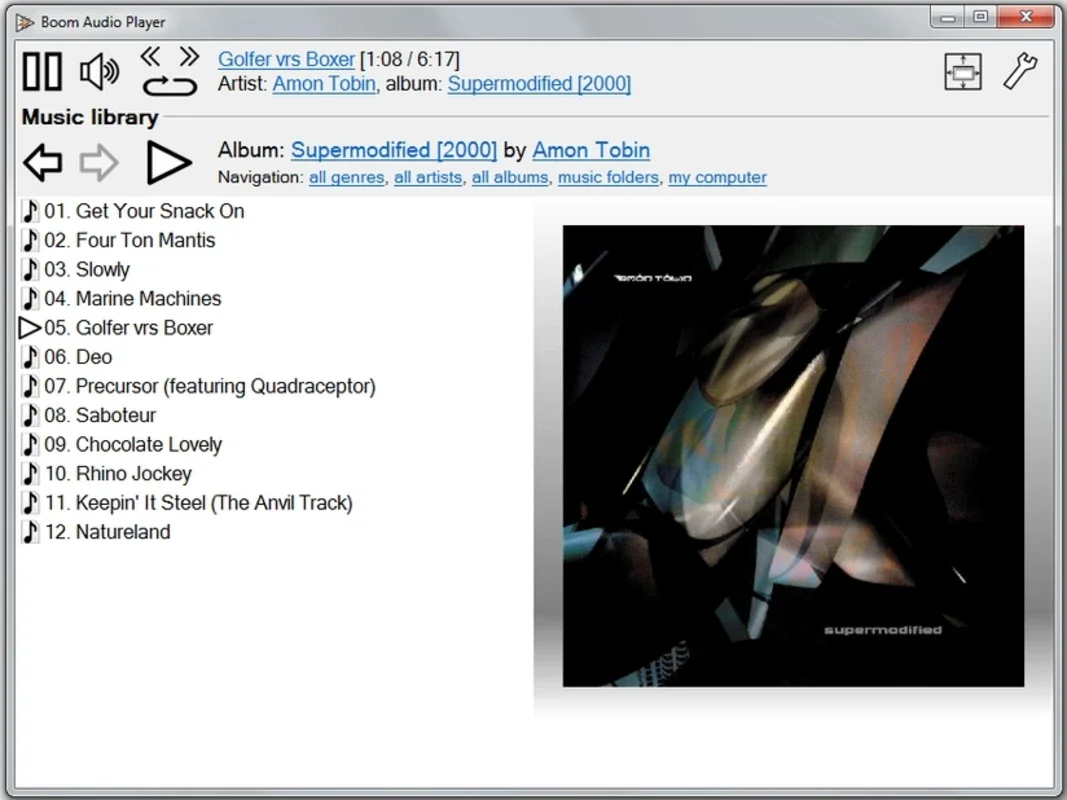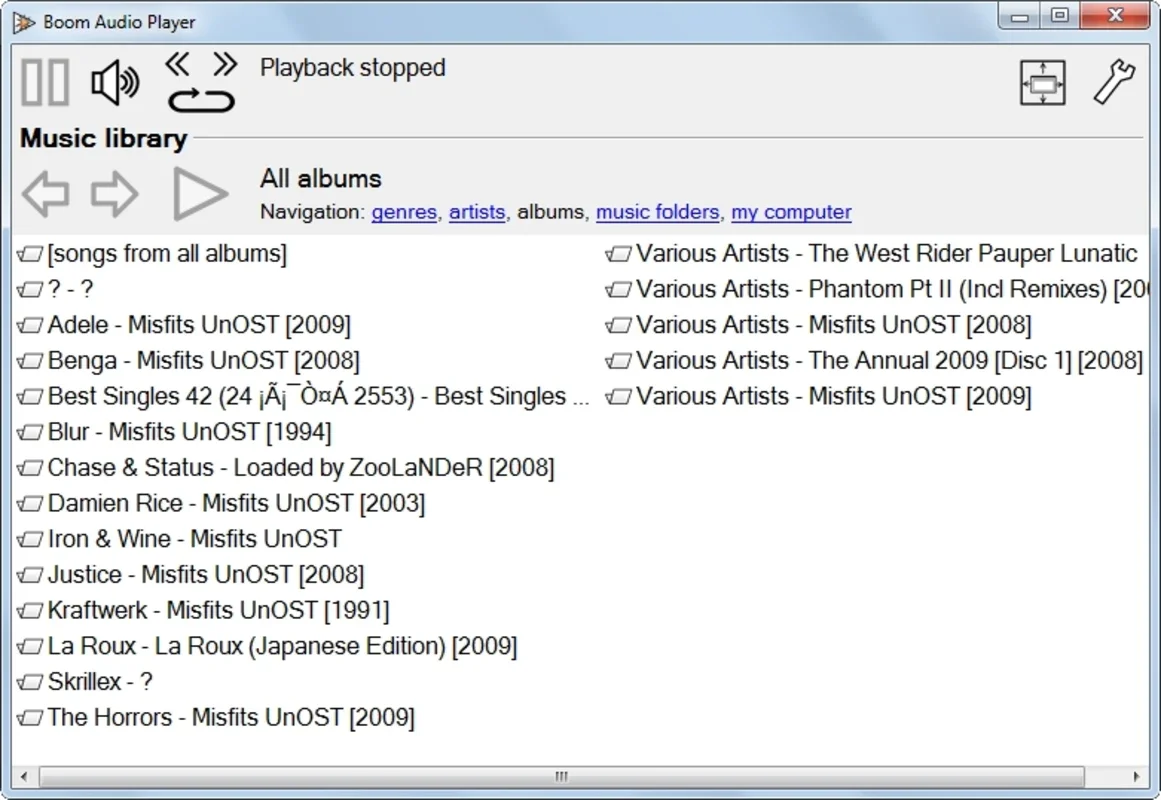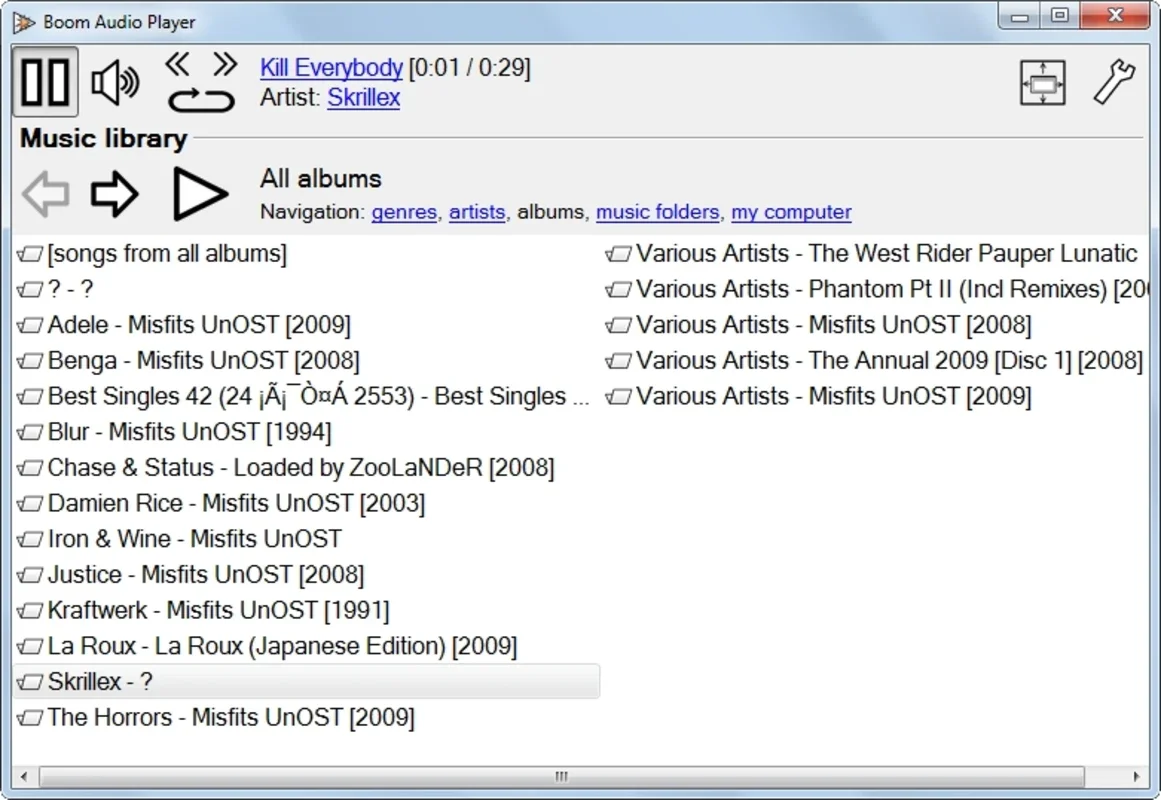Boom App Introduction
Introduction
Boom is a music player that stands out in the crowded market of music applications. It offers a unique experience that is different from many of the feature - laden music players available today. This article will explore the various aspects of Boom, from its minimalist design to its functionality and usability.
Design and Interface
Boom's design is centered around simplicity. The interface is uncluttered, with only the essential controls such as play, stop, repeat, and volume control. There are no complex meters or a plethora of parameters that can often be overwhelming in other music players. The simplicity of the design allows users to focus on the music itself. The window space is mainly occupied by the list of songs on the computer, making it easy to quickly access and select the desired track. This minimalist approach is a breath of fresh air for those who prefer a straightforward and uncomplicated music - playing experience.
Functionality
One of the key features of Boom is its ability to quickly recognize all the music on the computer once it is launched without the need for installation. It then organizes the music into folders according to the artist. This makes it extremely convenient for users to navigate through their music library. Whether you have a large collection of MP3s, Ogg Vorbis, FLAC, Musepack (MPC), WavPack, WAV, AIFF, MP4/M4A or WMA files, Boom has you covered. It supports a wide range of audio formats, ensuring that most users will be able to access their music without any issues.
Usability
Boom is highly usable for several reasons. First, its intuitive design means that even novice users can quickly figure out how to use it. There is no steep learning curve associated with this music player. Second, the lack of unnecessary options means that users can start listening to their music almost immediately. They don't have to waste time configuring complex settings or dealing with features they may never use. This makes Boom an ideal choice for those who just want to put on their favorite tunes and relax.
Comparison with Other Music Players
When compared to other music players, Boom's simplicity really shines. Many music players come with a host of features such as equalizers, visualizers, and advanced playlist management. While these features can be useful for some users, they can also be a distraction for those who simply want to listen to music. Boom, on the other hand, focuses on the basic functionality of playing music and does it extremely well. It doesn't try to be all things to all people, but rather caters to those who value simplicity and ease of use.
Conclusion
In conclusion, Boom is a great music player for Windows users who are looking for a no - frills, easy - to - use music - playing experience. Its minimalist design, wide format support, and intuitive functionality make it a worthy addition to any music lover's collection. Whether you're a casual listener or someone who just wants a simple way to access their music, Boom has a lot to offer.