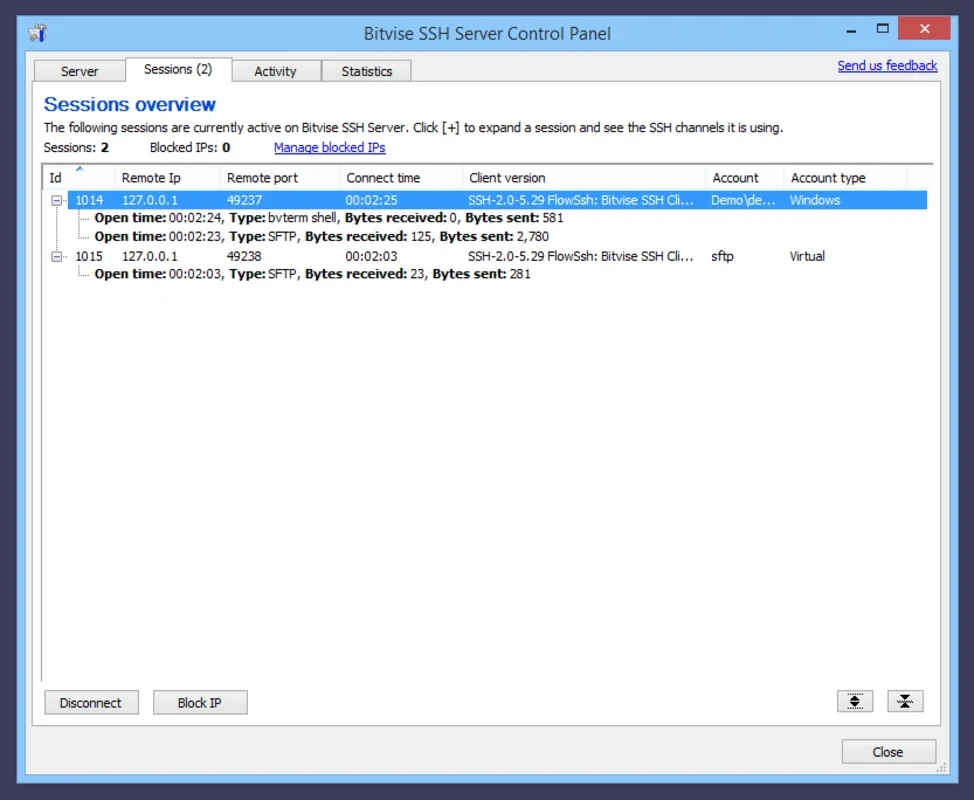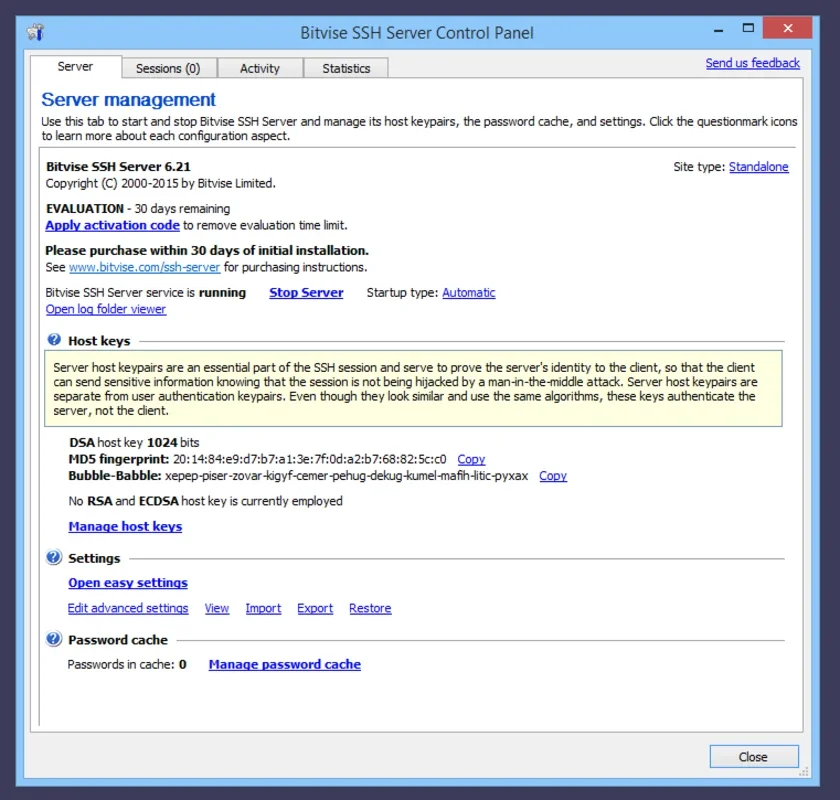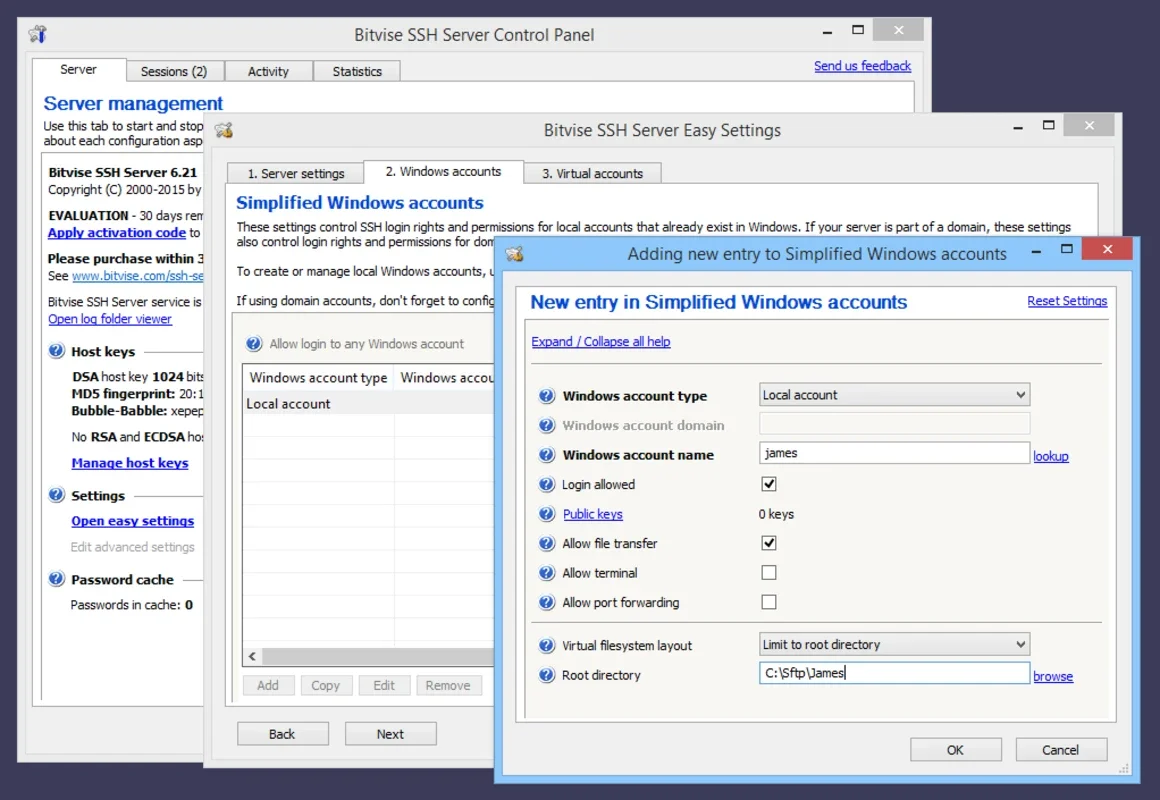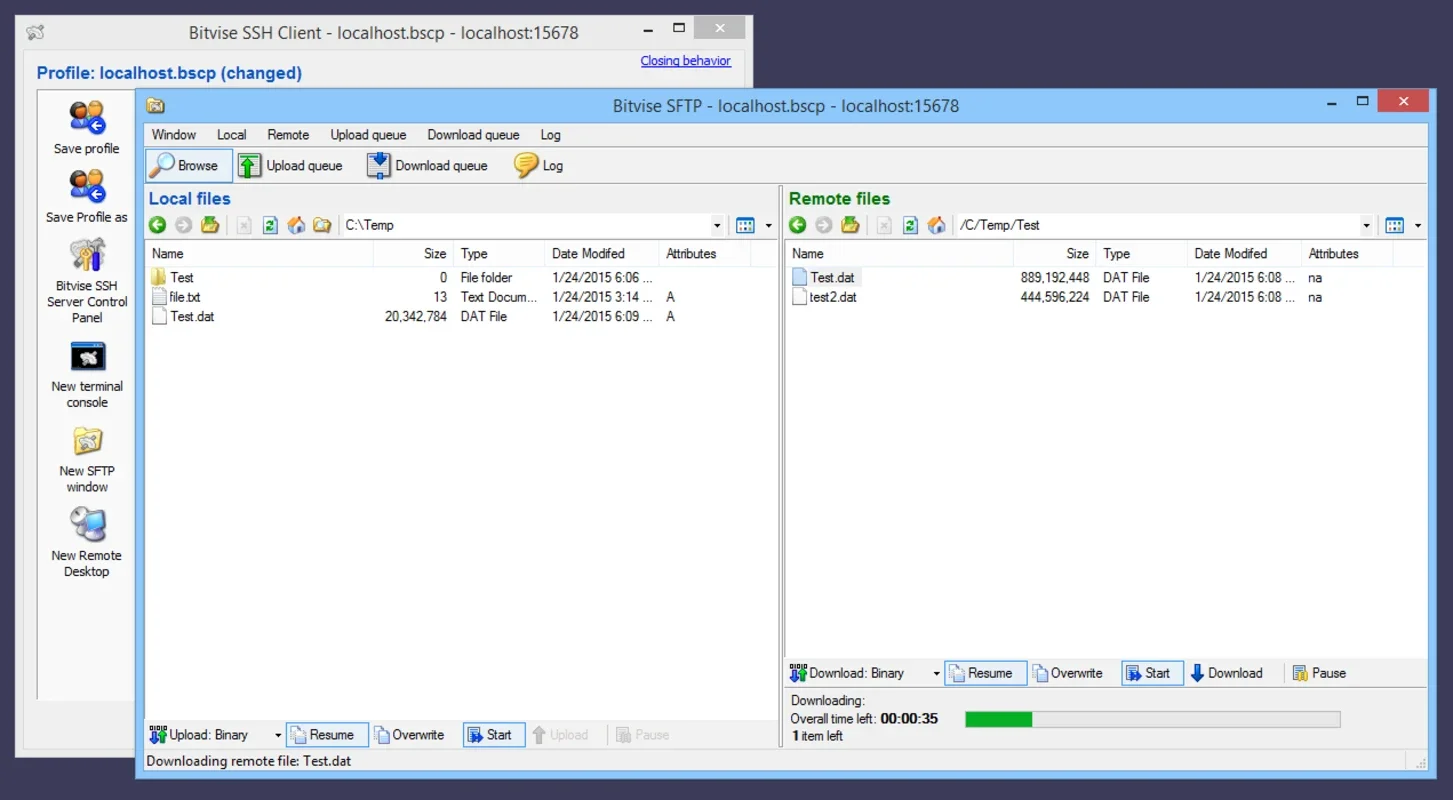Bitvise SSH Client App Introduction
Bitvise SSH Client, formerly known as Tunnelier, is a powerful SSH and SFTP client designed specifically for the Windows operating system. This comprehensive software offers a plethora of features and options that make it a top choice for users seeking secure and efficient remote access and file transfer capabilities.
1. Robust Authentication and Protocol Support
The program supports a wide range of authentication methods, including RSA, DSA, and SSPI. Additionally, it is compatible with various protocols such as bvterm, xterm, and vt100, ensuring seamless connectivity and compatibility with a diverse range of systems and networks.
2. Flexible Command Terminal and Bridge Connections
With its command terminal, Bitvise SSH Client provides users with a high degree of flexibility and control. Users can execute commands and manage their remote sessions with ease. Moreover, the software allows for the establishment of FTP-to-SFTP bridge connections, enabling smooth file transfer between different protocols.
3. Advanced Data Encryption and Compression
The interface of Bitvise SSH Client is equipped with tabs that allow users to adjust parameters for setting up a compression and encryption system for the data transferred over secure connections. This ensures the privacy and integrity of the data being transmitted, providing an added layer of security.
4. Efficient User Profile Management
To enhance productivity and streamline the workflow, Bitvise SSH Client enables users to manage user profiles. This feature allows users to save and recall their preferred settings, making it possible to work in the most automated and efficient way possible.
In conclusion, Bitvise SSH Client is a feature-rich and highly reliable SSH and SFTP client for Windows. Its extensive range of capabilities, combined with its user-friendly interface, make it an indispensable tool for professionals and individuals alike who require secure remote access and file transfer solutions.