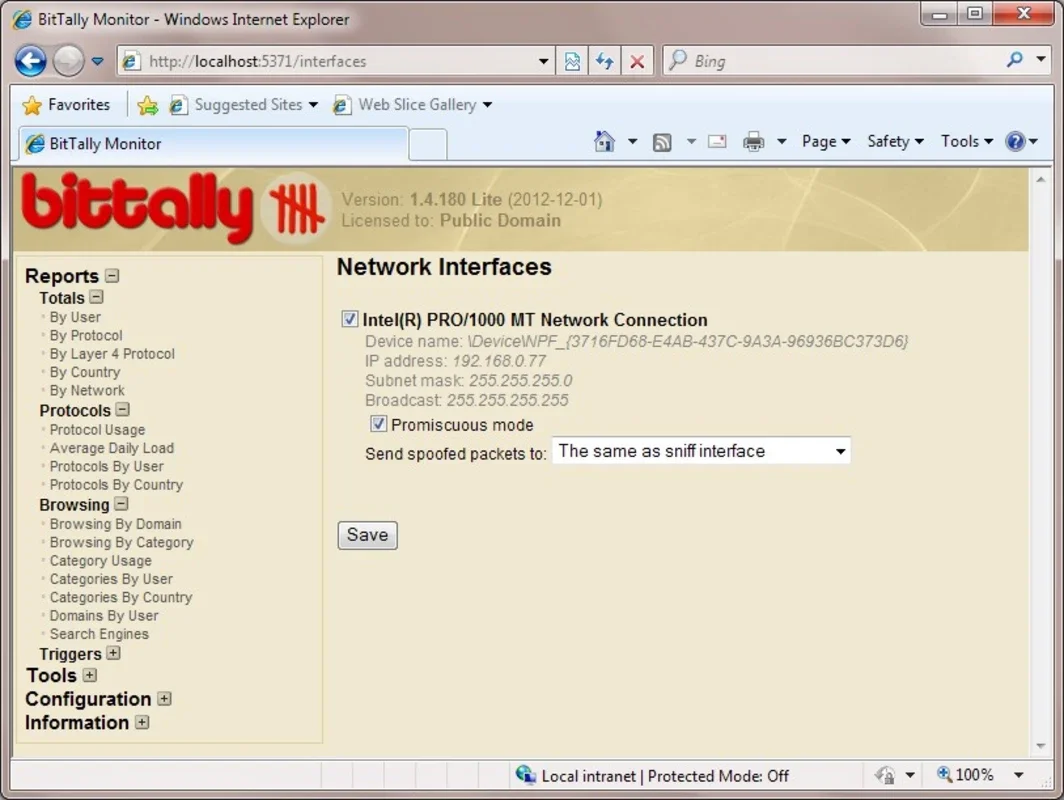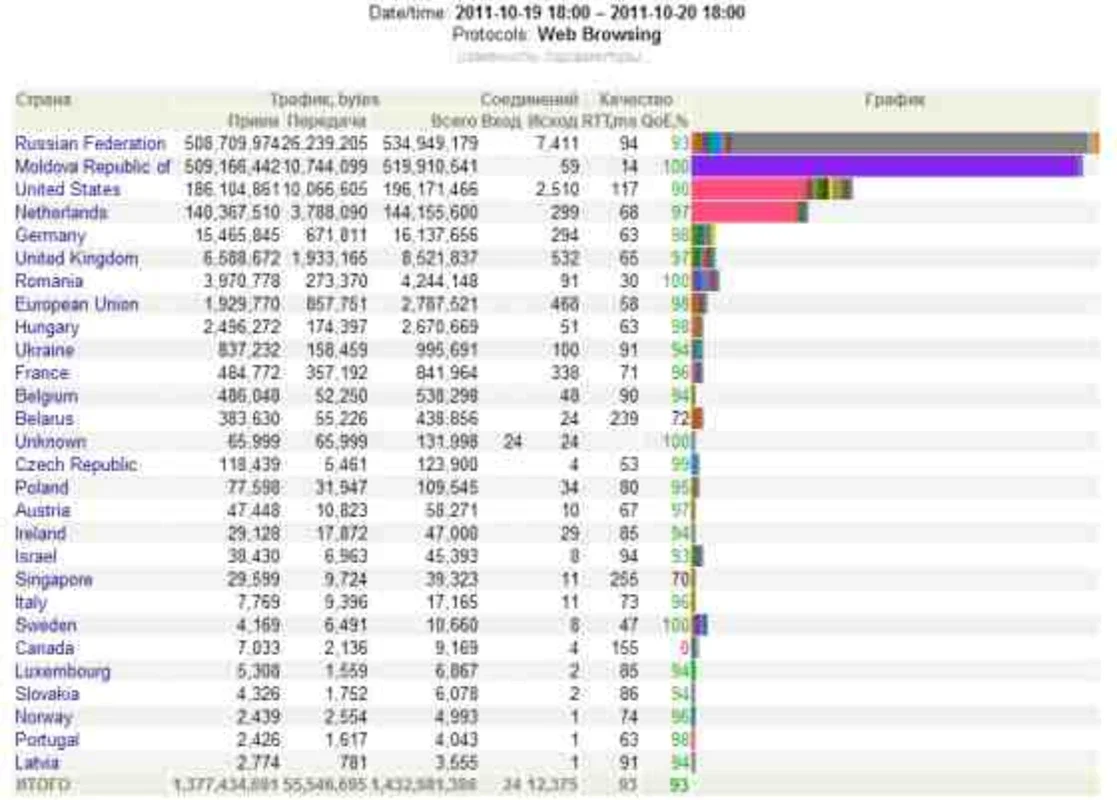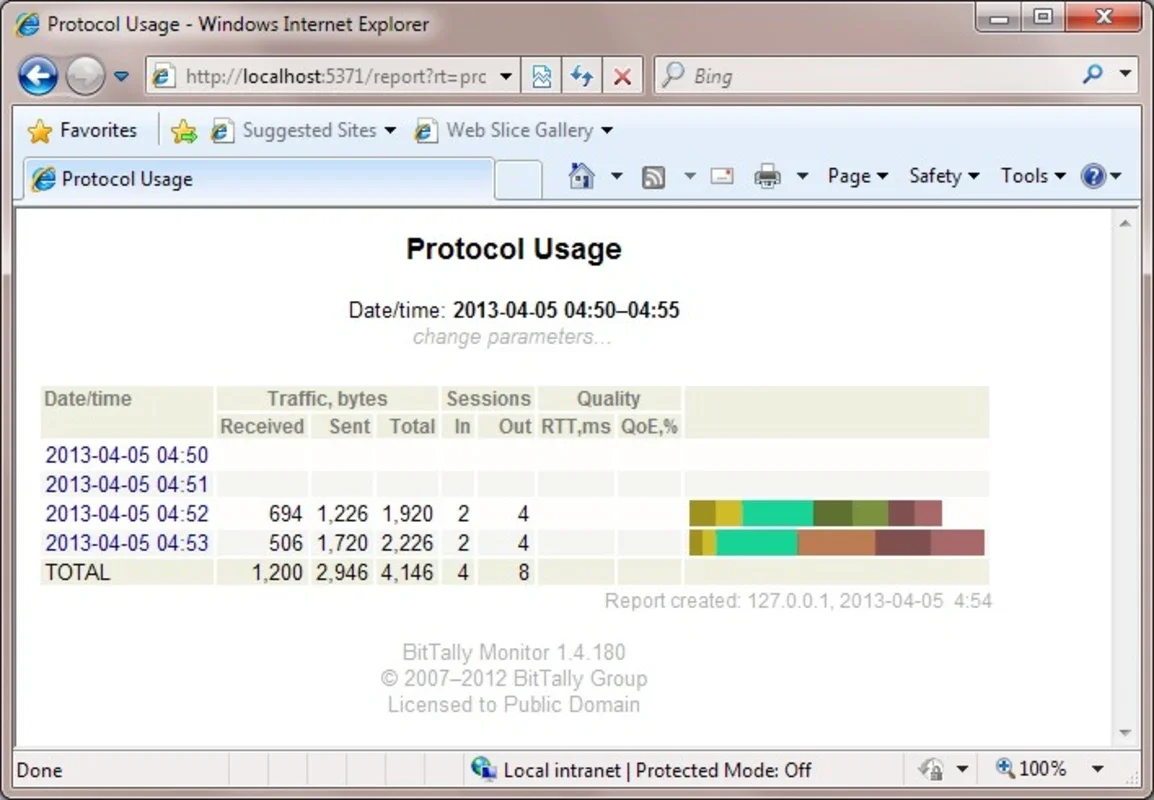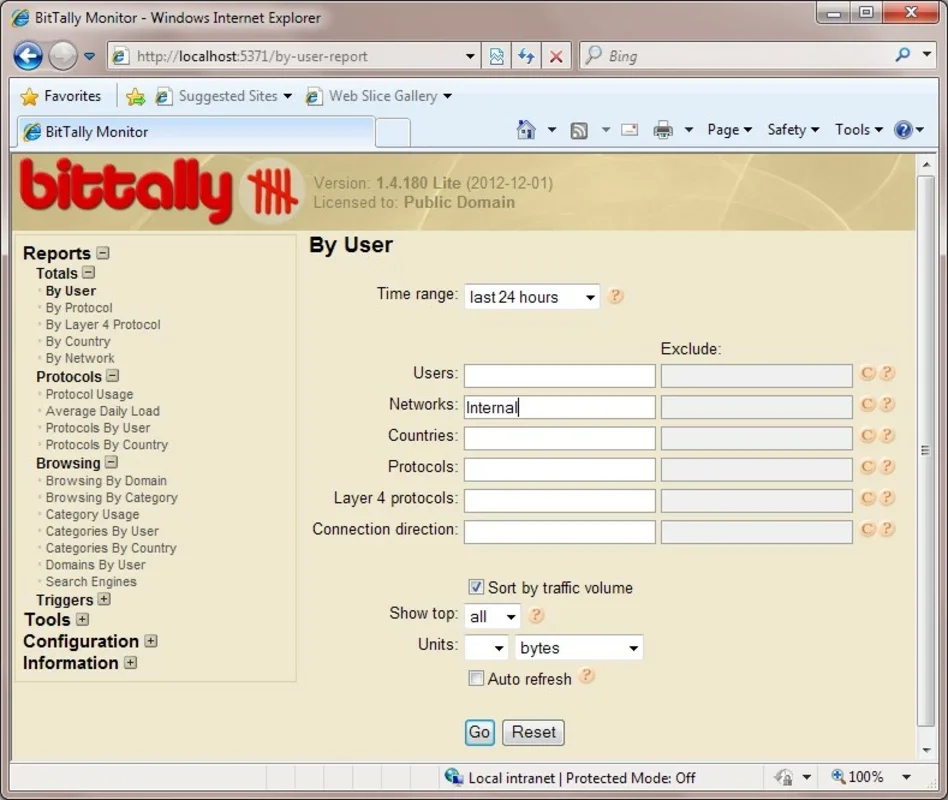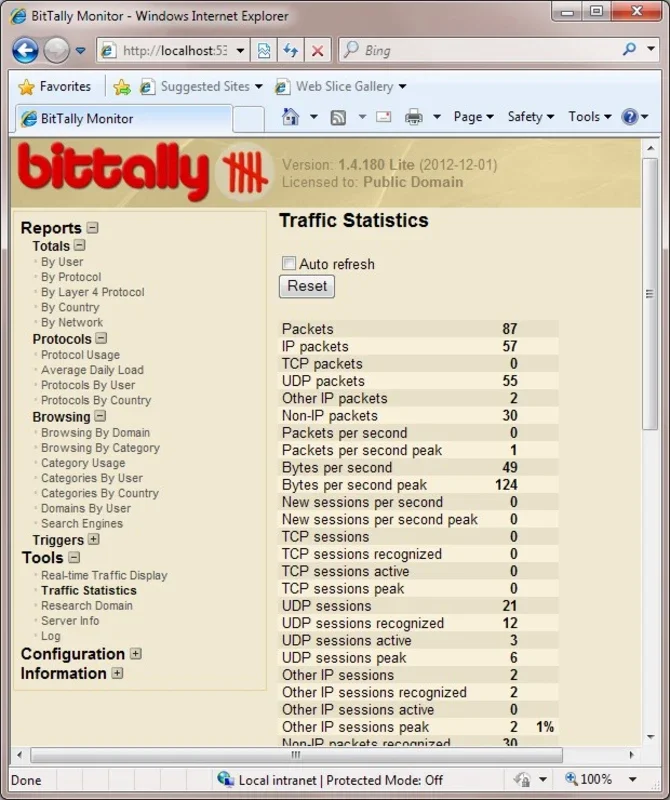BitTally network traffic monitor App Introduction
Introduction
BitTally Network Monitor, as its name implies, is a powerful network monitoring application designed to provide detailed insights into network activities. It allows users to record information about all users, collect their individual traffic statistics, and monitor the protocols being used. This comprehensive tool is not only useful for network administrators but also for anyone who wants to gain a deeper understanding of their network traffic.
Web Stats Collection
The app enables users to collect web stats such as user information, domain names, and domain categories (including 'adult', 'bet', 'news', etc.). By gathering this data, BitTally Network Monitor generates a series of reports that make it easier to visualize and analyze network traffic. This feature is particularly valuable for businesses and organizations that need to monitor and manage their online activities.
Real-time Suspicious Activity Detection
One of the standout features of BitTally Network Monitor is its ability to establish a series of automatisms for detecting suspicious activity in real time. This proactive approach allows administrators to quickly identify and stop any potential security threats or traffic-related issues. By providing real-time alerts and notifications, BitTally Network Monitor helps ensure the security and integrity of the network.
Connection Activity Recording
In addition to web stats collection and suspicious activity detection, BitTally Network Monitor is also useful for maintaining a complete record of connection activity. This allows users to trace the origin of every package and byte, making traffic analysis simple and comfortable. Whether you need to troubleshoot network issues or conduct forensic investigations, BitTally Network Monitor has you covered.
User-friendly Interface
The best part about BitTally Network Monitor is its user-friendly interface. Despite its powerful features and extensive functionality, the application is designed to be intuitive and easy to use. Even users with little or no technical expertise can quickly navigate and utilize the various tools and features offered by BitTally Network Monitor.
Conclusion
BitTally Network Monitor is a web-monitoring tool with an impressive set of features that caters to the needs of the vast majority of users. Whether you are a network administrator looking to enhance security or a regular user interested in monitoring your network traffic, BitTally Network Monitor is a reliable and effective solution. With its comprehensive features, real-time monitoring capabilities, and user-friendly interface, BitTally Network Monitor stands out as a top choice in the realm of network monitoring tools.