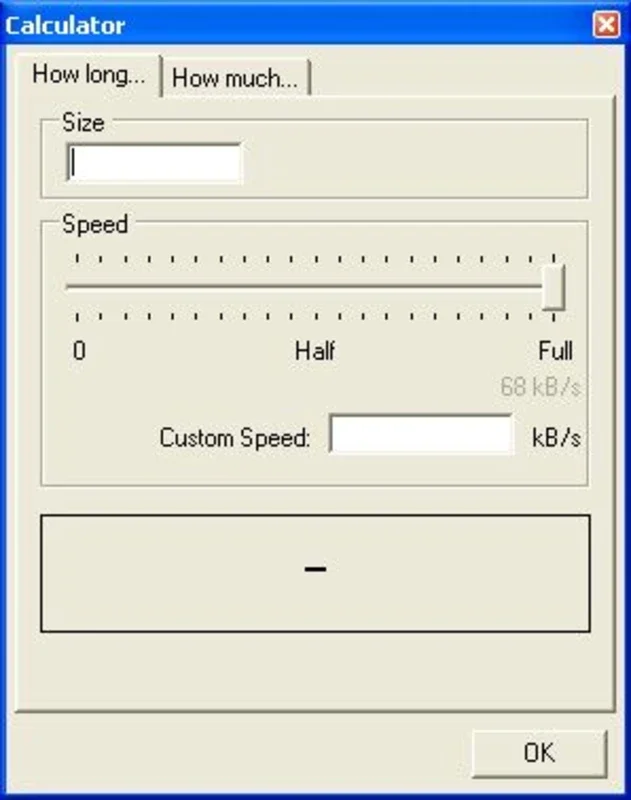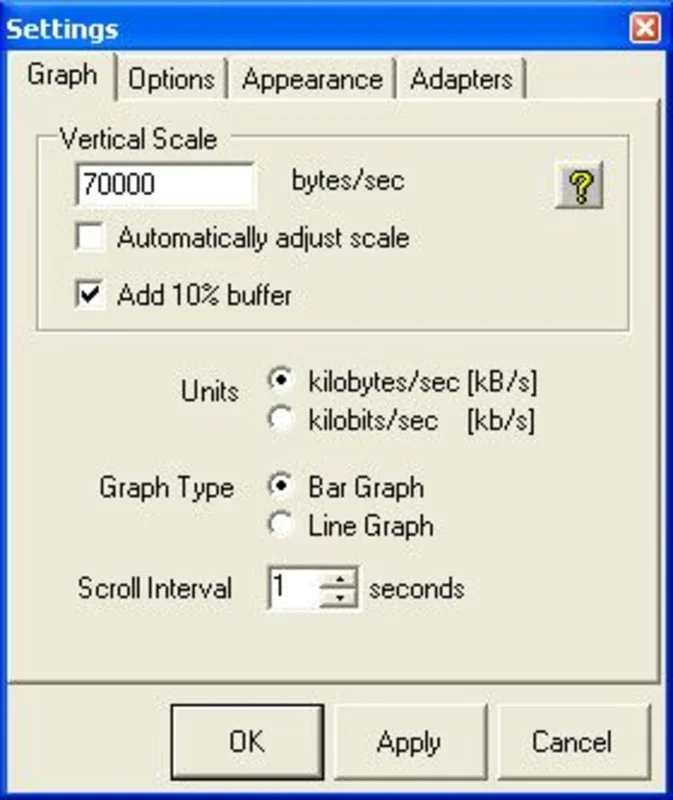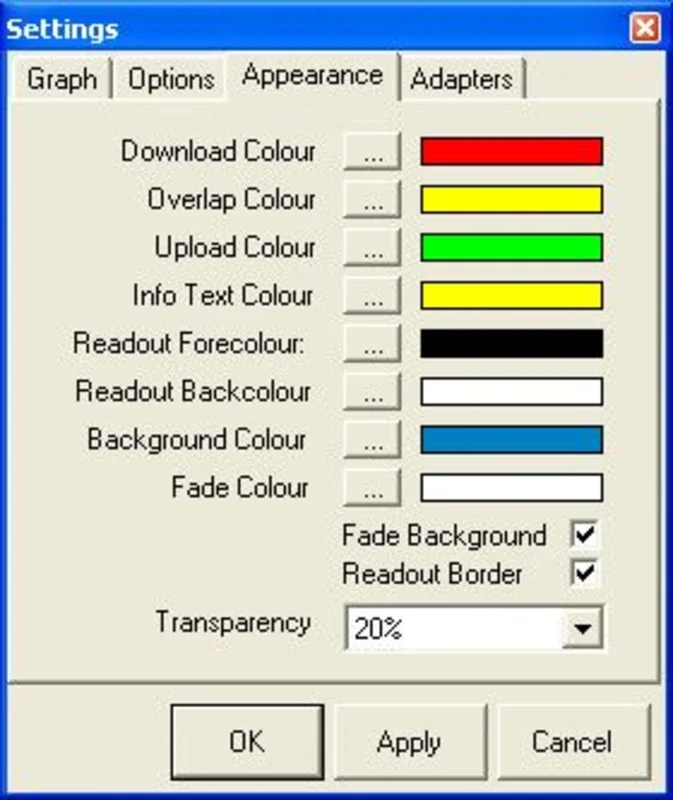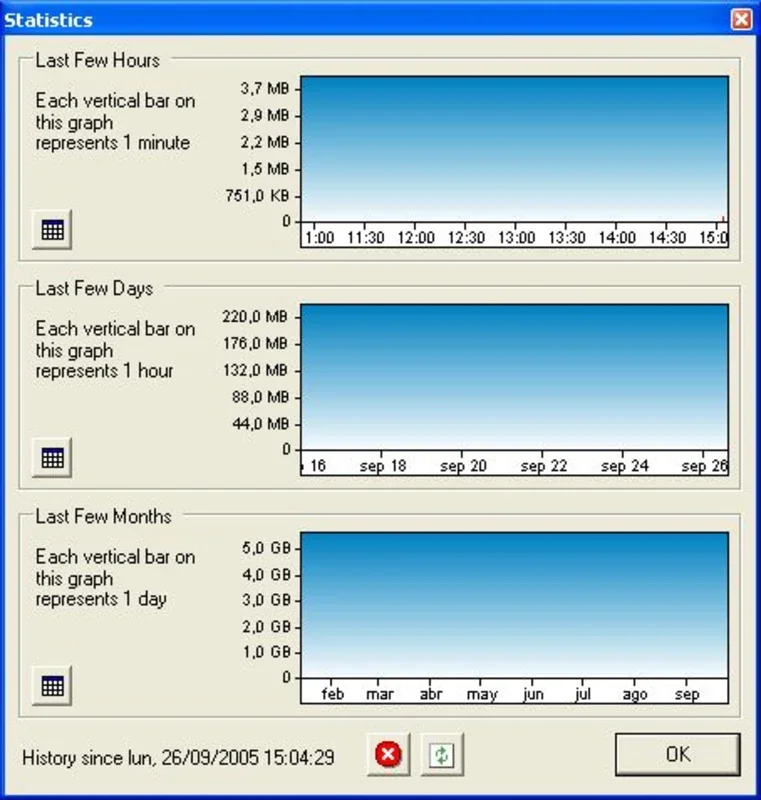BitMeter II App Introduction
Introduction
BitMeter II is an application that may initially seem basic but is in fact a powerful tool for managing your internet connection. It offers a plethora of features that allow users to have complete control over their internet usage at any given time.
Statistical Analysis
The interface of BitMeter II provides users with the ability to monitor and understand the upload and download status of their internet connection. It does this through comprehensive statistics that are stored in a database. This means that from the moment the program is installed, all relevant information regarding the internet connection can be retrieved and analyzed. After a couple of months of use, users will have a detailed database of their internet connection history, which can be extremely useful for those who want to track their usage over time. This feature is especially beneficial for broadband users who may need to keep a closer eye on their connection due to higher data usage and potentially variable speeds.
Customization and Alerts
One of the standout features of BitMeter II is its high level of customization. Users can set up alarms based on their specific needs. For example, if the internet speed drops below a certain threshold, an alarm can be triggered. This allows users to be immediately aware of any issues with their connection and take appropriate action. This customization aspect also extends to the overall look and feel of the application, enabling users to tailor it to their preferences.
Resource Efficiency
Despite its many features, BitMeter II is a lightweight application that consumes very few resources. This means that it can run in the background without causing any significant impact on the performance of the device it is installed on. This is a crucial factor for users who may have multiple applications running simultaneously and do not want to sacrifice system performance for the sake of monitoring their internet connection.
Conclusion
In conclusion, BitMeter II is a highly useful tool for anyone who wants to monitor their internet connection. It offers a range of features from detailed statistical analysis to customizable alerts, all while being resource - efficient and completely free. It provides users with the means to better understand and manage their internet usage, making it an essential application for those who rely on a stable and efficient internet connection.
BitMeter II stands out in the market of internet connection monitoring tools due to its combination of functionality, ease of use, and lack of cost. It is a great option for both novice and experienced users alike who are looking for a reliable way to keep track of their internet connection.