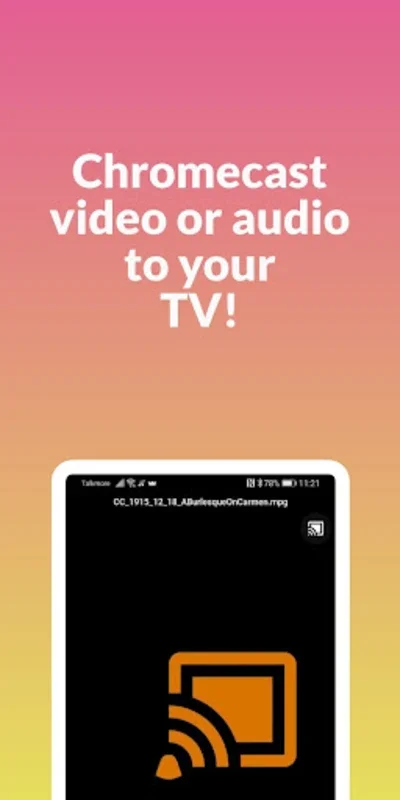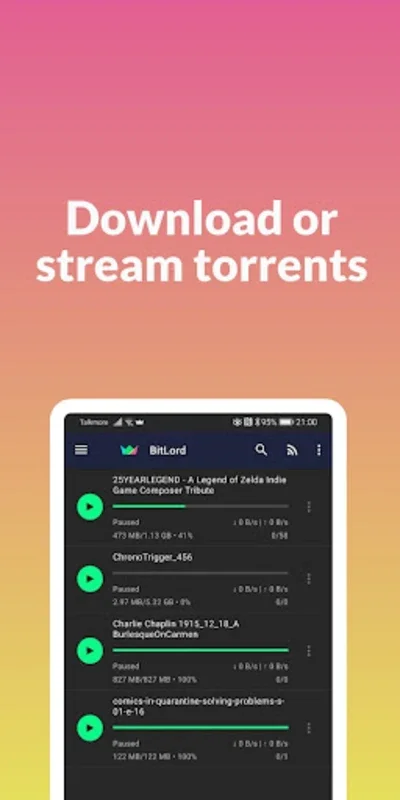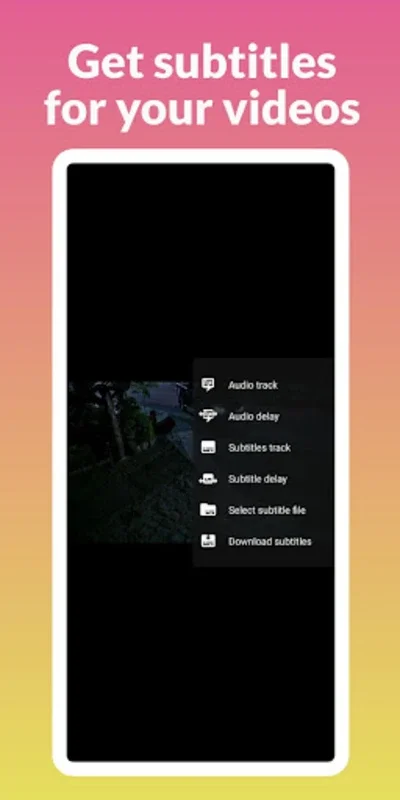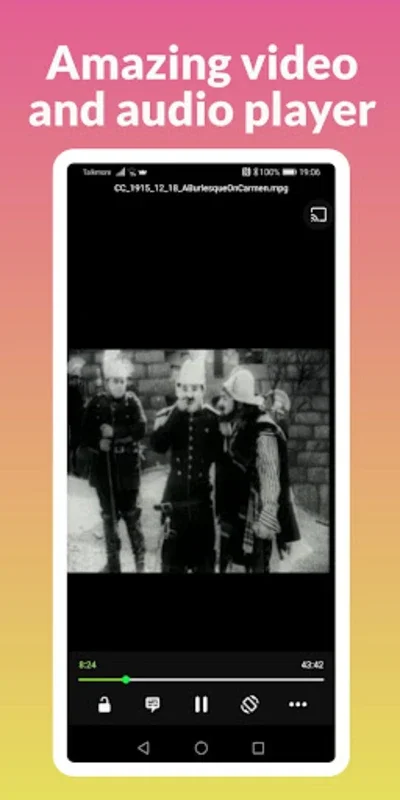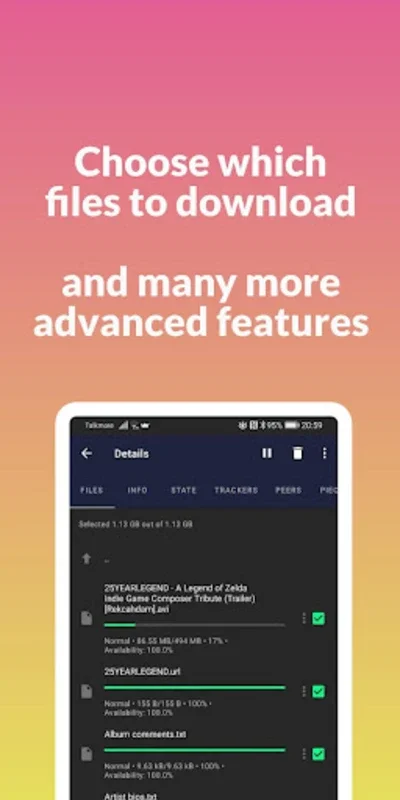BitLord App Introduction
Introduction
BitLord is an exceptional application designed specifically for seamless video streaming and downloading on Windows. Its aesthetically pleasing interface and ease of use make it accessible to both novice and experienced users.
Video Streaming and Downloading
With BitLord, you can instantly stream audio and video torrents without the need to download entire files. This is especially useful when you have a strong internet connection. You can enjoy your favorite content in real-time without the hassle of waiting for downloads to complete.
Chromecast Integration
BitLord offers the flexibility to cast videos to your Chromecast, ensuring an uninterrupted viewing experience. You can easily share your favorite movies, TV shows, and other video content with your friends and family on the big screen.
File Downloading Features
This program allows you to download any type of file from torrents. It also comes with an integrated media player that supports various formats, including subtitles. This provides a comprehensive media experience, allowing you to enjoy your files with ease.
Advanced Features
BitLord also offers advanced features such as Wi-Fi-only mode to conserve data, selective file downloading within a torrent, and customizable file download locations. These features give you more control over your downloading process and help you manage your data usage more effectively.
Team's Efforts
The team behind BitLord is constantly working to enhance user experience. They have incorporated a dedicated search engine, playback position memory for the media player, and improved subtitle support. These forthcoming features are expected to further enrich the tool's capability and make it even more user-friendly.
Conclusion
BitLord is a powerful tool that makes your torrent streaming and downloading tasks straightforward and efficient. With its extensive features and user-friendly interface, it is a must-have application for Windows users. Download BitLord today and start enjoying seamless torrenting and downloading.
FAQ
Q: Is BitLord free? A: Yes, BitLord is free to download and use.
Q: Can I use BitLord on other platforms? A: Currently, BitLord is available for Windows only.
Q: Is BitLord legal? A: The legality of using BitLord depends on your local laws and regulations. It is important to use BitLord in accordance with the law.
Q: Does BitLord have a built-in media player? A: Yes, BitLord comes with an integrated media player that supports various formats, including subtitles.
Q: Can I cast videos from BitLord to my Chromecast? A: Yes, BitLord offers the flexibility to cast videos to your Chromecast.
Conclusion
BitLord is a powerful tool that makes your torrent streaming and downloading tasks straightforward and efficient. With its extensive features and user-friendly interface, it is a must-have application for Windows users. Download BitLord today and start enjoying seamless torrenting and downloading.