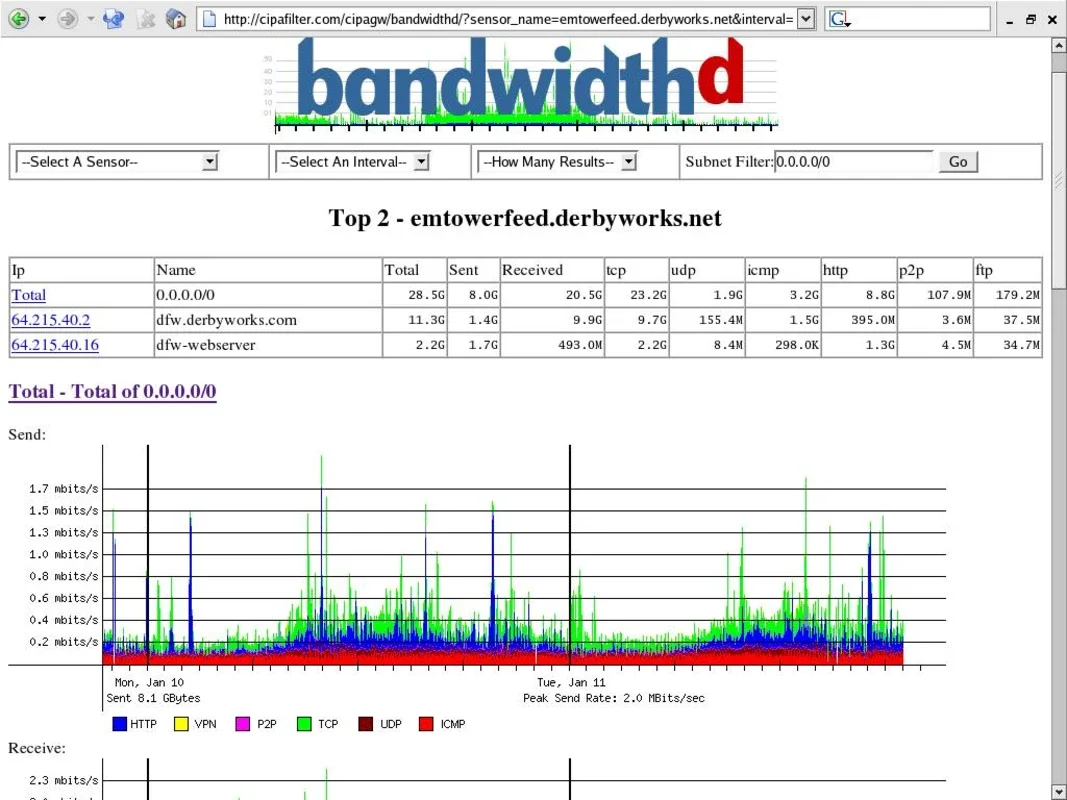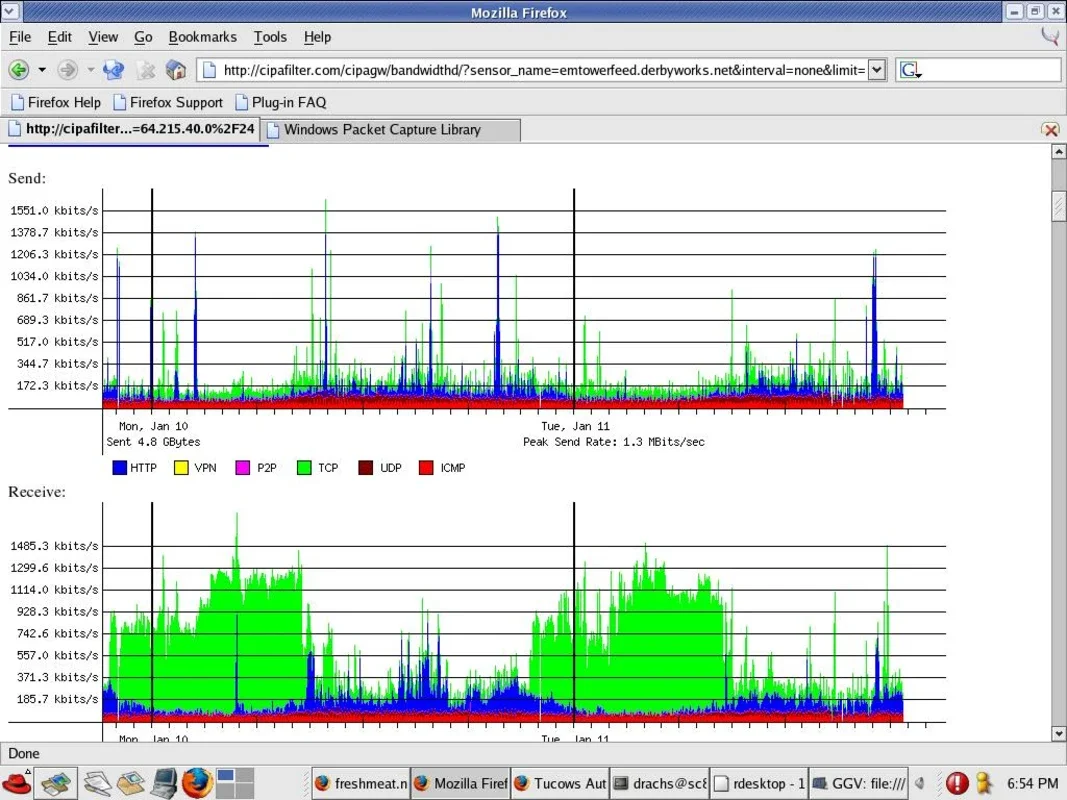BandwidthD App Introduction
BandwidthD is a powerful tool designed for Windows users to monitor and analyze their network bandwidth usage. This article will provide an in-depth exploration of BandwidthD, including its features, functionality, and how it can benefit users.
What is BandwidthD?
BandwidthD is a network monitoring software that provides real-time data on network traffic. It allows users to keep a close eye on how much data is being sent and received over their network connection. This can be extremely useful for identifying potential bandwidth hogs, optimizing network performance, and ensuring that critical applications have the bandwidth they need to function properly.
Features of BandwidthD
- Real-time monitoring: BandwidthD provides up-to-the-second information on network bandwidth usage, allowing users to quickly identify any sudden spikes or drops in traffic.
- Detailed reporting: The software generates detailed reports that show bandwidth usage over time, by protocol, and by IP address. This information can be invaluable for troubleshooting network issues and identifying patterns of usage.
- Customizable alerts: Users can set up alerts to be notified when bandwidth usage exceeds a certain threshold. This can help prevent unexpected overages and ensure that the network is operating within acceptable parameters.
- Multi-interface support: BandwidthD can monitor multiple network interfaces simultaneously, making it ideal for users with complex network setups.
How to Use BandwidthD
- Installation: To get started with BandwidthD, simply download the software from the official website () and follow the installation instructions.
- Configuration: Once installed, users can configure BandwidthD to monitor the specific network interfaces they are interested in and set up any custom alerts or reporting options.
- Monitoring: After configuration, BandwidthD will begin monitoring network bandwidth usage in real-time. Users can view the data in the software's interface or generate reports for more detailed analysis.
Who is BandwidthD Suitable For?
BandwidthD is ideal for a wide range of users, including home users who want to keep an eye on their internet usage, small businesses that need to manage their network resources effectively, and IT professionals who need to troubleshoot network issues. Whether you're trying to optimize your home network for better streaming performance or ensure that your business's network is running smoothly, BandwidthD can provide the insights you need.
Comparison with Other Network Monitoring Tools
While there are several other network monitoring tools available on the market, BandwidthD stands out for its simplicity and ease of use. Unlike some more complex solutions, BandwidthD provides a straightforward interface that makes it accessible to users of all technical levels. Additionally, its real-time monitoring and detailed reporting capabilities make it a powerful tool for both troubleshooting and proactive network management.
In conclusion, BandwidthD is a valuable tool for Windows users who need to monitor and manage their network bandwidth usage. With its powerful features, easy-to-use interface, and customizable options, it can help users optimize their network performance and ensure that their internet connection is being used efficiently.