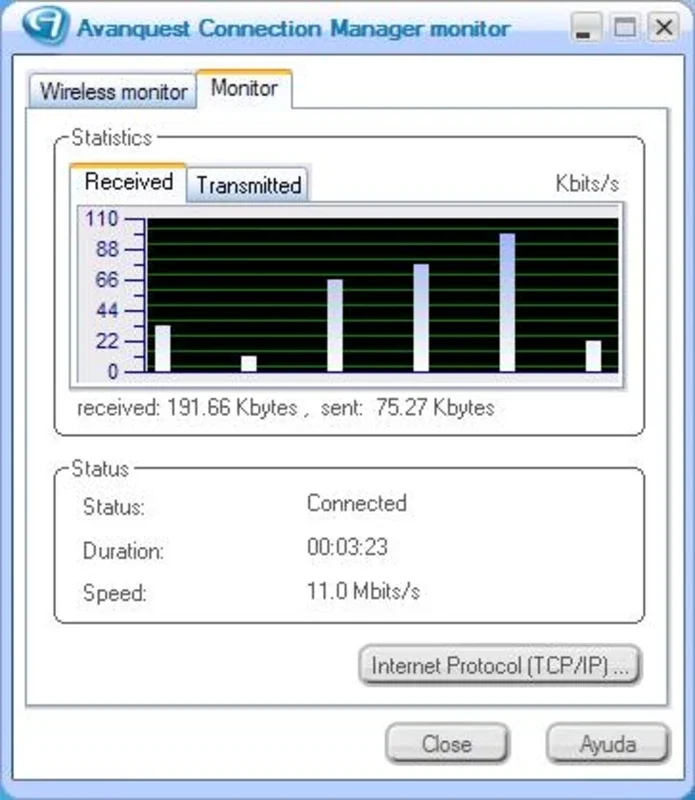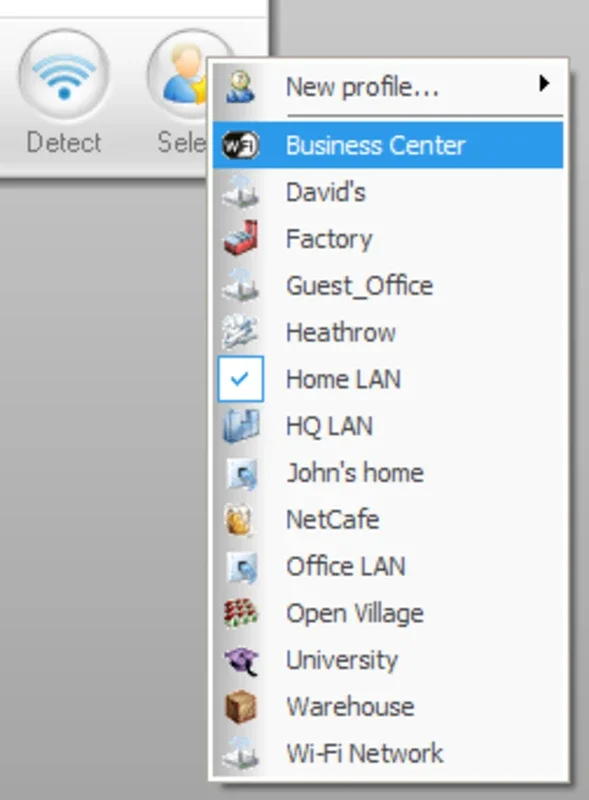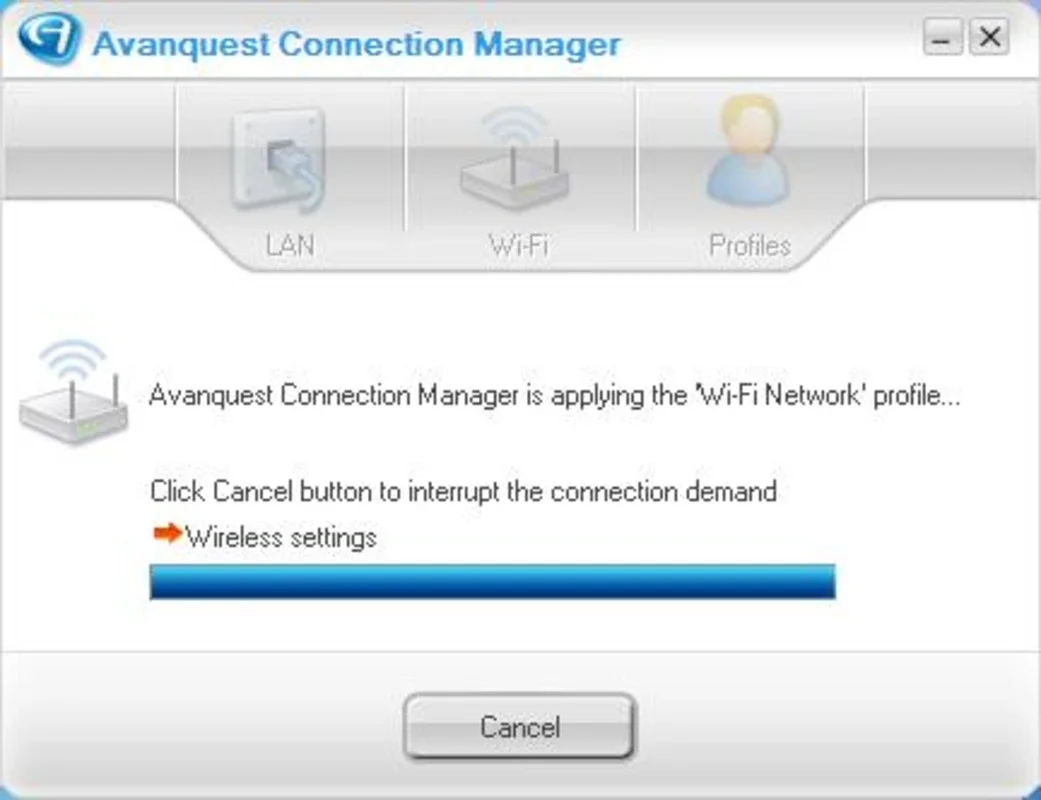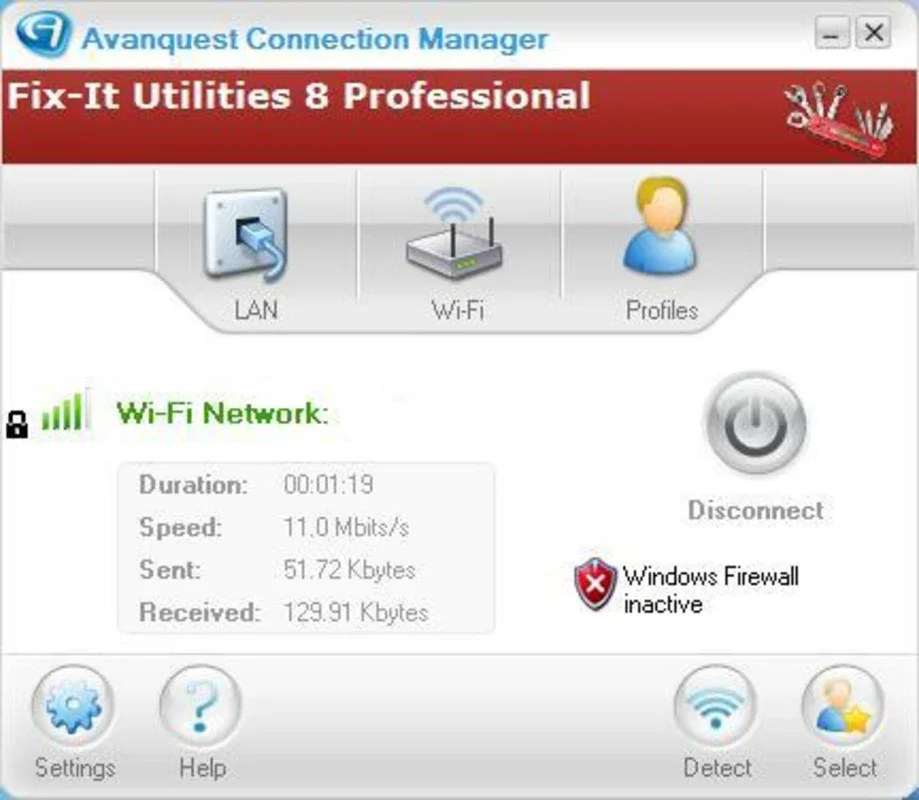Avanquest Connection Manager App Introduction
Introduction
In today's digital age, where mobility is key, having a reliable tool to manage network connections is essential. The Avanquest Connection Manager is a software that caters to the needs of those who are constantly on the move with their laptops and need to connect to different networks seamlessly.
Understanding the Need for Connection Management
As we move from one location to another, such as from home to office or to a coffee shop, the network environment changes. Different networks have different settings, security requirements, and available resources. Manually configuring these settings each time can be a time - consuming and frustrating process. This is where the Avanquest Connection Manager steps in. It takes the hassle out of managing multiple network connections by providing an almost automatic way to handle different connection profiles.
Key Features of Avanquest Connection Manager
Automatic Profile Selection
One of the most significant features of this software is its ability to automatically select the most appropriate profile for each occasion. For example, if you have separate profiles for your home, office, and university networks, when you start your computer in any of these locations, the Avanquest Connection Manager will detect the available access points and choose the relevant profile. This means you don't have to waste time figuring out which settings to use or which network to connect to.
Network Selection Assistance
The software also helps you choose networks anywhere and at any time. It presents you with all the available access points in your vicinity. This allows you to make an informed decision about which network to connect to based on factors such as signal strength and security. For instance, if you are in a public place with multiple Wi - Fi options, you can easily see which one offers the best connectivity and security features.
Memorization of Connection Settings
Avanquest Connection Manager goes beyond just connecting to networks. It has the ability to memorize connection settings. This includes elements like the default web browser you use in each location. So, if you prefer to use a different browser at home compared to at work, the software will remember this and open the appropriate browser when you connect to the respective network. It also remembers email accounts, printers installed on that connection, and other peripherals that may be connected to a local area network. This ensures a seamless transition between different network environments and saves you the trouble of re - configuring these settings every time you switch networks.
How Avanquest Connection Manager Compares to Manual Connection Management
When we compare the Avanquest Connection Manager to manual connection management, the differences are quite clear. Manual connection management requires you to remember all the settings for each network. You need to know the network name, password, security type, and other details for every connection. If you have multiple networks, this can be a daunting task. Moreover, if you forget any of these details, you may face difficulties in connecting. On the other hand, the Avanquest Connection Manager stores all this information for you and automatically applies the correct settings when needed. It also provides a more user - friendly interface for choosing between different networks, making the whole process much more efficient.
The Importance of Connection Management in a Mobile World
In a world where we are increasingly mobile, being able to manage our network connections effectively is crucial. Whether you are a student who moves between campus buildings, a professional who travels for work, or someone who simply likes to work from different locations, having a tool like the Avanquest Connection Manager can greatly enhance your productivity. It ensures that you can stay connected without any disruptions and that your devices are configured correctly for each network environment.
Conclusion
The Avanquest Connection Manager is a valuable software for Windows users who are constantly on the go and need to manage multiple network connections. Its features such as automatic profile selection, network selection assistance, and memorization of connection settings make it a must - have tool for those who want to simplify their network connectivity experience. By using this software, you can save time, reduce frustration, and ensure that you are always connected to the best available network.