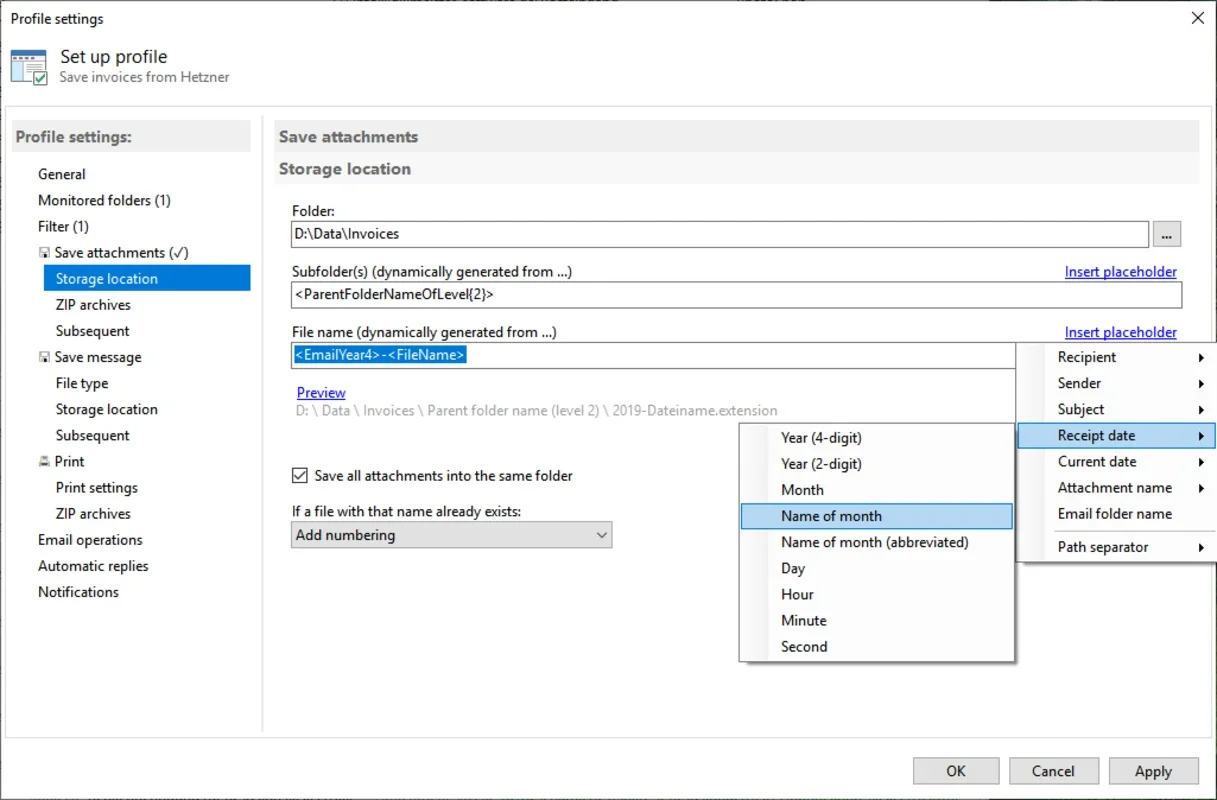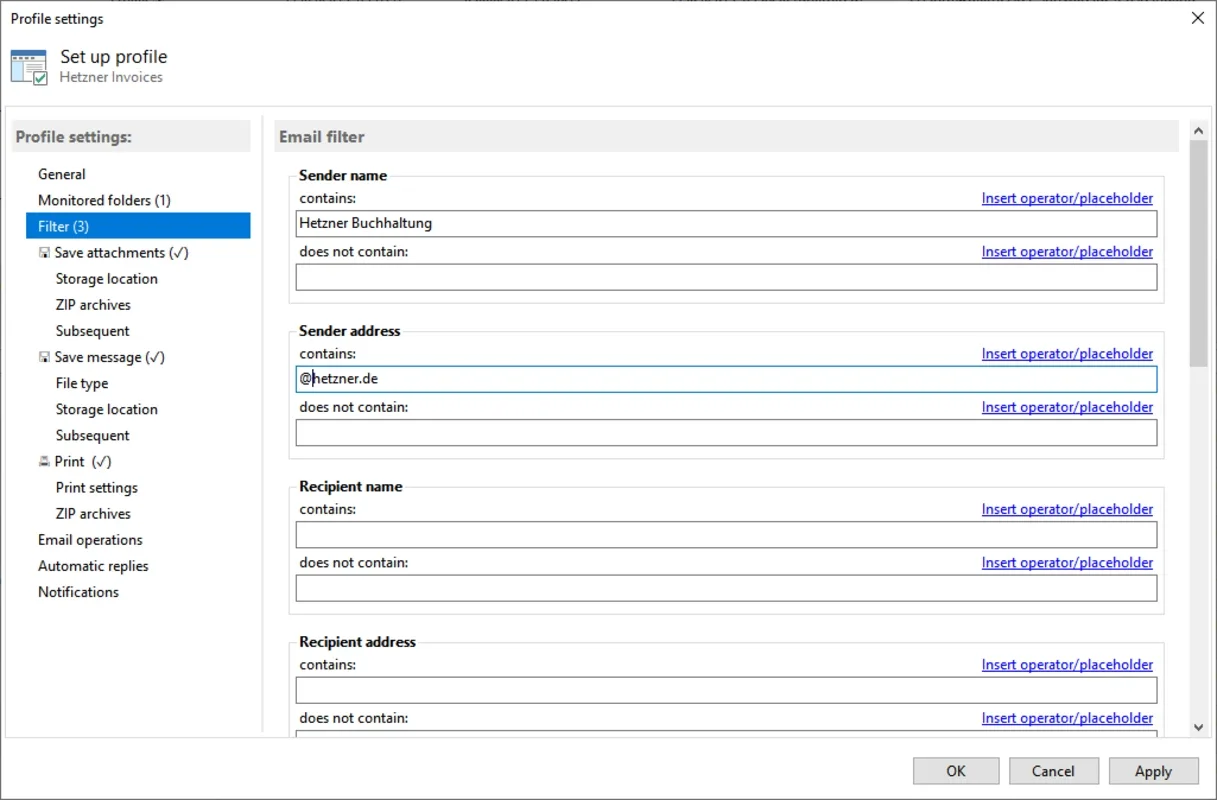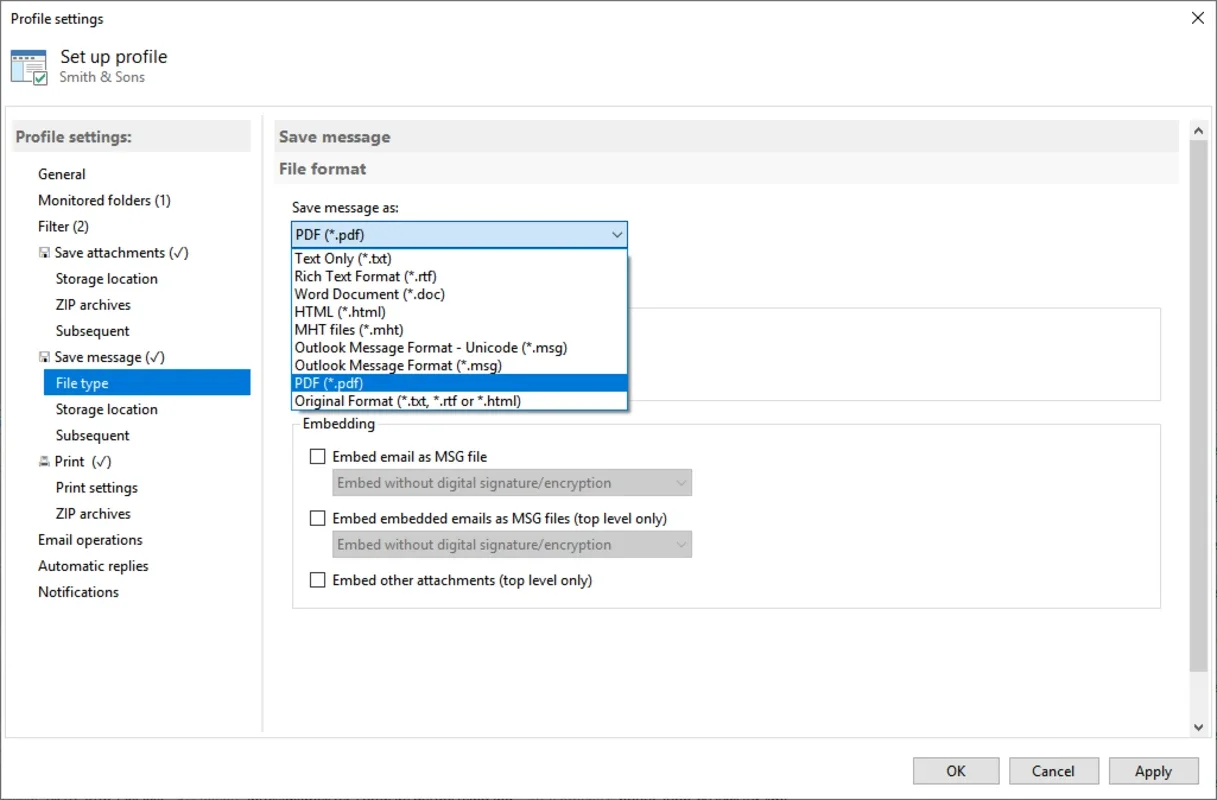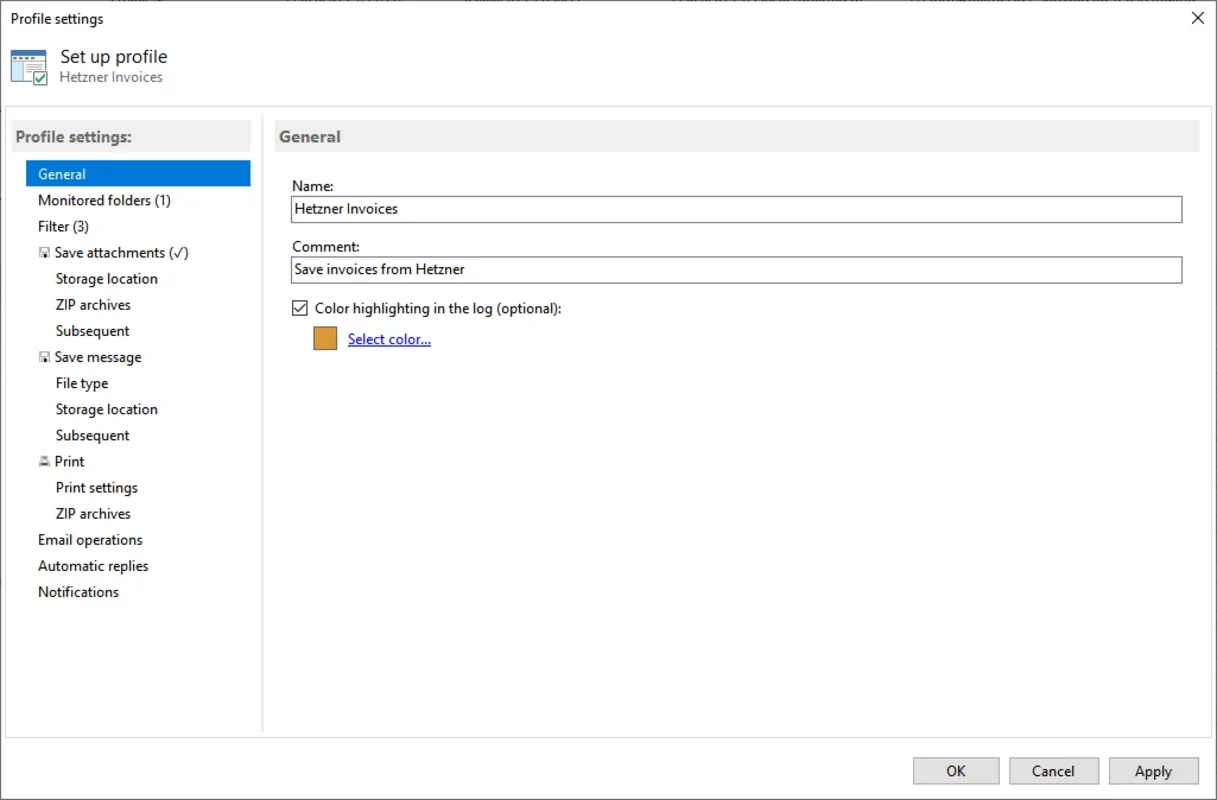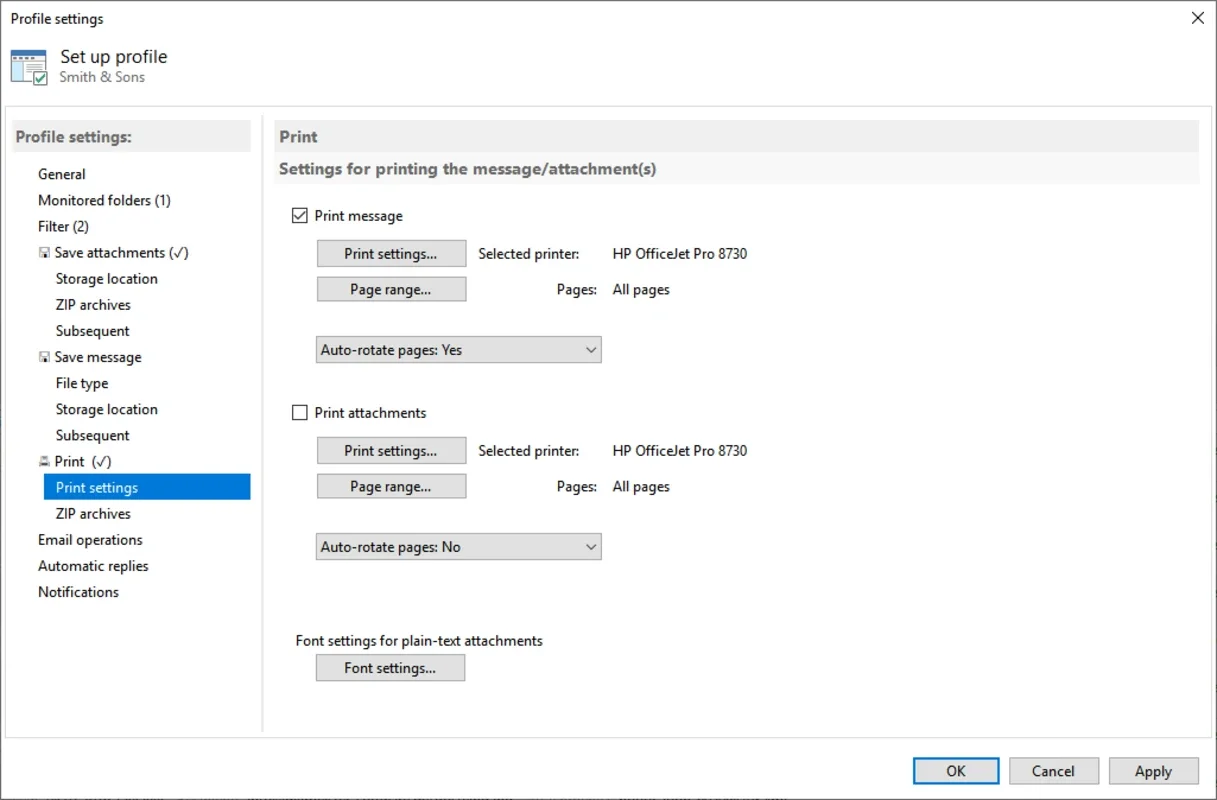Automatic Email Processor App Introduction
Automatic Email Processor is a powerful tool designed to streamline and simplify the management of emails on the Windows platform. In this comprehensive article, we will explore the various features and benefits of this software, as well as how it can enhance your email productivity.
How to Use Automatic Email Processor
This section will provide a detailed guide on how to get started with Automatic Email Processor. We'll cover the installation process, setting up your email accounts, and configuring the software to meet your specific needs.
Installation
The installation of Automatic Email Processor is straightforward. Simply visit the official website and follow the on-screen instructions. The software is compatible with Windows operating systems and can be installed on both desktops and laptops.
Setting Up Email Accounts
Once the software is installed, you can easily add your email accounts. Automatic Email Processor supports a wide range of email providers, including Gmail, Outlook, and Yahoo. Simply enter your email address and password, and the software will automatically configure the settings for you.
Configuring the Software
After adding your email accounts, you can customize the settings according to your preferences. You can set rules for sorting and filtering emails, set up automatic responses, and schedule email sending and receiving.
Who is Suitable for Using Automatic Email Processor
This software is ideal for a wide range of users, including individuals and businesses. For individuals, it can help manage a large volume of personal emails, making it easier to stay organized and on top of important messages. For businesses, it can improve communication efficiency, reduce the time spent on email management, and ensure that important emails are not missed.
The Key Features of Automatic Email Processor
Let's take a closer look at some of the key features that make Automatic Email Processor stand out:
Advanced Email Sorting and Filtering
The software uses advanced algorithms to sort and filter your emails. You can set up rules based on keywords, senders, recipients, and more. This helps you quickly find the emails that are most important to you and reduces the clutter in your inbox.
Automatic Responses
You can set up automatic responses to common inquiries or messages. This feature is particularly useful for businesses that receive a large volume of similar emails. It saves time and ensures that your customers receive a prompt response.
Scheduled Email Sending and Receiving
With Automatic Email Processor, you can schedule when your emails are sent and received. This is especially useful if you want to send emails at a specific time or if you want to avoid being constantly interrupted by incoming emails.
Comparison with Other Email Management Tools
In this section, we'll compare Automatic Email Processor with other popular email management tools on the market. We'll look at features, ease of use, and overall performance to give you a better understanding of how this software stacks up against the competition.
Feature Comparison
We'll compare the features of Automatic Email Processor with other tools, such as the ability to sort and filter emails, set up automatic responses, and schedule email sending and receiving. We'll also look at additional features like email encryption and integration with other productivity tools.
Ease of Use
Ease of use is an important factor when choosing an email management tool. We'll evaluate how intuitive the interface of Automatic Email Processor is and how easy it is to set up and configure. We'll also compare it with other tools in terms of the learning curve and user-friendliness.
Performance Comparison
Finally, we'll look at the performance of Automatic Email Processor in terms of speed, reliability, and resource usage. We'll compare it with other tools to see how it performs under different workloads and conditions.
Conclusion
In conclusion, Automatic Email Processor is a powerful and feature-rich email management tool for Windows. Whether you're an individual looking to simplify your email management or a business looking to improve communication efficiency, this software is definitely worth considering. With its advanced features, ease of use, and compatibility with Windows, it can help you take your email productivity to the next level.