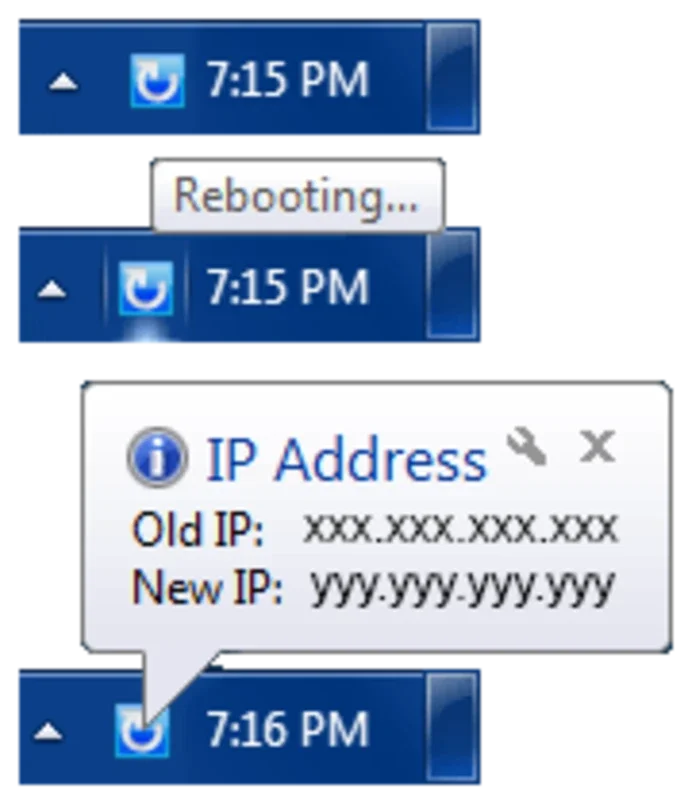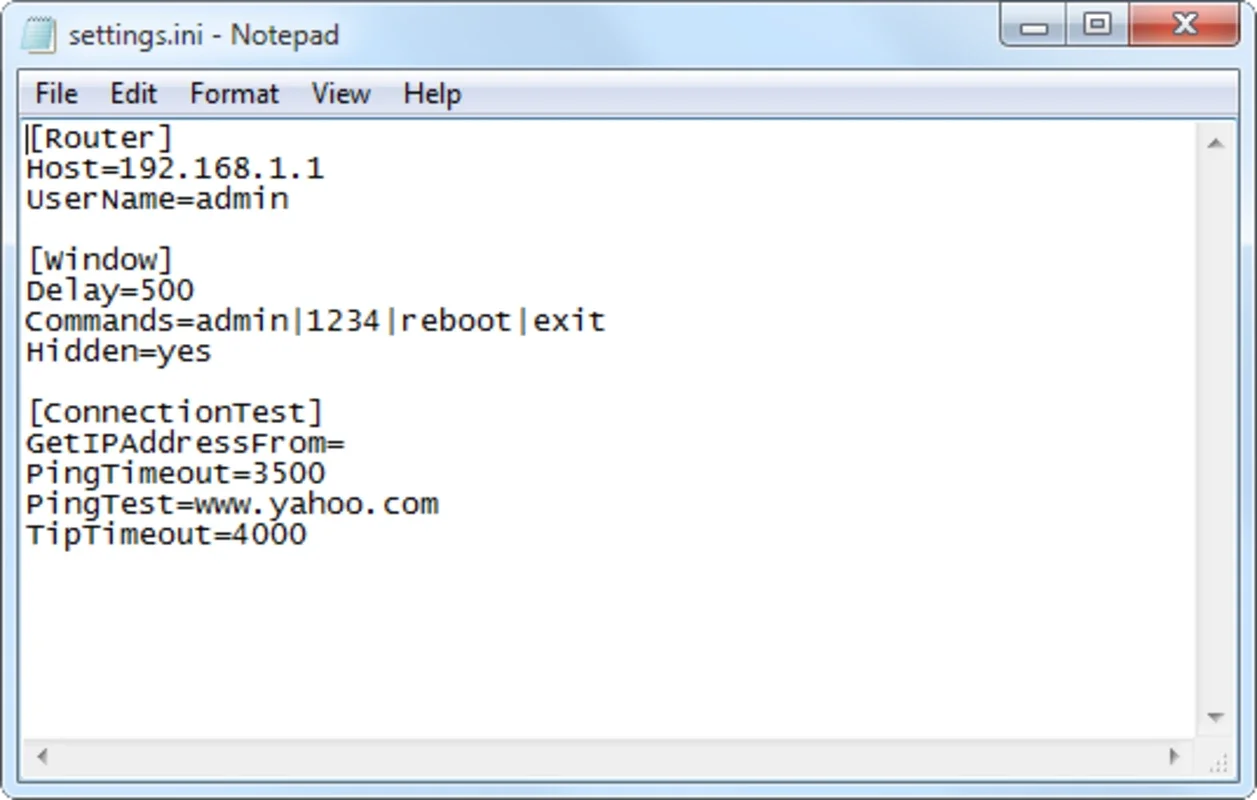Auto Reboot App Introduction
Introduction
Auto Reboot is a remarkable tool designed specifically for Windows users. It simplifies the often tedious task of restarting your machine's router with just a single click. No more fumbling around or letting go of your mouse. This application sends the necessary commands (after manual configuration) to the router and provides you with the new and previous IP addresses. It's truly a game-changer.
How it Works
Once you have configured the tool according to your router's settings, Auto Reboot takes over. With just a click, it initiates the reboot process, sending the required commands to the router. The router then restarts, and Auto Reboot promptly notifies you of the new IP address. This seamless process saves you time and effort, making router management a breeze.
Benefits
- Time-saving: Say goodbye to the long process of manually restarting your router. Auto Reboot does it in seconds, allowing you to get back to work or enjoy your online activities faster.
- Convenience: With Auto Reboot, you can restart your router from anywhere in your Windows environment. No need to physically reach for the router or use a separate device.
- Easy to use: The tool is designed with simplicity in mind. Even if you're not tech-savvy, you can easily set it up and use it to restart your router with ease.
Use Cases
Auto Reboot can be extremely useful in various situations. For example, if you have set up your router far away from your workspace and need to restart it frequently, this tool saves you the trouble of walking over to it. It's also handy when you want to update your router's settings or perform maintenance tasks without having to disconnect and reconnect everything.
Conclusion
Auto Reboot is a must-have tool for Windows users who want to simplify router management. Its simplicity, speed, and convenience make it an invaluable addition to any Windows system. Say goodbye to the hassle of manually restarting your router and embrace the ease of Auto Reboot. Download it now and experience the difference for yourself.