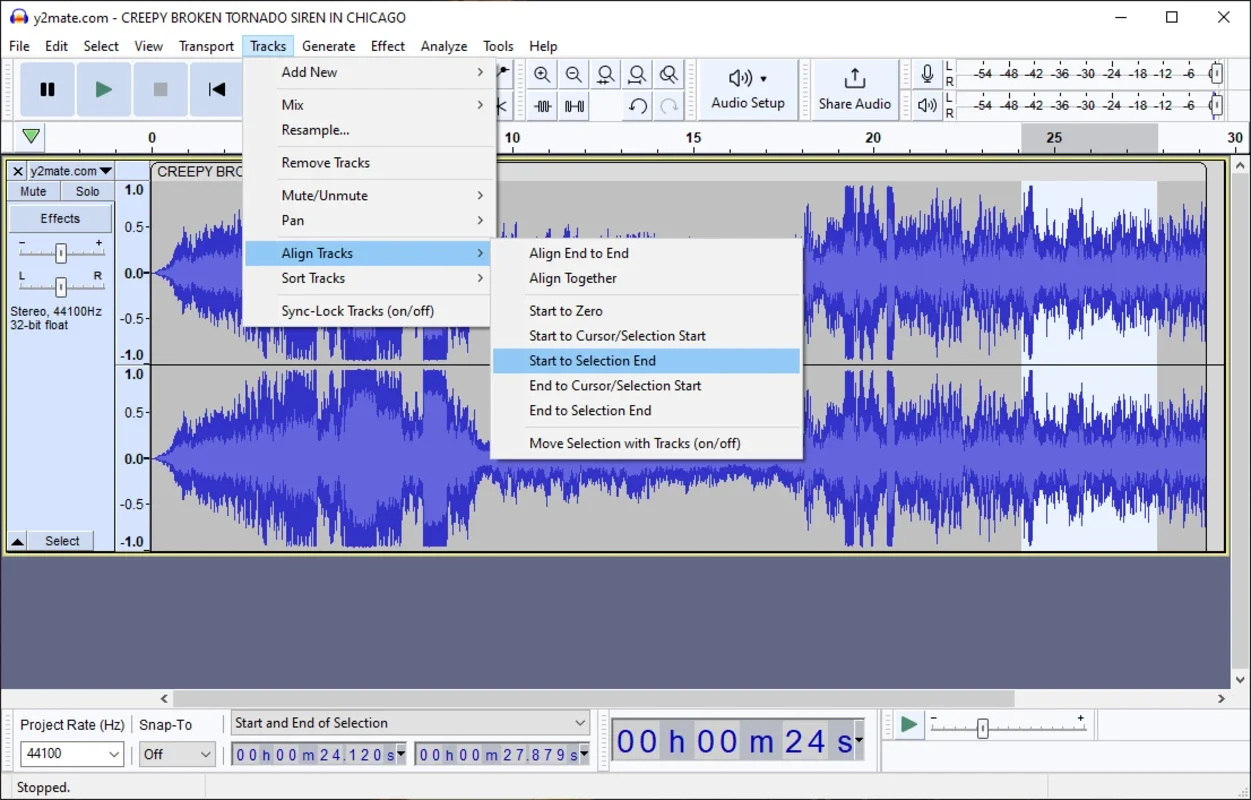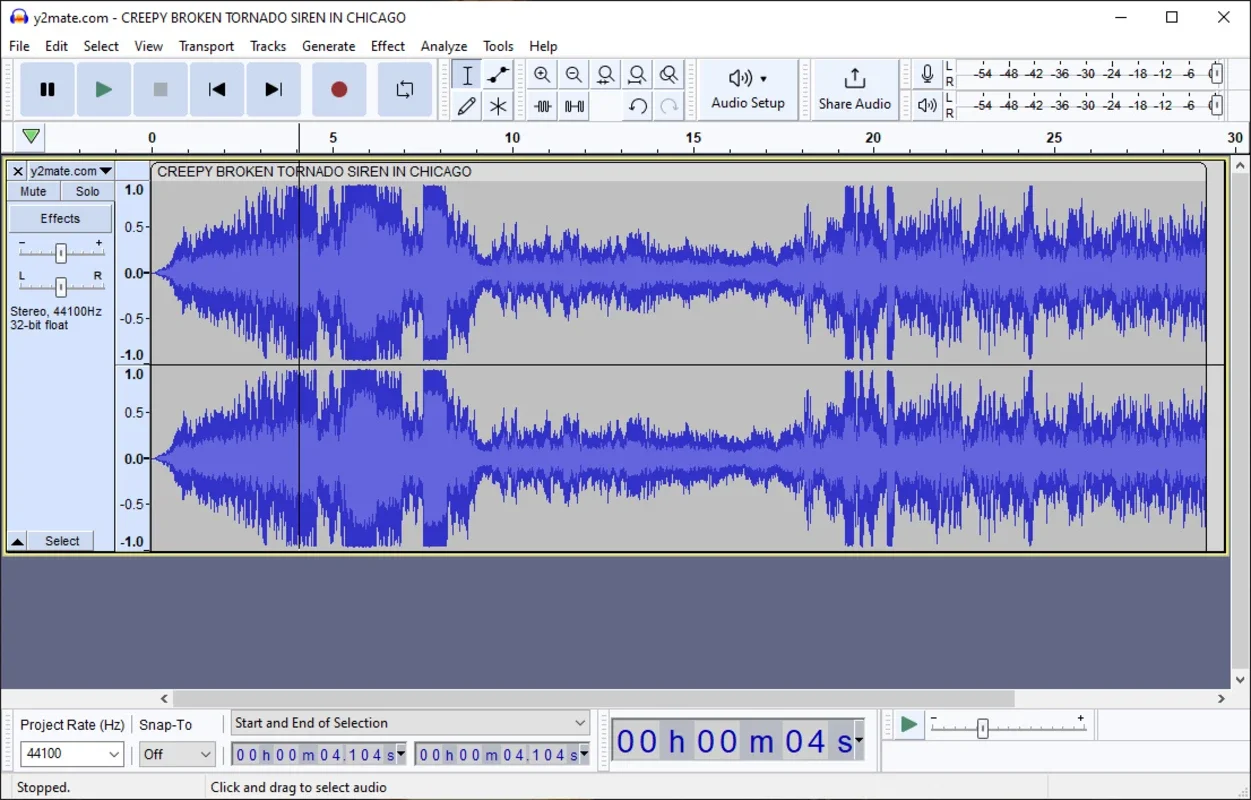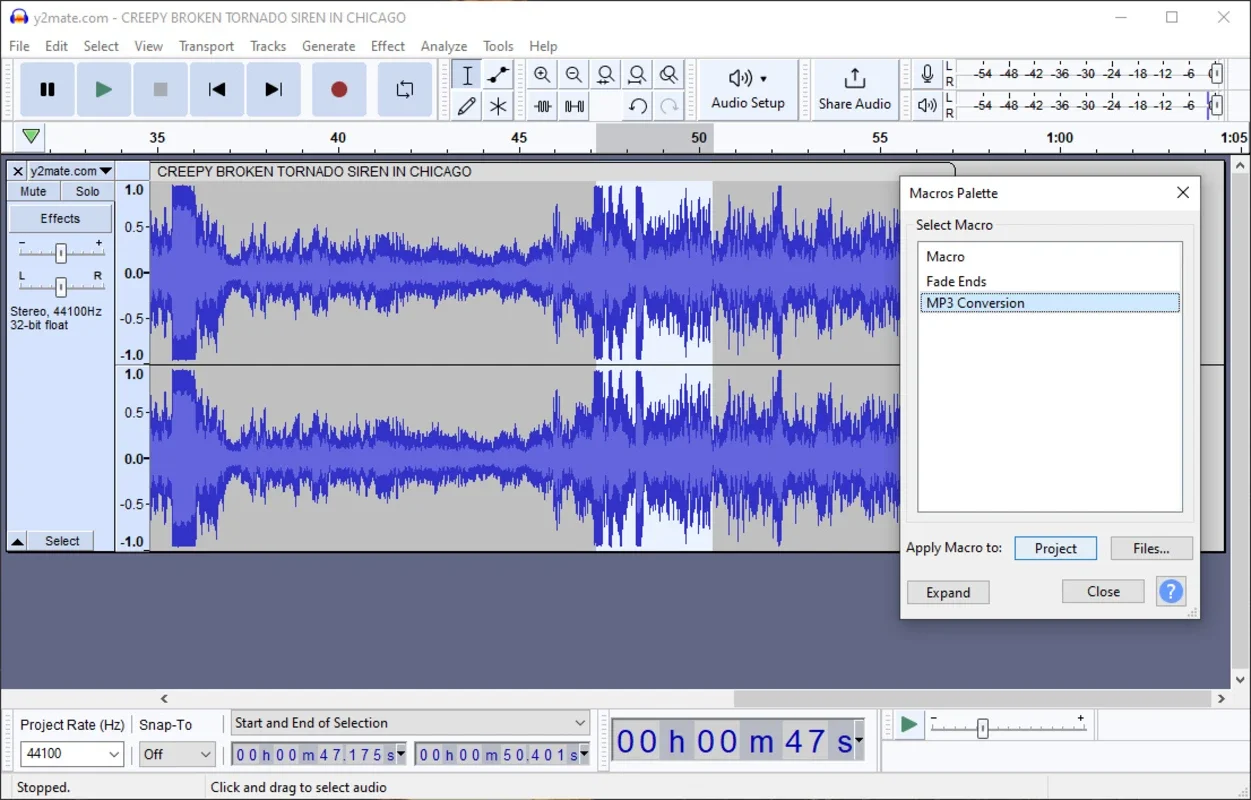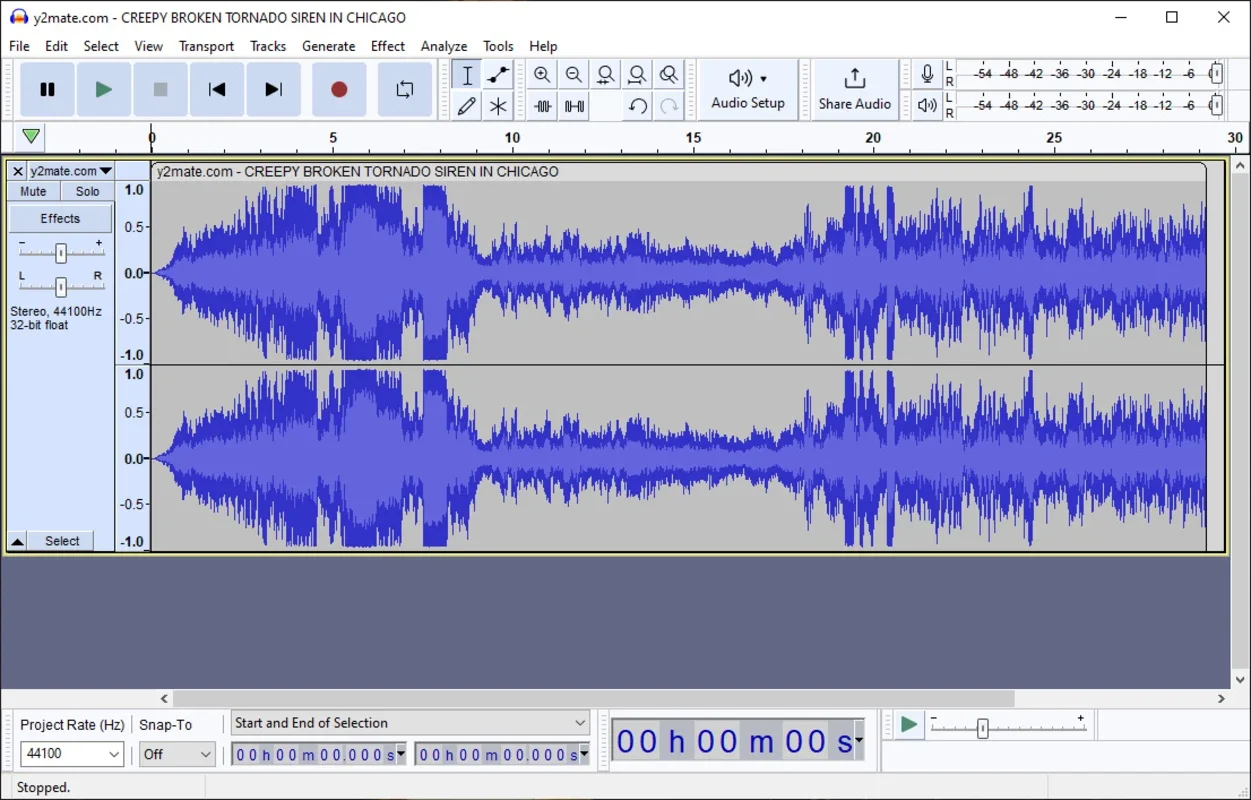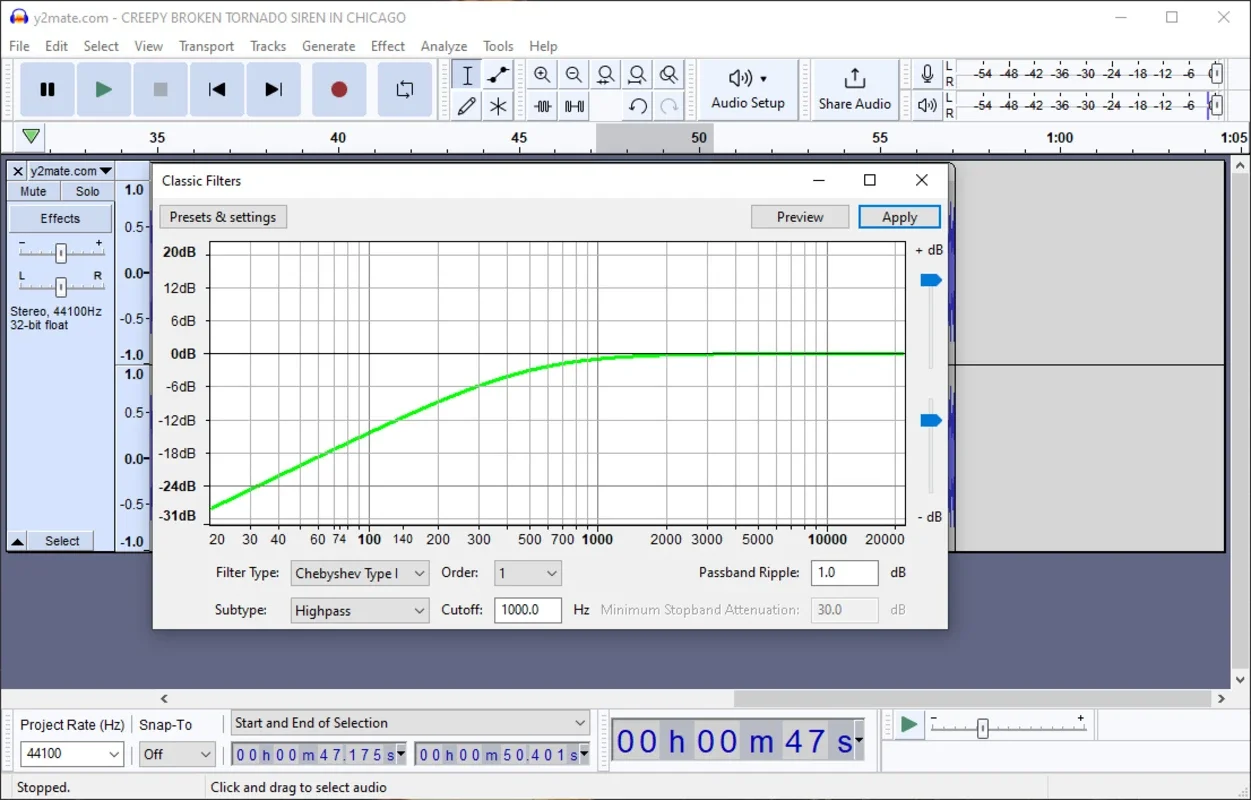Audacity App Introduction
Audacity is a powerful and widely used audio editing software that has been a staple in the audio production industry for years. In this comprehensive article, we will explore the various features and capabilities of Audacity, as well as its benefits for users of all levels.
Introduction to Audacity
Audacity is a completely free and open source program under the GNU license. It offers a user-friendly interface and a wide range of tools and options for recording and editing audio. With Audacity, you can work directly on a graphic of the waveform for the file in question, allowing for precise editing and manipulation.
Supported Audio File Formats
One of the key features of Audacity is its support for a vast majority of audio file formats. This includes popular formats such as wav, mp3, Ogg, wma, ac3, flac, and aiff. You can import practically any audio file you have on your PC and export your project in any of these formats when you're done working on it. This flexibility makes Audacity a versatile tool for all your audio editing needs.
Editing Tools and Options
Audacity offers a plethora of editing tools and options to meet the diverse needs of users. You can crop, zoom, paste, speed up, slow down, duplicate, and much more with just a couple of clicks. In addition, the upper tabs provide access to a variety of additional effects and tools for carrying out more advanced actions, such as reducing noise on a file. Whether you're a beginner or an experienced audio editor, Audacity has the tools you need to create professional-quality audio.
The Popularity of Audacity
Audacity's popularity is a testament to its effectiveness and usability. With its widespread use, you can find hundreds of tutorials in virtually any language, making it easy to learn and master the software. Some of these tutorials can be found on the program's official website, while others are hosted on other websites and platforms. This wealth of educational resources ensures that users of all levels can get the most out of Audacity.
Benefits of Using Audacity
Using Audacity comes with several benefits. Firstly, it is completely free, making it accessible to everyone. Secondly, its intuitive interface and extensive feature set make it easy to use, even for those with little to no audio editing experience. Additionally, Audacity's ability to handle a wide range of audio file formats and its powerful editing tools make it a valuable asset for any audio project.
Conclusion
In conclusion, Audacity is an outstanding audio editing software for Windows that offers a comprehensive set of features and tools at no cost. Whether you're a musician, podcaster, or simply someone who needs to edit audio files, Audacity is the perfect choice. With its user-friendly interface, extensive file format support, and powerful editing capabilities, Audacity is sure to meet all your audio editing needs.