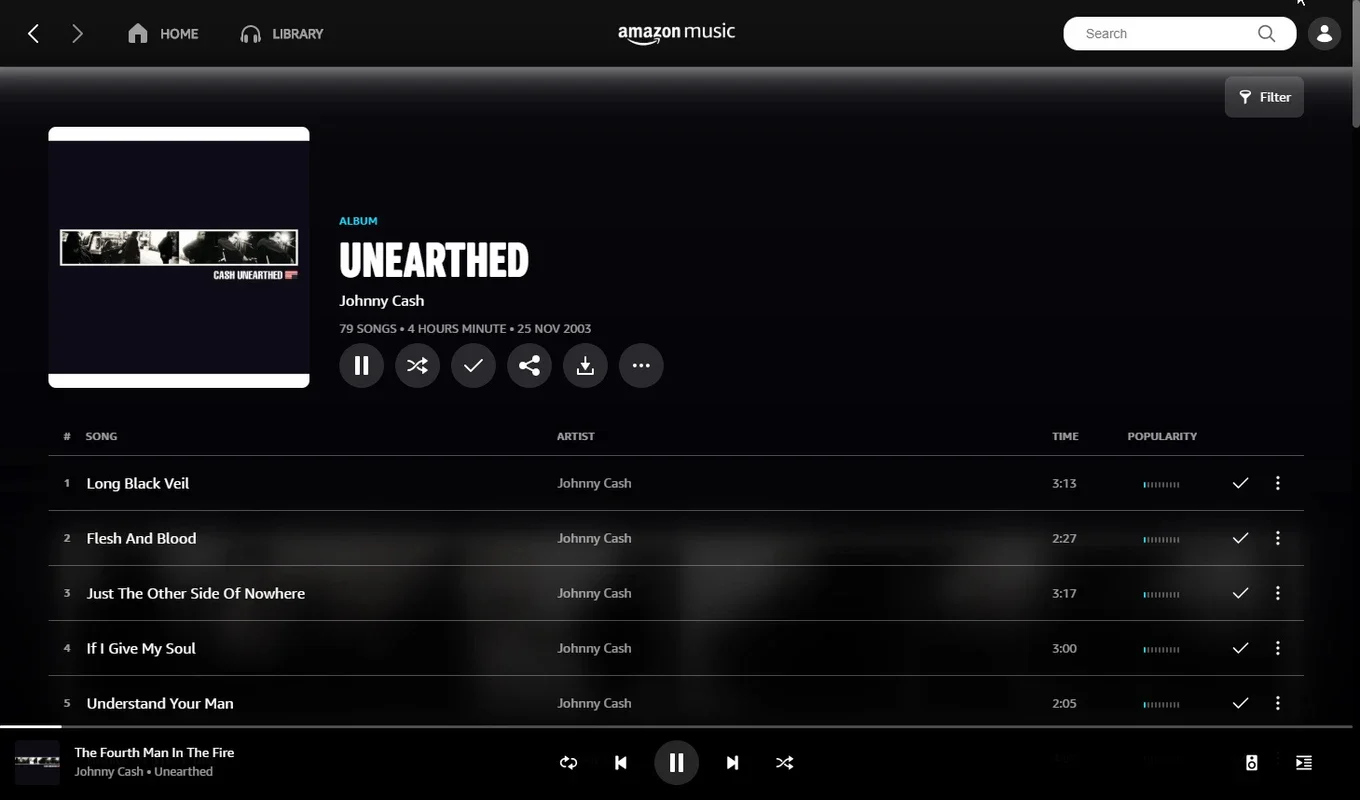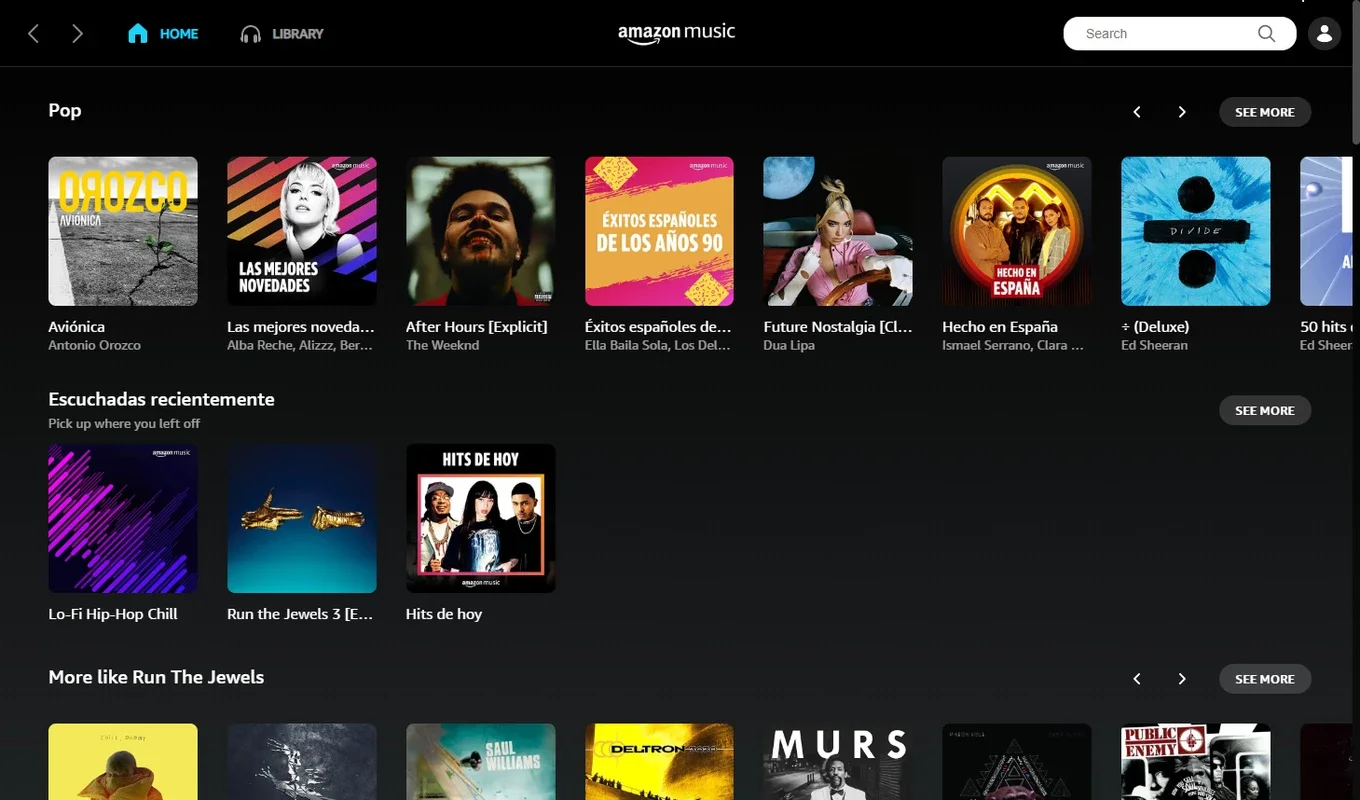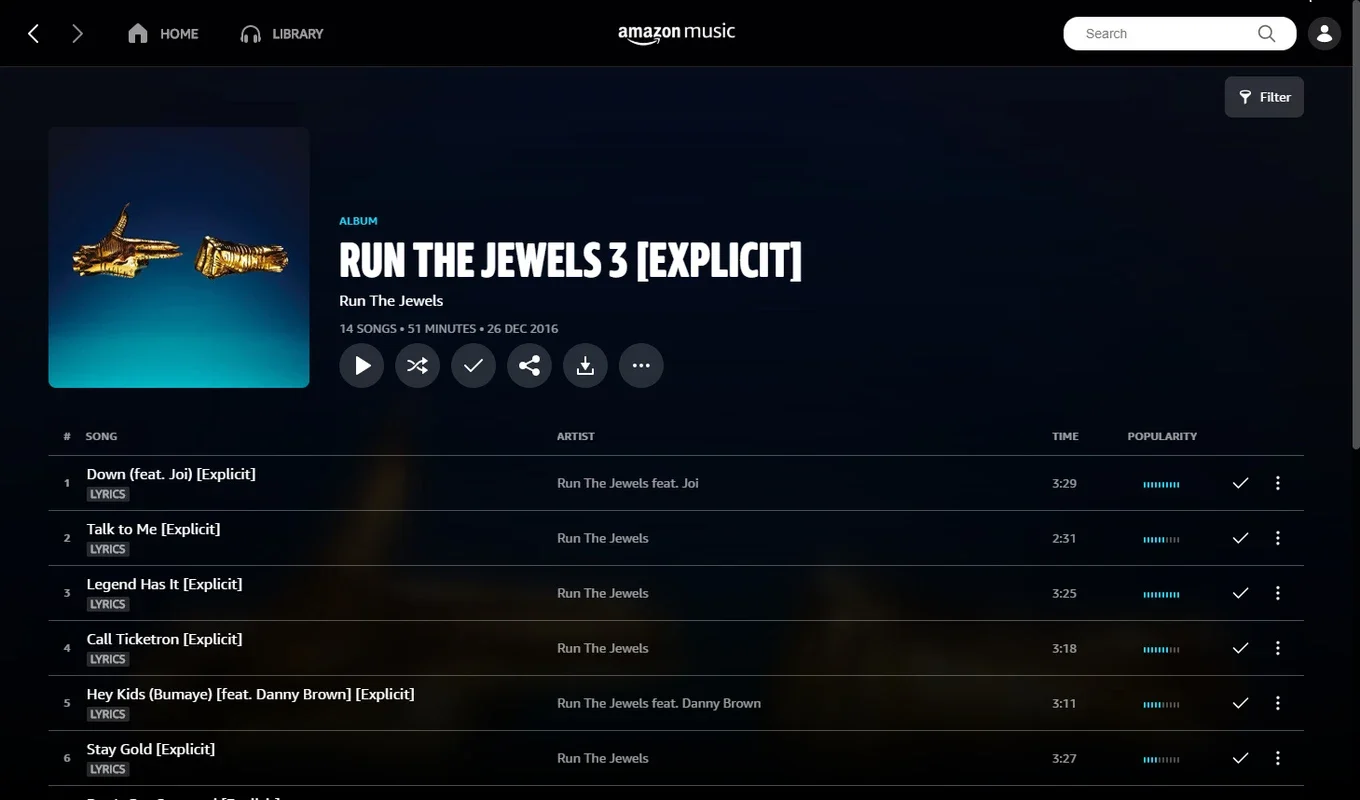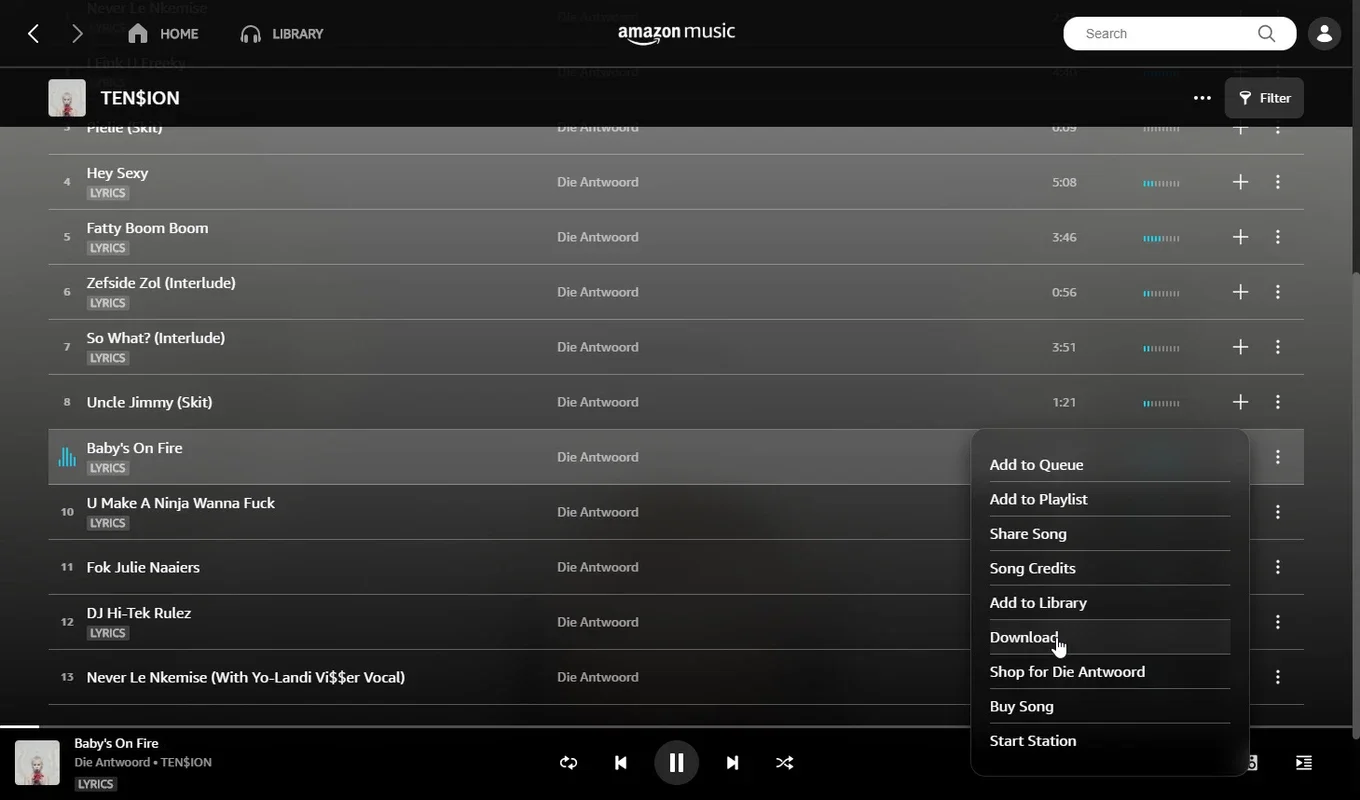Amazon Music App Introduction
Amazon Music is the official desktop application for Amazon's popular music streaming service. This Windows application provides a seamless way to access millions of songs, directly from your computer. Whether you're a Prime member enjoying the included benefits or an Unlimited subscriber with access to an even larger library, Amazon Music offers a robust and user-friendly experience.
Getting Started with Amazon Music for Windows
The initial setup is straightforward. After installing the application, you'll need to sign in using your Amazon account credentials. Once logged in, you're granted access to your personalized music library, curated playlists, and the vast Amazon Music catalog. The intuitive interface makes navigation simple, allowing you to quickly search for specific songs, artists, albums, or genres.
Key Features and Functionality
Amazon Music for Windows boasts a range of features designed to enhance your listening experience:
- Extensive Music Library: Access millions of songs, depending on your subscription level. Prime members enjoy a substantial selection, while Unlimited subscribers unlock an even larger library, including the latest releases.
- Offline Playback: Download your favorite songs and albums to your computer for offline listening. This is particularly useful for travel or areas with limited or unreliable internet connectivity.
- Personalized Playlists and Stations: Create custom playlists based on your preferences, or let Amazon Music generate personalized radio stations based on your listening history and favorite artists.
- High-Quality Audio: Enjoy music in high-quality audio, with options to adjust the streaming quality based on your internet connection speed and storage preferences. This ensures a balance between audio fidelity and data usage.
- Seamless Integration: Amazon Music integrates seamlessly with other Amazon services and devices, allowing for easy access to your music library across multiple platforms.
- Intuitive Interface: The application features a clean, modern, and user-friendly interface, making it easy to navigate and find the music you want.
- Volume Normalization: A valuable feature that automatically adjusts the volume levels of different songs, ensuring a consistent listening experience without constant manual adjustments.
Comparing Amazon Music to Competitors
Amazon Music stands as a strong competitor in the music streaming market, offering a compelling alternative to services like Spotify and Apple Music. While Spotify boasts a slightly larger catalog in some regions and a wider range of podcast offerings, Amazon Music excels in its integration with the Amazon ecosystem and its competitive pricing, especially for Prime members.
Apple Music, known for its high-quality audio and curated playlists, presents a different approach. Amazon Music's strength lies in its affordability and seamless integration with other Amazon services. The choice between these services often comes down to personal preference and the importance of specific features.
Advanced Settings and Customization
Amazon Music provides several advanced settings to personalize your listening experience:
- Audio Quality: Adjust the bitrate of your streamed and downloaded music to optimize for audio quality or data usage.
- Download Location: Choose the location on your hard drive where downloaded music will be stored.
- Notifications: Customize notification settings to receive updates on new releases, playlist recommendations, and other relevant information.
- Volume Leveling: Enable or disable the automatic volume normalization feature to maintain consistent volume levels across different tracks.
System Requirements and Compatibility
Amazon Music for Windows is compatible with a wide range of systems. While specific requirements may vary, generally, a modern Windows operating system and a stable internet connection are sufficient for optimal performance. The application is relatively lightweight, minimizing its impact on system resources.
Conclusion
Amazon Music for Windows provides a comprehensive and user-friendly experience for accessing and enjoying millions of songs. Its intuitive interface, offline playback capabilities, and integration with the Amazon ecosystem make it a compelling choice for music lovers. Whether you're a casual listener or a dedicated music enthusiast, Amazon Music offers a valuable and enjoyable way to experience your favorite music on your Windows PC. The ability to adjust audio quality and utilize features like volume normalization further enhances the overall listening experience, making it a strong contender in the competitive music streaming landscape.