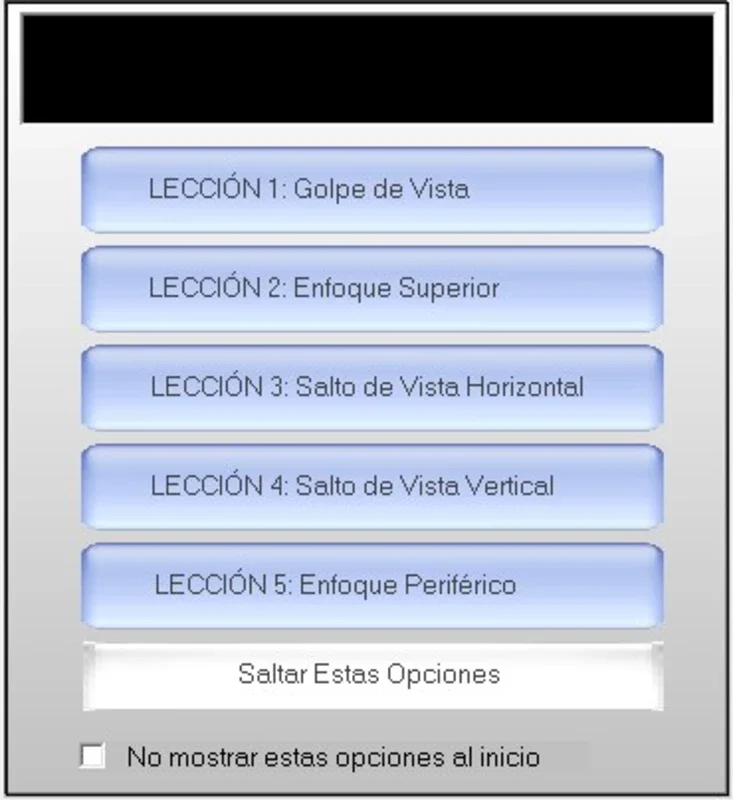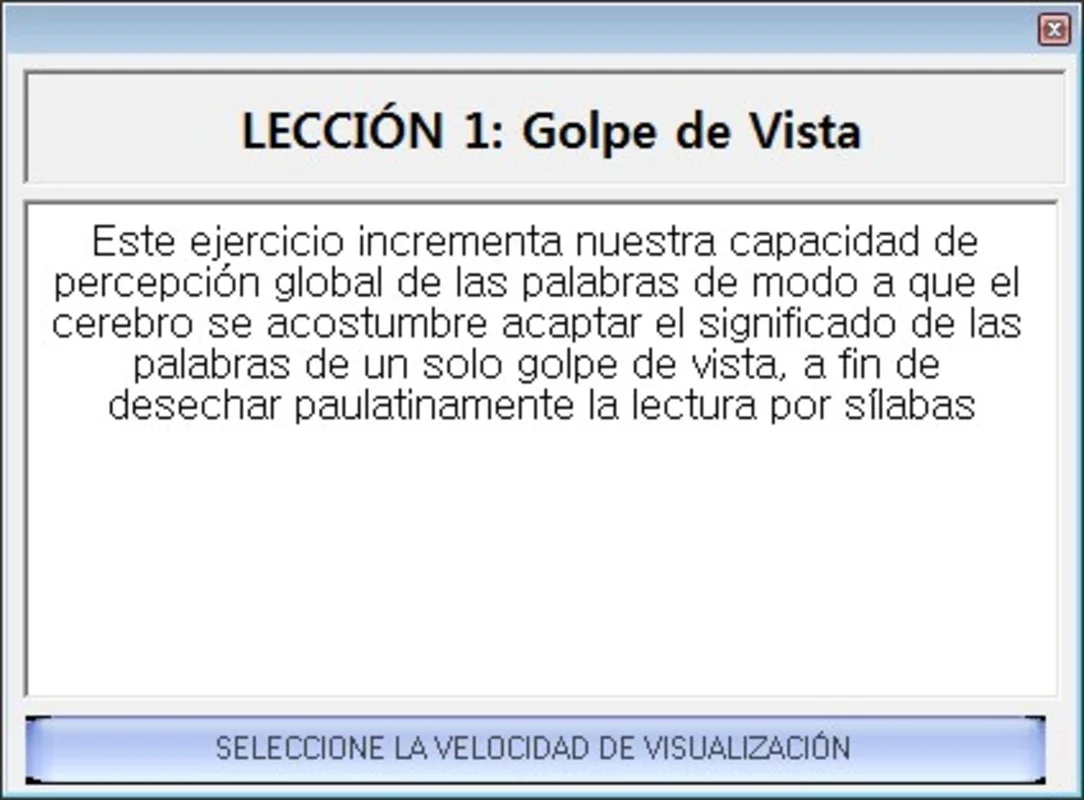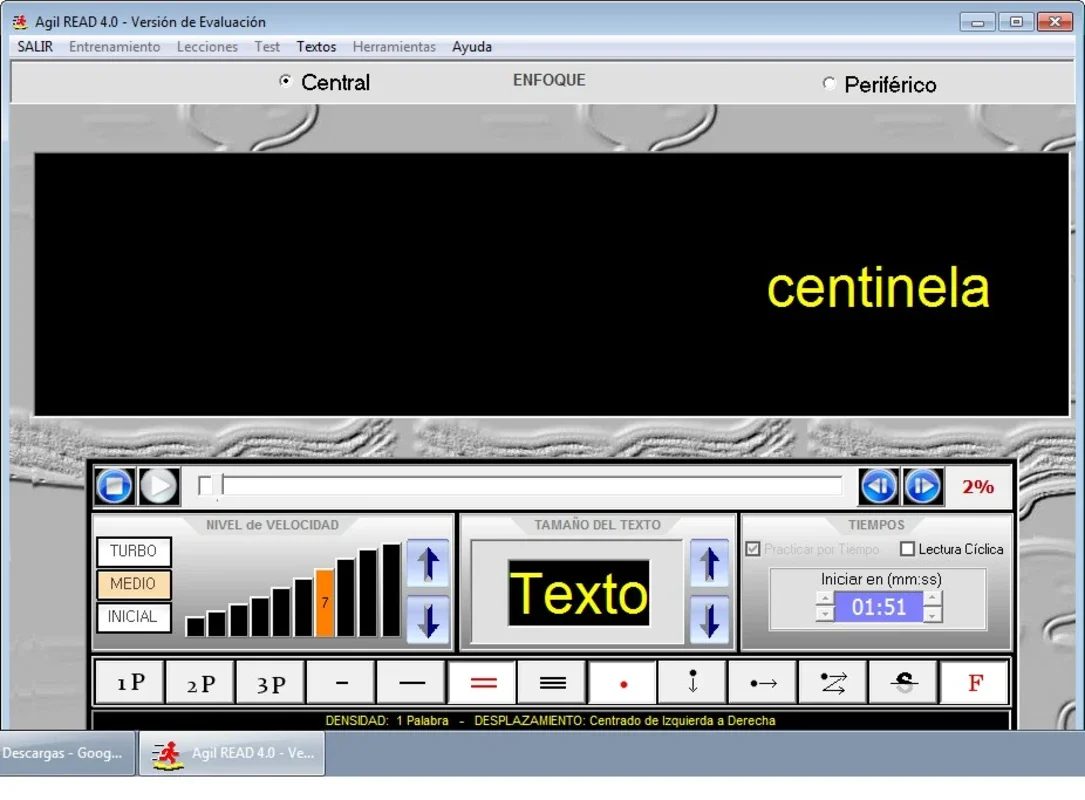Agil Read App Introduction
Agil Read for Windows is a remarkable software that has been designed to transform the way you read. In this comprehensive article, we will explore the various features and benefits of Agil Read, and how it can significantly enhance your reading pleasure.
Introduction
Agil Read is developed by Agil Mente, a company known for its innovative approach to software development. The software is specifically designed for the Windows platform, making it accessible to a wide range of users.
Key Features of Agil Read
- Intuitive Interface: Agil Read boasts an intuitive and user-friendly interface that makes navigation a breeze. Whether you are a seasoned reader or just starting out, you will find the interface easy to use and navigate.
- Customizable Reading Settings: The software allows you to customize your reading settings according to your preferences. You can adjust the font size, color, and background to create a comfortable reading environment that suits your needs.
- Support for Multiple File Formats: Agil Read supports a wide range of file formats, including PDF, EPUB, and MOBI. This means you can read your favorite books and documents in the format of your choice.
- Highlighting and Annotation Tools: With Agil Read, you can highlight important text and add annotations to your documents. This feature is particularly useful for students, researchers, and professionals who need to take notes and mark important sections of their reading materials.
- Syncing Across Devices: If you have multiple devices, you can sync your reading progress and annotations across them. This ensures that you can pick up where you left off, no matter which device you are using.
Who is Agil Read Suitable For?
Agil Read is suitable for a wide range of users, including:
- Students: The highlighting and annotation tools make it an ideal tool for students to study and take notes on their textbooks and research papers.
- Professionals: Professionals can use Agil Read to read and annotate important documents, reports, and articles. The customizable reading settings also allow them to create a comfortable reading environment that reduces eye strain.
- Avid Readers: For avid readers, Agil Read offers a seamless reading experience with its support for multiple file formats and customizable reading settings.
How to Use Agil Read
- Download and Install: Visit the official website to download and install Agil Read for Windows.
- Open the Software: Once installed, open Agil Read and start exploring its features.
- Import Your Documents: You can import your documents into Agil Read by clicking on the 'Import' button and selecting the file you want to read.
- Customize Your Reading Settings: Adjust the font size, color, and background to create a comfortable reading environment.
- Use the Highlighting and Annotation Tools: To highlight text or add annotations, simply select the text and click on the appropriate tool.
Conclusion
In conclusion, Agil Read for Windows is a powerful and feature-rich reading app that offers a seamless reading experience. Whether you are a student, professional, or avid reader, Agil Read has something to offer. With its intuitive interface, customizable reading settings, and support for multiple file formats, it is a must-have software for anyone who loves to read. So, why wait? Visit the official website and start your reading journey with Agil Read today!