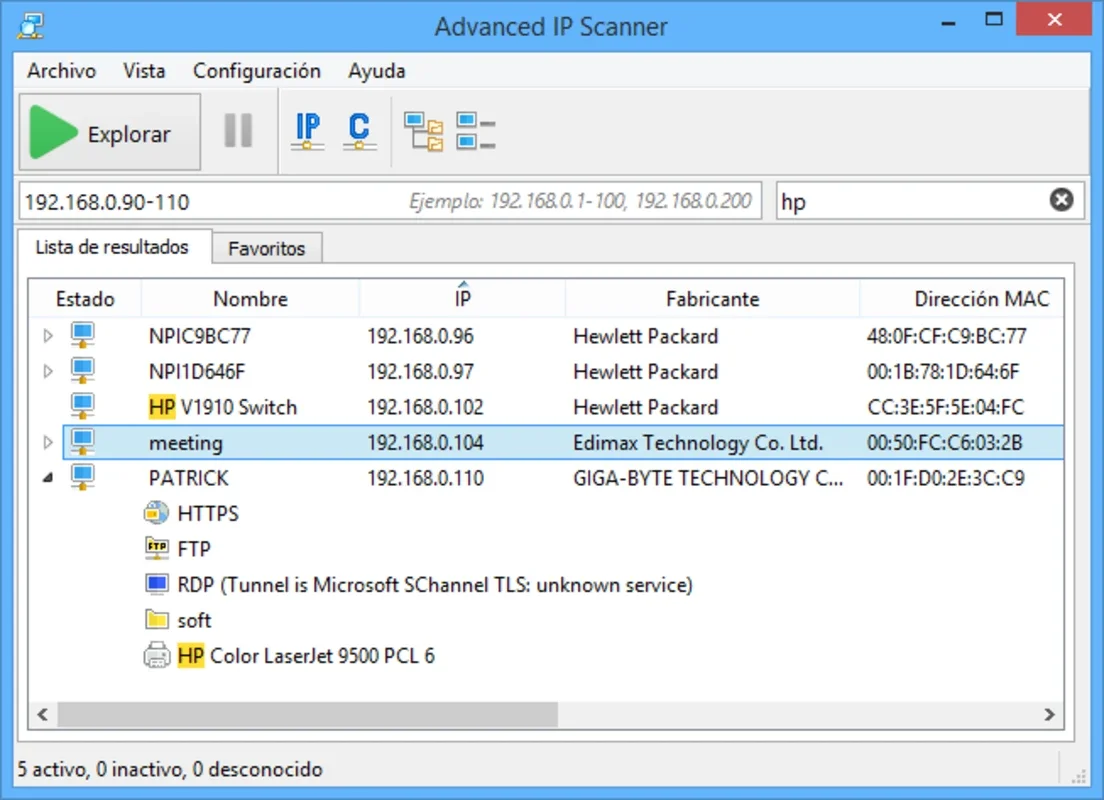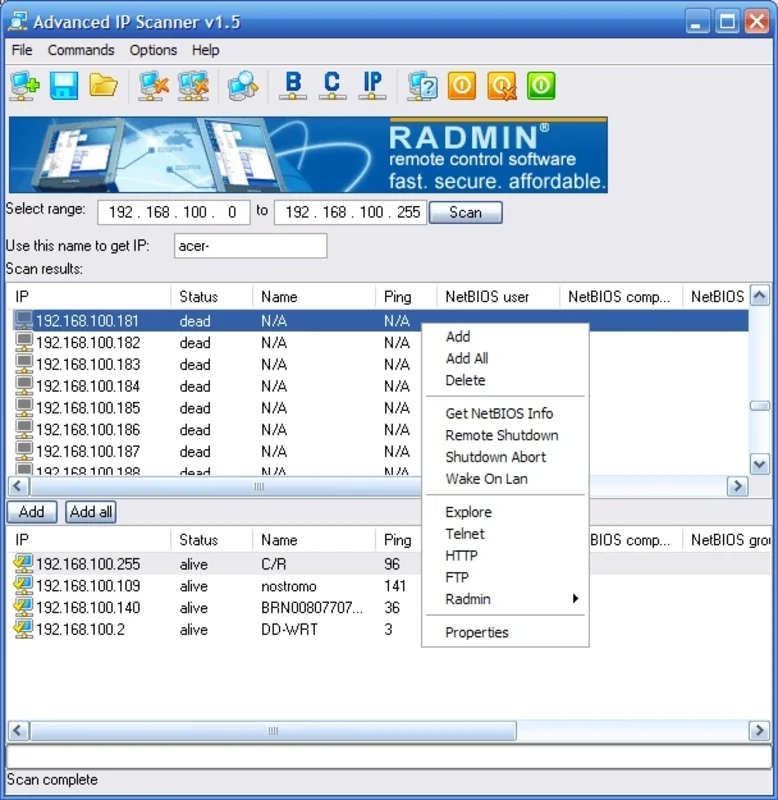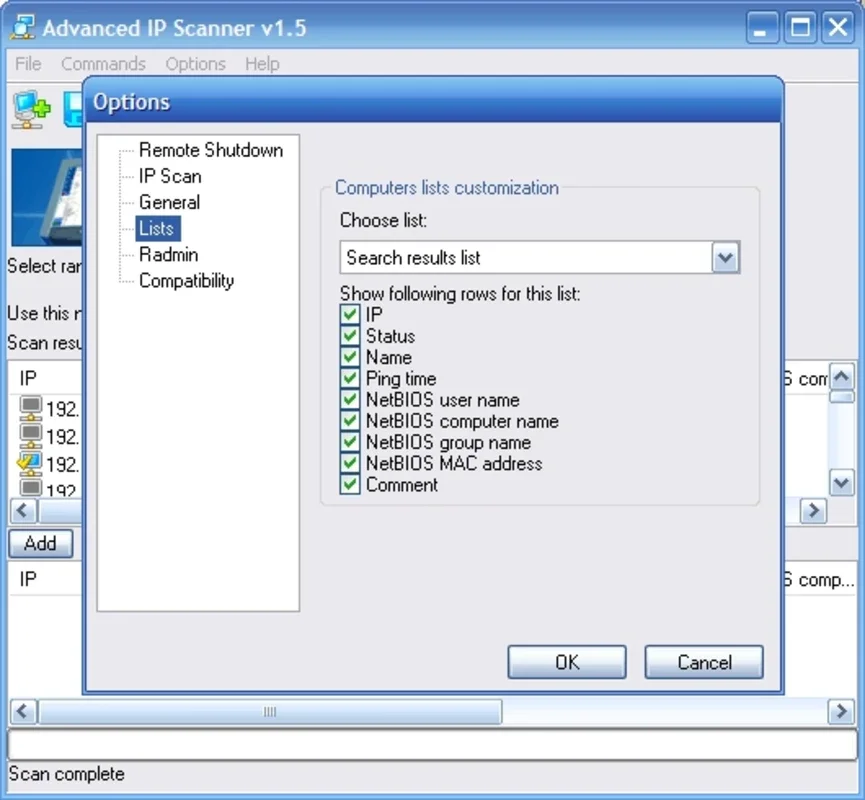Advanced IP Scanner App Introduction
Advanced IP Scanner is a powerful tool designed specifically for network administrators. It offers a range of features that make it an essential asset for managing local networks. In this article, we will explore the capabilities and benefits of Advanced IP Scanner in detail.
Network Scanning Capabilities
The primary function of Advanced IP Scanner is to scan the local network. Users simply need to enter a range of IP addresses, and the program quickly scans the network and lists all the connected machines. This provides valuable information such as IP address, MAC address, computer name, user name, and network details.
Remote Interaction Options
One of the standout features of Advanced IP Scanner is its ability to allow remote interaction with other computers in the network. Users can perform various actions, including shutting down or restarting other computers, accessing them via FTP or Telnet, and browsing folders on the hard disks from the file browser. However, it is important to note that for these actions to be successful, the target computer must have the necessary permissions correctly set.
Comparison with Other Network Tools
While there are other programs in the same genre that provide similar data, Advanced IP Scanner stands out due to its unique remote interaction capabilities. It offers a more comprehensive and flexible approach to network administration, giving users greater control and functionality.
In conclusion, Advanced IP Scanner is a highly useful tool for network administrators on the Windows platform. Its combination of network scanning and remote interaction features makes it a valuable asset for managing and maintaining local networks.