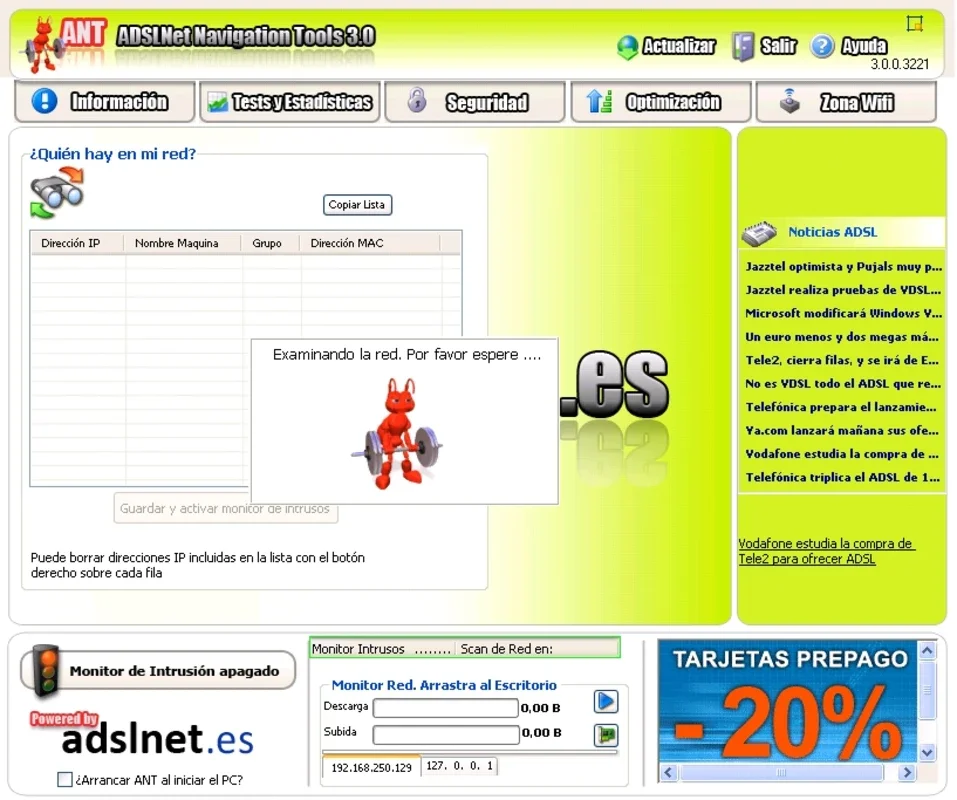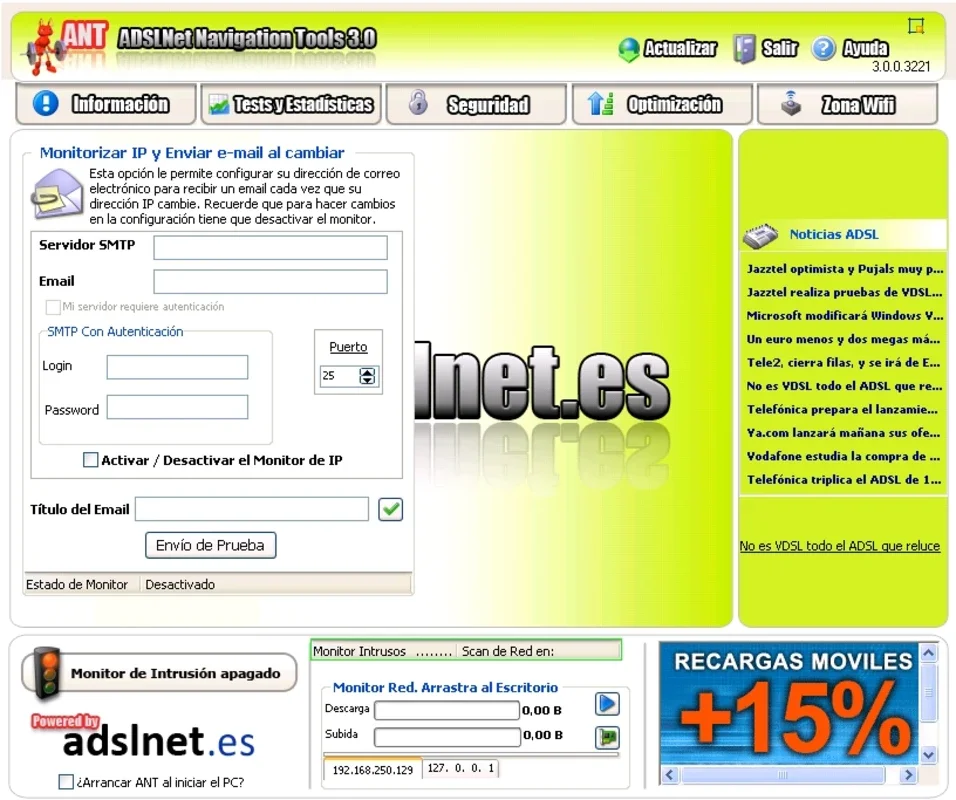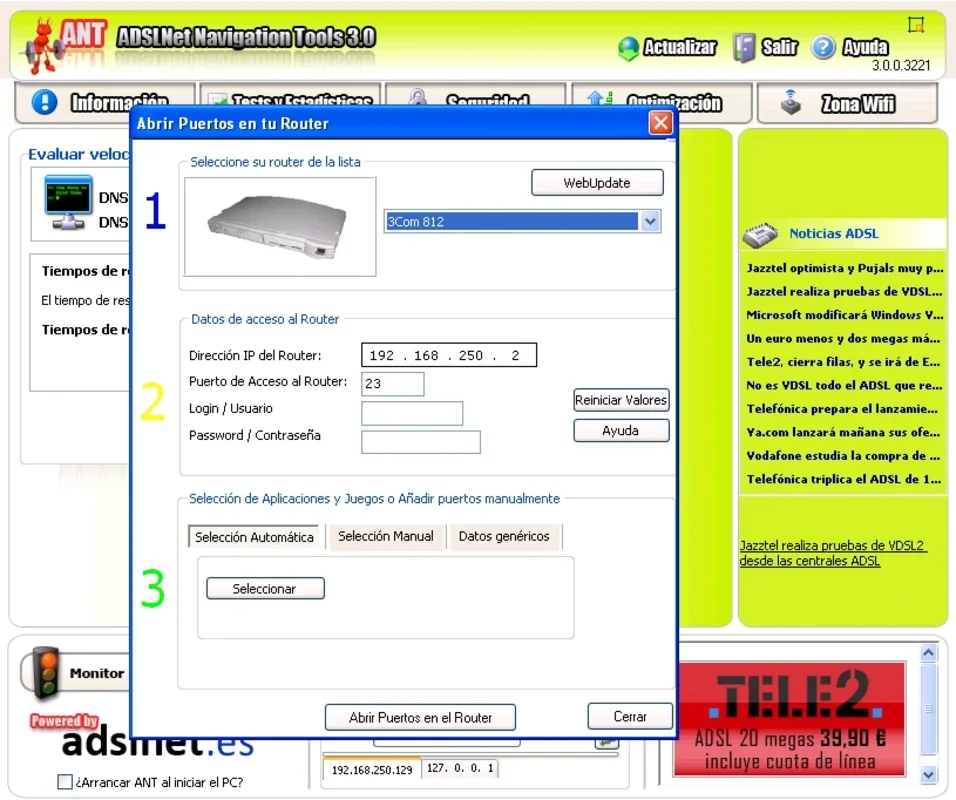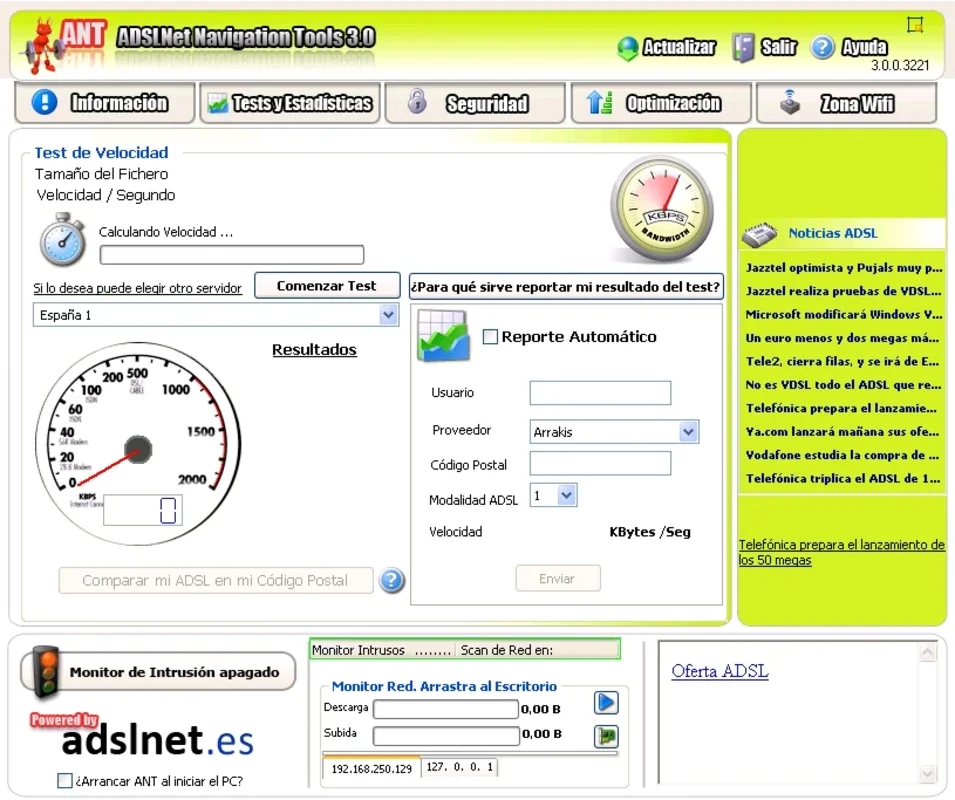ADSLNet Navigation Tools App Introduction
Introduction
ADSLNet Navigation Tools is a remarkable software that has been designed to enhance the ADSL connection experience. It is a multi - faceted tool that caters to different aspects of ADSL usage, providing users with a range of useful functions.
Understanding ADSL and the Need for Such Tools
ADSL (Asymmetric Digital Subscriber Line) has been a popular choice for internet connectivity in many regions. It offers a relatively high - speed connection that allows users to engage in various online activities. However, without proper tools, users may not be able to fully utilize its potential or may face issues related to security, performance, and lack of information about their connection.
ADSLNet Navigation Tools fills this gap by providing a suite of features that are essential for ADSL users. It helps in understanding the connection better, optimizing its use, and safeguarding against potential threats.
Key Features of ADSLNet Navigation Tools
Port Scanning
One of the important features of this software is port scanning. By scanning open ports, users can identify potential security risks. Open ports can be vulnerable to unauthorized access, and by knowing which ports are open, users can take appropriate measures to secure their connection. This feature is especially useful for those who are concerned about the security of their network and want to ensure that no malicious entities are exploiting any open ports.
Connection Speed Monitoring
The software allows users to know the speed of their ADSL connection. This is crucial as it helps in determining whether the user is getting the expected speed from their service provider. If the speed is lower than expected, it could be due to various reasons such as network congestion, problems with the modem, or issues with the service provider's infrastructure. By having this information, users can take steps to address the problem, such as contacting their service provider or making adjustments to their own network setup.
eMule Optimization
For users who use eMule, a popular peer - to - peer file - sharing application, ADSLNet Navigation Tools offers optimization features. This helps in improving the performance of eMule, ensuring faster downloads and more efficient sharing of files. It adjusts various settings related to eMule to make the most of the available ADSL connection speed.
IP and DNS Information
Knowing one's public IP and DNS ranges is another useful aspect of this software. The public IP is the address that identifies the user's device on the internet. DNS (Domain Name System) is responsible for translating domain names into IP addresses. By having information about these, users can troubleshoot network issues, set up proper network configurations, and also have a better understanding of how their device is connected to the internet.
Connection Monitoring
The software enables users to know who is connected with the same connection. This can be useful in a shared network environment, such as in a household or an office. It helps in keeping track of the devices that are using the same ADSL connection and can also be used to detect any unauthorized access or excessive usage by other devices.
IP Monitoring and Email Notification
ADSLNet Navigation Tools also has the ability to monitor the IP and send it via e - mail. This can be handy for various reasons, such as for remote monitoring of a network or for keeping a record of the IP address in case of any issues that may require reporting to the service provider or for security purposes.
Anti - Spyware and Intruder Protection
In addition to the above features, the program includes a tool to fight against spywares and intruders in general. Spywares can be a major threat as they can steal personal information, monitor user activities, and cause performance issues. By having an anti - spyware and intruder protection feature, ADSLNet Navigation Tools helps in keeping the user's device and connection secure.
How ADSLNet Navigation Tools Compares to Other Similar Tools
There are other tools available in the market that claim to offer similar functionality. However, ADSLNet Navigation Tools stands out in several ways. For example, some tools may only focus on one or two aspects of ADSL connection management, such as speed monitoring or port scanning. In contrast, ADSLNet Navigation Tools provides a comprehensive set of features that cover multiple aspects of ADSL usage.
Also, the user - interface of ADSLNet Navigation Tools is designed to be user - friendly. It is easy to navigate and understand, even for those who are not very tech - savvy. Some other tools may have complex interfaces that can be intimidating for the average user.
Conclusion
ADSLNet Navigation Tools is an essential software for ADSL users. It offers a wide range of features that are useful for managing and optimizing the ADSL connection, as well as for protecting the user's device and data. Whether it is for security, performance, or simply for having a better understanding of one's ADSL connection, this software has a lot to offer.