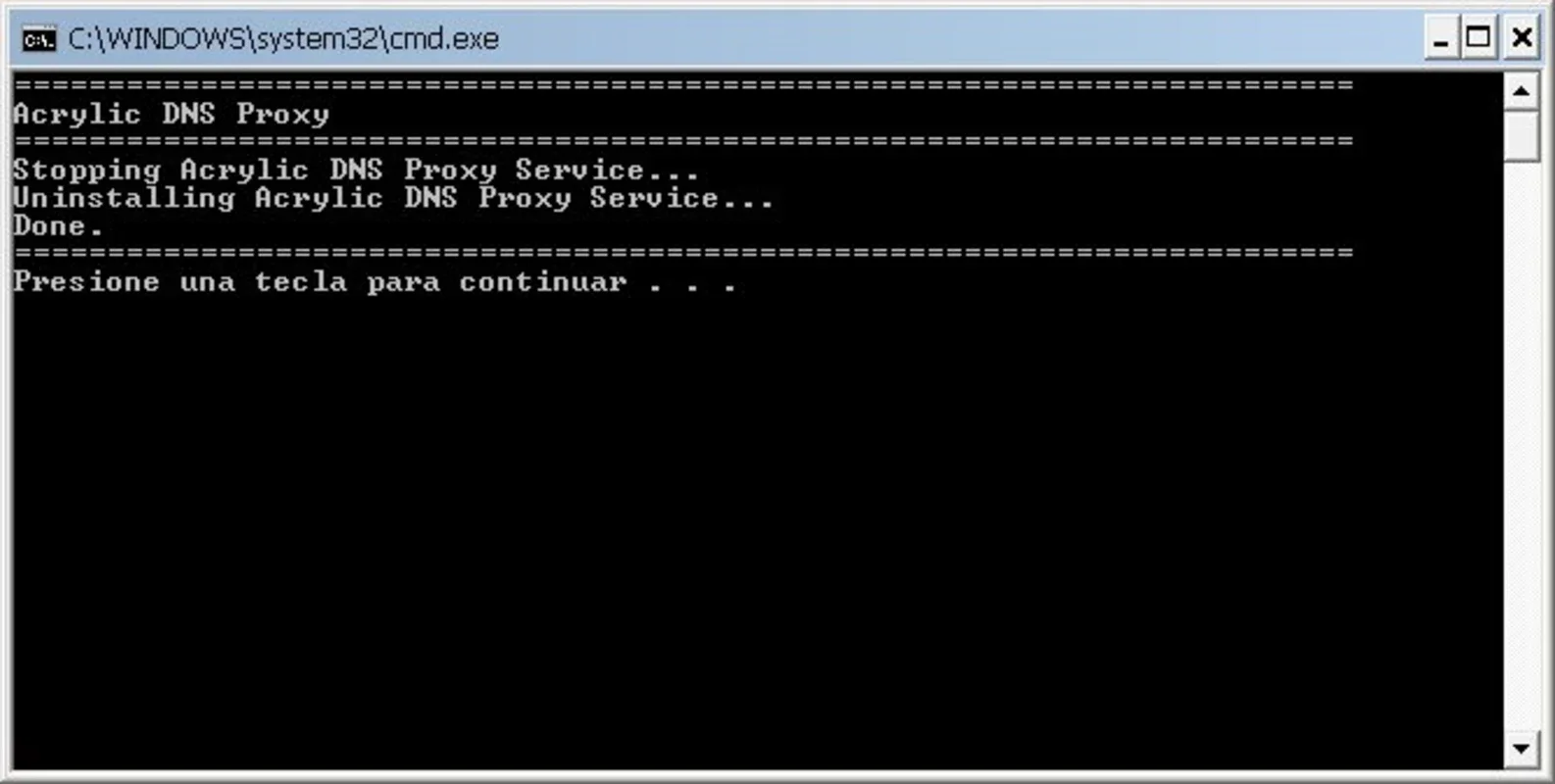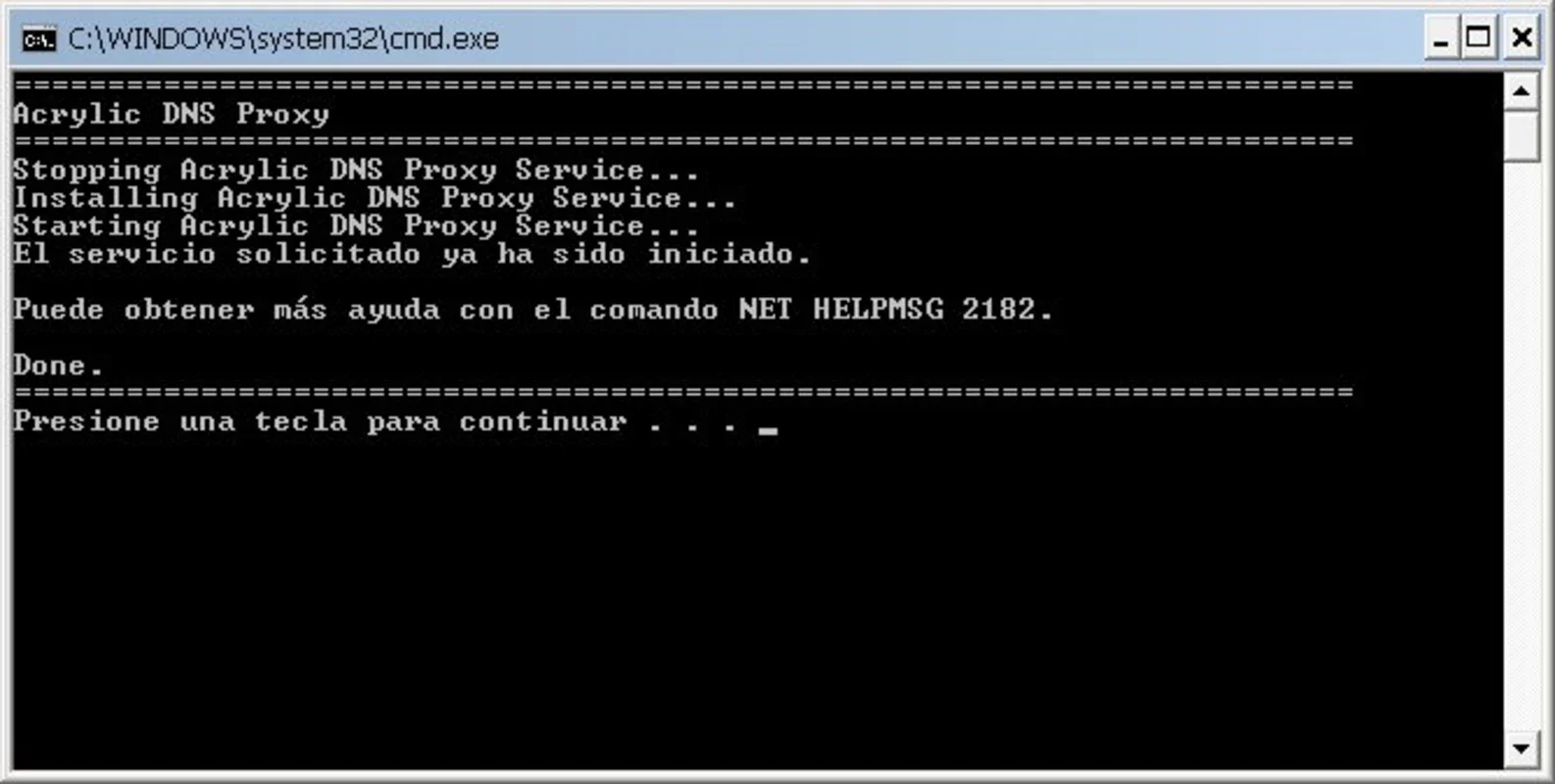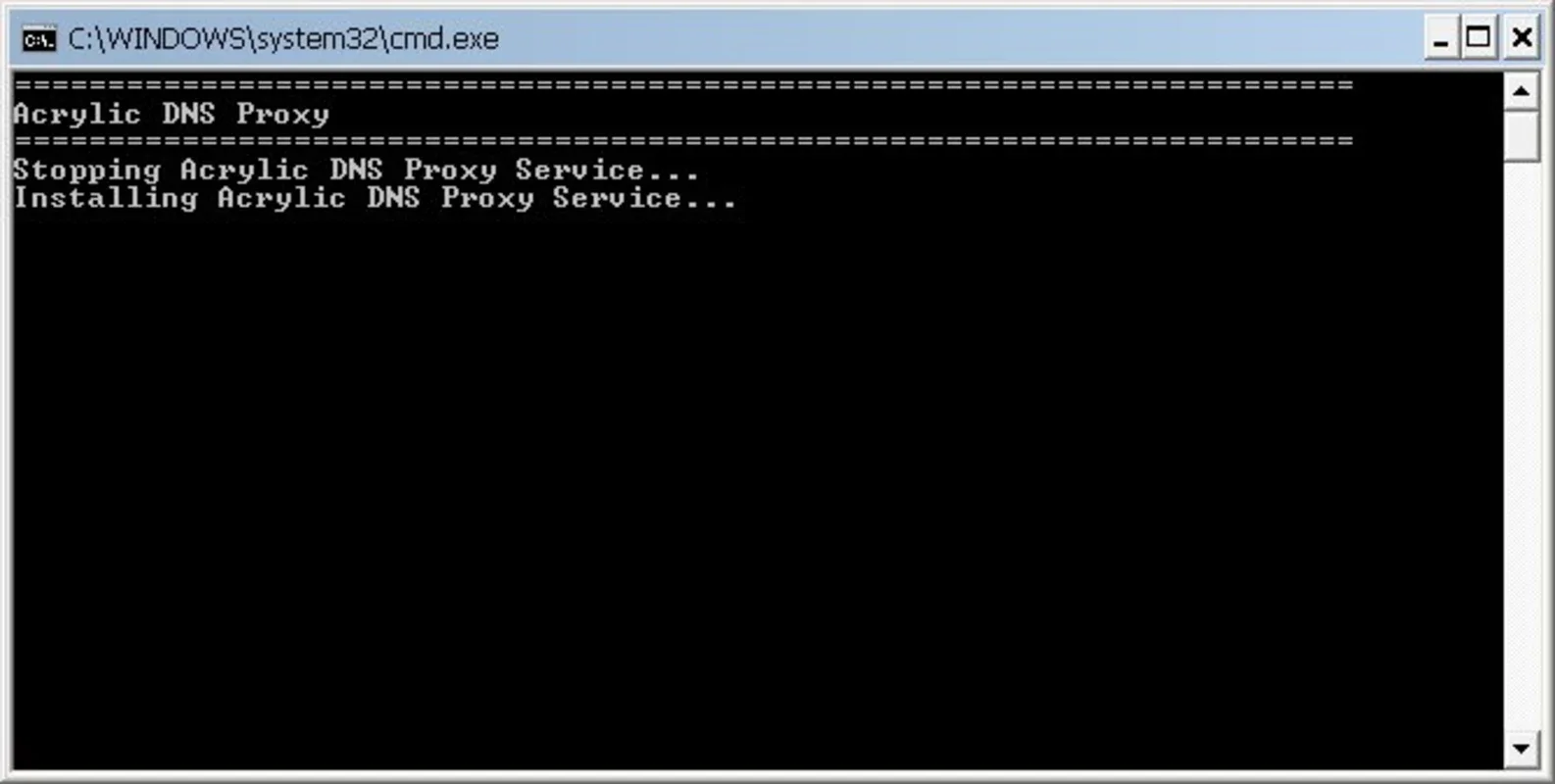Acrylic App Introduction
What is Acrylic?
Acrylic is a remarkable software designed specifically for the Windows platform. It functions as a proxy that significantly enhances the performance of your Internet connection. It does this by storing the responses from DNS servers. When you attempt to access a website through your web browser, a portion of time is typically spent on name resolution, which can range from a few milliseconds to a full second. The remainder of the time is then used for the transfer of the page's content to your browser. Acrylic shortens the time dedicated to name resolution for frequently visited addresses, leading to faster access to those sites.
How Does Acrylic Save Time?
At first glance, one might think that the time saved through Acrylic's name - resolution optimization is minimal. However, over the course of several days of regular browsing, the cumulative time saved can be quite substantial. This is because every time you visit a frequently accessed website, the time that would have been spent on name resolution is reduced, and these small savings add up over time.
The Advantage of Stored Information
Another great benefit of Acrylic is that it stores information related to name resolution. In the event of downtimes of your DNS servers, you will not be affected. Since Acrylic has the necessary information stored, it can continue to function without relying on the DNS servers at that moment. This provides a seamless browsing experience even when there are issues with the DNS servers.
Blocking Unwanted Ads
Acrylic also offers the advantage of effectively blocking unwanted ads before they are even downloaded. It does this through the use of HOSTS files. By preventing these ads from being downloaded, it not only saves you from the annoyance of seeing unwanted advertisements but also optimizes your overall navigation experience. Your browser will load pages faster as it doesn't have to load the ad content, and your browsing will be more focused on the content you actually want to see.
Overcoming the Configuration Hurdle
The main drawback of Acrylic is its somewhat complicated configuration panel. However, once you have successfully configured it, you will find that the benefits far outweigh this initial inconvenience. The configuration process may require some time and effort, but it is a one - time task. After that, you can enjoy all the advantages that Acrylic has to offer.
Comparing Acrylic to Other Internet - Enhancing Tools
When compared to other tools that aim to improve Internet connection performance, Acrylic stands out in several ways. Some tools may focus only on speeding up the transfer of page content, but Acrylic's approach of reducing name - resolution time is unique. Others may not offer the ad - blocking capabilities that Acrylic provides through its use of HOSTS files. Also, while some tools may have a more user - friendly configuration process, they may not offer the same level of performance enhancement as Acrylic does for Windows users.
The Future of Acrylic
As technology continues to evolve, there is potential for Acrylic to further improve. It could potentially integrate with more advanced DNS technologies to provide even faster name - resolution times. There may also be opportunities for it to enhance its ad - blocking capabilities, perhaps by integrating with more comprehensive ad - blocking databases. Additionally, improvements could be made to the configuration panel to make it more user - friendly, without sacrificing the powerful features that it currently offers.
Conclusion
In conclusion, Acrylic is a valuable software for Windows users who are looking to enhance their Internet connection performance. Despite its initial configuration challenges, it offers significant benefits in terms of reducing name - resolution time, providing seamless browsing during DNS downtimes, and blocking unwanted ads. It is a tool that, once properly configured, can greatly improve the overall browsing experience.