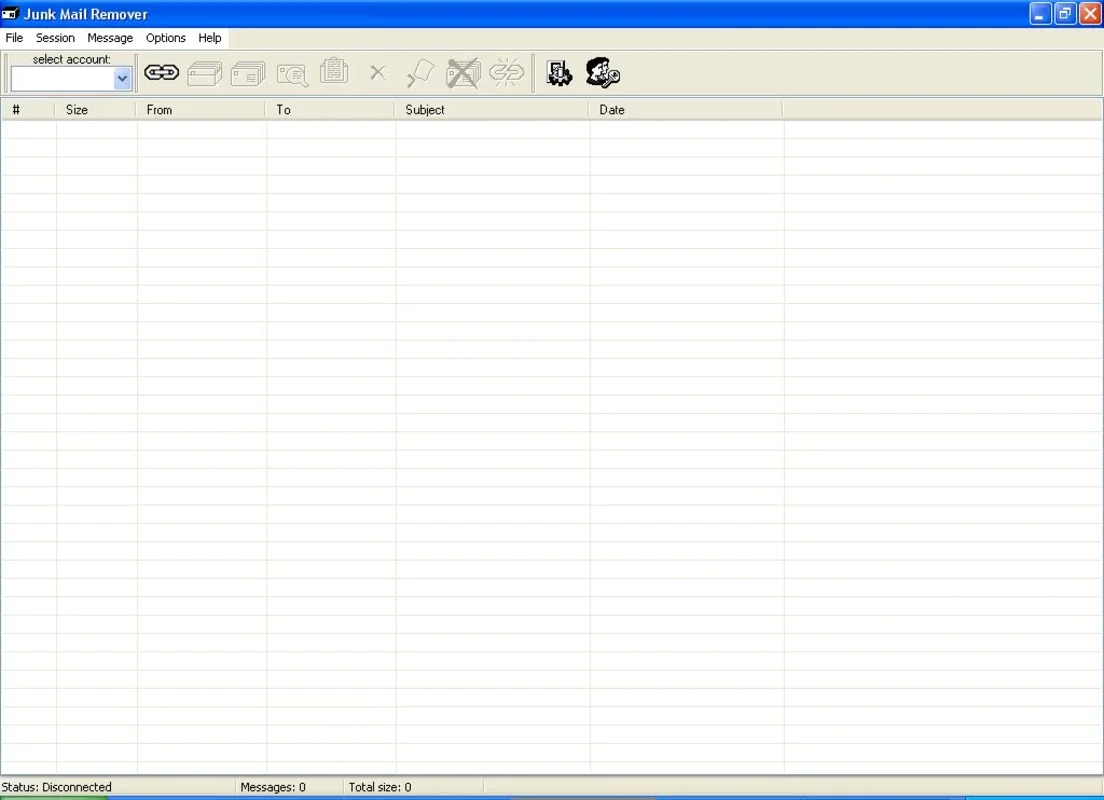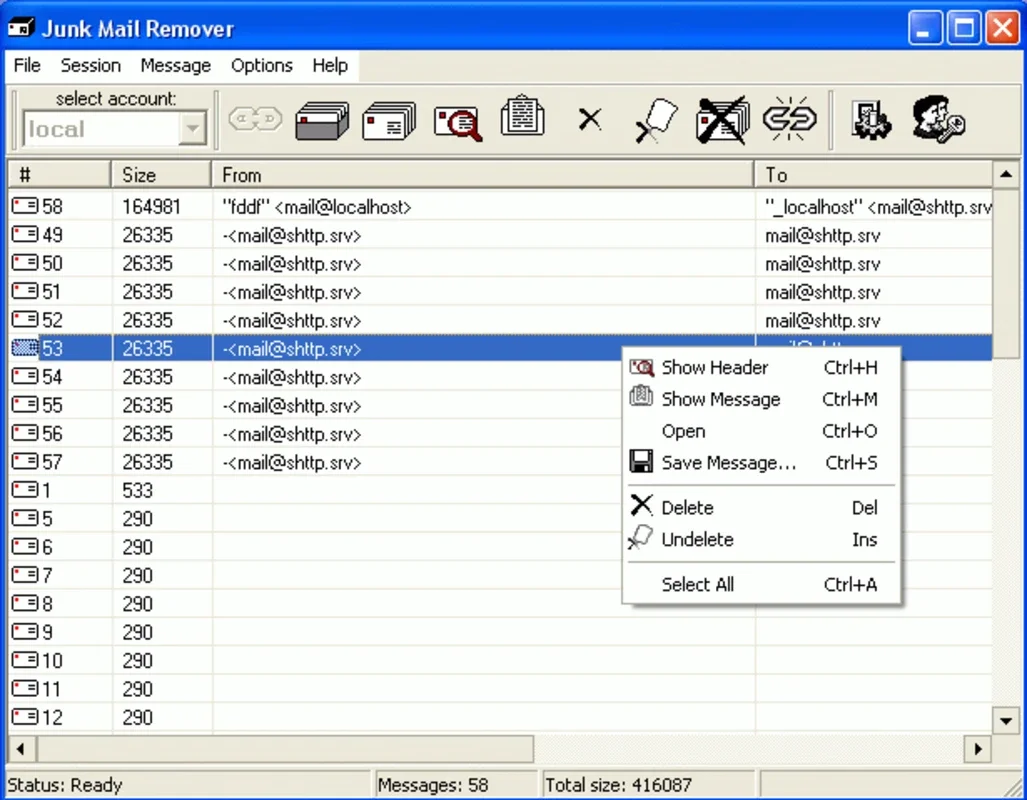10-Strike Junk Mail Remover App Introduction
Introduction
In today's digital age, spam has become a pervasive nuisance. Everyone has experienced the frustration of being bombarded by unwanted ads and junk emails. 10-Strike Junk Mail Remover is a game-changing tool designed specifically for Windows users, offering a seamless way to clean your spam folder without relying on the default email client.
How It Works
Junk Mail Remover simplifies the process of dealing with spam. Instead of downloading each email to your device, it displays essential information about received emails directly on its interface. You can quickly identify spam based on details such as the email size, sender's name and email address, and the subject. This allows you to save time and avoid the hassle of dealing with unnecessary downloads.
Features and Benefits
- Efficient Spam Detection: With its advanced algorithms, Junk Mail Remover accurately identifies spam emails, ensuring that your inbox remains clean and clutter-free.
- User-Friendly Interface: The intuitive design of Junk Mail Remover makes it easy for users of all levels to navigate and use the tool. You can quickly mark emails as spam and have them deleted with just a few clicks.
- Time and Storage Saving: By not downloading spam emails, Junk Mail Remover helps you save both time and storage space on your device. You can focus on the important emails without being distracted by unwanted junk.
Real-World Usage Examples
Let's say you receive an email from an unknown sender with a suspicious subject line. Instead of downloading the email to check its contents, you can simply use Junk Mail Remover to preview the information. If it appears to be spam, you can mark it as such and have it deleted immediately. This saves you from potentially falling victim to phishing attempts or other malicious activities.
Another example is when you receive a large number of emails from the same sender, all of which are clearly spam. Instead of going through each email one by one, Junk Mail Remover allows you to quickly select and delete them in bulk, saving you a significant amount of time.
Comparison with Other Spam Filters
Compared to other spam filters available in the market, 10-Strike Junk Mail Remover stands out for its simplicity and effectiveness. While some spam filters may require complex setup and configuration, Junk Mail Remover gets straight to the point, providing a straightforward solution for spam removal.
It also outperforms other tools in terms of accuracy. By analyzing multiple factors such as the email content, sender's reputation, and past spam patterns, Junk Mail Remover is able to accurately identify and delete spam emails with a high degree of certainty.
Conclusion
If you're tired of dealing with spam and want a reliable tool to help you keep your inbox clean, 10-Strike Junk Mail Remover is the answer. With its easy-to-use interface, advanced spam detection capabilities, and time-saving features, it's a must-have for Windows users. Say goodbye to spam and enjoy a clutter-free email experience with 10-Strike Junk Mail Remover.