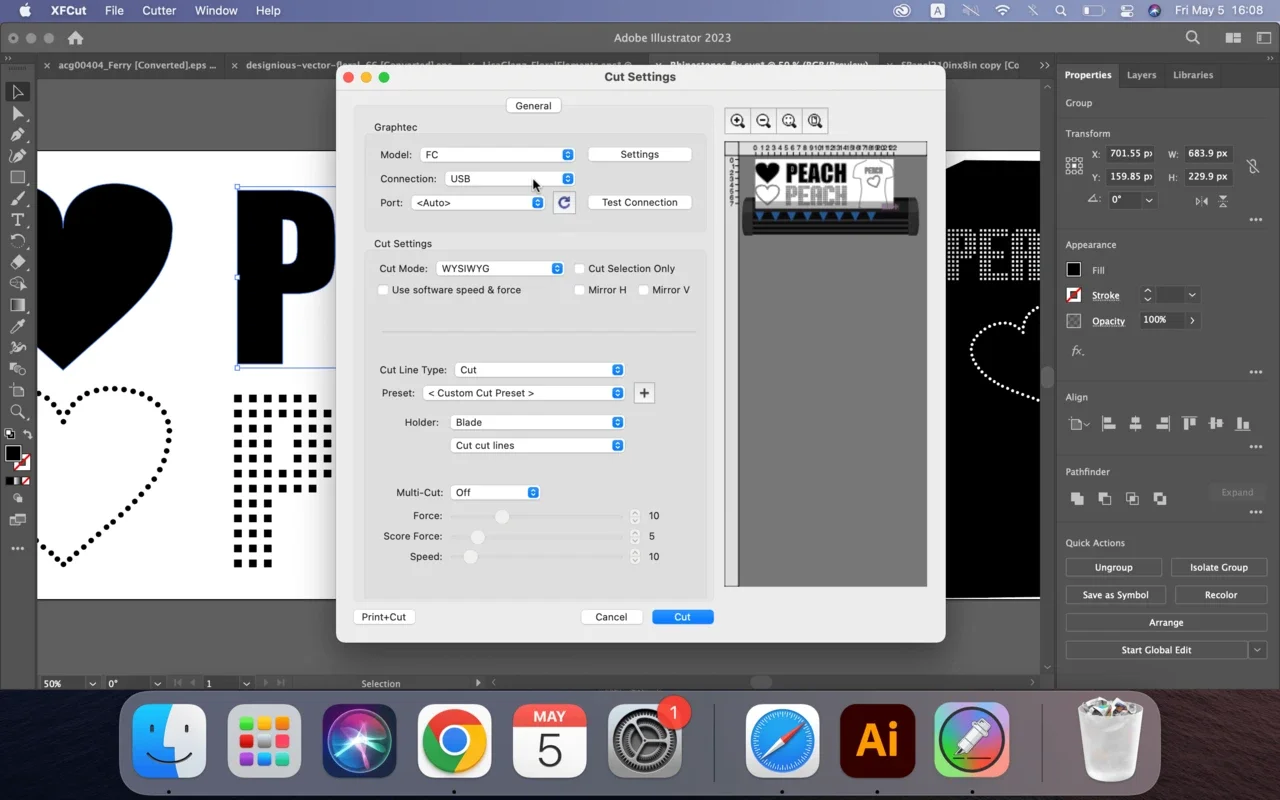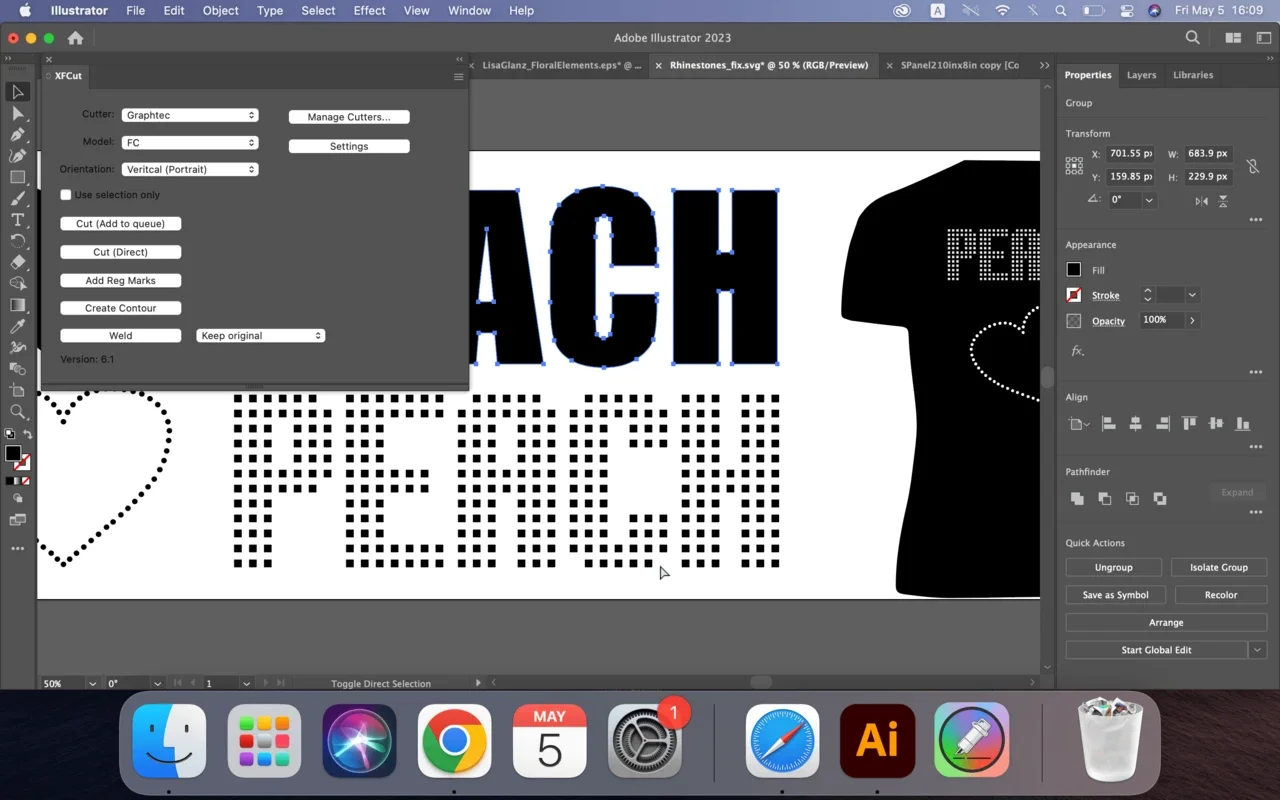XFCut for Mac App Introduction
Introduction to XFCut for Mac
XFCut for Mac is a remarkable vinyl cutting plug-in software designed specifically for Adobe Illustrator on macOS. It enables users to create stunning graphic designs directly within Adobe Illustrator while also providing powerful cutting functionalities. With compatibility across the latest versions of Adobe Illustrator from 2018 to 2023, it offers seamless integration and enhanced workflow.
Key Features of XFCut for Mac
This software equips users with all the essential tools required for a professional print and cut process. It includes contour creation and Reg mark generation, allowing for a smooth transition from design to output. Users can effortlessly design print and cut jobs within the familiar Illustrator program and then output directly to the XFCut for Mac output module.
Compatibility and Support
XFCut for Mac is highly compatible with almost all popular vinyl cutters and cutting plotters such as GCC, Graphtec, Roland, Mimaki, Summa, USCutter, UKCutter, Mutoh, Vevor, Pixmax, Saga, Pcut, Redsail, Gerber, Mycut, E-cut, Vinyl Express, Rabbit, Jinka, Refine, Liyu, Seiki, Skycut, and DGI. It also fully supports macOS 13 (Ventura) and Apple Silicon, ensuring smooth performance and compatibility.
Enhancing Graphic Design Workflow
By integrating XFCut for Mac into the Adobe Illustrator workflow, designers can achieve greater efficiency and precision. The software's cutting features allow for accurate cuts directly from Illustrator, saving time and effort. It provides a seamless bridge between design and production, enabling users to bring their creative visions to life with ease.
Conclusion
XFCut for Mac is a must-have software for designers and professionals working with vinyl cutting on Mac. Its compatibility, features, and seamless integration make it a valuable tool in the creative process. Whether you're a seasoned designer or just starting out, XFCut for Mac can enhance your workflow and help you create exceptional vinyl cut projects.