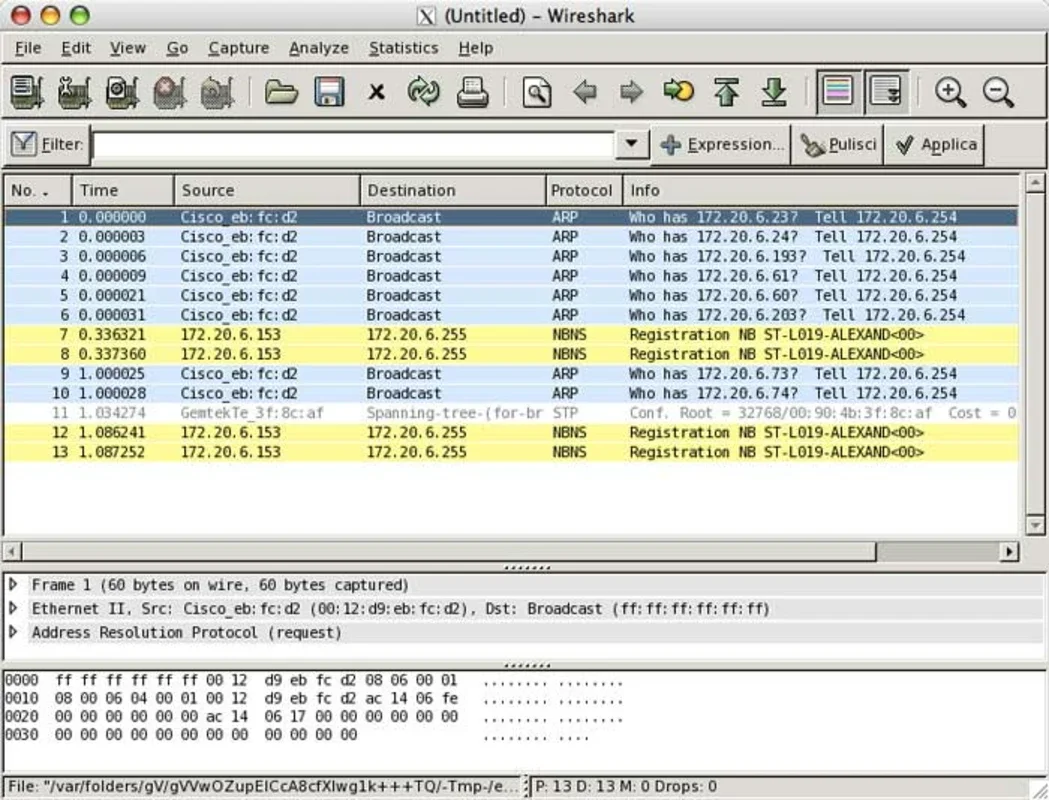Wireshark App Introduction
Introduction
Wireshark is a highly regarded and widely used software in the field of network analysis. It serves as a powerful tool for network administrators, security professionals, and developers alike. With its ability to dissect network communications, it provides invaluable insights into the inner workings of networks.
How Wireshark Works
Wireshark operates by intercepting data packets that are flowing through the network. It then analyzes the protocols associated with these packets. At the bottom of its interface, it presents a hexadecimal display which details the contents of each captured data packet. This allows users to dig deep into the data and understand what is being transmitted.
The filtering system in Wireshark is a standout feature. It enables users to selectively choose which data packets to focus on and which ones to discard. This is crucial when dealing with a large volume of network traffic. Capture can be done in real - time, which is useful for monitoring live network activity. However, the analysis can also be carried out offline, using either the program's own interface, TTY, or TShark, which is a command - line tool that comes bundled with Wireshark.
Compression and Protocol Decoding
Wireshark has the remarkable ability to extract compressed data files on the fly. It supports GZip compression, which is commonly used in many network applications. In terms of security, it can decode secure protocols such as IPsec, ISAKMP, Kerberos, SSL/TLS, and WPA/WPA2. This makes it an essential tool for security analysis as it can help in identifying potential security threats in encrypted traffic. Additionally, it can process VoIP traffic, which is important for those involved in voice - over - IP network management.
Compatibility
One of the strengths of Wireshark is its compatibility with a wide range of devices and networks. It works well with Ethernet, which is the most common wired network technology. It also supports IEEE 802.11, which is the standard for wireless networks. Other supported technologies include ATM, Bluetooth, USB, Token Ring, and Frame Relay. This wide compatibility means that it can be used in a variety of network environments, from small office networks to large enterprise - level setups.
In terms of file formats, Wireshark is equally versatile. It supports various capture file formats such as tcpdump, catapult DCT2000, Cisco Secure IDS iplog, Microsoft Network Monitor, and Network General Sniffer. This allows for seamless integration with other network analysis tools that may use these file formats.
Data Export
Wireshark allows users to export the information it has captured in different formats. These include XML, which is useful for further processing and integration with other software. PostScript can be used for creating printable reports. CSV is great for data analysis in spreadsheet applications, and plain text is a simple and universal format for sharing data. This flexibility in data export makes it easier for users to share and further analyze the data they have collected.
Conclusion
Wireshark is an indispensable tool for anyone involved in network management, security, or development. Its ability to analyze network protocols, decode secure traffic, and work with a wide range of devices and file formats makes it a top choice in the industry. Whether you are troubleshooting network issues, ensuring network security, or developing new network - based applications, Wireshark has the features and capabilities to meet your needs.
Future Prospects
As networks continue to evolve and become more complex, the role of Wireshark is likely to become even more important. With the increasing use of new technologies such as 5G, IoT, and software - defined networking, there will be a greater need for tools like Wireshark to understand and manage network traffic. It is expected that future versions of Wireshark will continue to adapt and incorporate support for these emerging technologies, further solidifying its position as a leading network protocol analyzer.
Comparison with Other Tools
When compared to other network analysis tools, Wireshark stands out for its comprehensive feature set. Some tools may focus on specific aspects of network analysis, such as only dealing with wireless networks or only analyzing a particular type of protocol. Wireshark, on the other hand, offers a more holistic approach. It can handle a wide variety of network types and protocols, making it a more versatile option. Additionally, its open - source nature means that it has a large community of users and developers contributing to its development, which often results in faster bug fixes and the addition of new features compared to some proprietary tools.