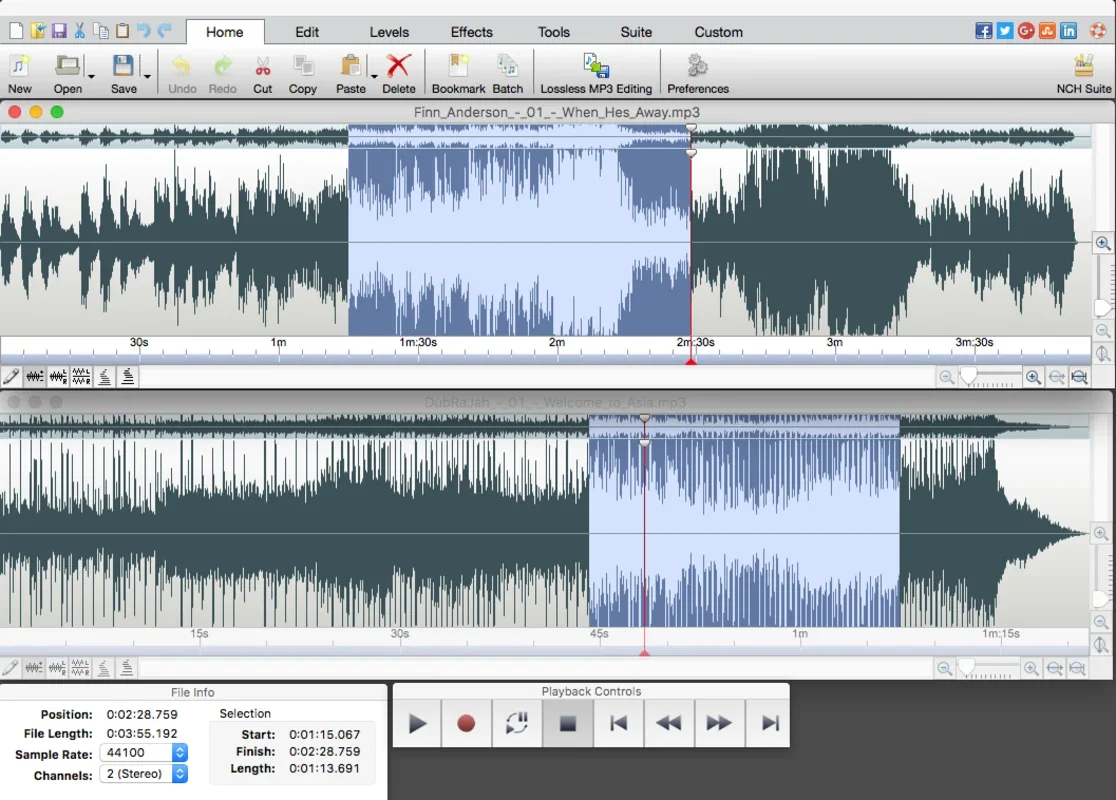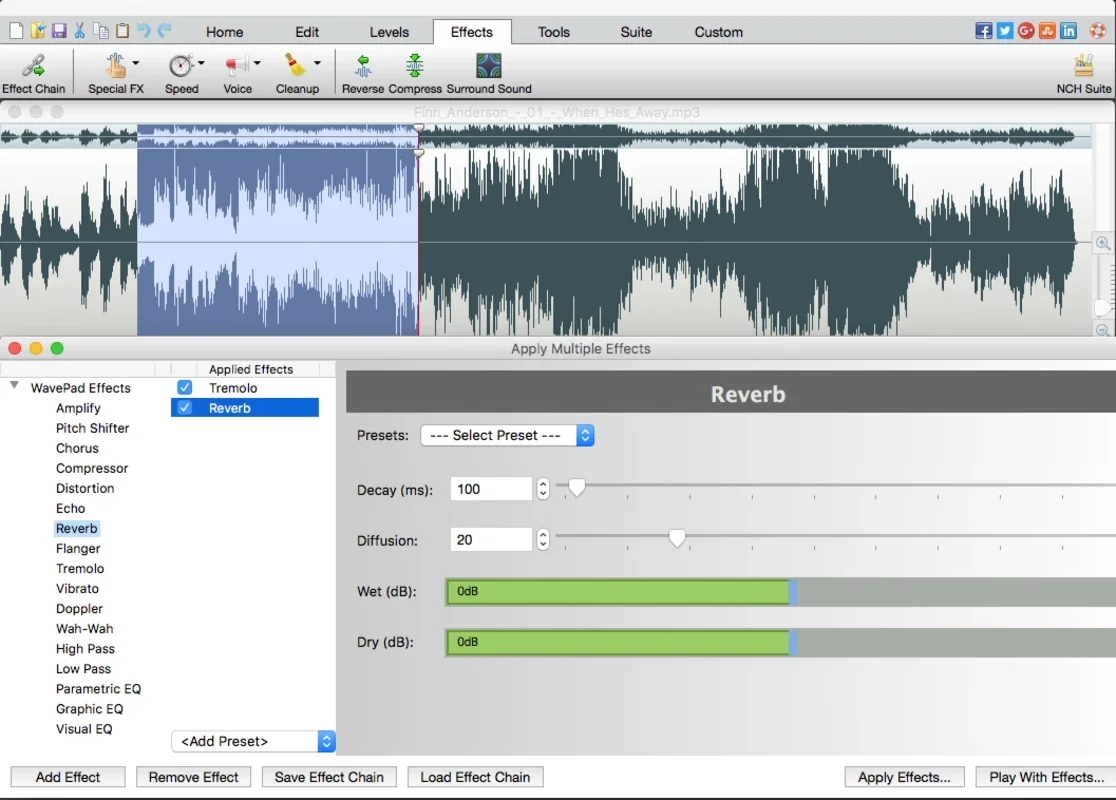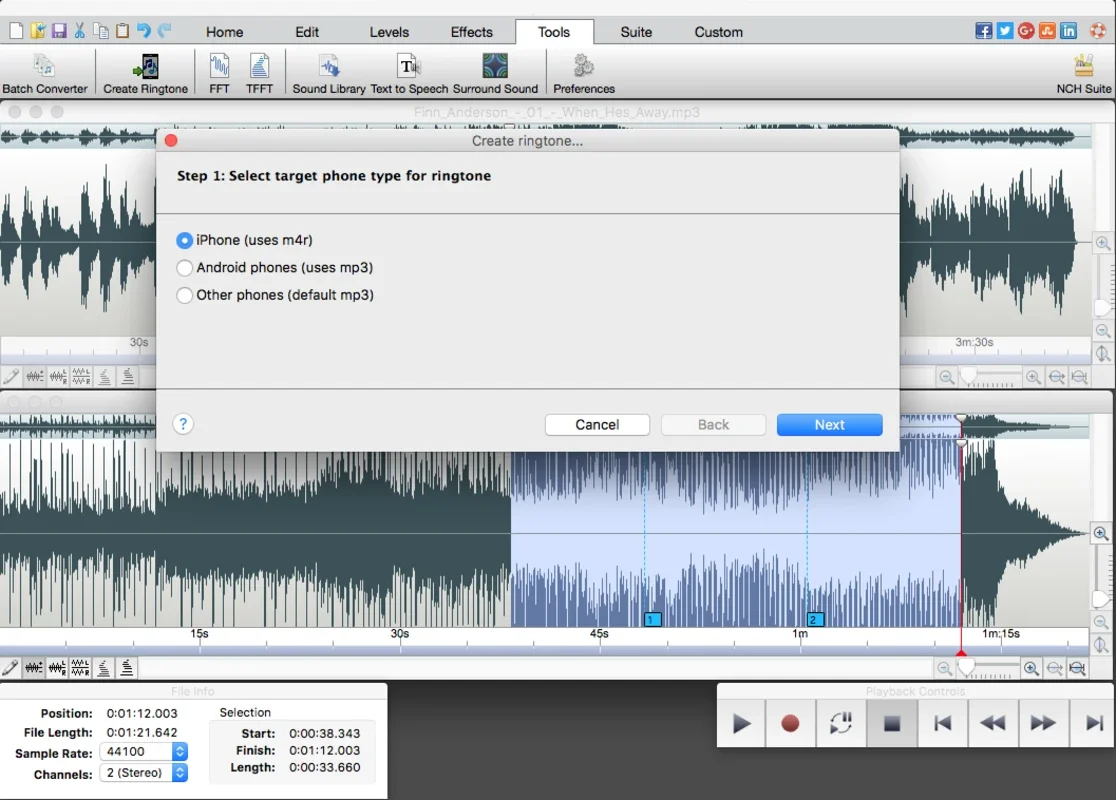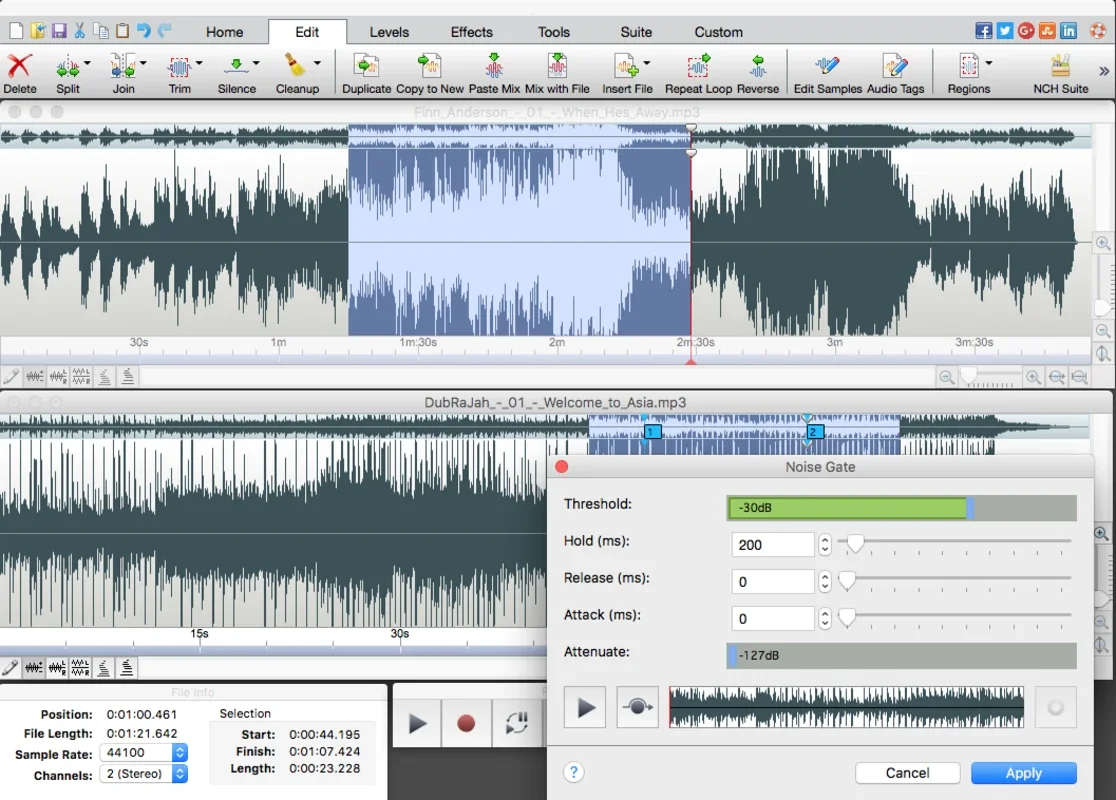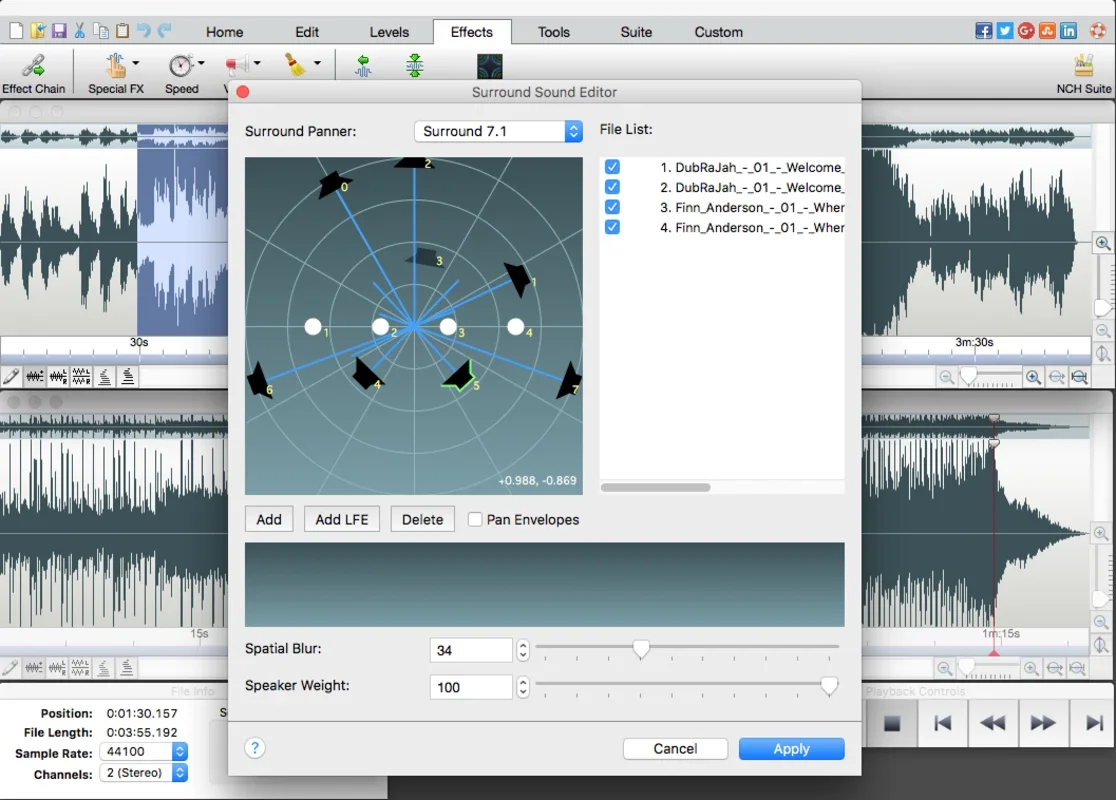Wavepad App Introduction
WavePad is a remarkable software designed specifically for Mac users. It offers a plethora of features that make audio editing a breeze.
Multiple Editing Capabilities
With WavePad, you can perform various edits on your audio files. You have the option to copy, cut, and modify an audio sequence according to your preferences. The graphical representation of sound waves simplifies the process, allowing for more intuitive editing.
Array of Audio Changes
Some of the changes that can be made include amplifying, normalizing, equalizing, adding reverb, creating echoes, fading in and out, adjusting envelopes, reducing noise, and much more. It also enables you to change the speed and pitch of an audio sequence in three different ways, providing great flexibility.
Additional Interesting Tools
WavePad includes other interesting tools that are not initially available but can be downloaded for free from the developer's website. This expands its functionality even further.
Multiple Use Cases
You can use WavePad as a tone generator, a voice synthesizer, and a text-to-word tool. It allows you to create predefined sets of actions to streamline working with multiple files, saving you time and effort.
Supported Formats
WavePad supports a wide range of formats such as WAV, MP3, WMA, VOX, GSM, AU, RM, and more. It can handle samples from 6000 to 96000Hz, in both stereo and mono, and with 8, 16, or 32 bits, ensuring compatibility with various audio sources.
In conclusion, WavePad for Mac is a powerful and versatile audio editing software that offers a lot of value to users with its extensive features and free downloadable tools.