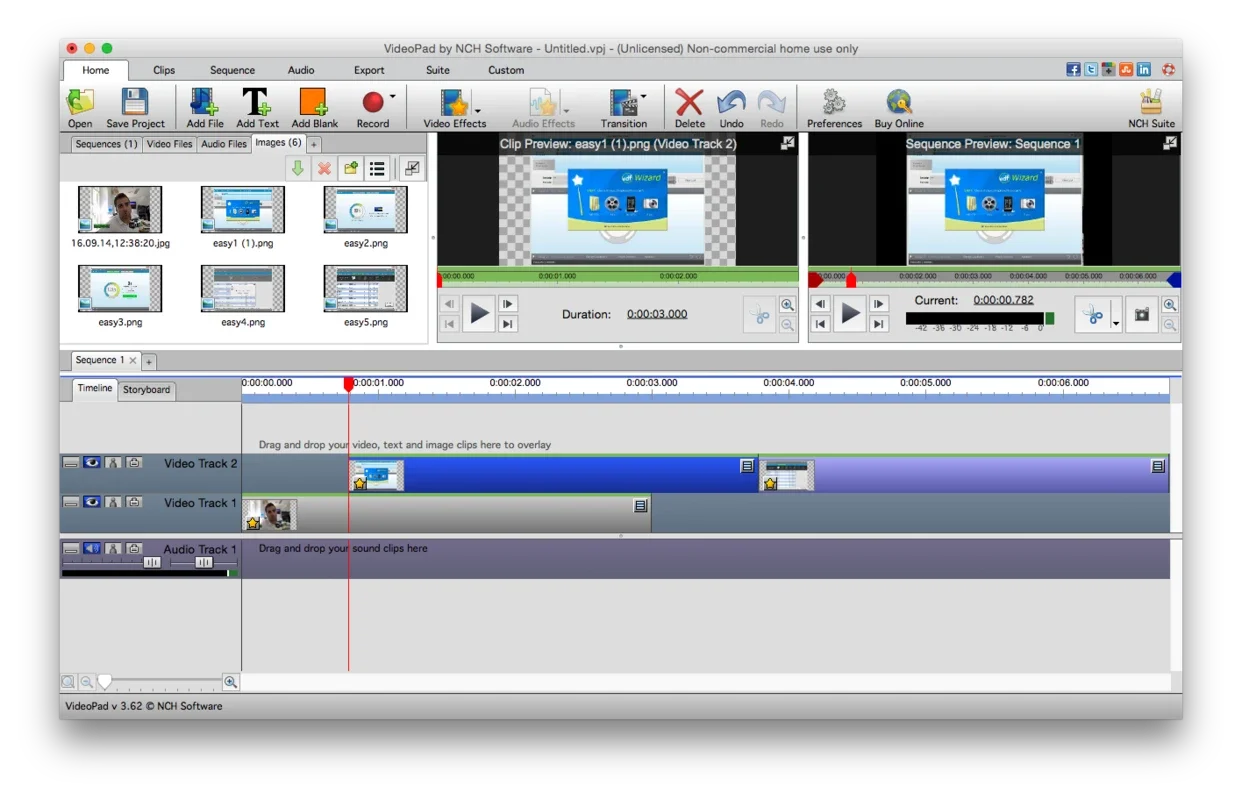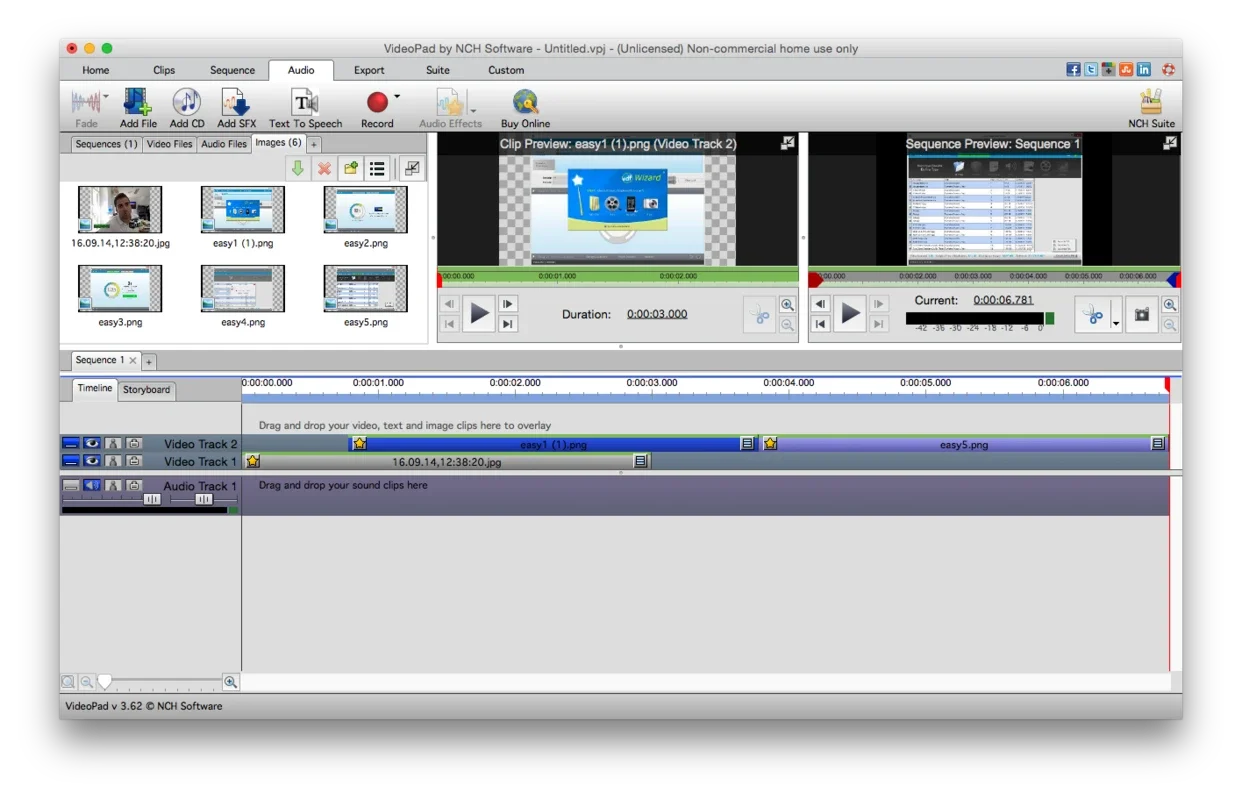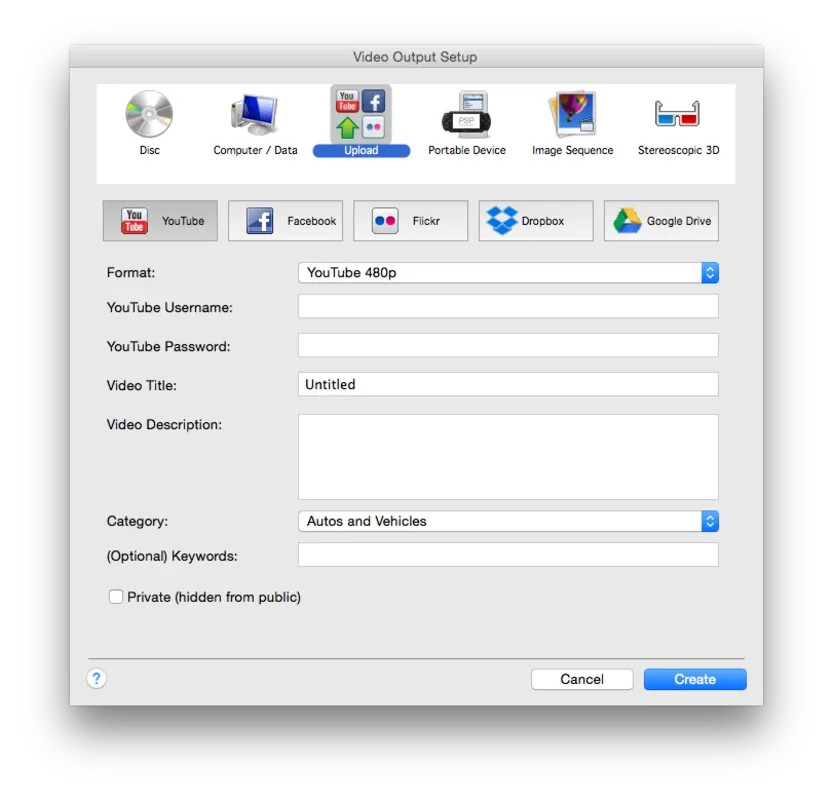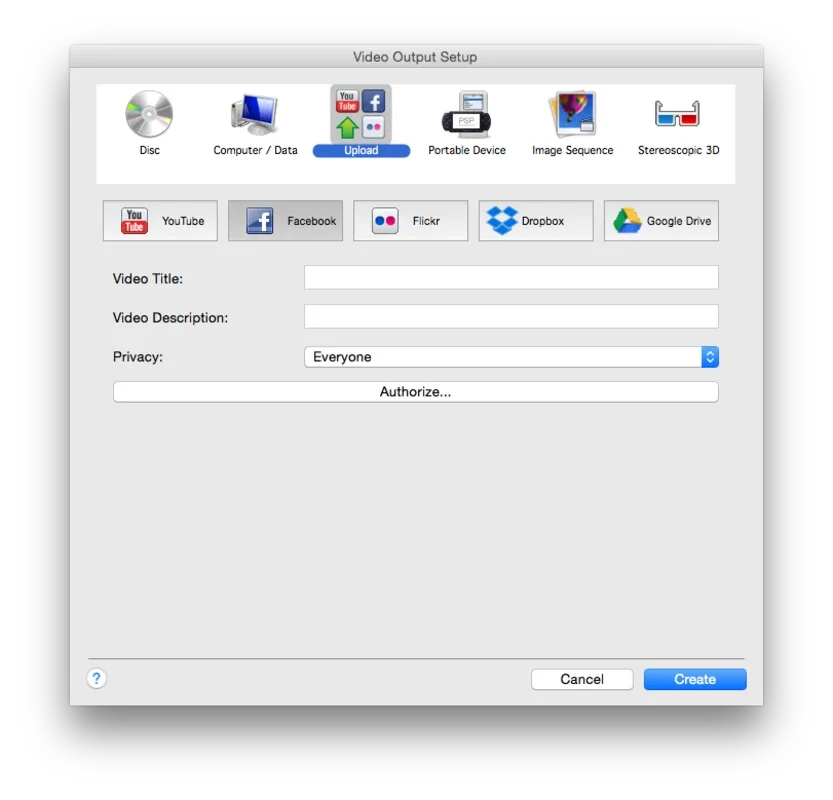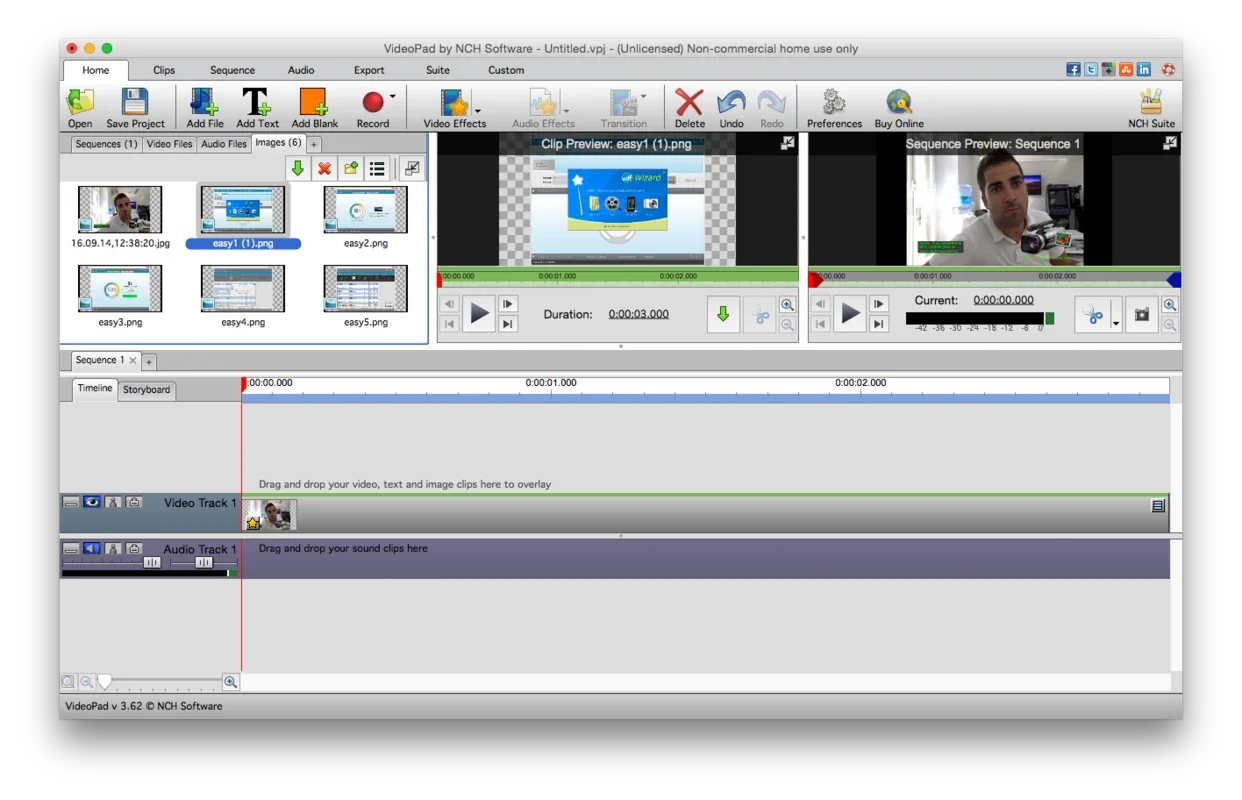VideoPad Free Video Editor and Movie Maker App Introduction
Introduction
VideoPad Video Editor is a comprehensive suite accessible through a simple yet powerful interface, offering dozens of professional video-editing tools.
Media Addition
With this editor, you can seamlessly add various types of media like video, audio, and images to the timeline. They are divided into sequential or parallel timelines (audio-only parallel timeline available), allowing you to start shaping your project.
Media Adjustment
Using the retouching and video optimization tools within the program, you can adjust the image's brightness, color, and contrast. Additionally, you can apply different effects to each video clip, enhancing the visual appeal.
Export Options
As if that wasn't enough, VideoPad Video Editor enables you to export your creations as video files in different formats or onto CDs, DVDs, or Blu-ray discs. This gives you the flexibility to share your work in various ways.
Slideshow Feature
It also allows you to create stunning slideshows. With shortcuts to popular sites like YouTube, Facebook, Flickr, Dropbox, and Google Drive, you can directly share your videos with your contacts, making the sharing process quick and convenient.
Free for Personal Use
What's more, VideoPad is completely free for personal use, allowing you to explore and create without any cost constraints.